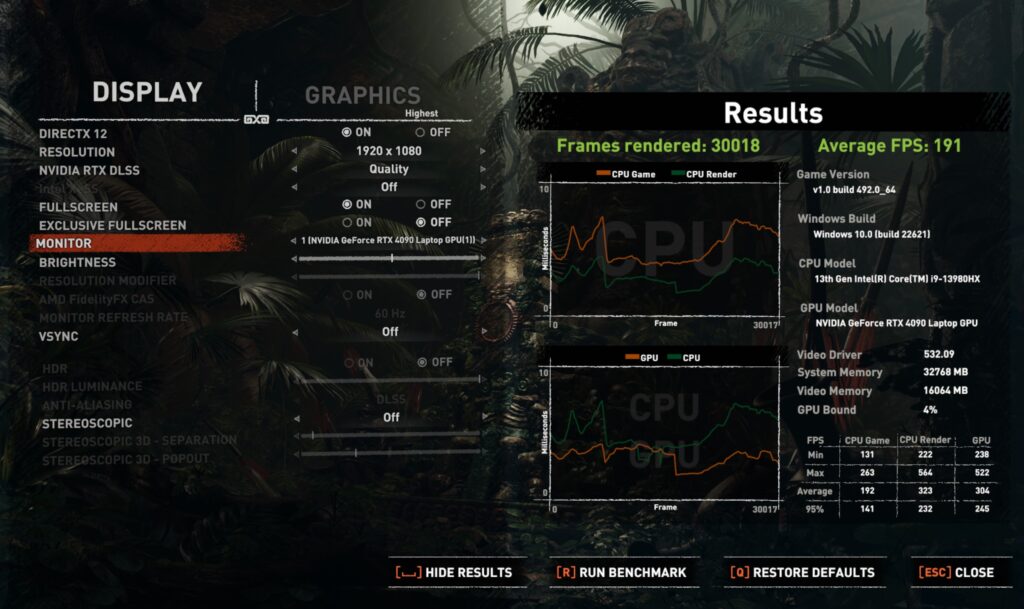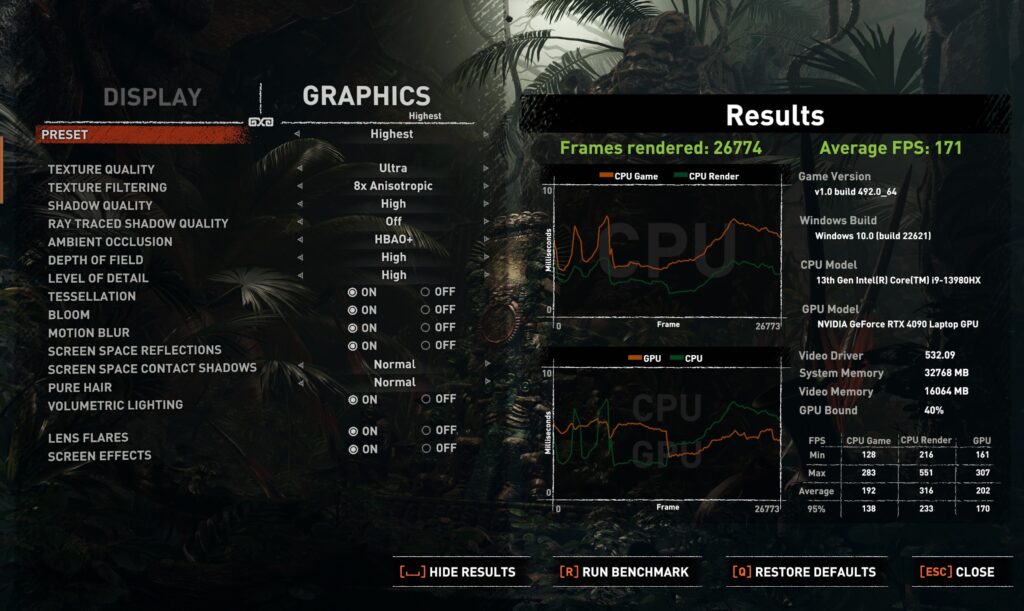Alienware M18 R1 Review – Gigantic gaming goliath got game
There are a huge variety of gaming laptops in the market though many look like cookie cutter facsimiles differentiated only by the hardware they have under the hood. Alienware’s own M18 R1 gaming laptop stands out as it is not only configurable on purchase via their online site, but also has easily the most distinctive design in the market.

We had the privilege of getting a sample for evaluation – here’s our Alienware M18 R1 review where we share if their massive gaming laptop is also worth its equally lofty price tag.
Alienware M18 R1 Review – Build and Design
Table of Contents
Easily the most distinctive aspect of its design, our Alienware M18 R1 review sample has a dark metallic grey top lid with the backlit Alienware head logo taking pride of place in the centre along with an embossed numeral 18, which makes it stand out from the vast horde of blinged up generic looking gaming laptops in the market such that it can be identified from afar even with a casual glance.
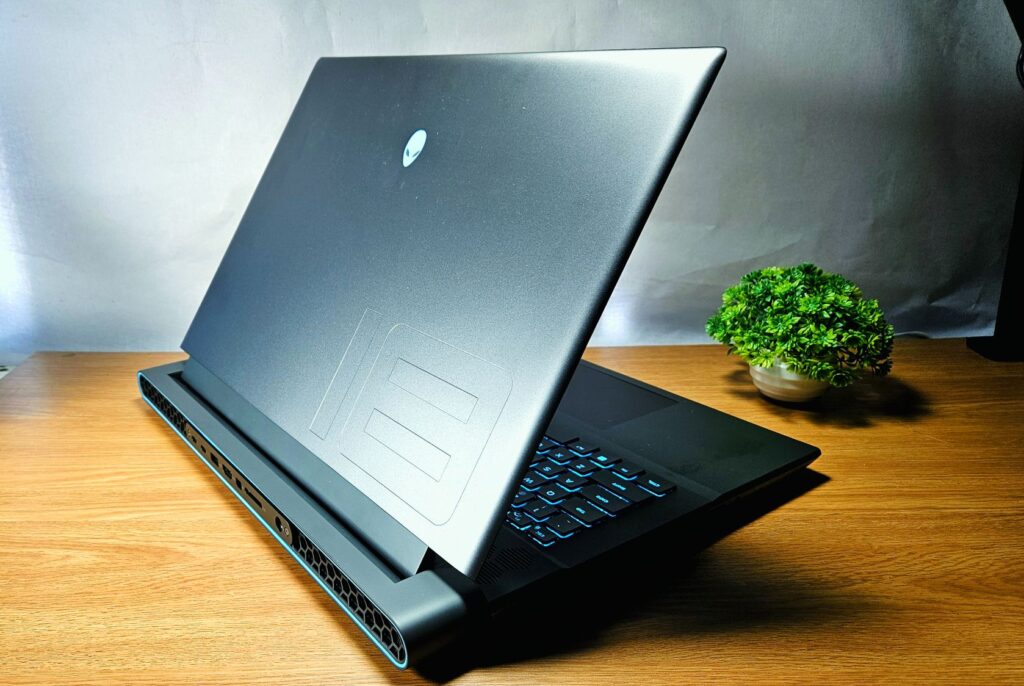
Its distinctiveness also extends to its chassis as it is easily the heaviest and largest laptop we’ve seen in ages, not to mention the largest to boot with an absolutely elephantine 4.23kg carry weight and a massive footprint on account of its 18-inch LCD display that also means that you will likely require a larger backpack to tote it around in that can bear its weight and dimensions.
Needless to say, this isn’t something to be carried around all day on a whim as its charging brick is also equally heavy, massing close to 1KG. On the bright side, you really get a workout toting this around.
On top of the distinctively designed top lid and its massive dimensions, our Alienware M18 R1 review sample also has a rather unique design with a jutting rear portion that extends out from the hinge assembly which helps house its extensive cooling array and the majority of its ports.
The underside hosts an access panel done up with cooling grilles sporting the same hexagonal motif repeated across its design that’s accessible with a Phillips screwdriver to gain easy access to upgrade its memory and storage.
Not only can you upgrade the RAM with two easily changeable DDR5 SODIMM slots up to 64GB from its base 32GB, you also get not one but a whopping 4 M.2 SSD slots to truly max out your storage from the base provided 512GB SSD; assuming your pockets run deep that is to achieve its full potential as a gaming behemoth.
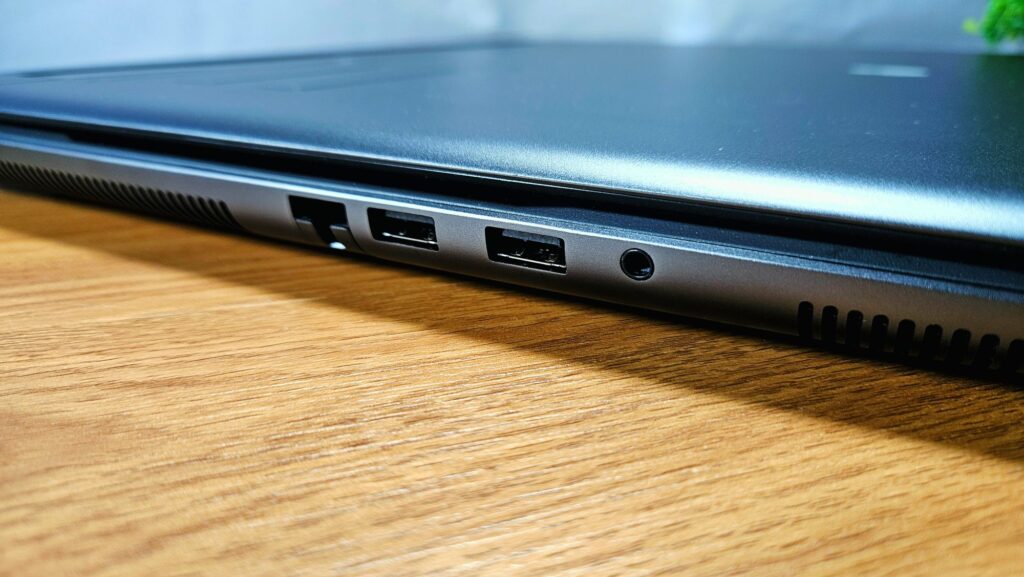
In terms of I/O, our Alienware M18 R1 review sample hosts a USB Type-C 3.2 Gen 1 port on the right side and an Ethernet port, a 3.5mm audio jack and two USB Type-A 3.2 Gen 1 ports on the left for plugging in peripherals and the like.
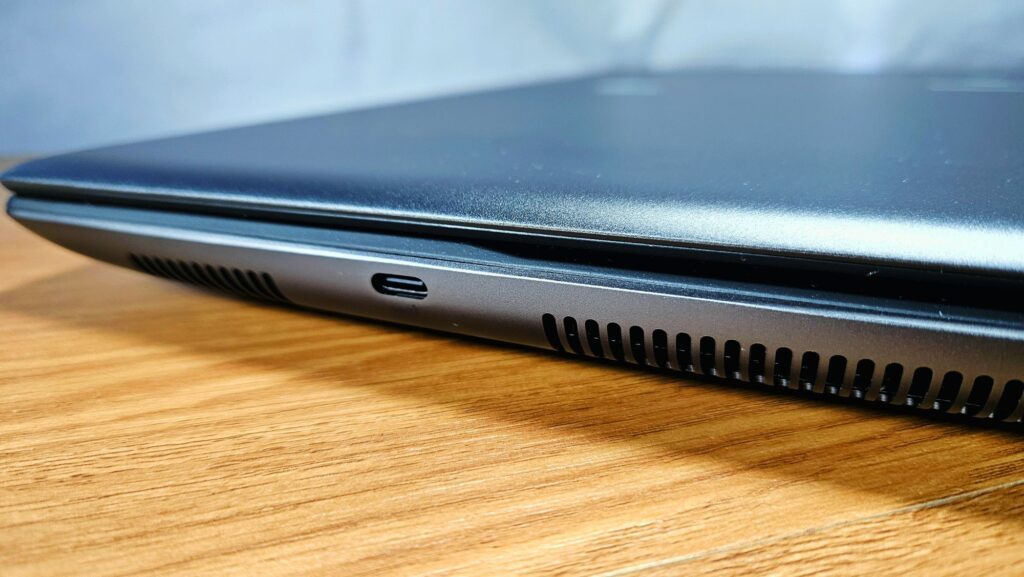
In keeping with dedicated gaming laptops, the rear hosts the majority of the ports to keep things out of the way. Emplaced in a row on the rear amidst a hexagonal decorative panel is a DC-IN charging port to keep the laptop juice, a pair of Thunderbolt 4 USB-C ports, a DisplayPort 1.4 port, a single USB Type-A 3.2 Gen 1 port, a HDMI 2.1 port, a mini DisplayPort 1.4 and an SD card reader.
The only quibble here is that the rear ports are all closely clustered together which makes using them all at the same time a bit of a challenge. Connectivity is comprehensive with Killer WiFi 6E and Bluetooth 5.2.

Alienware M18 R1 Review – The majority of the ports including the hefty DC-IN charger are located out of the way in the rear of the laptop
Flipping the lid open reveals an expansive design that’s less of a gaming laptop and more of a workstation. Done up in a matte black finish, you get generously sized palm rests and an equally large touchpad along with a full-sized LED-backlit membrane keyboard.
Just above the keyboard itself are an additional series of hexagonal-shaped cooling grilles along with an RGB backlit power button done up as the Alienware logo. Unfortunately, it does not double as a fingerprint reader and is solely for powering it on and off.
The mammoth 18-inch LCD display itself has relatively thin side and top bezels though the bottom one is somewhat thick and chunky with a useful 16:10 aspect ratio that lends itself to easier web browsing and paperwork.
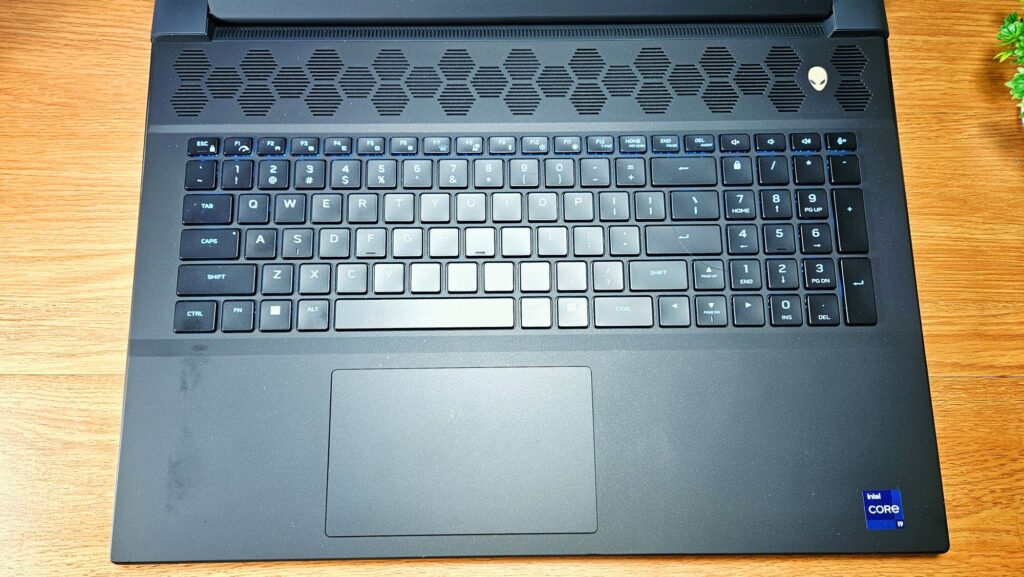
On the performance front, the display has a respectable 2,560 x 1,600 pixel resolution, a 3ms response time and a 165Hz refresh rate with NVIDIA G-Sync support to prevent tearing when gaming onscreen. On paper, it is also rated for a 100% DCI-P3 colour gamut which means that it is ideal for content creators who absolutely demand colour accuracy in displays as well as 300 nits peak brightness. Oddly, the top mounted webcam is a relatively modest 1080P model for video calls.
While it is unwieldy and heavy, our Alienware M18 R1 is sturdily built with a smooth opening hinge and a distinctive robust design that will stand up to heavy use. The easy access to the RAM and storage also makes it a logistically better design from a sustainability and long-term perspective.
Alienware M18 R1 Review – Specifications and Performance
In keeping with many Alienware gaming laptops, you’re able to customise the specifications to some degree before purchase. Our Alienware M18 R1 review sample is in the upper echelons with a maxed out processor and GPU – the sample has a top-end 13th Gen Intel Core i9-13980HX processor paired with an NVIDIA GeForce RTX 4090 mobile laptop GPU with 32GB GDDR6 vRAM. Storage and RAM consists of 32GB LPDDR5 RAM and a 512GB SSD though this can easily be upgraded on your own or by tweaking it before purchase on their website.
On paper, the 13th Gen Intel Core i9-13980HX is easily one of the most powerful processors of its generation with impressive performance across the board with the NVIDIA RTX 4090 is also their most powerful mobile laptop GPU to date with 175W total graphics power and enough pixel crunching power to tackle any game in the market.
Here’s how our Alienware M18 R1 review sample stacks up on paper though bear in mind that it can be further tricked out with more RAM and storage for even better performance.
| Pride | From RM10,099 |
| Display | 18-inch QHD+ (2,560 x 1,600 pixels) IPS LCD, 165Hz refresh rate, 3ms response time, NVIDIA G-Sync, Dynamic Display Switch, 100% DCI-P3, 300 nits peak brightness |
| Processor | 13th Gen Intel Core i9-13980HX 2.2GHz |
| Graphics | 32GB DDR5 RAM up to 64GB / 512GB M.2 PCIe NVMe Gen4 x4 SSD |
| Memory | NVIDIA GeForce RTX 4090 laptop GPU w/ 16GB GDDR6 vRAM, 175W TGP |
| OS | Windows 11 home |
| Battery | 97Whr (6-cell) w/ ExpressCharge Boost |
| Size/Weight | 410.3 x 319.9 x 25.1mm / 4.23kg |
Bar the modest amount of 16GB DDR5 RAM and the 512GB storage which may not necessarily be ideal in the long term for a gaming laptop, our Alienware M18 R1 review sample is otherwise armed for bear and ready to tackle any game currently in the market. When set to Performance mode and plugged in, it scored the following synthetic benchmarks:
| 3DMark Speed Way | 4.682 |
| 3DMark Port Royal | 11,257 |
| 3DMark Solar Bay | 82,367 |
| 3DMark Time Spy Extreme | 8,716 |
| 3DMark Time Spy | 17,470 |
| 3DMark Fire Strike Ultra | 11,682 |
| 3DMark Fire Strike Extreme | 20,980 |
| 3DMark Fire Strike | 30,613 |
| Geekbench 6 Single Core | 2,829 |
| Geekbench 6 Multi Core | 17,486 |
| Geekbench 6 OpenCL | 194,614 |
| Geekbench 6 Vulkan | 9,725 |
| Cinebench R23 GPU | 22,094 |
| Cinebench R23 CPU Multi core | 1,164 |
| Cinebench R23 CPU Single core | 110 x 10.07MP ratio |
| PCMark 10 Work Extended | 10,956 |
| PCMark 8 (Creative) battery life | 1 hour 37 mins |
| Cyberpunk 2077 (DLSS on, native 2,560 x 1,600 resolution, High graphics) | 102.55fps |
| Cyberpunk 2077 (DLSS on, 1,920 x 1080 resolution, High graphics) | 160fps avg |
| Horizon Zero Dawn (DLSS on, native 2,560 x 1,600 resolution, Ultra graphics) | 149fps |
| Horizon Zero Dawn (DLSS on, 1,920 x 1,080 resolution, Ultra graphics) | 139fps |
| Shadow of the Tomb Raider (DLSS on, native 2,560 x 1,600 resolution, Highest graphics) | 171fps |
| Shadow of the Tomb Raider (DLSS on, 1,920 x 1,080 resolution, Highest graphics) | 191fps |
In terms of sheer performance, the laptop performs with flying colours across the board. In other general productivity tasks, it easily handled alt Tabbing through two dozen open browser tabs with multiple open YouTube videos like a hot knife through butter.
- Alienware M18 R1 Review – DLSS on, 1,920 x 1,080 resolution, Highest graphics
- Alienware M18 R1 Review -Shadow of the Tomb Raider (DLSS on, native 2,560 x 1,600 resolution, Highest graphics)
On the gaming front, it’s easily able to tackle the latest games like Cyberpunk 2077 at native 2,560 x 1,600 pixel resolution with almost everything dialled to maximum. The provided cooling solution manages to keep the powerful NVIDIA RTX 4090 GPU within manageable heat limits though it still runs relatively hot at 45C on the top portion of the keyboard, underside and the rear grilles when under heavy performance loads.
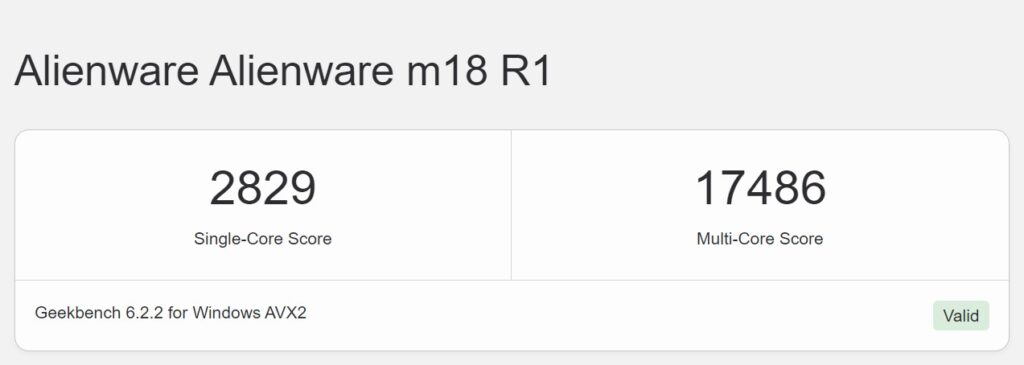
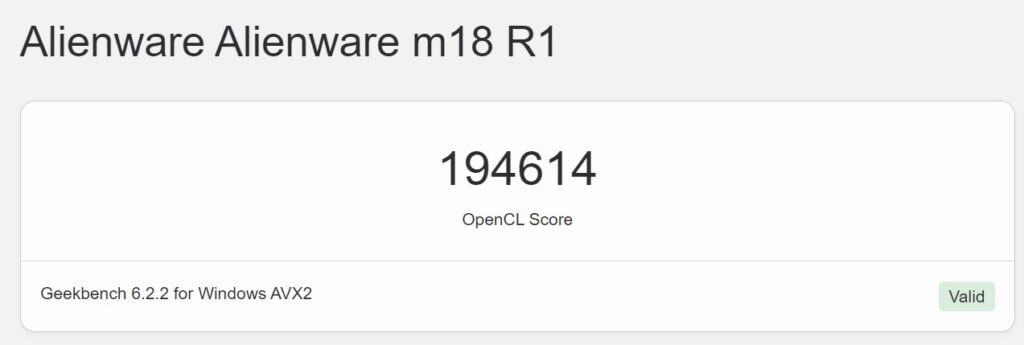
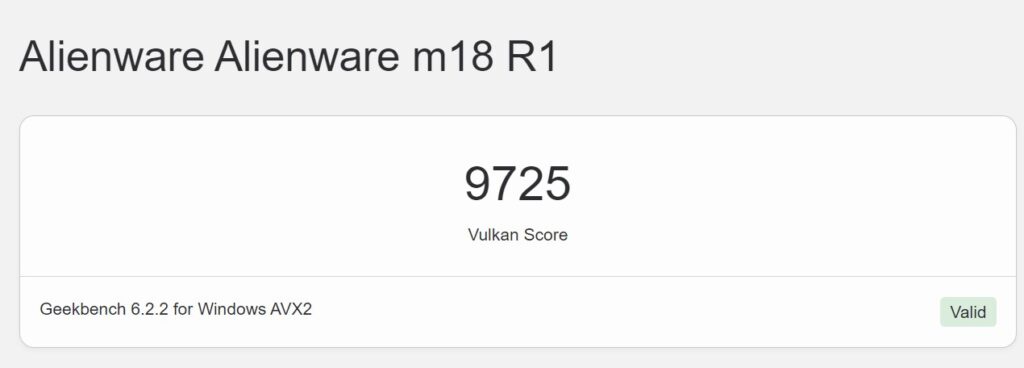
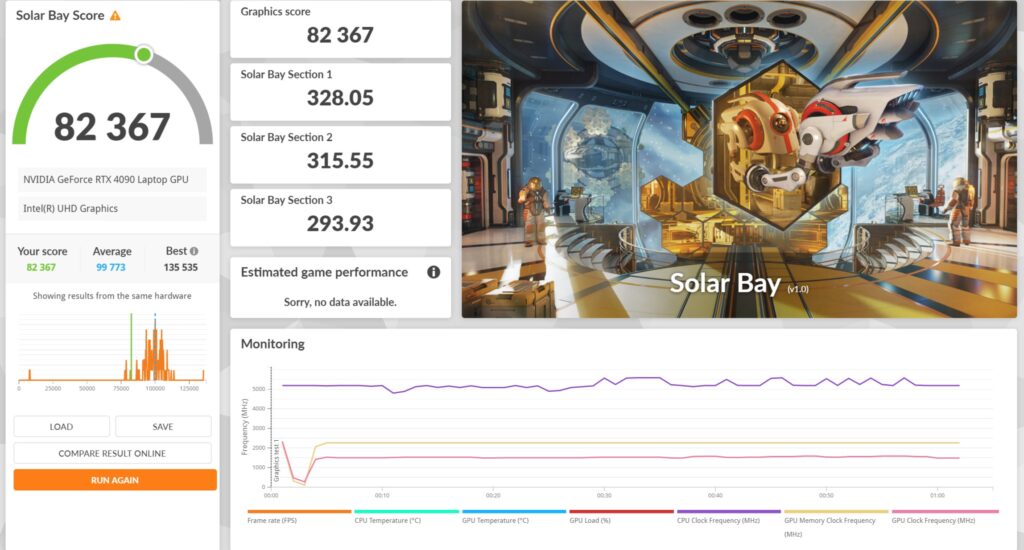
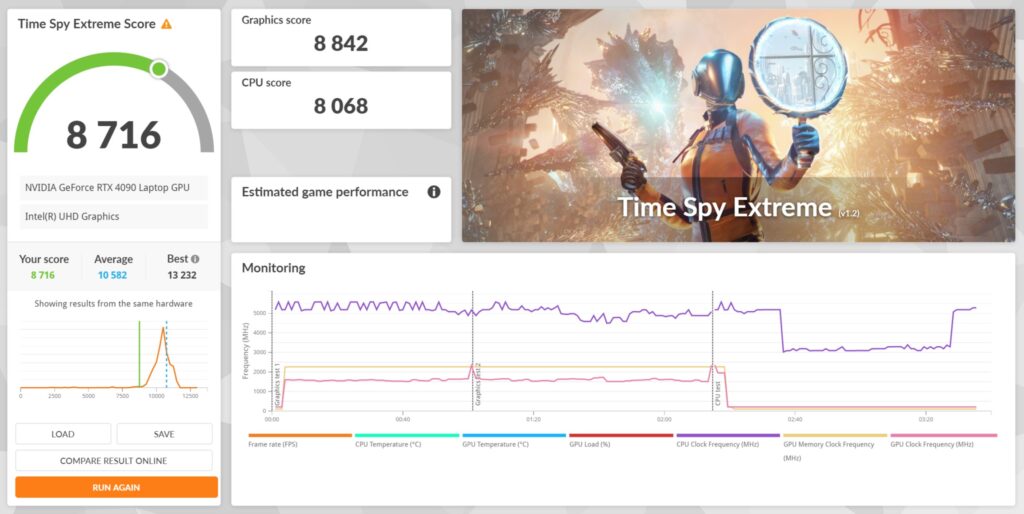
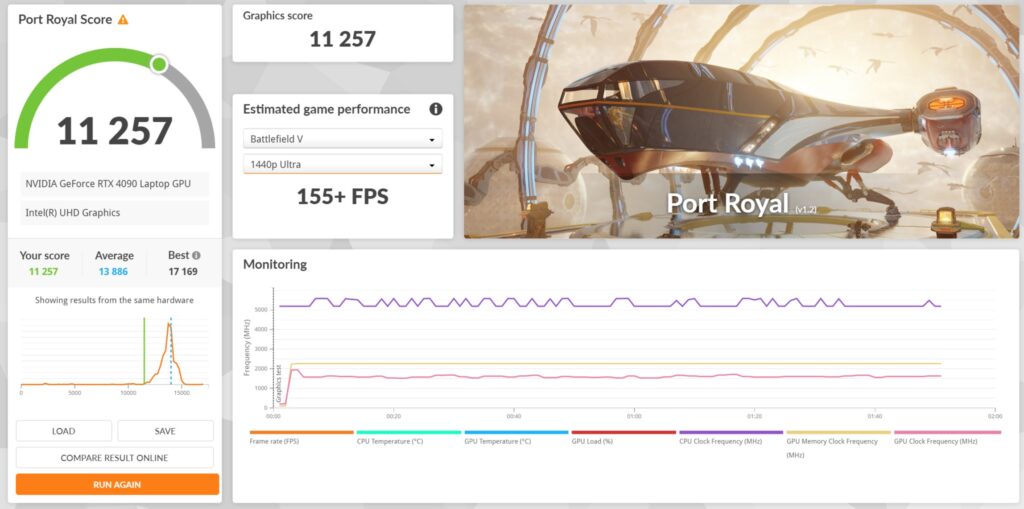
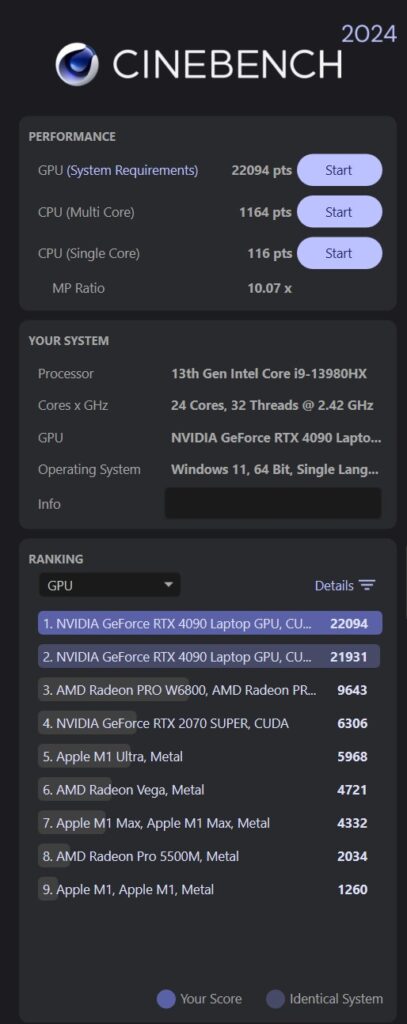
The sheer amount of pixel crunching power also means that it’s highly capable of demanding content creation tasks like editing video. This is made more so by the fact that its massive 18-inch IPS LCD display has 100% DCI-P3 colour gamut to ensure accurate colour rendition not just for raw footage but for games and especially movies which incidentally also makes this a delight to watch movies with. This is also aided in part by its excellent speaker array that is surprisingly loud and offers a decent amount of detail.
As with many gaming laptops, endurance isn’t its strong suit as its hardware requires a lot of power to run. Even with the hefty 97Whr battery, our Alienware M18 R1 review sample had middling endurance even if used solely for simple paperwork and web browsing.
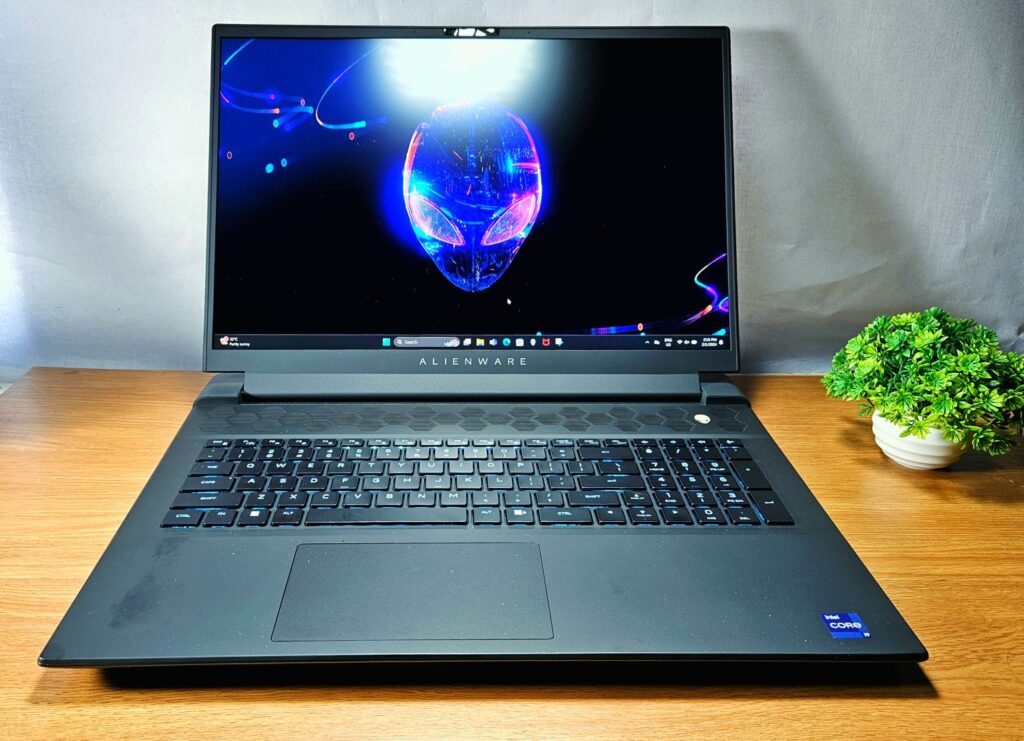
In PCMark 8’s battery life test, it only managed little more than 1 hour and 37 minutes of battery life. This was reflected in practical usage with 50% screen brightness and WiFi on and just basic web browsing, Open Office and a few minutes of video yielding little more than two hours and 30 minutes of usage.
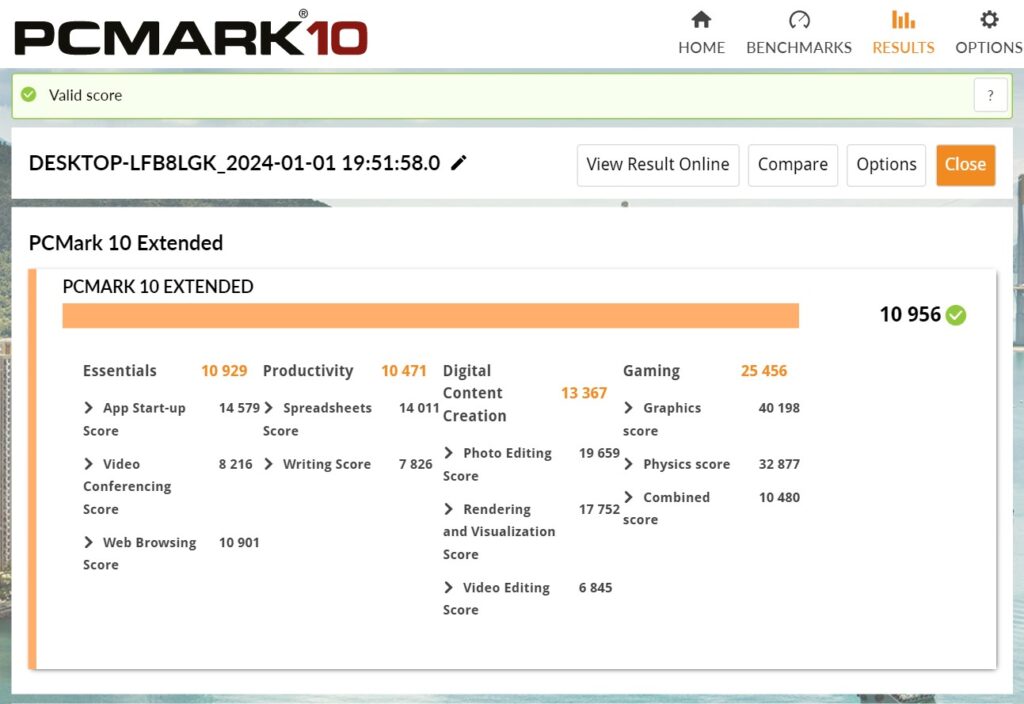
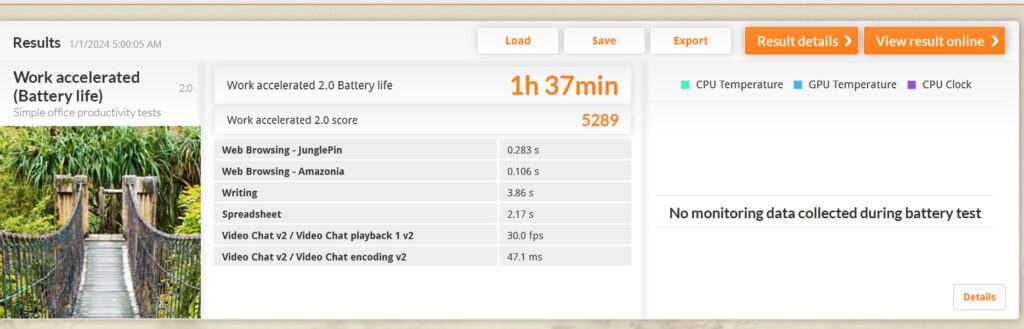
To be fair, this is a bit on the short end for gaming laptops though this is justified on account of its titanic display and beefy specifications.
Should you buy the Alienware M18 R1?
Should portability and budget not be an issue, the visually distinctive Alienware M18 R1 is one of the most powerful and massive gaming laptops that money can currently buy.
It runs hot, weighs a daunting 4.23kg alone without factoring in its charging brick but has one of the largest displays in the market that’s also colour calibrated, has the option to customise it to have the best gaming hardware, and has an eye-catchingly unique design to boot.

Alienware M18 R1 review sample courtesy of Alienware Malaysia. For more details visit https://www.dell.com/en-my/shop/gaming-and-games/alienware-m18-gaming-laptop/spd/alienware-m18-r1-laptop
Alienware M18 R1
-
Display
-
Performance
-
Battery Life
-
Design
-
Value
Alienware M18 R1
Massive and powerful in equal measure, the Alienware M18 R1 is a behemoth of a gaming laptop. It does not come cheap, is immensely heavy and runs hot but the sheer power and performance it has to offer makes it ideal for gamers who demand top tier gaming performance
Pros
Large and colour accurate display
Impressive gaming performance
Easy to upgrade RAM and storage
Cons
Immensely heavy and large
Runs hot
Not cheap