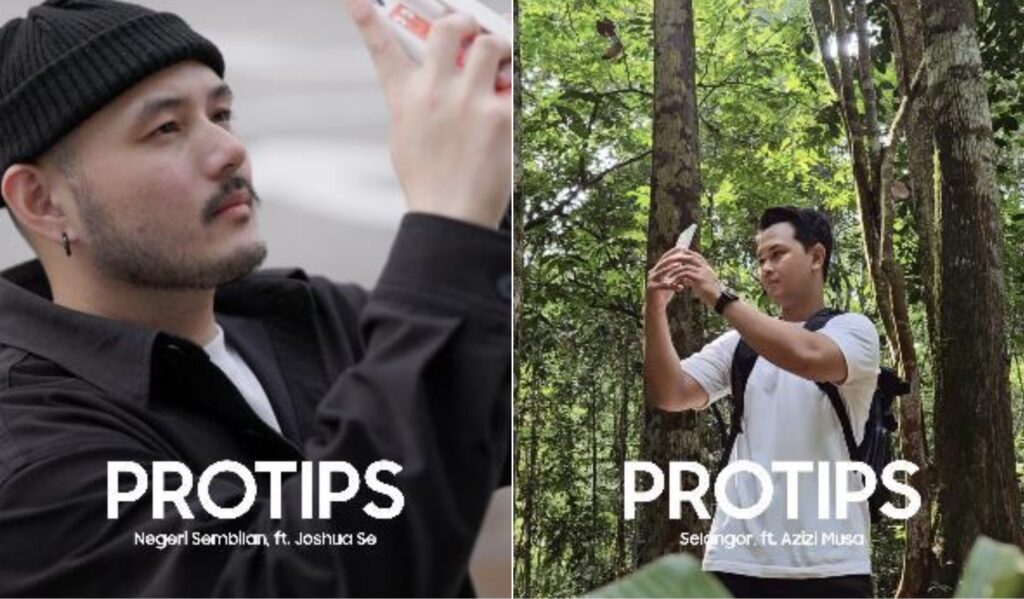
Here’s Pro Tips from 2 Samsung Galaxy S23 Series Experts to Help You Win the ‘Go The S-Tra Mile’ Photo Competition!
The Samsung ‘Go the S-Tra Mile‘ photo competition for Galaxy series smartphone owners is in full swing and owners stand the chance to get an epic photo trip to Busan, South Korea!
Seeing the stiff competition involved, Samsung is helping to even the odds for you aspiring photographers out there and got two of their Galaxy S23 series experts – Joshua Se and Azizi Musa to share some of their best kept pro tips as well as their favourite shooting venues so that you can maximise your chances to win.

To recap, the Samsung ‘Go The S-Tra Mile’ competition requires you to use a Samsung Galaxy series smartphone to capture videos or photos of Malaysia’s hidden gems and locations of rare beauty. For more details on the competition, where you stand a chance to win a trip for Busan, South Korea, check out our prior feature here and Samsung’s official page here. One thing to note is that while the latest Samsung Galaxy S23 series phones will offer the best results, owners of prior Samsung Galaxy series phones can still participate in the competition.
Samsung Galaxy S23 Series Experts – Joshua Se
Joshua Se shares his favourite shooting spot with his Galaxy S23 Ultra – a place called The Parc in Nilai Impian in Negeri Sembilan. “The Parc is a wondrous maze of mirrors that gives you the setup to see double, triple, or a hundred of you, even if you’re travelling alone!”
“If you’re snapping pictures by yourself, bring a tripod for your phone. You can use the S Pen as a camera remote control to start clicking away. Set it to 200MP to get the highest quality, let the camera work it, and choose the one you like best. Find the subject you’d like to focus on and then crop the rest out. Even after zooming in, your photo will remain sharp,” advises Joshua.
He also shares another favourite spot near Bukit Antarabangsa in Ampang Selangor where ‘the sky hits the green’, so to speak. “For that, the 200MP will do justice to your landscape pictures.”
“With a little bit of help using the Expert RAW app, you can adjust the best settings for your surroundings or to portray the ambiance you want. Try setting ISO 100, shutter speed 1/2000, focus centre, and white balance 5800K. Another tip is to shoot underexposed shots to get all the details in the picture,” says Joshua.
He adds, ”One trick to capture it in Portrait Mode is to divide the frame to 2 or 3 sections, so that you get a layered look for the image. Again it’s time to get zooming – for example, you spot a rare bird in your shot; even after zooming in 200%, every detail, like its colour and feathers will remain crisp. If you want a person to be in the shot, use Portrait Mode again to get the best image. Experiment with the lighting to highlight their facial features.”
“However, back in the city, it’s difficult to get a background that’s all one hue and undisturbed, so your subject may get lost in the mess. My pro tip to work with a busy background is to use Portrait Mode and stand as close to the camera as possible, so that you stand out. Make it more artistic and inject more emotion by changing your background effect. Choose from Studio, High-Key Mono, Blur and more, and adjust the strength of effect.” You can follow Joshua and get more tips on his Instagram page here.
Samsung Galaxy S23 Series Experts – Azizi Musa
Samsung Galaxy S23 series expert Azizi Musa prefers the verdant, serene depths of Sungai Tua Eco Forest Park where photo opportunities abound. “If you’re not sure what to focus on, don’t stress it. Just switch to 8K video mode and let the recording run as you explore. That way, you won’t miss anything or tire your finger out from snapping,” says Azizi.
He adds,” Don’t move too stiffly or try to straighten your phone. Just walk and sway naturally, so that your camera captures a variety of angles – up, down, sideways, or tilted. Later, click the screenshot icon on the bottom left corner to select the frame you want. The image quality captured in 8K is as clear as taking a photo, including zooming in.” For more tips from Azizi, you can check out his Instagram page here.

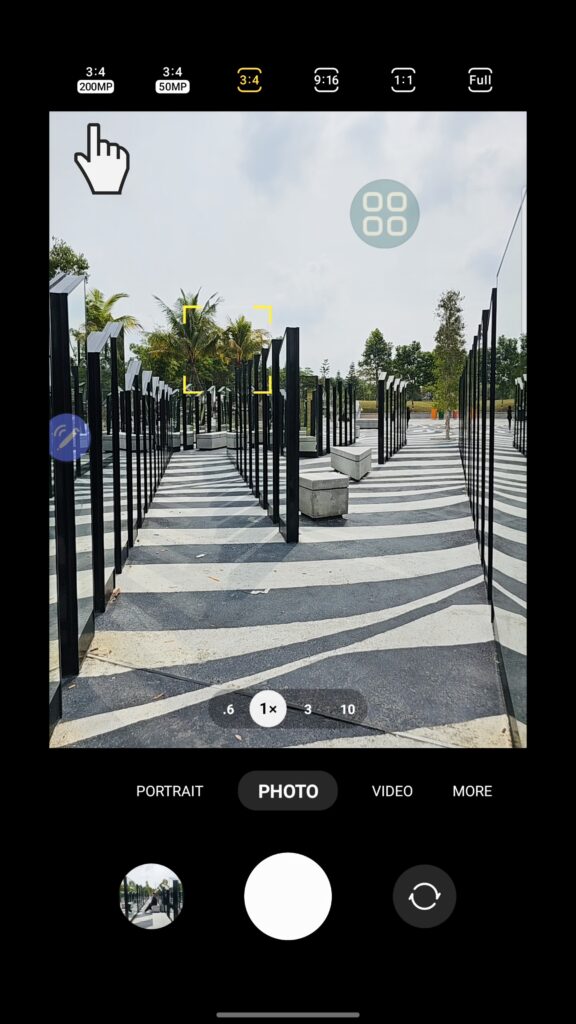



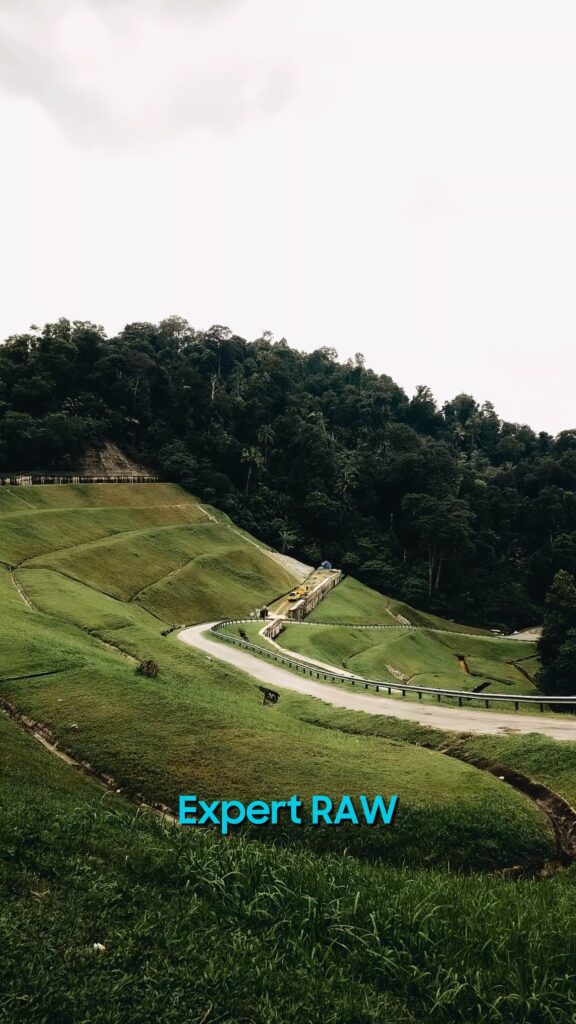
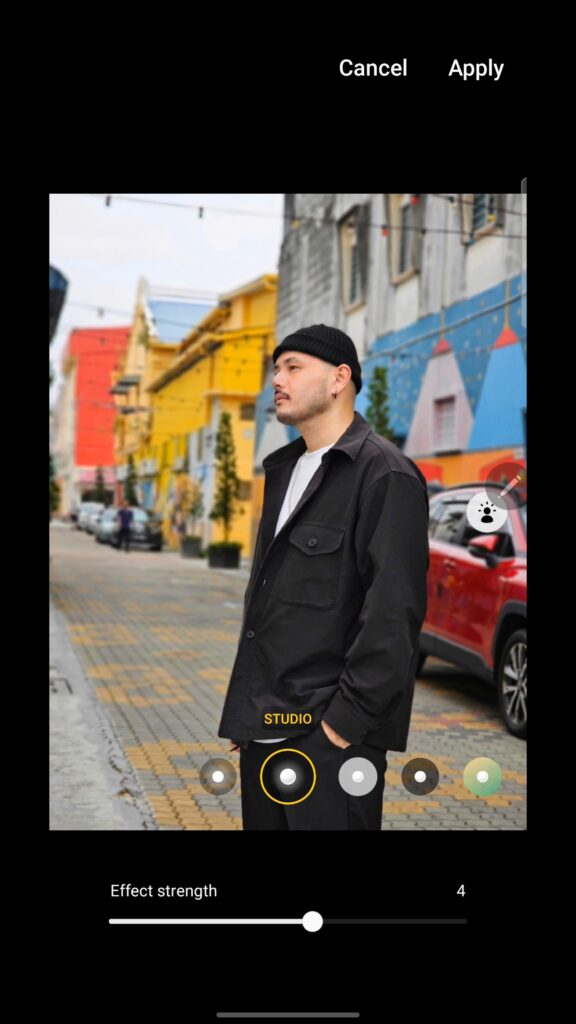
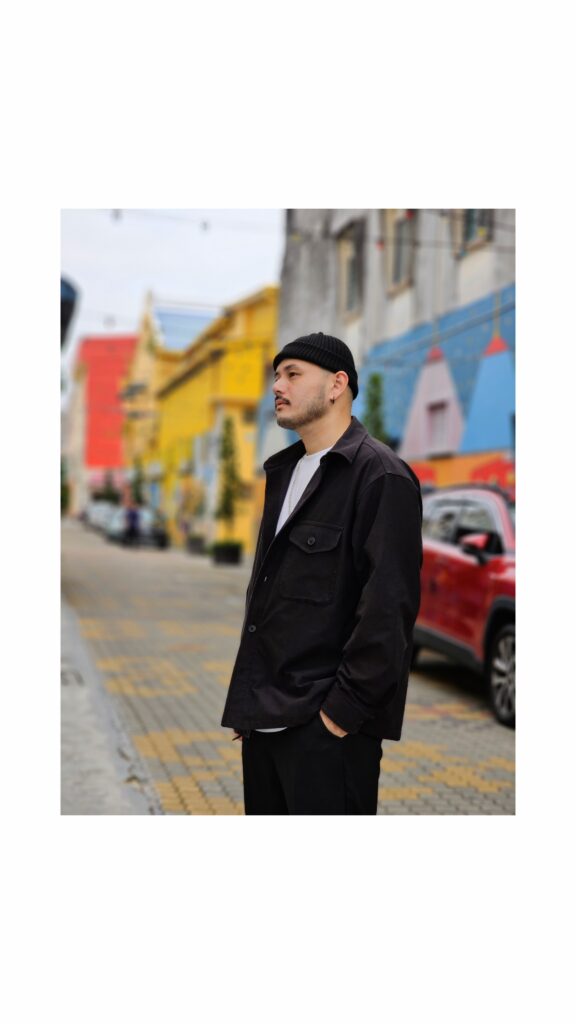

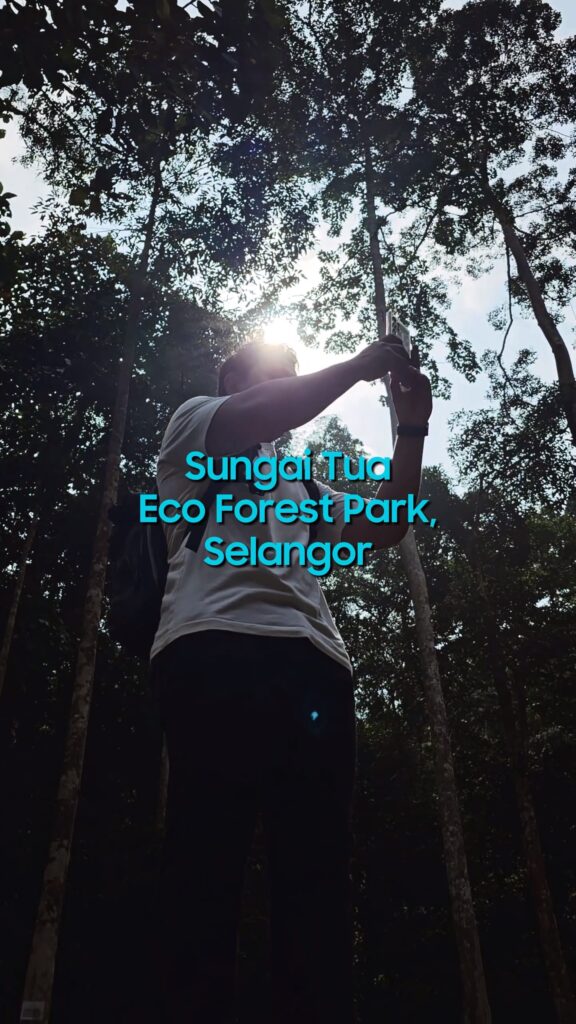
0 Comments