
Samsung VP Sally Jeong shares a vision about the design and awesome future of One UI 5.0
As one of the largest Android smartphone manufacturers in the world and a pioneer when it comes to smartphone innovation including, being the first to create a viable mass production foldable phone in the form of the Z Fold and Z Flip, Samsung’s vision for smartphones isn’t just about making them but how users interact with them and a key aspect to their success is the implementation of their One UI user interface in their smartphones. The latest incarnation, dubbed One UI 5.0 is now seeing service on the latest Samsung flagship phones like the Galaxy S22 series and Z Fold4 with slated deployment to other phones down the line later on and in multiple regions.
While Samsung phones run Android under the hood, it is the One UI user interface that makes the magic happen, granting their devices the intuitive interactivity and seamless smooth navigation that is a hallmark of their devices.

Sally Hyesoon Jeong, Vice President of Framework R&D Group, Mobile eXperience Business shared more about One UI 5 and its future in an exclusive interview
We had the opportunity to speak with Sally Hyesoon Jeong, Vice President of Framework R&D Group, Mobile eXperience Business. A stalwart veteran at Samsung with close to 20 years of experience, Sally leads the development teams for S Pen, Multi-Tasking, Edge SDK, multiple Samsung services and Android platforms including current and future incarnations of One UI that also include the latest One UI 5.0. Our interview with Sally Jeong was mediated via a translator and covers aspects of One UI 5.0 and its future.
What lessons were carried from earlier generation Samsung implementations of UI like TouchWiz and Samsung Experience that were implemented in One UI and then in One UI 5?
Table of Contents
For its time, TouchWiz (which launched in 2009) was primarily focused on the external look and feel of the user interface while Samsung Experience was a transition between TouchWiz and One UI that was succeeded by One UI in 2018 for Samsung devices.
With One UI, we approached it as a systematic implementation of a comprehensive software experience not only for the latest devices but for older devices too so that those who own older Samsung Galaxy series phones can experience the latest user interface and features while factoring in customer feedback in every aspect of its implementation and design.
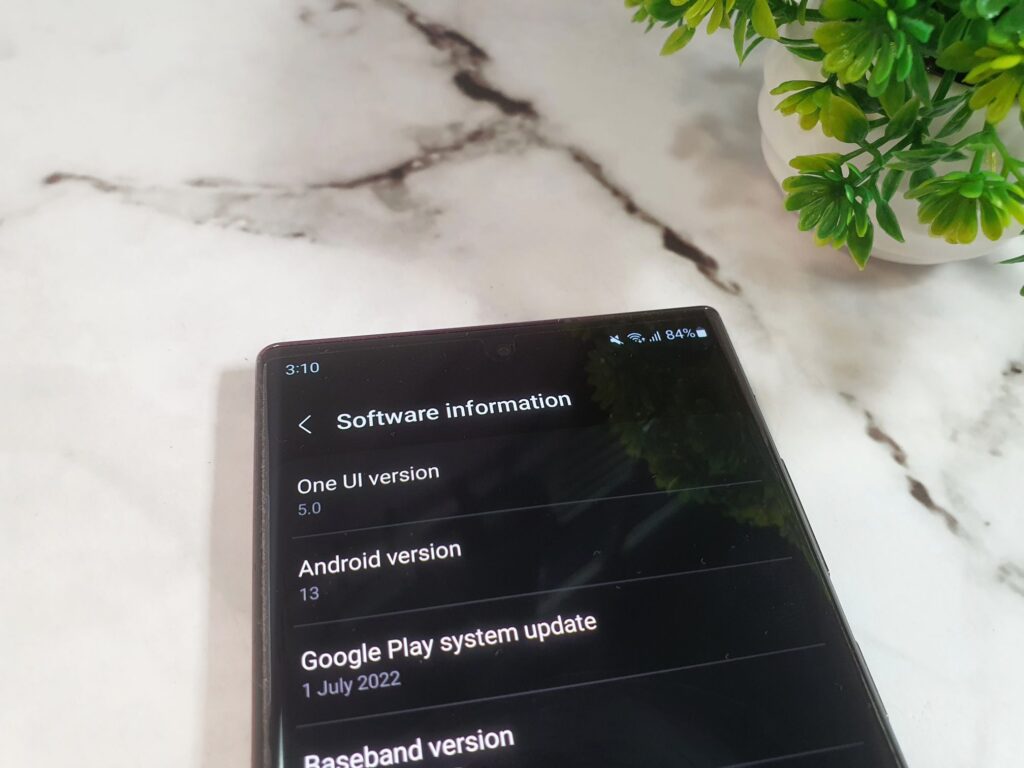
One of the biggest concerns users have with UI is with bloatware, what steps have Samsung taken to ensure a balance between essential applications and potential bloatware for One UI 5?
That is a good question. If you continue to monitor One UI and its updates, the number of installation packages and size has gone down and we are continuing to integrate fragmented features while streamlining the overall experience.
When implementing applications and features, some customers may consider it as bloatware but some may consider it as essential features so it is our goal to strike a balance between the two to accommodate and meet the needs while minimising the inconvenience for customers.
An example is the optional download of Camera Assistant to customise camera settings. We don’t offer it by default with the core One UI experience as it would make One UI a heavier experience both in size and density of features but we are constantly exploring a more streamlined unified implementation across One UI.
With Samsung’s implementation of four generations of One UI and Android OS upgrades and 5 years of security updates, this also requires a commensurate update in One UI as well. How has Samsung adapted its internal development, engineering and other teams to support this initiative?
One of the key aspects of One UI is to bring its rich and intuitive user experience to older Samsung devices as well as the latest phones. Our engineering and design focus on One UI is not just limited to visible features only but to also offer the latest experiences for customers who are continuing to use older devices.
To facilitate this, we have separated the system layer (device driver and chipset dependent software) from the platform layer (One UI software) so that the both can continue independently for our design teams. We are also continuously refining One UI to make it more lightweight as well. As a result of these efforts, we are able to accelerate the start and delivery time for future OS upgrades for One UI.
Another key aspect of ensuring our ability to deploy One UI 5.0 smoothly is our deep collaboration with Google that enables us to find out about upcoming changes to Android OS so we can anticipate and ensure smooth and speedy implementation of our processes.
What is the future of One UI as a user interface?
One UI was able to grow so rapidly and become widely accepted as we did not try to guide customers to one fixed answer when implementing solutions. Instead we collected feedback and directed growth of One UI with our customers and we will continue taking into account different usage patterns by different individuals so that the more you use One UI, the more personalised it will be to you while we continue collecting feedback and reflecting it in our future updates.
We will continue to develop new features based on feedback from One UI and will continue to provide enhanced features for personalisation, privacy and productivity in line with our vision.

The Samsung Galaxy Z Fold4 is one of the recipients of the latest One UI 5.0 update from Samsung
