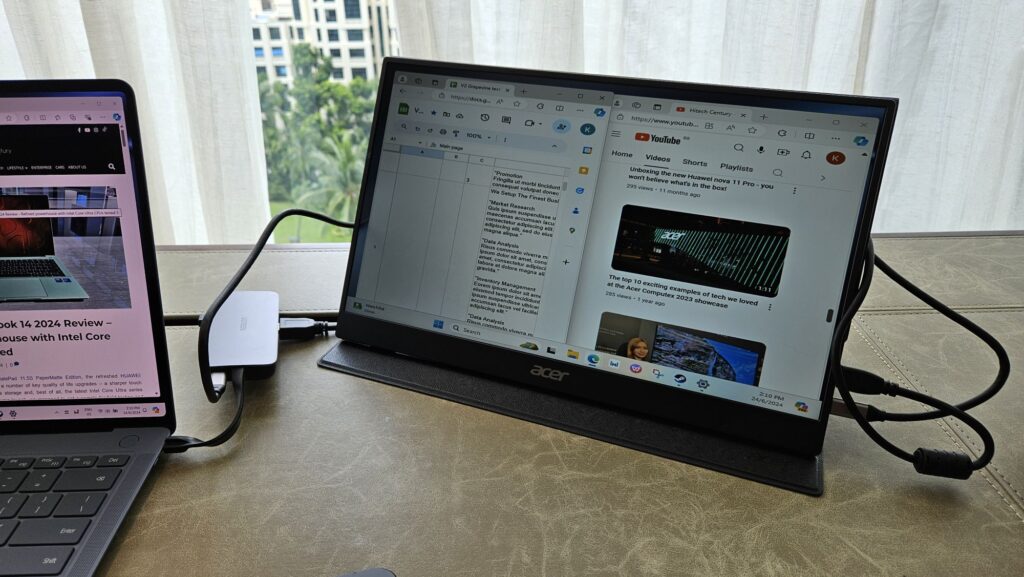
Acer PM161QB review – Is This The Best Budget Portable Monitor Money Can Buy in Malaysia?
Mobile workers on the go typically have to resign themselves to working off just a laptop screen but portable displays like the new Acer PM161QB portable monitor offer a man-portable alternative that can still be stuffed into a backpack without exceeding the typical airline weight limits.
We managed to bring it on a couple of out of town trips to Singapore and to Taiwan for field testing – here’s our Acer PM161QB review where we share if it’s worth the trouble to acquire.
Acer PM161QB review – Build and Design
Table of Contents
In essence, the Acer PM161QB is a slim 15.6-inch IPS LCD portable monitor that prioritises affordability, screen size and value in its design. Considering its slimness and size, the PM161QB is primarily intended for mobile workers who require more screen real estate in a sufficiently light and compact enough form factor to tote in a backpack alongside a full work setup that would typically include a laptop as well as the usual impedimenta required for remote work.
Weighing in at about 980g, it’s still light enough to be considered a viable addition to the typical 7kg payload afforded for carry-on baggage for most flights alongside the usual 1.5kg for laptops.

Out of the box, our Acer PM161QB review unit comes with a modest array of accessories to get it up and running. The display itself is permanently attached to its protective case that doubles as a stand and also ships with a USB Type C-to-C cable for power and to connect to laptops along with mobile devices such as tablets and smartphones.
It also ships with a rather unusual mini-HDMI-to-HDMI cable for connecting to laptops and TVs. Oddly enough, both cables are rather short which means that you may need to adjust your setup somewhat to accommodate it or, alternatively, acquire longer ones.
@hitechcentury Checking out the slim and compact Acer PM161Q B portable monitor that is as slim as a magazine as an extended monitor for mobile work scenarios. We tested it at Starbucks and its tables and its compact enough to fit on on their tables with a laptop. The addition on a portable monitor that is as light and compact as the Acer PM161Q B is a real game changer for multitasking and mobile work scenarios indeed. #pm161qb #portablemonitor #tech #acer #fyp #sembanggadget #malaysia #techtok #starbucks #productivity #awesome #myacer @acer ♬ France Accordion Swing – MIZUSATO Masaki
In terms of build and design, the PM161QB is a 15.6-inch IPS LCD display with a matte finish and plastic bezels with the top and sides measuring in at about 4mm thin with a somewhat thicker bottom bezel emblazoned with the Acer logo.
The display itself has a 1080p resolution, a modest 60Hz refresh rate, 4ms (GtG) response time and has AMD Freesync support to minimise tearing onscreen when gaming. It doesn’t have an official rating for colour accuracy for DCI-P3 or sRGB though this isn’t intended for content creators. Flanking the display are a pair of 1W speakers to offer a modicum of sound.
The left side comes with a power button, a dial to navigate the menus as well as a 3.5mm audio jack while the right comes with a pair of USB-C ports and a mini HDMI port.

In an effort to optimise weight and portability, our Acer PM161QB review sample has an integrated protective flap that wraps around and over the display to protect it during transport and which doubles as a stand.

When in use, the flap turns around and about and has two grooves on its underside that let you rest the display at either a 45-degree or 60-degree angle. It’s somewhat simple but it is nonetheless an effective concept. When folded flat, the PM161QB is less than a 1CM thick while weighing less than a kilo, with its two companion USB-C and HDMI cables taking up negligible payload space, making the whole affair exceptionally portable indeed.
Acer PM161QB Review – Performance
When folded up, the display is fairly well protected by its flap that wraps around and over it and neatly latches on on account of a set of built-in magnets. Deploying it is equally easy though you may need a bit of space to swing the flap out and around. One thing to note is that the PM161QB itself lacks a built-in battery and you’ll need a source capable of outputting at least 15W of power to keep it constantly charged when in use.
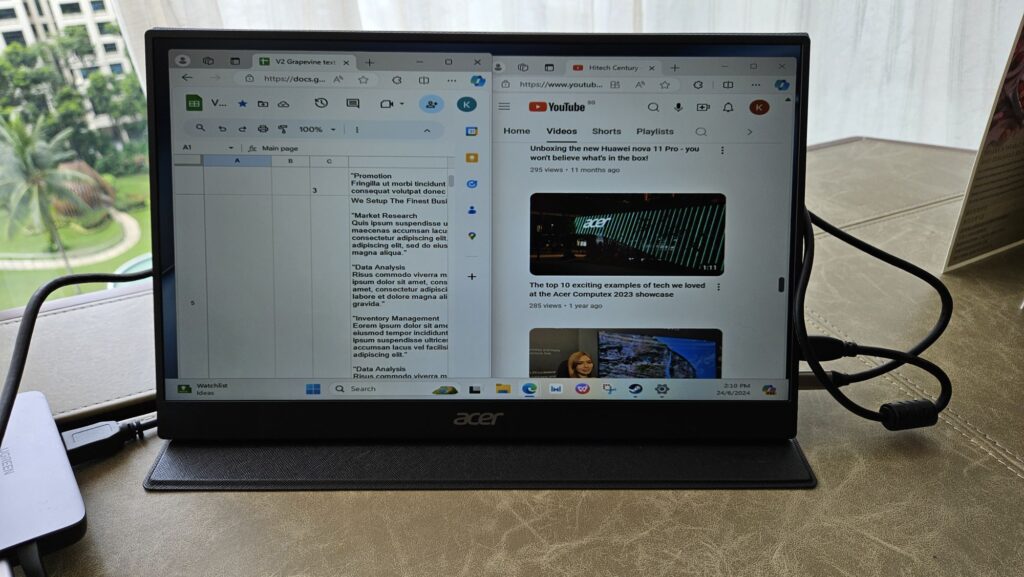
Our Acer PM161QB review unit was able to act as an extended screen for a Huawei MateBook X Pro 2024 test sample and was also able to act as a DeX compatible display when hooked up via USB-C to a Samsung Galaxy S24 Ultra and a Galaxy Z Fold5.
An interesting fact to note is that either of the two USB-C ports can be used to power it but the display itself, at least during our testing, required one of the USB-C ports solely for charging purposes with the whole affair hooked up to an external UGreen fast charger, leaving the HDMI port and the remaining USB-C cable free to accept video input.
When paired up to my laptop, our Acer PM161QB review unit was able to act as an extended screen, allowing for a more efficient workflow as I was able to plonk a browser feed to my emails, leaving my main laptop display free to work on writing. After clocking out, the secondary screen also proved to be a dab hand for watching YouTube and the odd Netflix video or two.
It also proved to be effective as the main display for a Samsung Galaxy S24 Ultra in DeX mode where it was able to function as an ersatz PC of sorts with the S24 Ultra’s display acting as a touchpad with a paired Bluetooth keyboard for input.
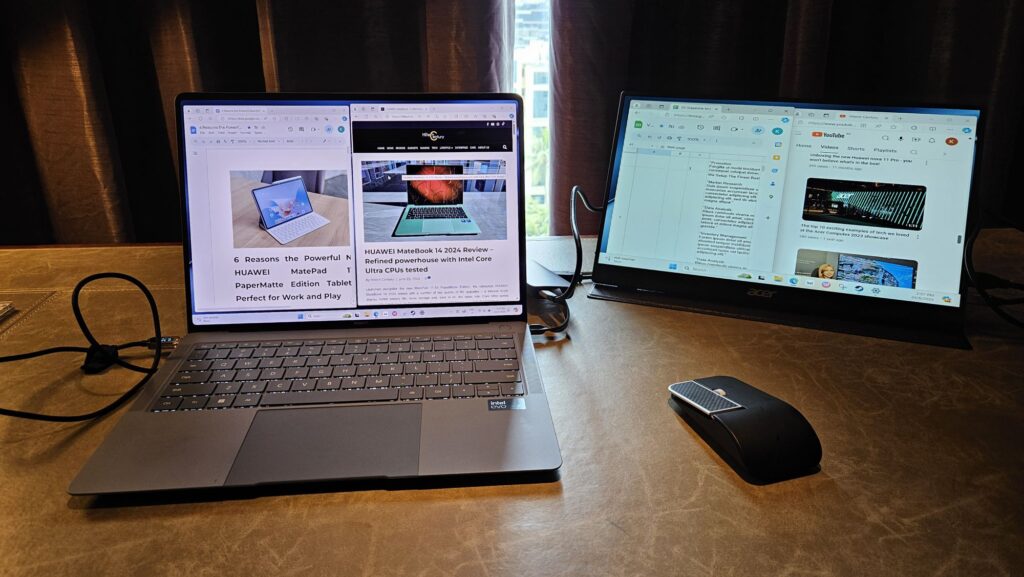
In its primary role for handling mostly static items like reams of text, web browsing and content consumption like watching movies, my Acer PM161QB review unit offered pin-sharp detail and texts with good colour rendition though the lack of colour calibration means that it isn’t the most ideal choice for serious content creators like photo or video editors. There was a millisecond of lag when mirroring a main display but it’s otherwise imperceptible unless you’re paying attention.
With 250 nits peak brightness, the Acer PM161QB is bright enough for indoors use though it doesn’t fare all too well in daylight conditions which is an acceptable compromise seeing its modest sub RM500 asking price.
With the extra screen real estate, I found my productivity expanded several fold as i didn’t have to constantly juggle between open tabs to read material and get vital information. It was also able to fold down flat enough that it took little space in my backpack that I managed to carry it around and about for work meetings around the city without too much trouble.
Should you buy the Acer PM161QB?
If you’re looking for a budget portable monitor that is compact, light and effective for productivity oriented tasks, the Acer PM161QB makes for an excellent choice, more so for the fact that it costs a mere RM499.

If there is a point to quibble on, it’s the fact that the bundled cables are rather short, requiring some creative placement or an additional investment in longer cables. Even so, it does not detract from the fact that the Acer PM161QB represents exceptional value and portability, making it a recommended addition to any serious mobile worker’s daily carry.
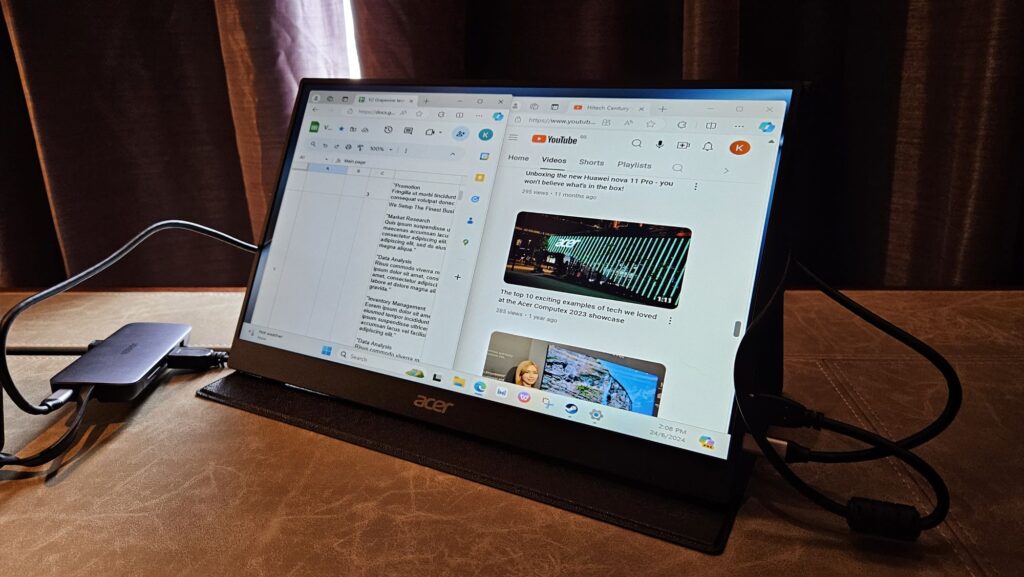
Acer PM161QB review unit courtesy of Acer Malaysia. For more details and to purchase please visit – https://store.acer.com/en-my/acer-portable-monitor-pm161qb
-
Design
-
Features
-
Performance
-
Value
