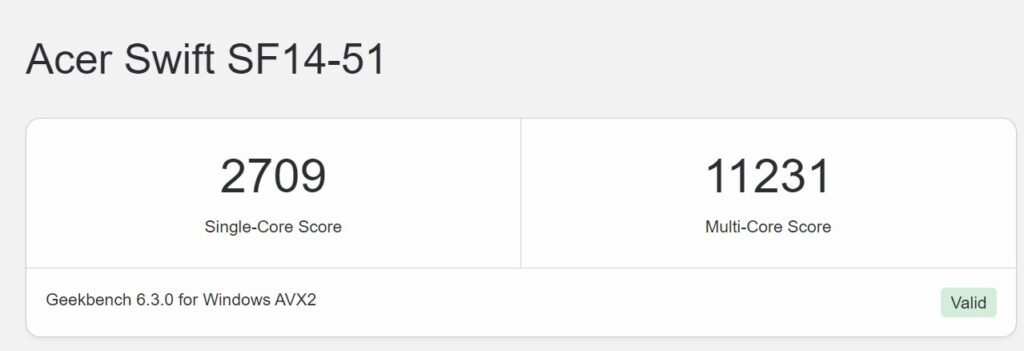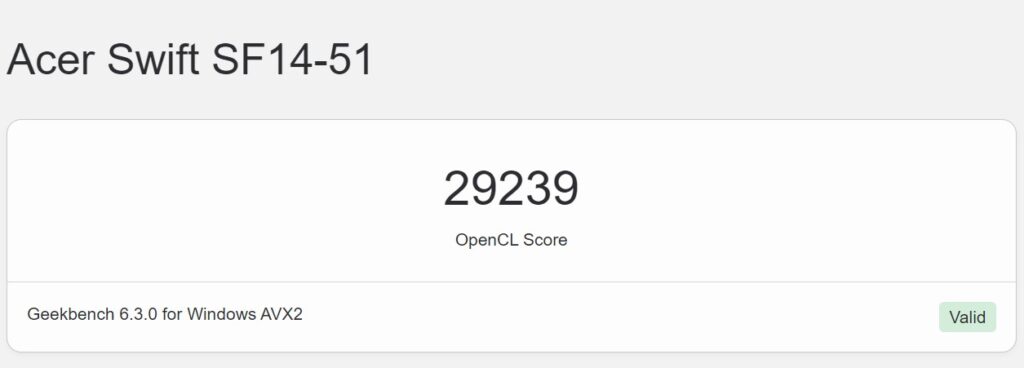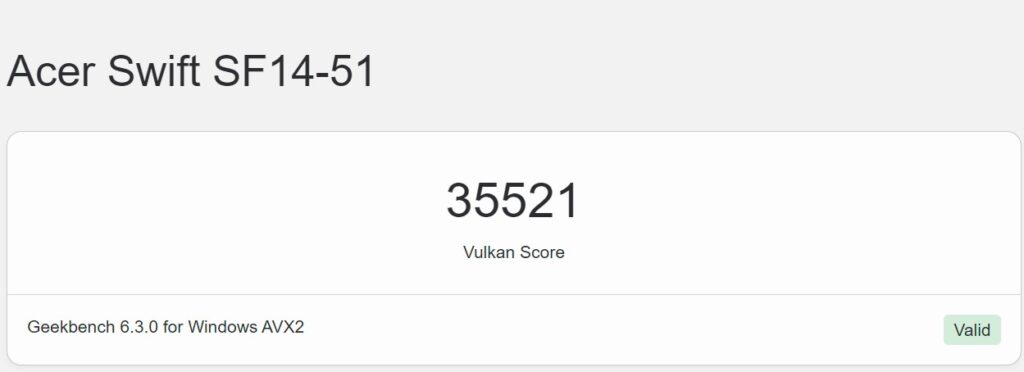Acer Swift 14 AI Review (Intel Core Ultra 7 Series 2 Processor) – Productivity laptop with amazing battery life
AI is increasingly being integrated into many laptops and phones but the new Acer Swift 14 AI is arguably the first laptop in Malaysia with the new Intel Core Ultra 7 258V processor in the market along with Copilot+ AI.

We managed to get a unit for field testing and after giving it a whirl around the block a few times, here’s our Acer Swift 14 AI review where we share if their latest AI laptop is worth the money!
Acer Swift 14 AI Review – Build and design
Table of Contents
Originally revealed at Computex 2024 earlier this year with a Snapdragon X Elite processor, the version of the Acer Swift 14 AI notebook that has landed on our shores instead uses the new Intel Core Ultra 7 258V series 2 processor though it otherwise has an identical build and design along with the same core feature – Copilot+ AI support that acts as an enhanced version of the stock Copilot with a number of AI powered features the base version is not able to tackle.
Our Acer Swift 14 AI review unit comes with the laptop itself, a set of quick start and warranty literature as well as a 65W USB-C charger with a UK-style charging plug.
The laptop also ships with a free copy of Microsoft Home & Student and Microsoft 365 Basic for 1 year which adds a measure of value to the laptop for mobile workers. While it is technically not part of the list of accessories, Acer has provided printed instructions in the box to fold part of the internal portions into a laptop stand of sorts.
In terms of build and design, our Acer Swift 14 AI review sample comes in a matte Steam Blue finish painted across a chassis that consists primarily of aluminium including the top lid, keyboard tray and frame which enhances its sturdiness but which also contributes somewhat to its weight.
While it weighs 1.3kg which is a bit over the average of what the expected weight of an ultraportable, the laptop also has a robust MIL-STD-810 rating for durability which means that it is rated to survive extremes of temperature, shock and a measure of drop resistance which is essential for mobile workers and the butter fingered, which makes for a fair tradeoff.
The top lid itself is done up in the same matte blue finish as the rest of the design and has the Acer wordmark in one corner and a subtle, almost invisible AI icon embossed in another corner. Unfortunately, the finish does attract fingerprints and needs the occasional wipedown.

The left side of our Acer Swift 14 AI review unit comes with a HDMI port, a USB 3.2 Type-A port that allows users to charge connected devices like a phone even when the laptop is off along with a pair of USB 4 Type-C ports capable of charging the laptop. The right side comes with a 3.5mm audio jack along with a USB 3.2 Type-A port for plugging in peripherals like mice, dongles and whatnot.
When flipped over, the underside of our Acer Swift 14 AI review unit is otherwise unremarkable with grilles for the downward firing stereo speakers as well as the underside cooling fan.

The underside is secured by a series of torx screws which makes it challenging to gain access but there’s not much to modify within the laptop itself in any case as the RAM is integrated into the processor and there is only one SSD slot that’s already taken up by the existing 512GB SSD.
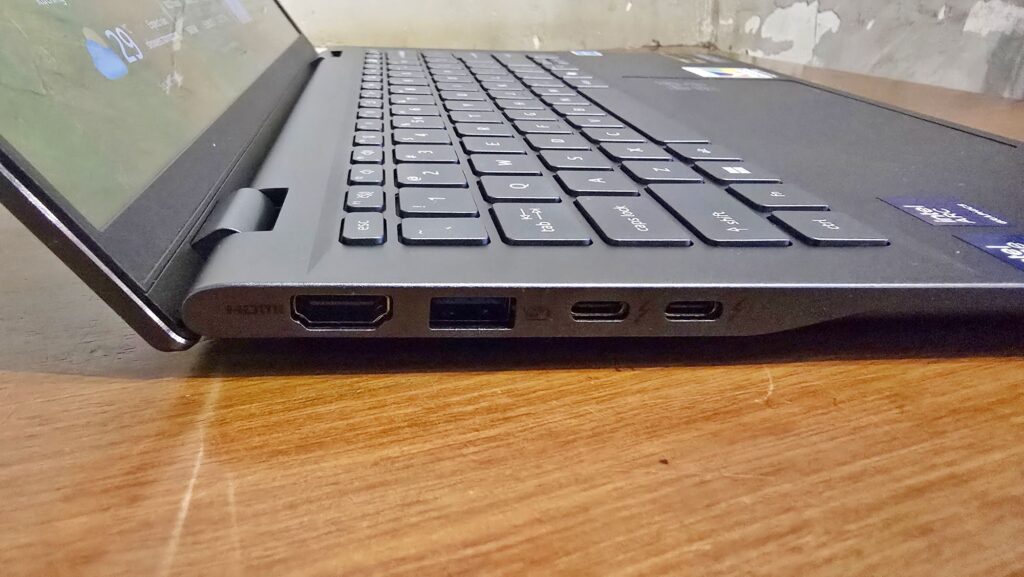
Flipping the Acer Swift 14 AI open is a smooth one-handed affair on account of its well-built hinges that allow users to flip the screen all the way down flat to a full 180-degree angle if so needed. The hinges are also sturdy to boot, ensuring that the display stays in position where you want it to be.
The keyboard of our Acer Swift 14 AI review sample is a compact chiclet-style that is typical of ultraportables with a few notable differences. Beyond the usual omission of a number pad, the touchpad itself has an AI indicator icon in the corner that lights up when the NPU is in use.

The upper row of keys also has a dedicated shortcut key that accesses their AcerSense management app. The AcerSense app is preinstalled and allows users to modify performance and battery charging settings with a few simple clicks and also preemptively finds critical updates to install.
Up top, Acer has kitted the laptop out with a 14-inch WUXGA resolution (1,920 x 1,200 pixels) OLED display. The tall 16:10 aspect ratio makes it ideal for web browsing and processing paperwork.
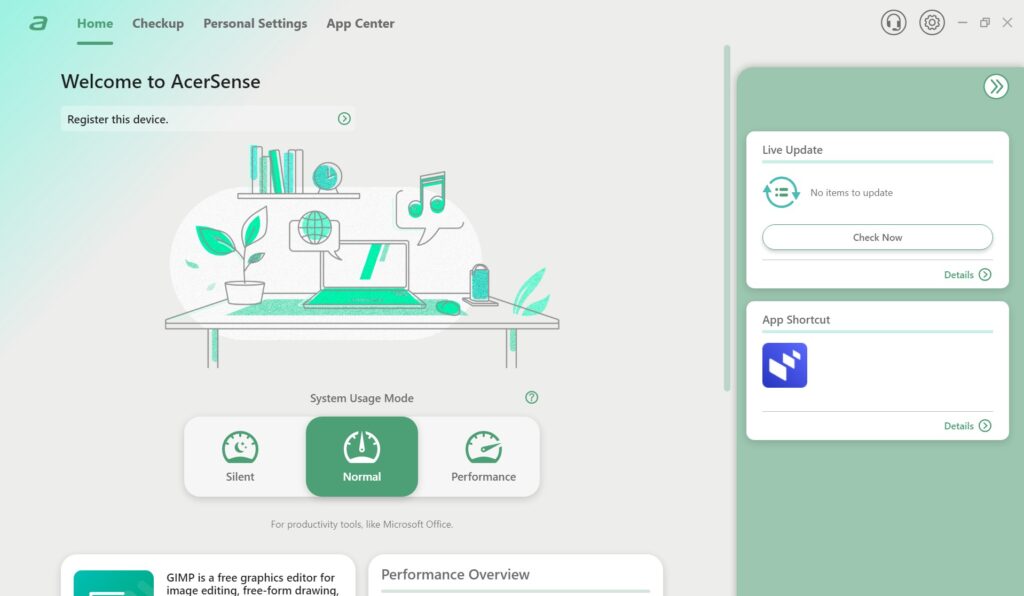
That’s not all, the OLED display also has a 100% DCI-P3 colour gamut which means that it has accurate colour rendition along with a VESA Display HDR True Black 500 certification for deep blacks and colour rendition too, lending it exceptional utility for content creators like video and photo editors.
Perhaps the only quibble here is that the display only has a 60Hz refresh rate which precludes its utility for gaming but it’s not a major concern seeing the Swift 14 AI’s mission profile as a productivity platform.

Another interesting feature that will endear it to mobile workers is a TUV Eyesafe Certificate against Low Blue Light which means that the display itself minimises blue light emissions and further ensures that it is comfortable to use for extended lengths of time.
On the upper bezel of the display, you get a FHD+ webcam enhanced with an array of Acer’s built-in AI features along with Windows Hello functionality for facial recognition in lieu of the fingerprint reader integrated into the power button.
The webcam also has a physical sliding webcam shutter for added privacy and is flanked by two speakers with a third in the user-facing edge in the base as part of their PurifiedVoice 2.0 setup for clearer video calls.
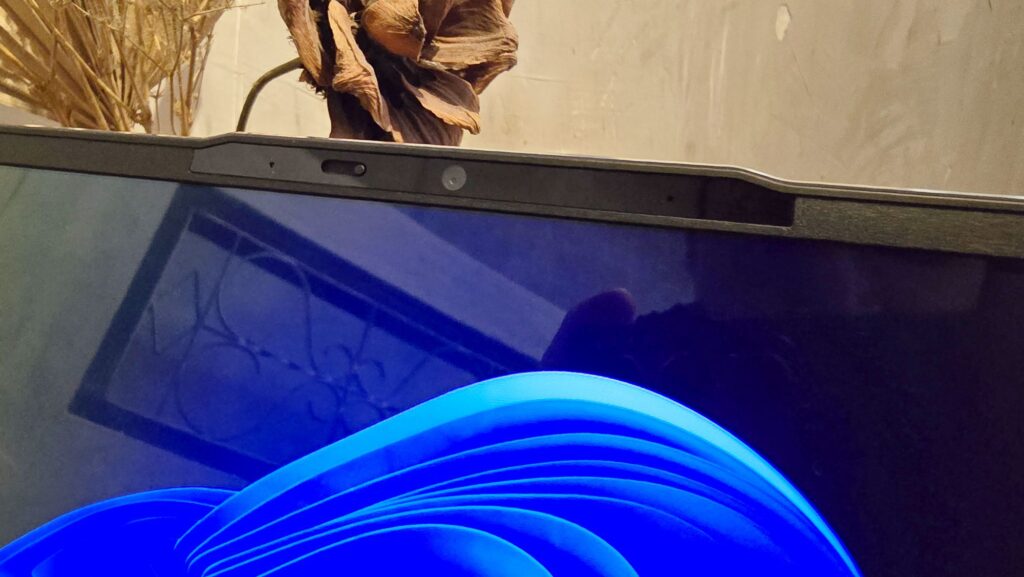
In terms of overall build quality, our Acer Swift 14 AI review sample is sturdily built and has a certain corporate chic about it though the design itself is rather conservative which will likely be useful in a corporate environment.
Acer Swift 14 AI Review – Performance and Benchmarks
Our Acer Swift 14 AI review sample for the Malaysia market is equipped with an impressive array of hardware. One thing to note is that configurations will vary and other regions may get different specifications.
The top of the line model which we have in for testing has the latest Intel Core Ultra 7 258V series 2 processor running Windows 11 Home paired with an exceptionally generous 32GB LPDDR5X RAM, a somewhat modest 512GB SSD and Intel Arc 140V graphics. A cheaper version with a Core Ultra 5 series 2 processor also exists with 16GB LPDDR5X RAM and the same 512GB SSD.
Here’s a rundown of the specifications of our Acer Swift 14 AI review unit:
| Price | RM4,999 (With Intel Core Ultra 7 258V) |
| Display | 14-inch, (1,920 x 1,200) WUXGA OLED, 60Hz refresh rate, 100% DCI-P3, TUV Eyesafe 2.0 Low blue Light certification, CineCrystal (Glare) finish, 16:10 aspect ratio |
| Processor | Intel Core Ultra 7 258V 2.2GHz w/ up to 47 TOPS |
| OS | Windows 11 Home |
| Memory | 32GB LPDDR5X RAM / 512GB M.2 PCIe NVMe 4.0 SSD |
| Graphics | Intel Arc 140V |
| Battery | 65Wh Li-ion w/ 65W USB-C adapter / Up to 29 hours video playback (quoted) |
| Size/Weight | 312.4 x 221.2 x 9.7mm / 1.3kg |
This setup lends the Acer Swift 14 AI a performance profile better suited as a versatile productivity platform with the ability to tackle light content creation like photo editing and even light video editing to some degree. When plugged in and set to Performance settings in the AcerSense app, we got the following benchmarks:
| 3D Mark Speed Way | 729 |
| 3D Mark Solar Bay | 15,432 |
| 3D Mark Steel Nomad | 640 |
| 3D Mark Steel Nomad Light | 2,968 |
| 3D Mark Port Royal | N/A |
| 3D Mark Time Spy Extreme | 2,057 |
| 3D Mark Time Spy | N/A |
| 3D Mark Night Raid | 26,044 |
| Geekbench 6 Single core | 2,709 |
| Geekbench 6 Multi core | 11,231 |
| Geekbench 6 OpenCL | 29,239 |
| Geekbench 6 Vulkan | 35,521 |
| Geekbench 6 AI (CPU, quantised) | 3,633 |
| Geekbench 6 AI (GPU, quantised) | 4,709 |
| Cinebench 2024 CPU Multicore | 531 |
| Cinebench 2024 CPU Single core | 19 points, 27.36x MP ratio |
| PC Mark 10 Work Extended | 6,863 |
| PCMark 8 Battery Life (Work) | 10 hours 42 mins |
| Black Myth Wukong (Low settings) | 62fps average |
In terms of overall performance, the new Intel Core Ultra 7 258V processor and its Intel Arc Graphics 140V integrated graphics is the first of its generation that we have tested.
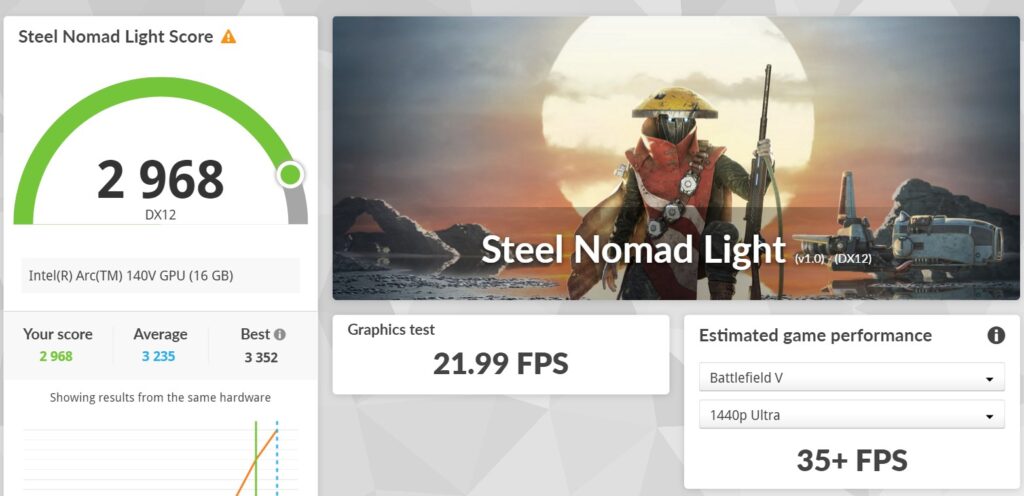
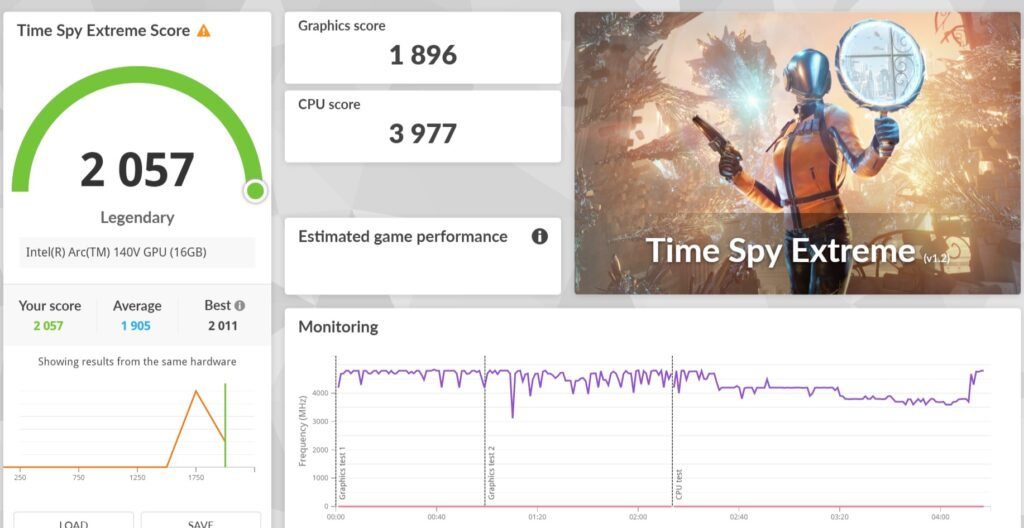
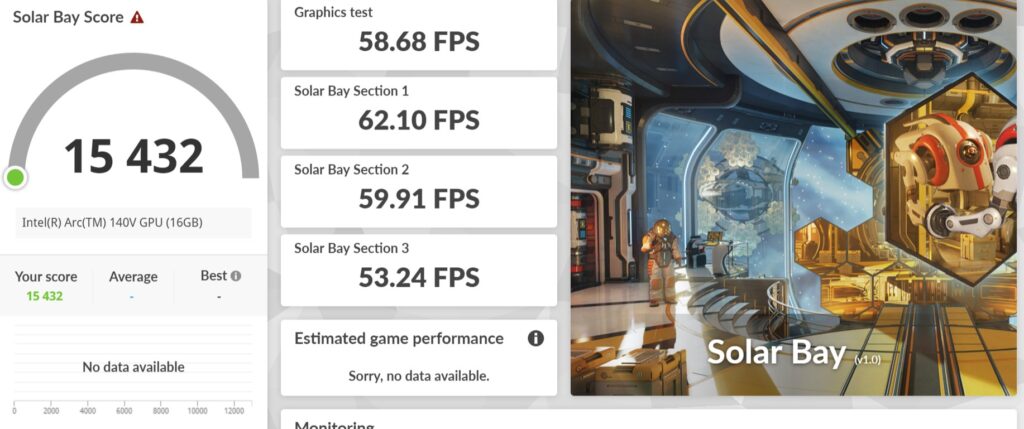
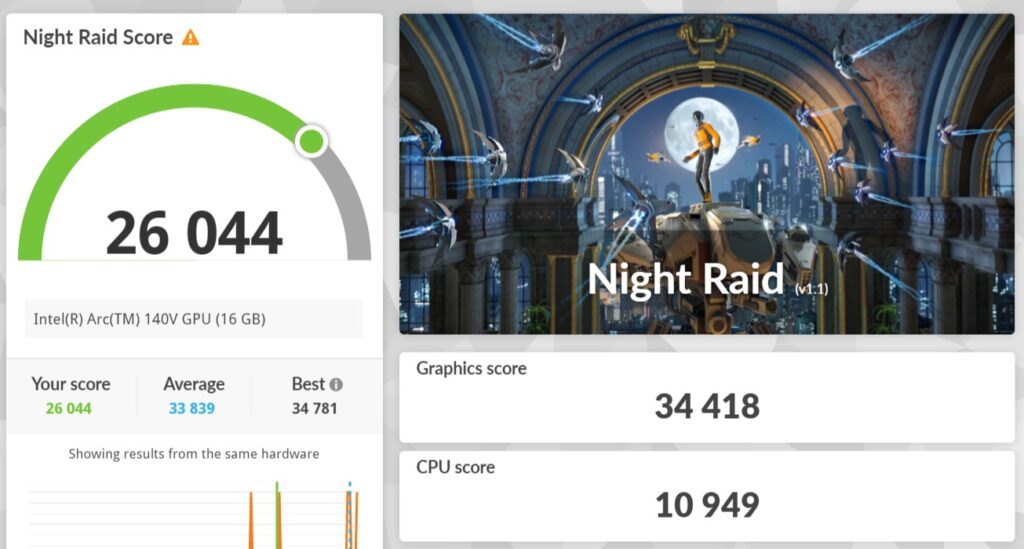
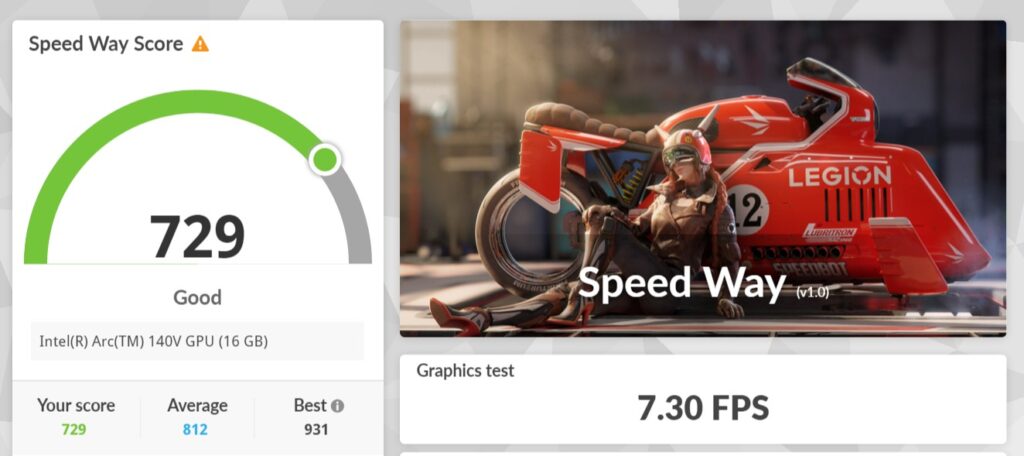
The new Intel Core Ultra series 2 notably features Intel AI Boost NPUs for beefed up AI capabilities with the Intel Core Ultra 7 258V in our Acer Swift 14 AI review sample rated for 47 TOPs which exceeds Microsoft’s minimum requirements of 40 TOPS or higher.
Oddly enough, some benchmarks weren’t able to run at all though Geekbench 6 and Cinebench 2024 along with a good deal of 3D Mark’s various tests ran in a relatively smooth fashion.
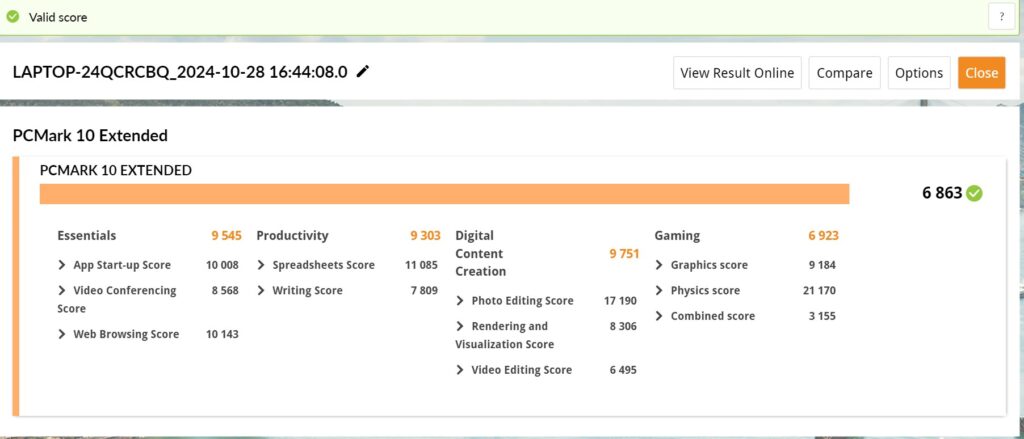
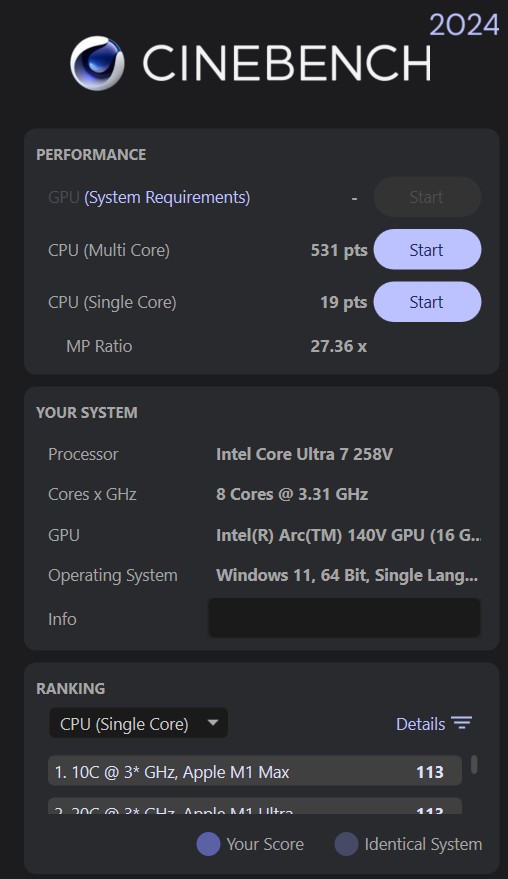
As this is currently the only Lunar Lake processor of its kind that we’ve tested thus far, there’s no comparable processors to bench it against though the 2nd generation Intel Core Ultra processors have a 17W TDP, and unlike prior generations feature four fast performance and four efficiency cores that eschew hyperthreading while RAM is integrated into the processor itself.
While it isn’t an apple to apple comparison, our Acer Swift 14 AI review sample does offer better performance across the majority of benchmarks when compared to the benchmarks seen in a prior laptop with a Snapdragon X Elite chipset that has up to 45W TOPS with 32GB LPDDR5X RAM that we previously tested.
A variant of the Acer Swift 14 AI also uses the Snapdragon X Elite chipset though it isn’t available in Malaysia. Of greater importance is that almost all apps on Windows run without issue on the laptop, which is a challenge in and of itself on a Snapdragon X Elite with its ARM-based architecture.
As always, benchmarks aren’t the defining factor and in day to day performance, our Acer Swift 14 AI review unit acquitted itself in a respectable fashion. Multitasking between multiple open tabs in Chrome and Edge, editing videos in CapCut and spreadsheets in Excel ran without issue.
It was also capable of a modicum of gaming too with Cyberpunk 2077 able to run at low settings with an average of 29 fps and native resolution. For a lark, the Black Myth Wukong benchmark yielded a very playable 62 fps on average aso at native resolution.
The biggest selling point for the Acer Swift 14 AI is its integration of Copilot+ with access marque AI features that include Live Caption Translations, Cocreator in Paint, Image Generation in Photos and Windows Studio Effects though these features aren’t ready for prime time just yet. Users can gain access to these features early by signing up to the Windows Insider programme for free and installing a developer build to get a sneak peek. For those leery of tinkering with developer builds, Microsoft will be rolling out Copilot+ features in a series of updates starting in November 2024 though the timing does vary by region. You can check out their official update list at http://aka.ms/copilotpluspcs

While entertaining, these new features don’t actually radically contribute to serious productivity tasks and the Windows Studio Effects are already superseded by Acer’s PurifiedView 2.0 and PurifiedVoice 2.0 tech. In lieu of that, you still get the online-only stock Copilot AI support which can tackle most queries like editing and suggesting tone for texts and articles, general research and the like.
Of greater value, especially for mobile workers who need to conduct regular video calls, is that the aforementioned Acer Swift 14 AI comes with PurifiedView 2.0. Acer Purified Voice 2.0 integrates not one but a whopping three microphones with two flanking the webcam and another near the base of the laptop while combining beamforming and AI noise reduction tech for crisper and clearer audio along with the choice of a Conference Call or Personal Call audio presets and, if needed, the option to turn Purified Voice 2.0 off entirely.
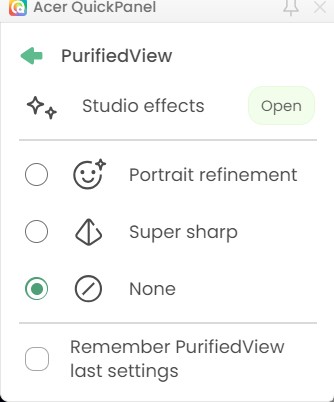
There are also two additional options for podcasters which allow for front-facing audio for podcasts or all-around stereo recording such as for an interview or conversation.
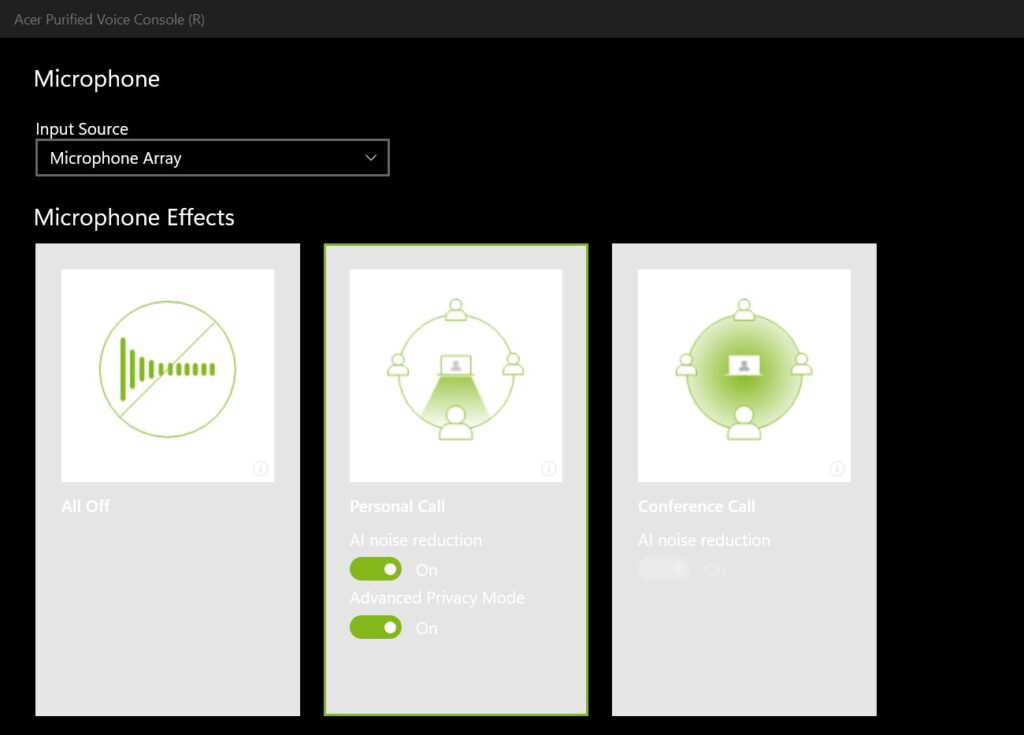
In the case of Acer PurifiedView 2.0, the laptop leverages AI to refine your appearance on video for a naturally smoother skin tone, the ability to introduce brighter, more natural lighting while also sharpening resolution too.
There’s also a number of additional features offered by PurifiedView 2.0 such as the ability to reframe the camera to keep your face in frame during a video call, the ability to ensure your eyes are open and are maintaining eye contact in the camera and the ability to intelligently blur the background too. Both Acer PurifiedView 2.0 and PurifiedVoice 2.0 ensure video calls are crisp, clear and viable even when taken in less than ideal conditions like a coffee shop.
The 14-inch OLED display offers punchy vibrant colours and excellent detail along with the added benefit of Acer User Sensing 2.0 tech that is intelligent enough to dim the display and lock down the laptop if i step away, dim it when i look away and also wake it up if I get in close and also unlock it via Windows Hello.

Acer Swift 14 AI Review – The 14-inch OLED display has 100% DCI-P3 and DisplayHDR True Black 500 VESA certification which makes it ideal for content creators
Of note is its 100% DCI-P3 colour gamut which makes it ideal for content creators who require absolutely accurate colour rendition for work. The only quibble here is that the display only maxes out at 60Hz refresh rate which precludes its application for serious gaming but it’s not an issue seeing its mission profile.
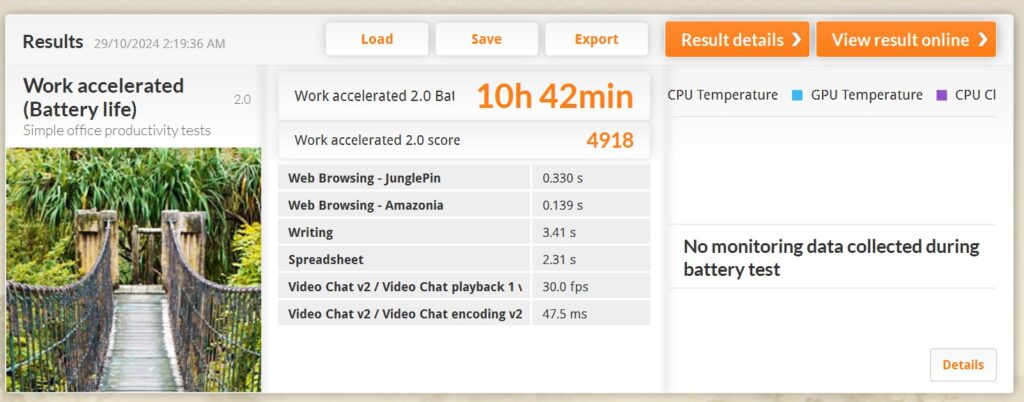
Where our Acer Swift 14 AI review unit impresses is its battery life on account of its huge 65Wh battery. While it is officially rated for 17 hours of battery life, we managed a respectable full day of work and Netflix binging on the laptop with WiFi on all day and it even managed to get an impressive 10 hours 42 minutes on the PC Mark 8 work benchmark. Charging it in the field is a cinch with the 65W USB-C charger that is both light and compact to boot.
Should you buy the Acer Swift 14 AI?
The Acer Swift 14 AI features a colour-calibrated OLED display, excellent performance thanks to the new Intel Core Ultra 7 258V processor for general computing and light content creation tasks, superb battery life along with unique features including their PurifiedVoice 2.0 and PurifiedView 2.0 that ensure superior quality video calls.

This desirable array of features make it an excellent ultraportable especially for mobile workers who prize performance, battery life and who need to make frequent video calls.

Acer Swift 14 AI review sample courtesy of Acer Malaysia. To purchase please visit https://www.acer.com/my-en/laptops/swift/swift-14-16-ai
Acer Swift 14 AI Review (Intel Core Ultra 7 258V)
-
Display
-
Performance
-
Battery Life
-
Design
-
Value
Acer Swift 14 AI Review (Intel Core Ultra 7 258V)
The Acer Swift 14 AI has a desirable array of features that make it an excellent ultraportable especially for mobile workers who prize performance, battery life and who need to make frequent video calls thanks to its PurifiedVoice 2.0 and PurifiedView 2.0 tech for its speakers and webcam though its marque feature, Copilot+ still needs more time and updates to achieve its full potential.
Pros
Vibrant and colour calibrated display
Excellent performance
Generous amount of RAM
Superb battery life
Good webcam
Cons
Only 1 SSD slot
AI usage indicator doesn’t do much
Conservative looking design