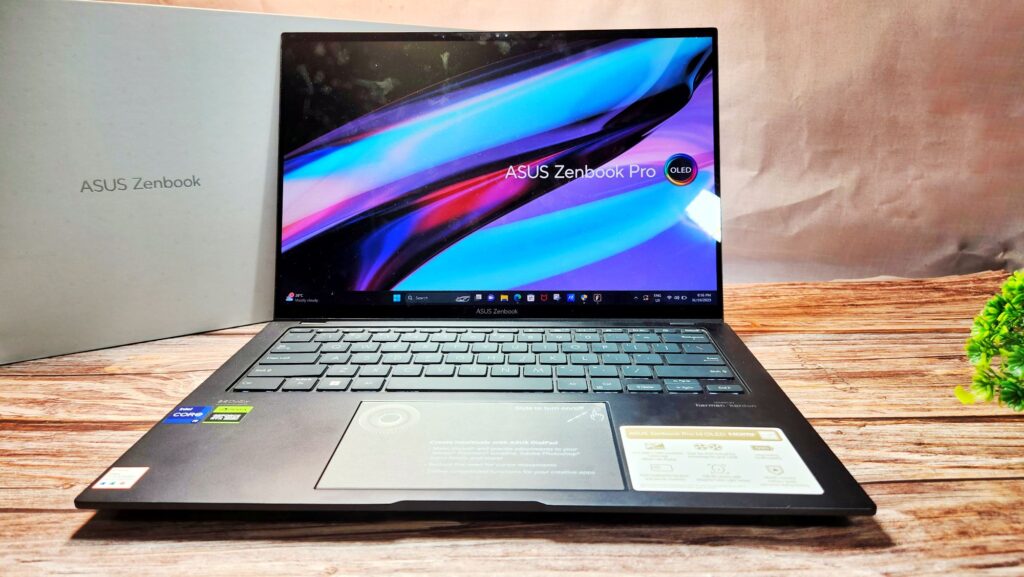
ASUS Zenbook Pro 14 OLED UX6404 Review – Compact yet Powerful Content Creator Laptop
Professional content creators especially those who edit videos as well as more specialised engineering fields that require CAD/CAM or heavy 3D rendering work typically need rigs with both a powerful CPU and an equally hefty GPU.
While professional workstations certainly have the space and power to run such demanding applications, it’s typically the case that these endeavours typically need something far more portable for work in the field or when travelling offsite. Another conundrum is that content creators need colour calibrated screens for their work to ensure that they are seeing all the right colours.
Unfortunately, the majority of laptops in the market typically don’t have the pixel crunching power, cooling or performance to handle something this computationally demanding though ASUS is stepping up to the plate with their most powerful Zenbook currently in the market, the ASUS Zenbook Pro 14 OLED UX6404 which has a 13th Gen Intel Core i9-13900H processor, a beefy NVIDIA GeForce RTX 4070 graphics card and a surfeit of RAM and storage enough to do it justice.

We managed to get our hands on a sample for review awhile back – here’s our ASUS Zenbook Pro 14 OLED UX6404 review where we share our findings if this may be the best Zenbook for content creators ever made.
ASUS Zenbook Pro 14 OLED UX6404 Review – Build and Design
Table of Contents
Intended as their most powerful content creator laptop in the Zenbook range for Malaysia, the ASUS Zenbook Pro 14 OLED UX6404 has a remarkably understated look that belies the hardware that it packs within its slim, all-metal 17.9mm thin chassis.
Our Zenbook Pro 14 OLED UX6404 review sample is done up in a shade of matte black with a chassis that is built to rigorous MIL-STD-810H levels of durability which means that it is shockproof and able to resist extremes of temperature. The corners are gently rounded with the aluminium top lid being sturdy enough to resist determined prodding while the metal underside features a series of ventilation grilles for venting heat as well as for the pair of downward firing stereo speakers.

The underside itself is held in place by a series of pentalobe screws which does make it somewhat harder to access. For ventilation the laptop eschews their prior Ergolift design that utilises the hinge for elevation and relies on a more traditional series of raised rubber feet to raise it slightly up for better airflow and to prevent it from sliding off a table into oblivion.
The left side hosts a port for the DC-in barrel charger, a HDMI 2.1 port, a USB Type-A 3.2 Gen 2 port and an audio combo jack while the right side hosts a full sized SD card reader, a USB Type-C 3.2 Gen 2 port and a Thunderbolt 4 USB Type-C port.
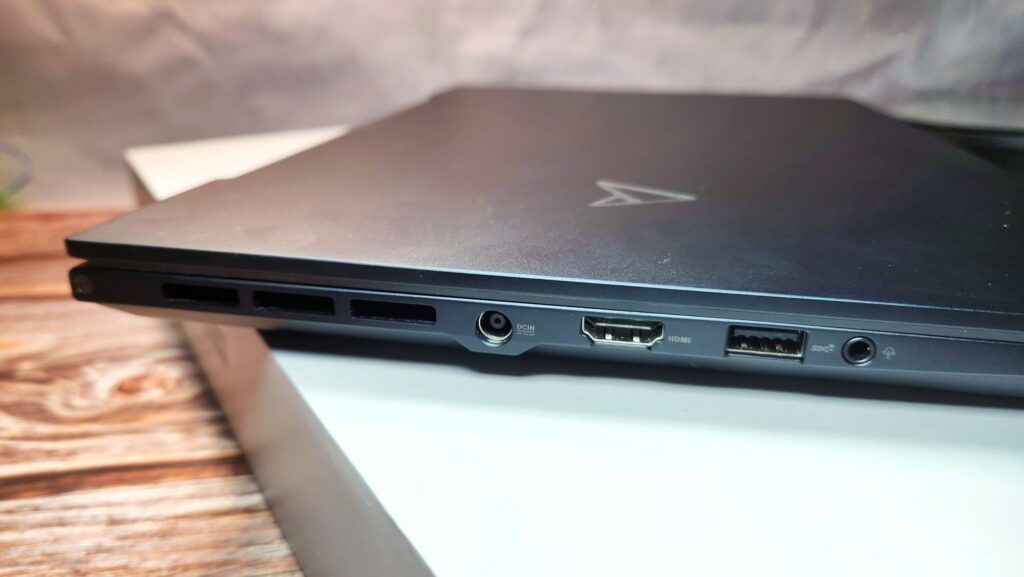
This selection of ports covers the essentials with the SD card reader being especially welcome especially for content creators who typically rely on SD cards to transfer videos from their cameras straight to the laptop. Those who need external monitor setups can take advantage of the HDMI 2.1 port and the Thunderbolt 4 port for a 4K dual monitor setup.
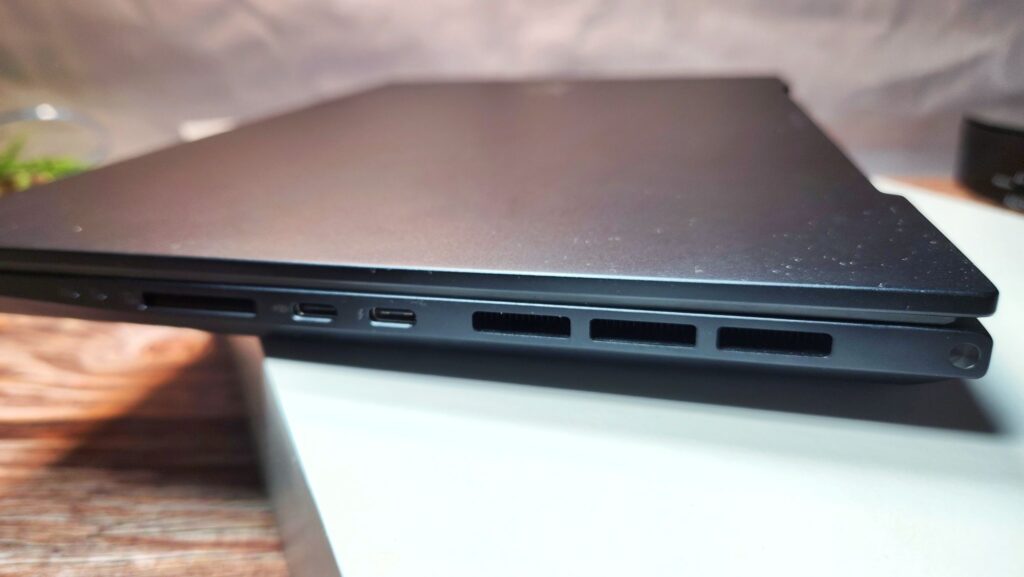
Where our Zenbook Pro 14 OLED UX6404 review sample reveals its pedigree is when you flip the lid open. While the hinges still require both hands to open, the design itself has an indentation at the base of the keyboard tray to make it slightly easier to open.
Culling technologies from their ultra premium ProArt laptops, the ASUS Zenbook Pro 14 OLED has an ASUS DialPad that has a virtual DialPad integrated into its upper left corner that users can toggle by pressing and holding the upper right corner of the touchpad.
This time around, ASUS has made it more obvious when the DialPad is activated as the DialPad lights up with a gentle blue glow. With the Dialpad, users can have granular, more precise controls to manage Adobe suite apps like Photoshop and Premiere Pro though it can also be used to handle display brightness and laptop volume.
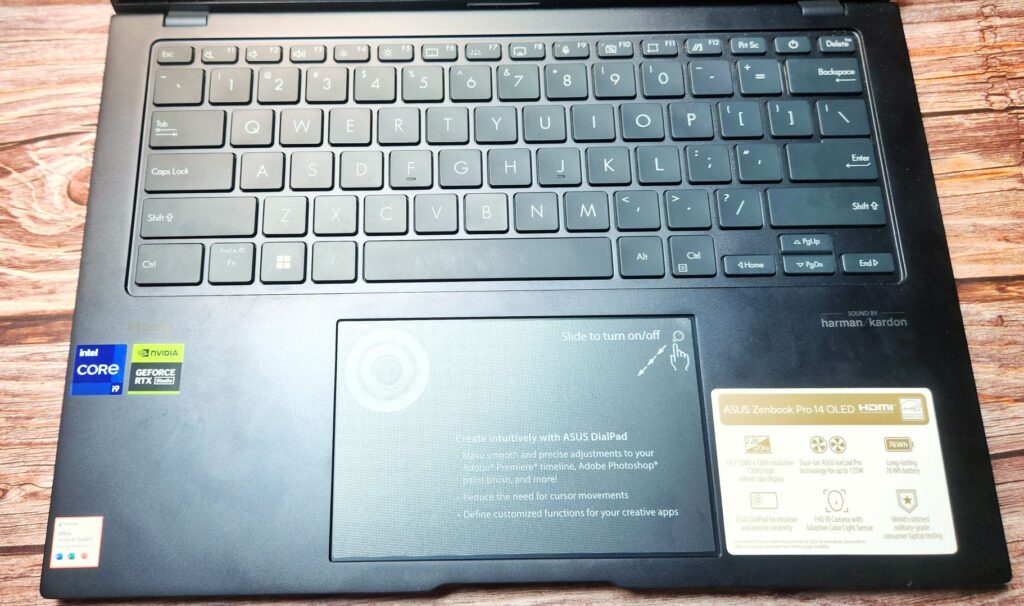
The keyboard itself is standard fare with a set of function keys at the top and a power button in the upper right portion as well as white LED backlighting for use in low light scenarios.
Arguably the biggest draw short of its specifications is its glossy 14.5-inch 3K resolution (2,880 x 1,800 pixels) NanoEdge touchscreen that has a 120Hz refresh rate, a tall 16:10 aspect ratio ideally suited for paperwork and a 100% DCI-P3 colour gamut along with Pantone validation and a VESA certified Display HDR True Black 600 certification too. It is also sheathed in Gorilla Glass though the official literature doesn’t state what version exactly protects it from nicks and scratches.
Perched up top is a 1080p webcam that also has Windows Hello support for biometric verification. Enterprise users will also appreciate the integration of Trusted Platform Module (TPM) 2.0 into the firmware for security and compliance requirements for business laptops. Unfortunately, the display itself has a glossy finish that makes it a fingerprint magnet and casual use will see streaks all over the panel.
Also bundled with our ASUS Zenbook Pro 14 OLED UX6404 review sample is a laptop sleeve done up in dark grey, a 200W charging brick with DC-IN barrel point and a UK-style plug as well as a USB-A to Ethernet adapter. It would have been nice if they bundled a microfibre cloth to keep it clean but the assortment of extra kit bundled with it is still a pretty decent assortment. While it does have support for an ASUSPen stylus, it does not ship with the laptop.

In general, our Zenbook Pro 14 OLED UX6404 review unit is sturdily built and won’t look out of place in a corporate environment as it looks indistinguishable to more mainstream non-GPU equipped Zenbook models without closer inspection. It’s also surprisingly portable too at 1.6kg while featuring enough hardware for serious gaming too.
ASUS Zenbook Pro 14 OLED UX6404 Review – Specifications and Benchmarks
In terms of hardware, our Zenbook Pro 14 OLED UX6404 review sample is intended as the sole configuration available for the Malaysia market. Powering the whole affair is a 13th Gen Intel Core i9-13900H processor.
Where the UX6404 impresses is that it features a beefy NVIDIA GeForce RTX 4070 laptop GPU with 8GB GDDR6 vRAM and 110W TGP along with NVIDIA Studio Drivers that are optimised for reliability especially for creative applications. The GPU also hosts a MUX Switch that enables the laptop to intelligently swap between using integrated graphics or the RTX 4070 depending on what task is being done.
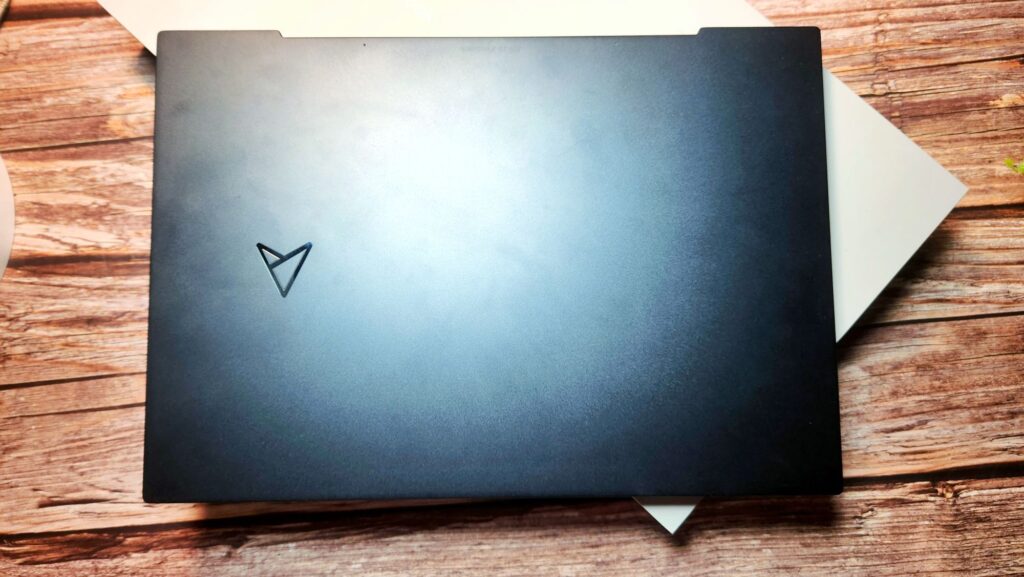
While having powerful hardware is one thing, ASUS hasn’t skimped on the cooling either with what they refer to as an ASUS IceCool Pro cooling solution that integrates four heat pipes and two 12V fans to reduce the odds of performance throttling due to overheating.
This hefty setup is paired with 32GB DDR5 RAM with 16GB soldered in permanently and an additional 16GB installed on a sole SO-DIMM slot. If you need more RAM, you can upgrade and add in up to 32GB RAM for a grand total of 48GB inclusive of the soldered-in RAM. With this surfeit of RAM available, it’s easily able to tackle demanding content creation tasks like video editing and tackle triple-A games like Cyberpunk 2077 with impunity.
Storage needs are handled by a single 1TB PCIe NVMe SSD and there are unfortunately no additional expansion slots to add more storage so you’ll have to clone the drive and swap it to a higher capacity SSD if you want to upgrade what you already have. For a content creator laptop like this, it’s pretty much expected to have an additional storage expansion slot so limiting it to just one seems like an unnecessary design limitation. Here’s how it stacks up on paper…
| Price | RM10,999 |
| Display | 14.5-inch 3K NanoEdge touch OLED, 2,880 x 1,800 pixels, 16:10 aspect ratio, 120Hz refresh rate, 0.2ms response time, 550 nits peak brightness, |
| Processor | Intel Core i9-13900H 2.6GHz ( Up to 5.4GHz, 14 cores, 20 threads) |
| OS | Windows 11 Home |
| Memory | 32GB DDR5 RAM 4,800MHz/ 1TB M.2 NVMe PCIe 4.0 SSD |
| Graphics | NVIDIA GeForce RTX 4070 w/ 8GB GDDR6 vRAM, 110W TGP, MUX Switch |
| Battery | 76Wh 4-cell Li-Ion w/ 200W DC-IN charger (10 hours quoted) |
| Size/Weight | 321.8 x 22.33 x 17.9mm /1.6kg |
In addition to this rather impressive line-up, ASUS has also bundled in their ProArt Creator Hub that allows users to see fan speed, CPU load and how much memory and storage is being used. The app is also able to intelligently free up memory and optimise performance and helps to default the display to factory settings to ensure colour accuracy.
More importantly, the app is the primary means to manipulate fan speed and power to the CPU and GPU with your choice of Whisper mode, Standard Mode which dynamically optimises fan speed and performance for everyday use, a more powerful Performance mode and a somewhat bonkers Full Speed Mode that maximises fan speed to a full 7,000rpm and unleashes the full power and performance of the CPU and GPU.
Oddly enough, the laptop also ships with the My ASUS management app that accomplishes much of the same thing albeit with less emphasis on colour accuracy features and that also has a Performance mode though this doesn’t actually dial the laptop’s performance to maximum unlike the Pro Art Creator Hub app’s Full Speed mode setting.
When plugged in and set to Full Speed mode to achieve its full potential, our Zenbook Pro 14 OLED UX6404 review unit achieved the following benchmarks:
| 3D Mark Solar Bay | 50,327 |
| 3D Mark Speed Way | 2,888 |
| 3D Mark Port Royal | 7,349 |
| 3D Mark Time Spy Extreme | 5,704 |
| 3D Mark Time Spy | 12,080 |
| 3D Mark Fire Strike Ultra | 7,033 |
| 3D Mark Fire Strike Extreme | 14,018 |
| 3D Mark Fire Strike | 25,921 |
| Cinebench R23 SIngle Core Score | 1,700 x 10.23 MP Ratio |
| Cinebench R23 Multi Core | 17,383 |
| PCMark 10 Extended | 9,686 |
| Geekbench 6 Single Core score | 2.375 |
| Geekbench 6 Multi Core Score | 13,858 |
| Geekbench 6 OpenCL | 113,164 |
| Geekbench 6 Vulkan | 21,182 |
| PCMark 8 Work Accelerated | 4 hours 29 mins |
The benchmarks are impressive from both the 13th Gen Intel H-series CPU and the NVIDIA RTX 4070 with the laptop easily able to tackle benchmarks intended for gaming PCs like 3DMark’s Speed Way with flying colours in Full Speed mode.
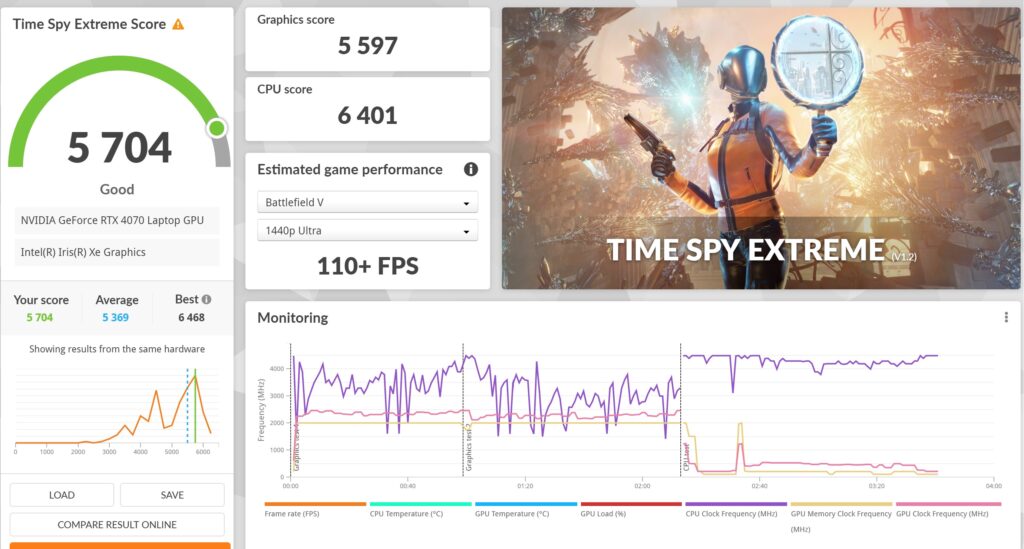
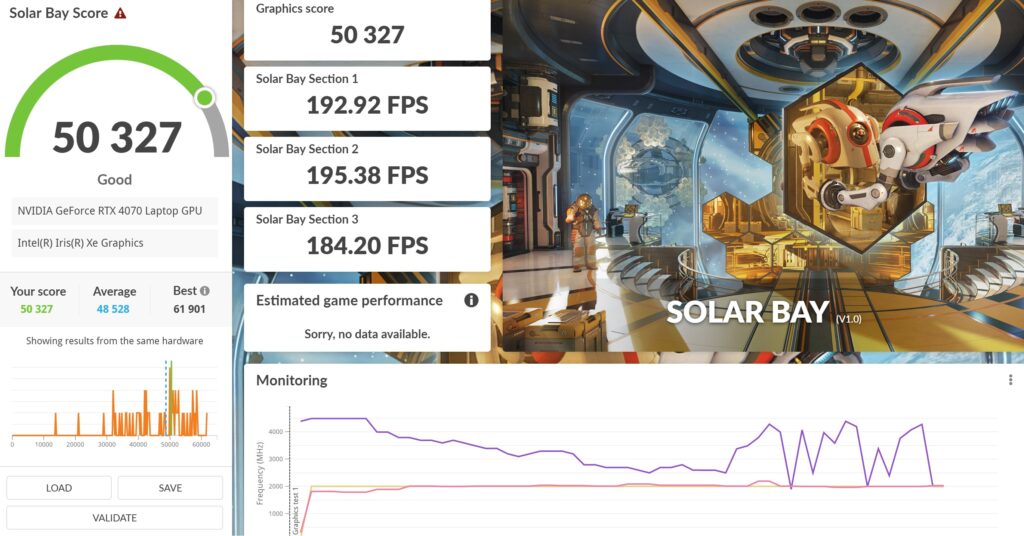
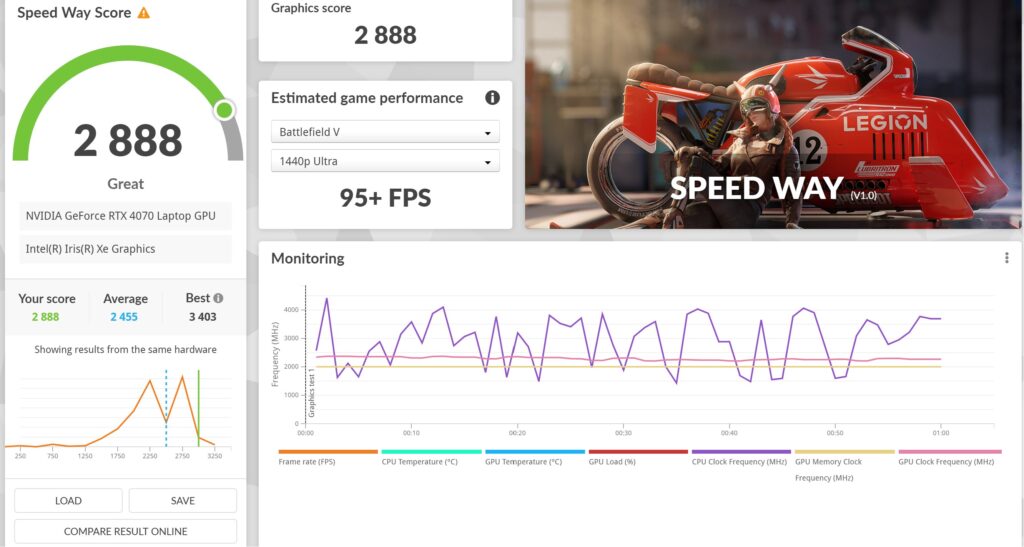
Unfortunately, the racket kicked up by the cooling fans spinning at about 7,000rpm are loud enough that they sound like miniature jet engines to everyone within ten paces which makes it impractical in an office or public setting.
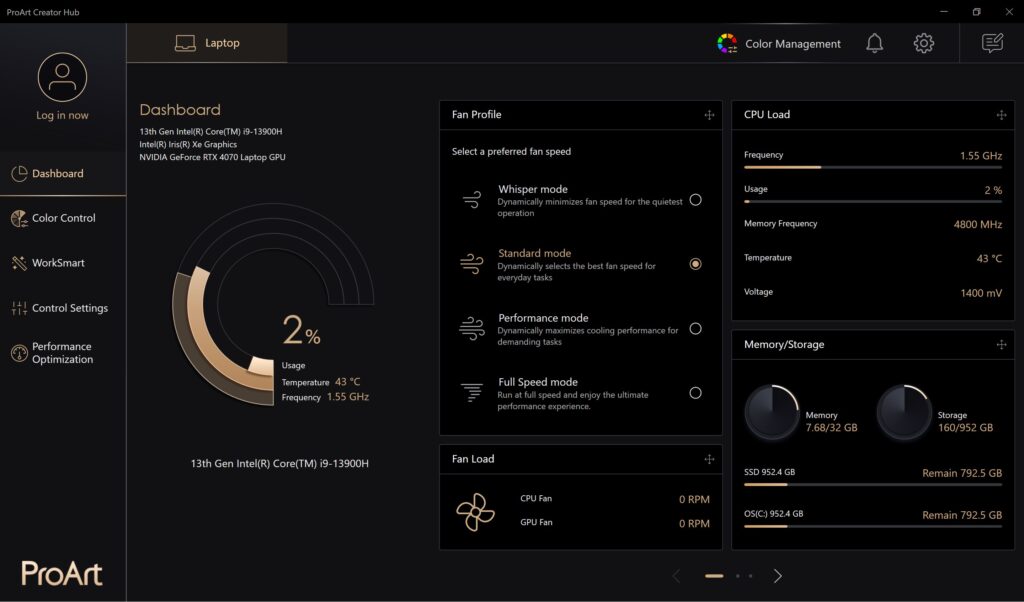
The Asus ProArt Creator hub is the primary means to manipulate fan speed and processor performance to allow the laptop to achieve its full potential
For the most part, you’ll likely run the ProArt Creator Hub settings in Standard or even Performance mode where the fans are quieter albeit with some minor tradeoffs in performance.
On the bright side, temperatures are well maintained and even when used for extended periods of time in Full Speed mode, the laptop ticked along at a balmy 52°C under load though the sheer racket generated by the fans means that you likely won’t be doing it very often. Even so, it’s nice to have it as an option when rendering large videos and handling demanding tasks.
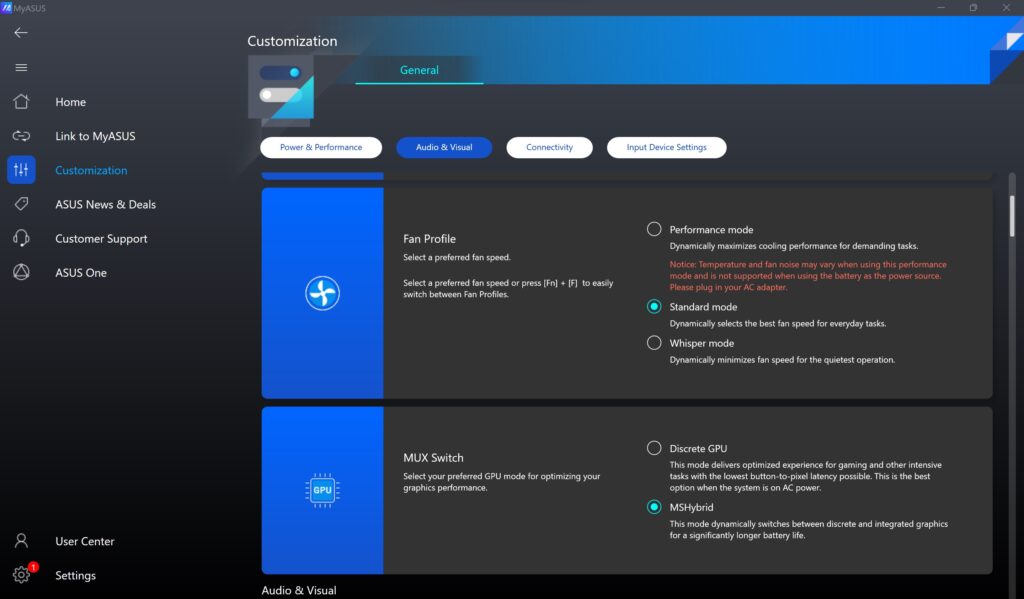
ASUS Zenbook Pro 14 OLED UX6404 Review – The laptop also ships with the default MyAsus app that also has a Performance mode but which doesn’t have the actual full power settings on achievable on the ProArt Creator Hub settings
In practical use scenarios, our Zenbook Pro 14 OLED UX6404 review unit did not disappoint. While it has specifically been tested to be compliant with Adobe suite apps like Premiere Pro, After Effects and Photoshop, it’s an equally dab hand at editing video in DaVinci Resolve. It’s also able to tackle gaming too and was able to comfortably tackle Cyberpunk 2077 and Warzone on high settings in Performance Mode without issue.

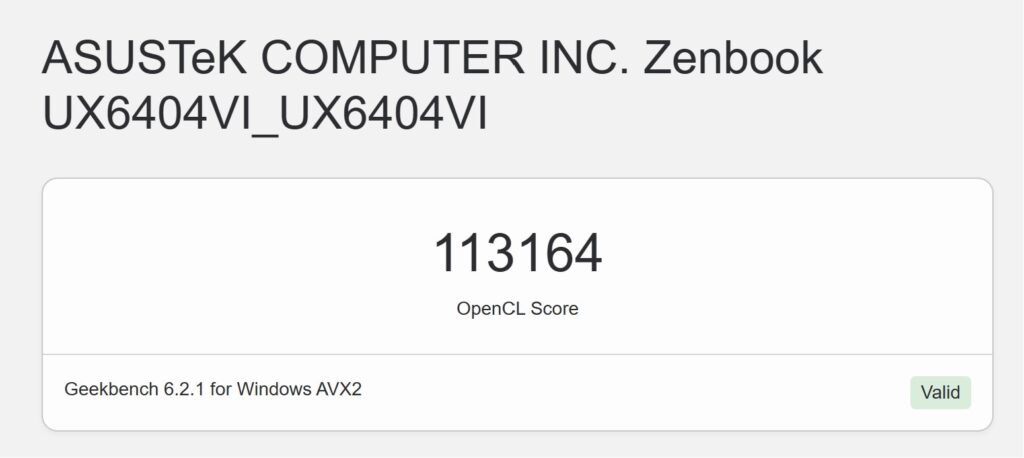

Unfortunately, the Asus DialPad only works with Adobe suite apps which makes it somewhat of a white elephant if your workflow revolves around other applications. It would have been nice if they expanded support to other applications though it is not a dealbreaker.
Artists are also able to take advantage of the optional ASUS Pen stylus for drawing and sketching duties on the laptop’s display though sketching on it isn’t very comfortable as the hinges aren’t designed to flip around to let it go 360-degrees to turn it into a tablet let alone fold flat.
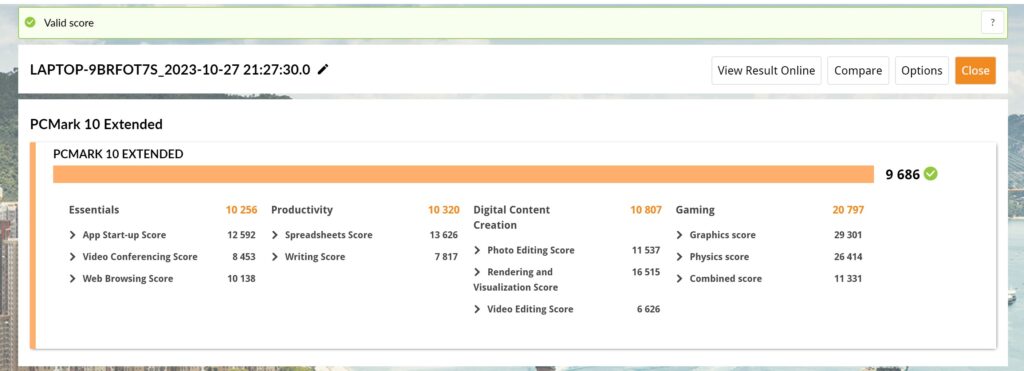
The display is of note and was both lifelike hues while offering crisp detail and excellent brightness. The fact that it is also rated for 100% DCI-P3 and is colour calibrated for accuracy from the factory means that this laptop is perfectly suited for content creators. ASUS has also kitted the display out to be eye-safe as well with a low blue light emissions rating that makes it comfortable to use even for extended periods of time.
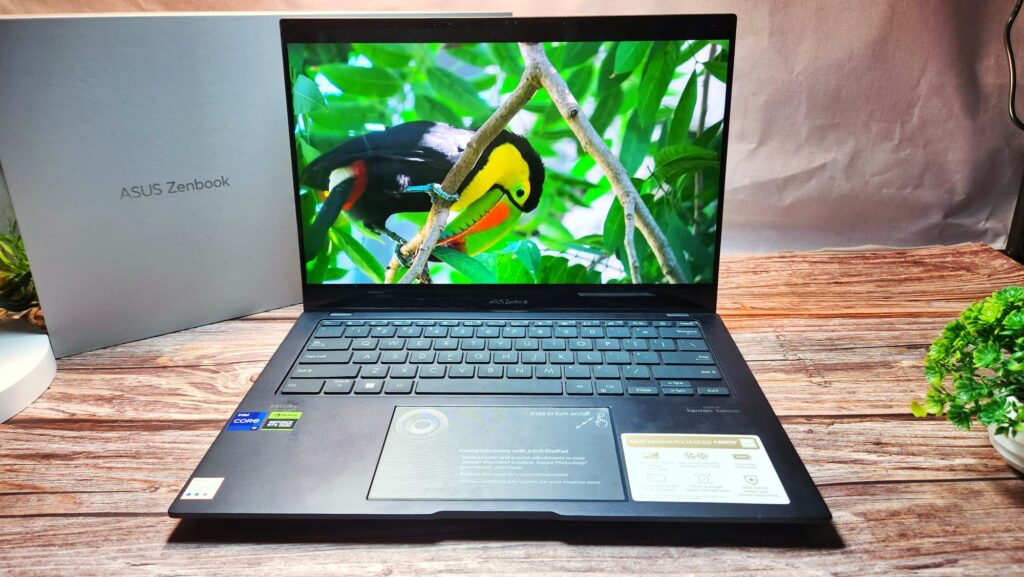
While they won’t match up to more dedicated laptop setups with subwoofers and more extensive speaker arrays, the downward firing stereo speakers on our Asus Zenbook Pro 14 OLED UX6404 review unit are more than sufficient for casual use for music and YouTube with enough sound to fill a room when dialled to maximum and a fair amount of detail to boot though bass is middling at best.
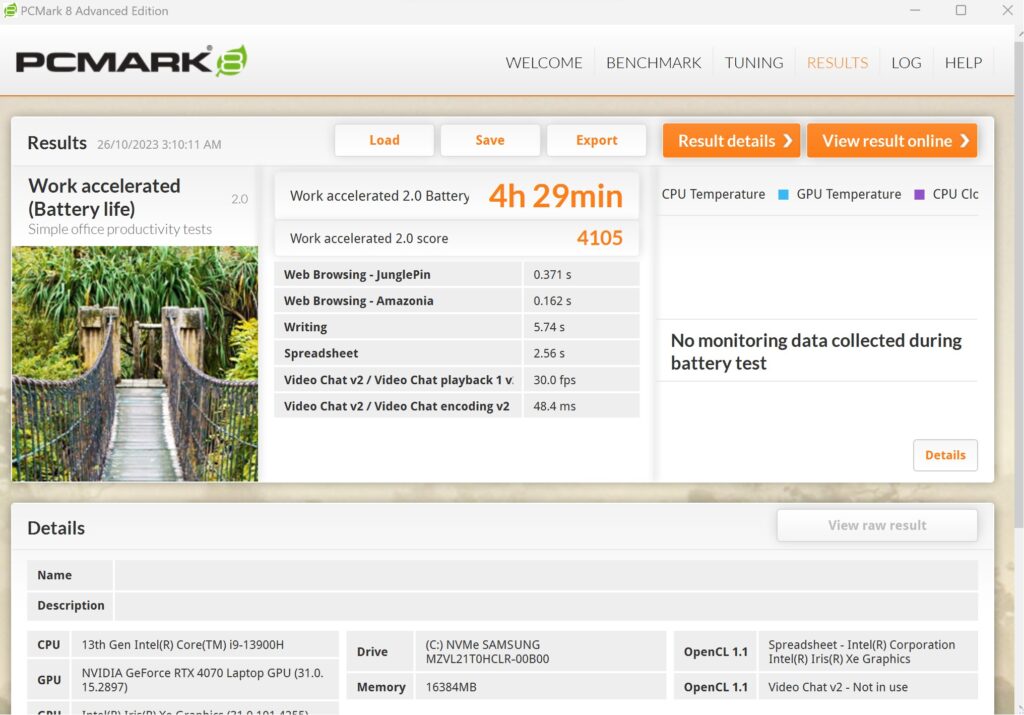
As you’d likely surmise from the powerful hardware used, the UX6404 has poor endurance off its 76Wh battery and even under modest usage conditions like basic web browsing and paperwork, it lasted under 5 hours and even under a basic workload test in PCMark 8, it lasted about 4 hours and 30 minutes.
Should you buy the ASUS Zenbook Pro 14 OLED UX6404?
The ASUS Zenbook Pro 14 OLED UX6404 proves to be slim and powerful in equal measure, featuring a colour-calibrated and vibrant OLED touchscreen, a powerful 13th Gen Intel H-series and equally beefy NVIDIA GeForce RTX 4070 graphics in a chassis that’s just 17.9mm thin. It’s a triumph of engineering that they’ve managed to cram this much performance into a chassis this slim and light.
Bar the fact that the cooling fans are obscenely loud at full speed, lack of ability to expand storage and its daunting price tag, this is one of the best laptops that money can buy for content creators, especially those who work with the Adobe suite of applications who desire portability and performance in equal measure.
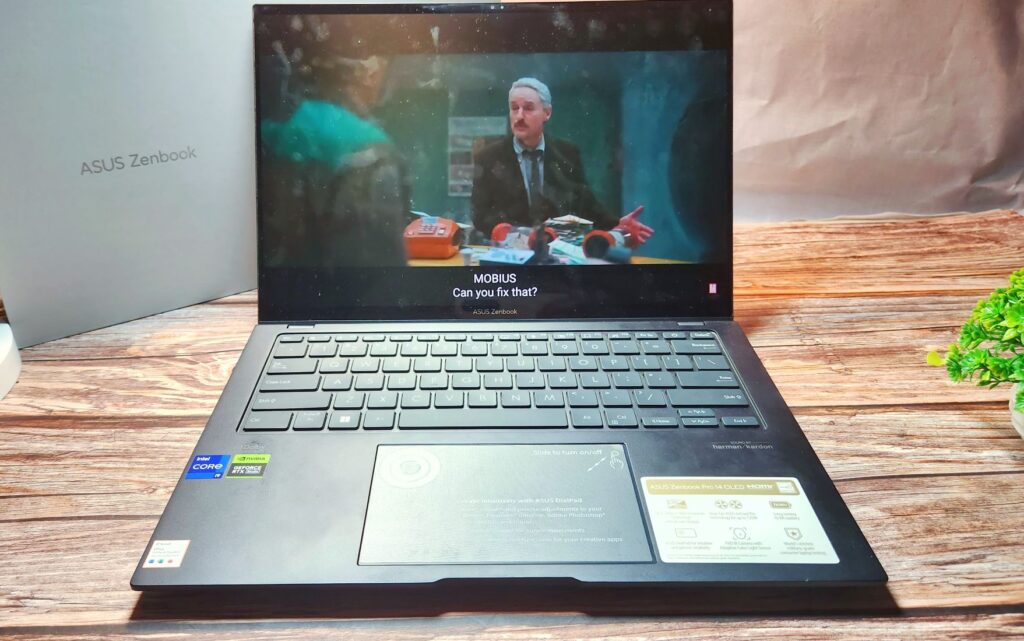
For more info on the ASUS Zenbook Pro 14 OLED UX6404, check out their official page at www.asus.com/my/laptops/for-creators/zenbook/zenbook-pro-14-oled-ux6404/
To purchase the ASUS Zenbook Pro 14 OLED UX6404, please visit their official page at https://shop.asus.com/my/asus-zenbook-pro-14-oled-ux6404v-ip1100ws.html
To discover more about the ASUS 4A Guarantee, check out our feature here and their official page at https://www.asus.com/my/microsite/4aguarantee/
Zenbook Pro 14 OLED UX6404
-
Display
-
Performance
-
Battery Life
-
Design
-
Value


