
Here are the 7 Best Features That HONOR MagicOS Phones Have in Common with HUAWEI EMUI Phones, Plus 4 Unique Features of MagicOS
Among the more recent smartphones that have just arrived in Malaysia are a new colourway variant of the HONOR Magic6 Pro, this time in an eye-catching shade of Cora Purple running Android 14 under the hood overlaid with their own MagicOS interface as well as HUAWEI’s smartphones that run their own unique EMUI operating system and interface.

At first glance, the user interfaces of HONOR and HUAWEI seem very different. However, they share many similarities in controls, gestures, and features. This makes it surprisingly easy for users to switch between HONOR and HUAWEI phones with minimal adjustment. Tech savvy readers will recall that once upon a time, HONOR was a HUAWEI subbrand before they went independent sometime in late 2020.
By and large, the most recent models will have the most updated features with flagship models like the aforementioned HONOR Magic6 Pro as well as the HUAWEI’s phones having the most complete set of features for their respective user interfaces along with the most recent firmware updates which are, as of 2024, HUAWEI EMUI 14.2.0 and MagicOS 8.0.
Here’s 7 cool features that HUAWEI’s EMUI has in common with the HONOR MagicOS along with 4 special features that surprisingly only appear on HONOR’s phones.
Features common to HONOR MagicOS and HUAWEI EMUI
Table of Contents
– Phone Cloning
Transferring all your apps, messages and other content to a new phone is typically a chore but HUAWEI has their Phone Clone feature whereas HONOR has its own Device Clone feature. Both phone cloning features from both brands are similar and allow users to transfer content to a new Android, iOS, HONOR or HUAWEI device at up to 8GB per minute.
– Capturing Screenshots
Capturing screenshots is as easy as it gets and surprisingly, both HONOR MagicOS and HUAWEI EMUI rely on the same gestures – knocking the display twice with a single knuckle lets you screenshot whatever it is on the display while knocking the display twice with two knuckles starts a screen recording.
Better yet, drawing the letter S onscreen with a knuckle for either a HUAWEI or HONOR phone also lets you perform a scrolling screen capture – handy to capture lengthy websites or documents.
– File Sharing
Interestingly enough, both brands have their own wireless sharing technology to transfer images, videos and other files across devices without the need for using data dubbed as HUAWEI Share and HONOR Share. What makes it particularly interesting is that both HUAWEI Share and HONOR Share are compatible with each other meaning that HUAWEI Share and HONOR Share devices can see, talk and interact with each other.
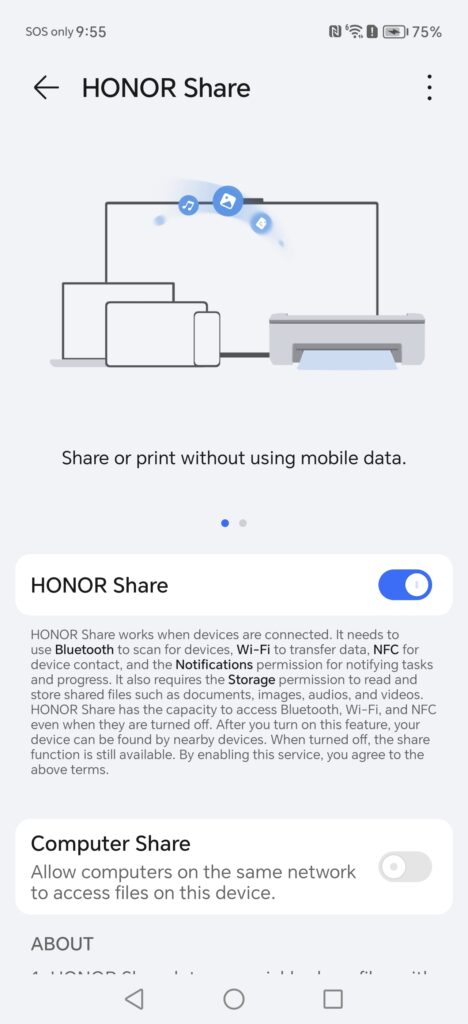
Better yet, Multi-Screen Collaboration mode where you can display your phone display on a tablet, transfer files and apps between both and more are also interoperable between HUAWEI and HONOR so you can, for example, perform multi-screen collaboration with an HONOR device on a HUAWEI tablet and vice versa though you need to have EMUI 10.0 and up and MagicUI 4.0 and up for a seamless experience.
– Smart Sensing
One of the most irksome scenarios to encounter are incoming calls coming in at impromptu moments, subjecting everyone within earshot to your ringtone; heaven help you if you’re in the middle of a meeting.
Fortunately, both MagicOS and EMUI can mute ringtones of incoming calls if you flip the phone upside down and reduce the ringtone volume when holding the phone up.
– App Twin Mode
By and large, most social media applications allow only one user account to be logged in on a phone. Both HONOR MagicOS and HUAWEI EMUI have an App Twin mode that allows users to simultaneously login and use two different accounts on Facebook, Instagram, WeChat, Telegram and more which comes in handy when you want to maintain a low profile incognito account and a more public one on social media though this isn’t as secure as attempting to use it in Parallel Space mode which has enhanced security features.
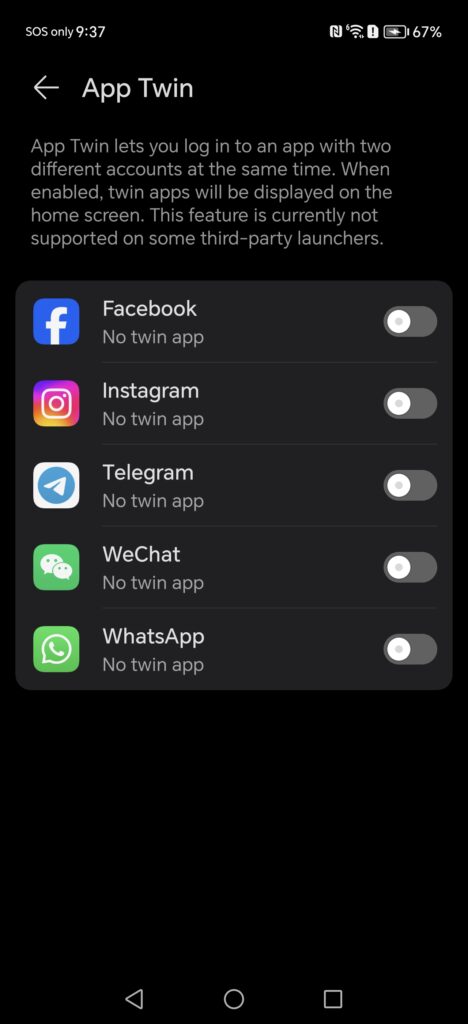
– Resize App Folders
One of the features common to both HONOR MagicOS and HUAWEI EMUI are the ability to assign apps to folders. Both providers have the novel ability to resize these folders or shrink them by simply long pressing the folder. This assumes of course that you already have two or more apps assigned to a folder on the phone itself
-Hide and block photo and video albums
Both HONOR MagicOS and HUAWEI EMUI are able to obscure specific photos and entire folders in the image gallery from casual scrutiny.

Simply select the photos and videos you want to hide and then select the ‘More’ option in the three vertical dots icon for MagicOS or quadruple dots icon for EMUI and then select Hide to hide the selected content.
Features unique to HONOR MagicOS
– Parallel Space
With smartphones being used for both work and personal purposes, it’s become all the more important to separate the two especially when it comes to critical work-specific information and applications. Fortunately, HONOR MagicOS and HUAWEI EMUI have the ability to create a separate secure folder separate from the main operating system in the phone that can run independently of the main system and which has its own apps and enhanced security with both referring to it as Private Space.
HONOR does have an additional Parallel Space mode that creates a secure folder including content and apps but has the added benefit of allowing for multitasking to allow two instances of the same app to run at the same time in split screen mode.
– eBook Mode
If you are a prolific ebook reader, you’ll love the sepia tone of e-ink displays that make reading large reams of text easy. Unique to HONOR MagicOS is an eBook mode that turns the screen black and white for easier digestion of blocks of text.
Unfortunately, this setting doesn’t appear on HUAWEI EMUI. You’ll need to toggle it off after you’re done though it is otherwise a fantastic feature to have. To access this feature on MagicOS, go to Settings> Display and toggle eBook mode.
– Light Painting Mode
One of the most renowned features for HUAWEI phones was Light Painting mode where users could create impressive images of star trails in the night sky, traffic trails at night from moving cars, ribbons of water from waterfalls and artistic light trails with a light.
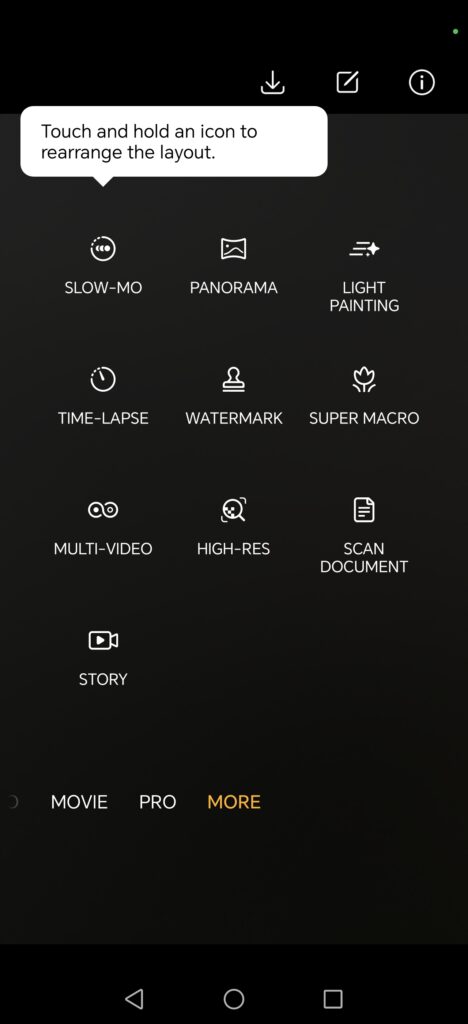
Oddly enough, this feature does not appear in HUAWEI phones launched after the HUAWEI P50 and Mate 20 series phones though HONOR MagicOS and its flagship phones like the Magic6 Pro do retain this feature in its camera settings.
– Air Back Mode
Both HONOR MagicOS and HUAWEI EMUI phones support air gesture controls that look as if you’re waving your hand like a wizard casting magic. To capture a screenshot that both brandsrefer to as ‘Grabshot’, users simply have to hold their fist at the camera and mime clenching a fist. Both user interfaces also offer Air Scroll to scroll up and down the screen by moving your hand up and down as if waving your hand.
Where MagicOS does get a slight edge that EMUI lacks is that it has an Air Back mode, allowing users to flip their palm at the camera in a rapid gesture to exit an app. Oddly enough, this feature did exist in prior HUAWEI phones prior to the Mate40 series last year including the earlier P40 series and Mate 30 series but the latest HUAWEI phones from this year onward lack this feature.
HONOR MagicOS and HUAWEI EMUI – Which has the better user interface?
Whether you’re drawn to the HONOR Magic6 Pro or the cutting-edge tech in HUAWEI phones, the decision boils down to personal preference.

Each interface offers its own flavour of innovation, ensuring that whether you pick MagicOS or EMUI, you’re in for a top-tier mobile experience. The real question is, which one will you choose to be your next digital companion?
[This feature is brought to you by HONOR]

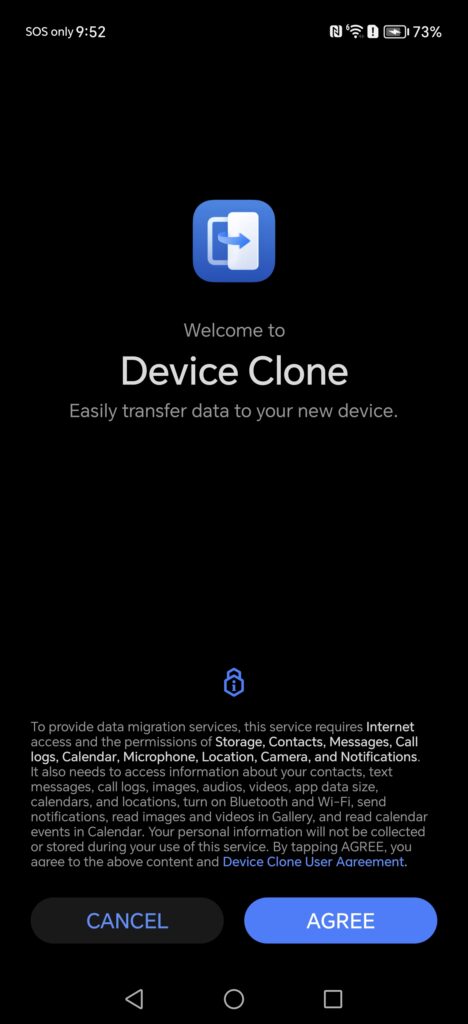

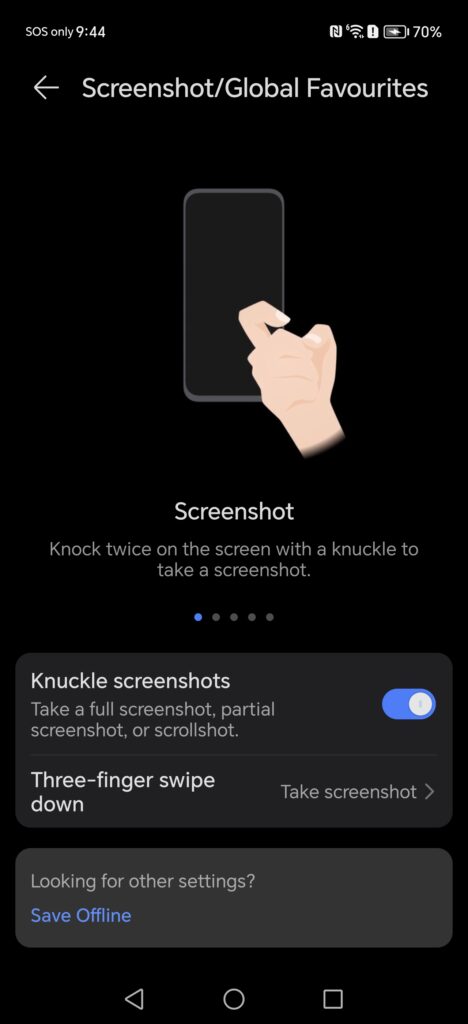
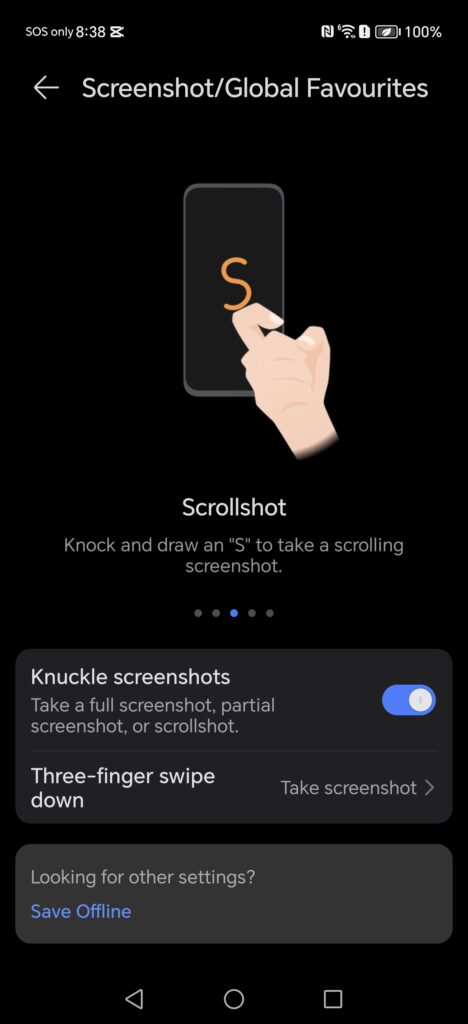
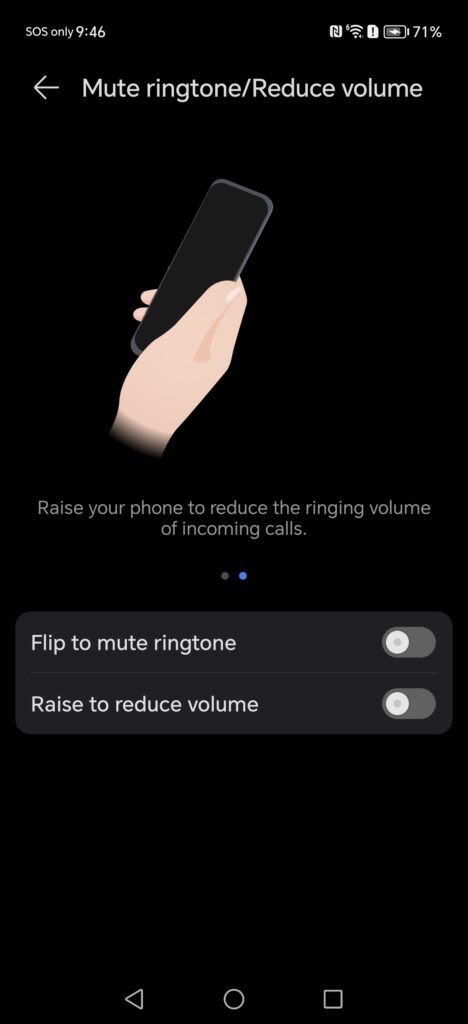
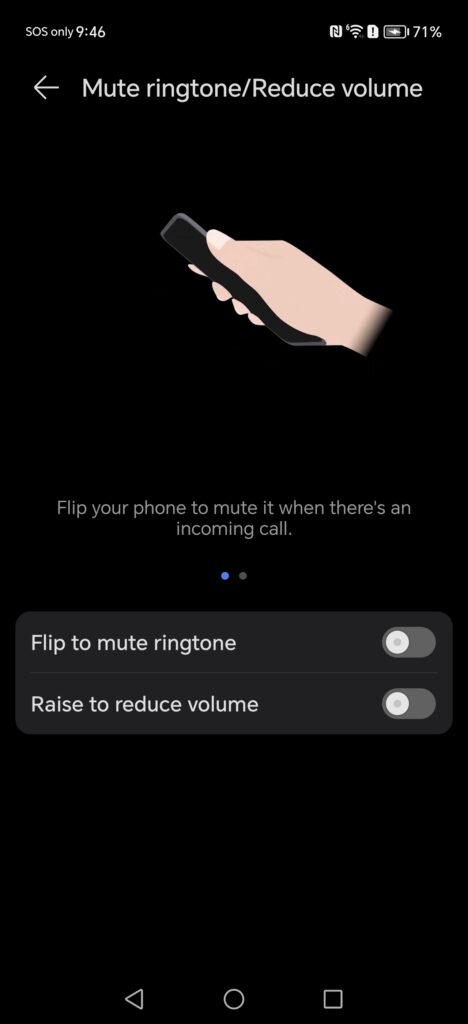
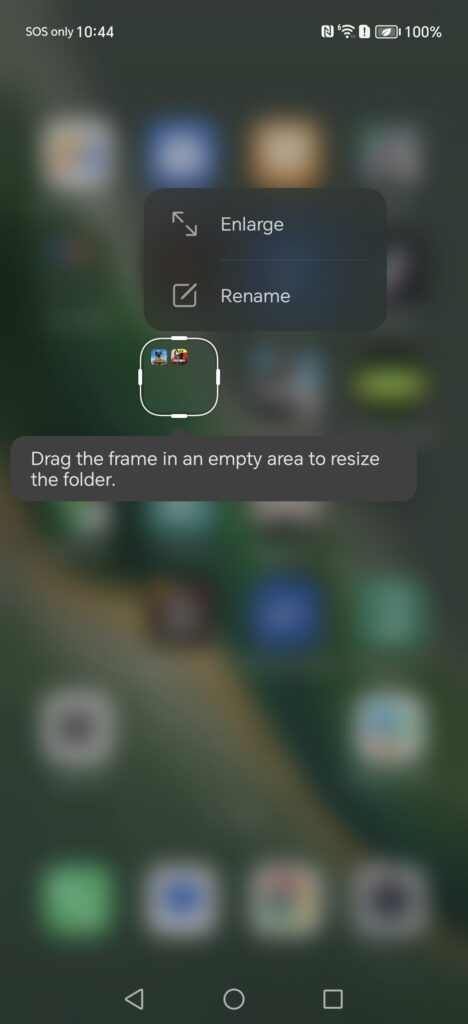
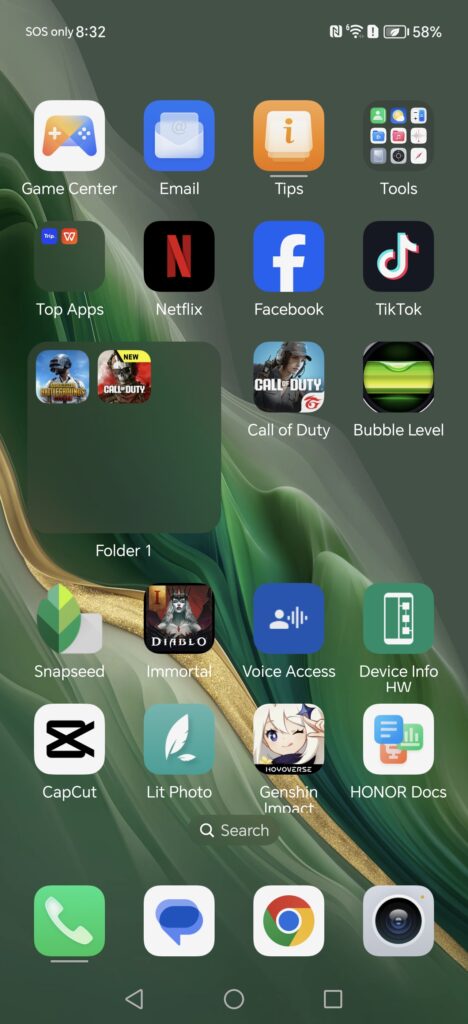
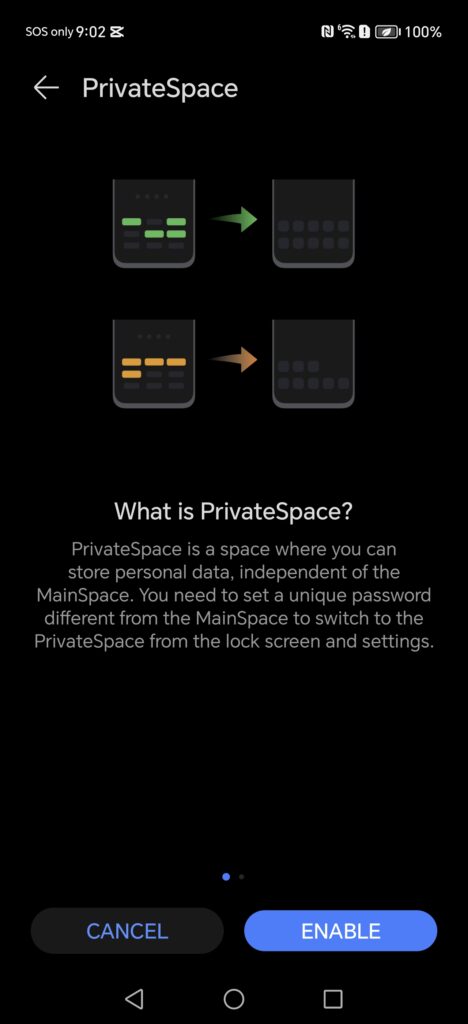

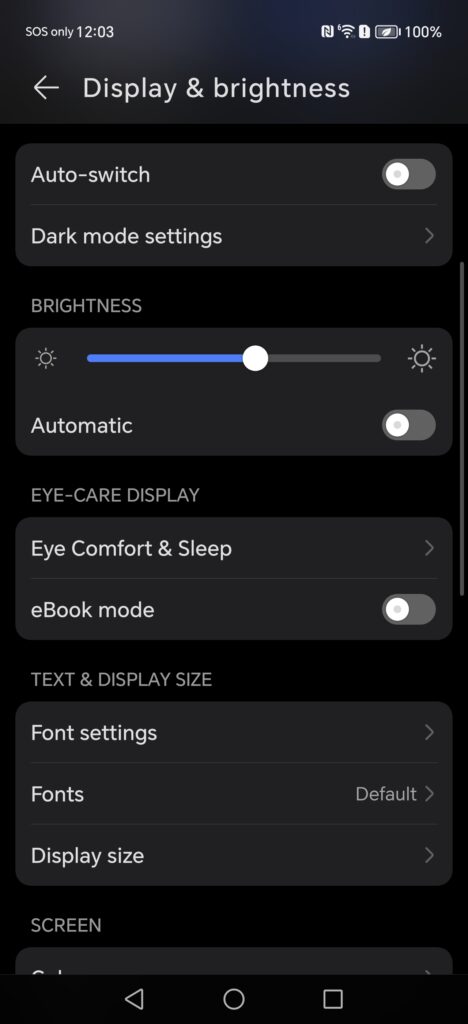

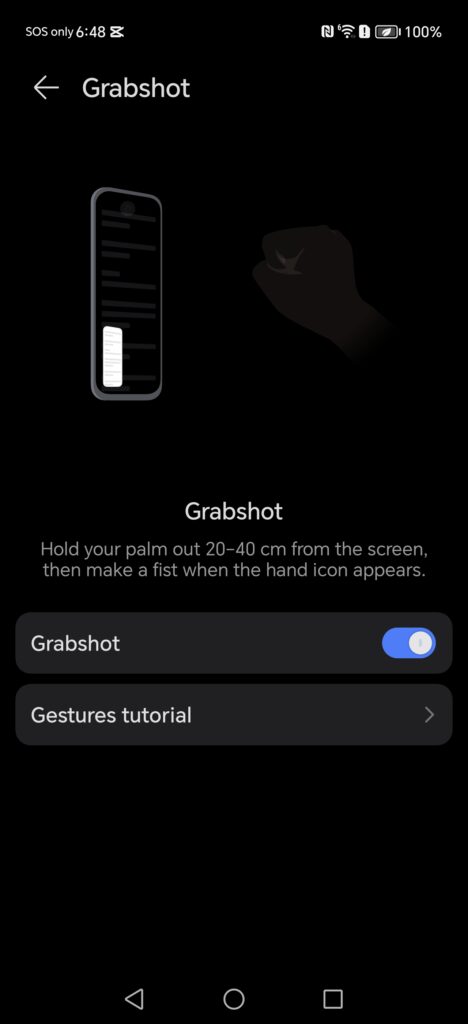
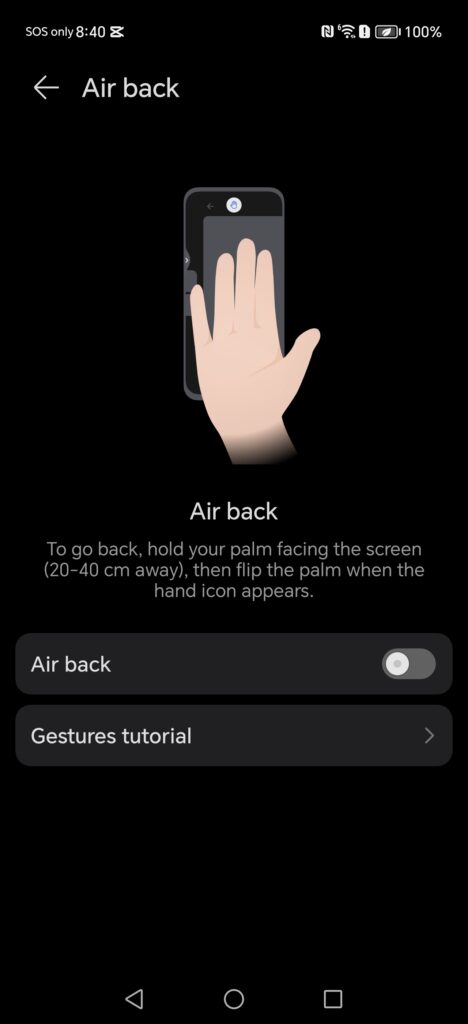
Would like to have some guide lines on the special features of the camera.
That’s a great idea! Stay tuned!