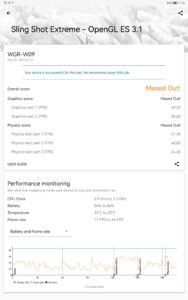Huawei MatePad Pro 12.6 Review (2021)- Brilliant Return to Form
The newly released Huawei MatePad Pro 12.6 has just made its Malaysia debut and we’ve had a sample for review for some time now. After field testing it for the past several weeks, here’s our findings in our Huawei MatePad Pro 12.6 review.
Prior to the review, we unboxed it and found out what came in the box along with a closer look at its specifications, build and design. After putting it through its paces, here’s how it stacks up.

What is the Huawei MatePad Pro 12.6
Table of Contents
In terms of the pecking order in Huawei’s line-up, the MatePad Pro 12.6 is their largest, most sophisticated tablet yet with their best hardware currently available and an even larger display than last year’s MatePad Pro 10.4.
Intended to go toe to toe with the likes of Apple’s Ipad Pro or Samsung’s Galaxy Tab S7 Plus, the MatePad Pro 12.6 goes its own way with Huawei’s own HarmonyOS 2.0 firmware that was originally intended for TVs but which has now been refined and expanded to include phones and tablets in version 2.

Built with an emphasis on seamless interconnectivity with other HarmonyOS equipped devices, the MatePad Pro 12.6 is able to multitask to an impressive degree with up to four simultaneously open apps onscreen and has the added ability to act as a second screen for a paired Huawei laptop and project an instant of a Huawei phone on its home screen.
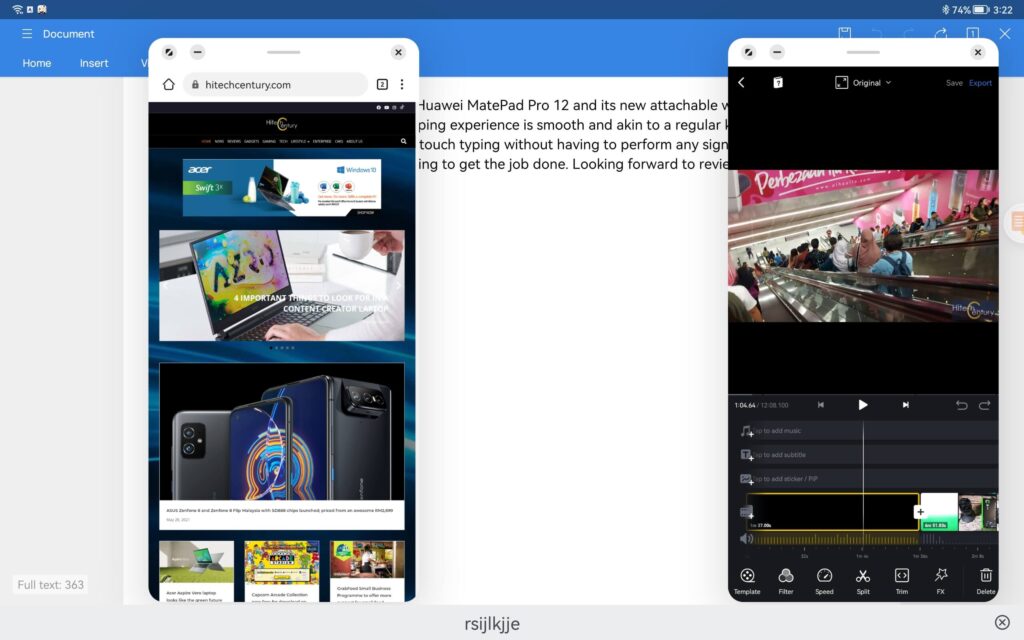
You can peruse our prior MatePad Pro 12.6 unboxing feature to get a closer look at its specifications which are substantial for a tablet.
Huawei MatePad Pro 12.6 Review – Performance
In a nutshell, the Huawei MatePad Pro 12.6 is the first of a new generation of Huawei tablets running on their own in-house HarmonyOS 2.0 firmware instead of Android or iOS. Our MatePad Pro 12.6 review unit is the WiFi only variant that features a Kirin 9000E processor with 8GB RAM and 256GB of storage expandable using their own NM cards via a tray at the base of the tablet.
If you shelled out for the MatePad Pro 12.6 during the pre-order, you’ll also get a free wireless keyboard case and an M-Pencil stylus to go with it to make it a well rounded multimedia device.
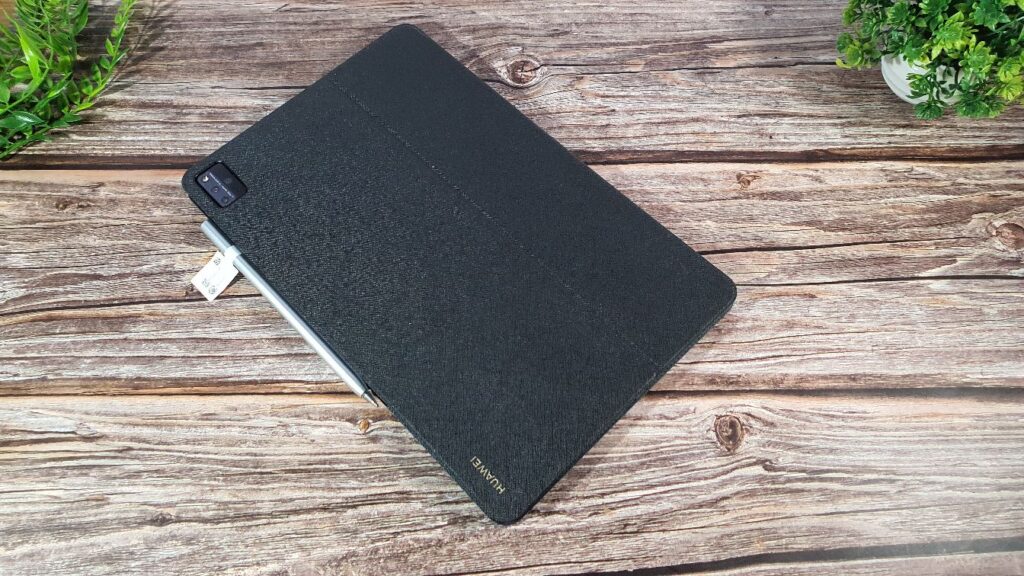
While it’s typically sold separately, our Huawei MatePad Pro 12.6 Review unit came with the M-Pencil and Smart Magnetic Keyboard case that offers enhanced multitasking capabilities
Due to our sample being an early review unit, a lot of benchmarks were locked out or prevented from running including Geekbench and PCMark though I managed to eke out a few tests on 3DMark.
Based on the available data, it’s easily able to give this year’s best processors like the Snapdragon 888 a run for their money and based on the official literature, the Kirin 9000E has a slight edge in AI capabilities and power efficiency.
3DMark Wild Life Extreme 1,538
3DMark Wild Life Extreme Unlimited 1,419
3DMark Sling Shot Extreme Vulkan Maxed Out
3DMark Sling Shot Extreme Ultd(OpenGL ES 3.1) 7,309
3DMark Sling Shot Extreme (OpenGL ES 3.1) Maxed Out
The HarmonyOS 2.0 user interface has a look and feel that bears more than a passing resemblance to iOS in a good way and getting about is a relatively easy affair. Web browsing on their stock browser app was a smooth affair without any discernible lag, nor was there any slowdown when editing videos, swapping between open tabs or gaming.

The base of the tablet in landscape mode has a dock of frequently used apps that makes them easier to access at will and a modicum of multitasking is possible though the built-in App Multiplier feature lets you run two of the same app simultaneously while the tablet itself is able to run up to 4 different apps on-screen at once but these options are only available from a limited pool of usable apps.
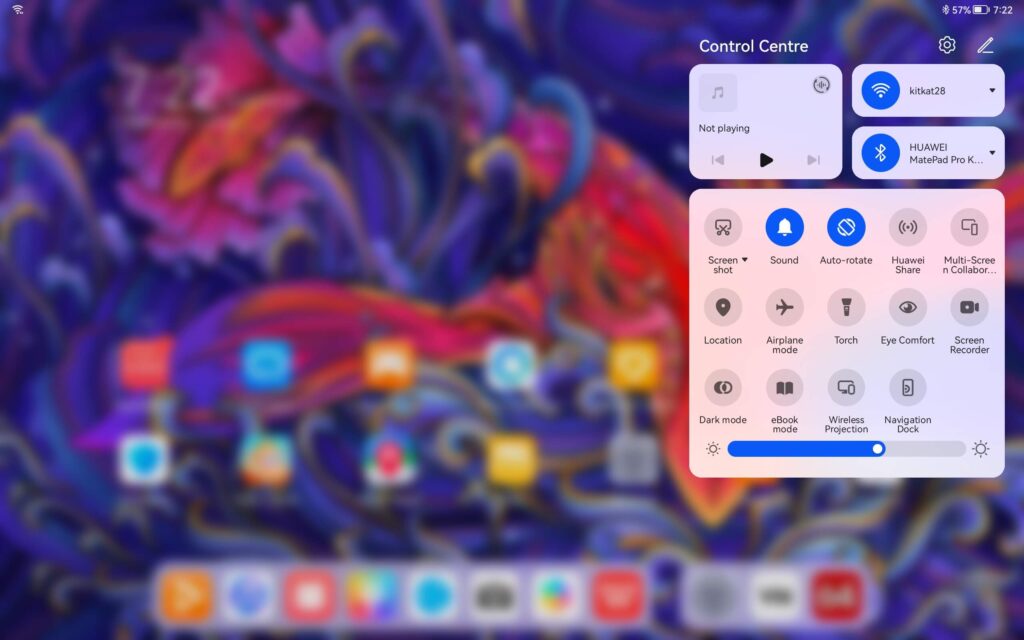
Sliding from the left reveals notifications while sliding from the right lets you access Bluetooth, Wifi and other functions
HarmonyOS 2.0 has made significant improvements and for a user interface that’s relatively fresh out of the starting gate, they’ve made inroads in functionality and ease of use but it has yet to achieve the lofty heights and deep integration that ioS is known for but what they’ve achieved in the space of such a short time is impressive nonetheless.

Battery life for the MatePad Pro 12.6 on its 10,050mAh battery was exceptional with average use involving several hours of heavy video watching, paperwork and emails per day with close to 13 plus hours of active usage in total; that’s enough juice to go through the better part of two days of normal use.
The front camera and rear cameras are serviceable but the unwieldy nature of a tablet means that it’s primarily a last ditch option if you don’t have your phone.
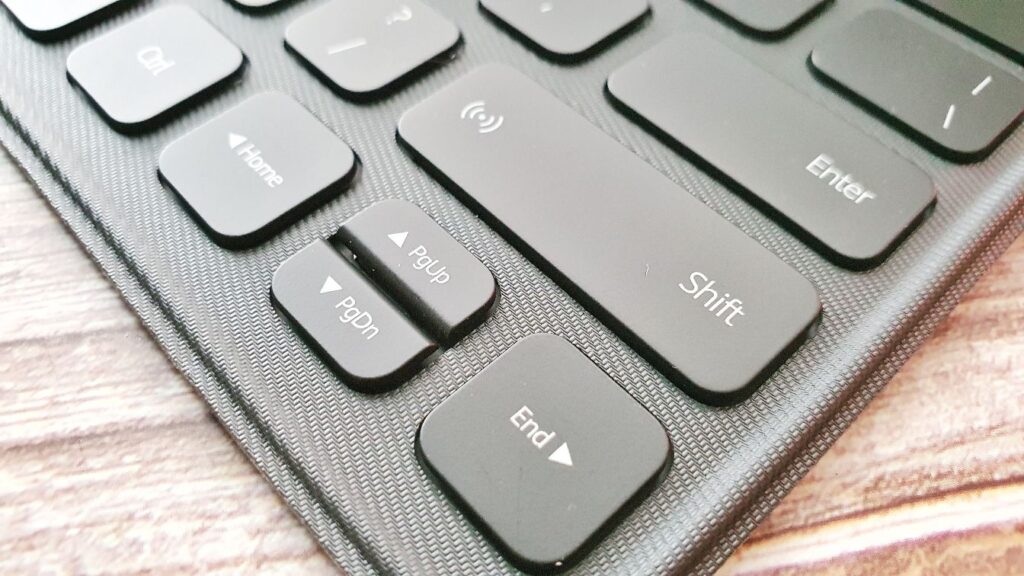
Our Huawei MatePad Pro 12.6 Review unit features an NFC reader in the lower right of the Smart Magnetic Keyboard that allows for multi-screen collaboration mode with compatible Huawei phones running EMUI 10 and up.
Recharging via the provided 40W charger needs slightly over two hours for a full recharge. Add in reverse wireless charging and wireless charging options and you have a very well appointed tablet indeed.
Huawei MatePad Pro 12.6 and HarmonyOS
Getting it started and running was a straightforward task with the option to migrate the contents of your prior tablet, even if it’s not a Huawei slate, over to the new MatePad Pro 12.6 including all prior installed apps with various degrees of success.
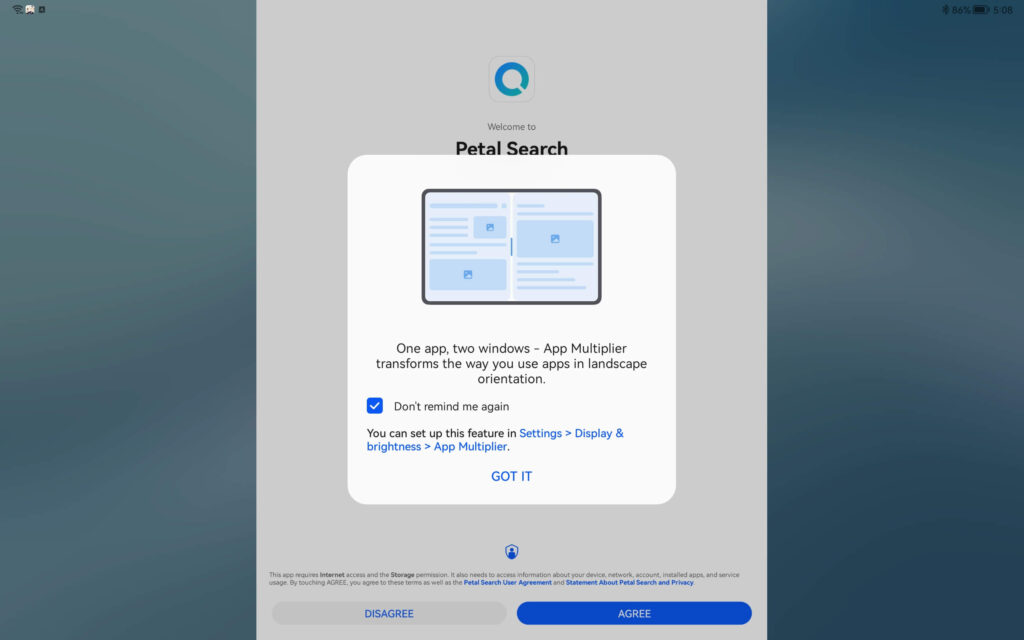
The Huawei MatePad Pro 12.6 Review features App Multiplier mode that lets you use two of the same app at the same time from a selected pool of apps
All the usual pitfalls since their parting from Google are present with apps relying on Google Play services not being compatible with the tablet though the option to sideload Android APKs remains present via APKPure and a bunch of other third party app repositories online.
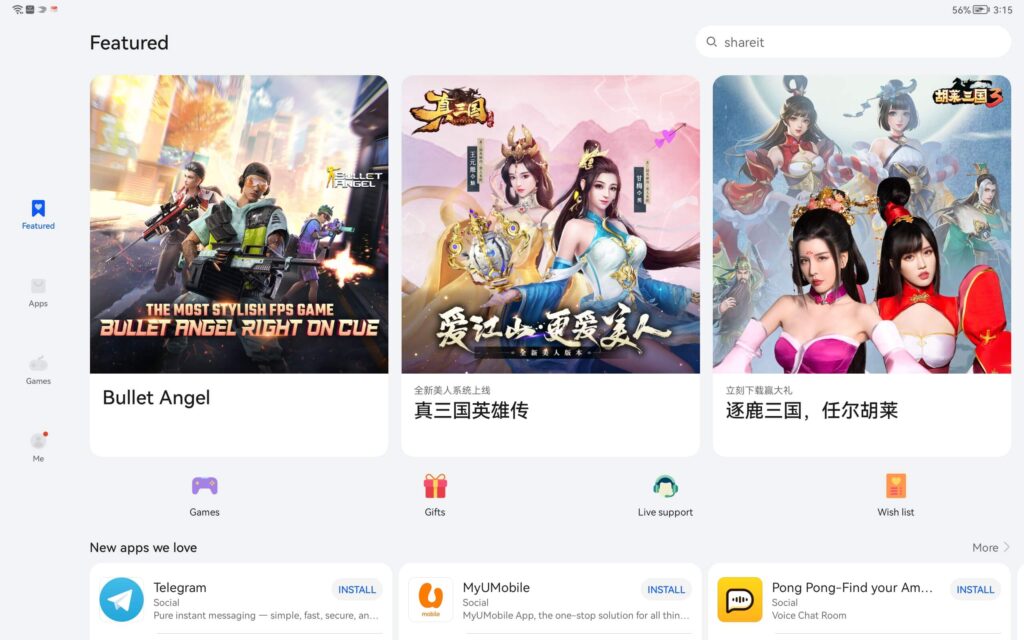
In our Huawei MatePad Pro 12.6 Review, if apps were not in the AppsGallery, Huawei’s Petal app was able to point to alternative sources for download and also recommends other content as well
As mentioned earlier, most apps that you’ll require for day to day use in Malaysia for banking, shopping and paperwork are available on the Huawei AppGallery and the brand has made significant inroads to cover most if not all major applications needed by Malaysians.
You’ll have access to all major Malaysian banks be it via their own apps or via a browser. On the entertainment side, Netflix runs fine as does YouTube though you’ll need to access it via a browser versus its own app. You also get access to Tiktok and all the usual chat apps as well as Facebook without issue.

For productivity, you’ll either need to rely on WPS Office which is preinstalled or Microsoft Office which works smoothly on the tablet.
Alternatively, you can opt for their own Huawei Docs though it’s oddly enough not available on their own AppGallery and needs to be downloaded elsewhere. You can download it from Huawei Central as an APK here.
For web browsing, I used their stock Huawei browser app which works just fine. For paperwork, I used WPS office and accessed the office email via a browser or the attendant email app.
Huawei Docs also proved to be an adequate alternative to Google Docs with uploaded material saved on their own Huawei Drive. It’s not a major learning curve so to speak as the workflow in Huawei Docs is mostly similar.
For entertainment purposes, Netflix, Genshin Impact and PUBG ran just fine though Call of Duty Mobile remained incompatible. For video editing, I opted for VN which was available as a sideloaded option. With a paired Bluetooth mouse, it was a relatively smooth experience using it as a non-linear video editor with the larger screen.
Multi-screen collaboration with a Huawei phone works like a charm and the bundled Smart Magnetic Keyboard features an NFC reader in the right Shift key that recognised a Mate30 Pro we have in our test labs and immediately projected an instance of its display on the MatePad Pro.

It’s also able to act as a secondary screen when paired with a Huawei MateBook laptop but we weren’t able to test this feature offhand as no MateBooks were currently available in our test lab.
Huawei MatePad Pro 12.6 Review – Display and Speakers
Intended as a productivity and content creator tablet, the MatePad Pro 12.6 is primarily used in a landscape form factor. If you take advantage of their pre-order programme, you’ll also get a free Smart Magnetic keyboard cover and the M-Pencil stylus thrown in on the house on top of the tablet itself which represents substantial value seeing as the whole kit and caboodle costs under RM4,000.
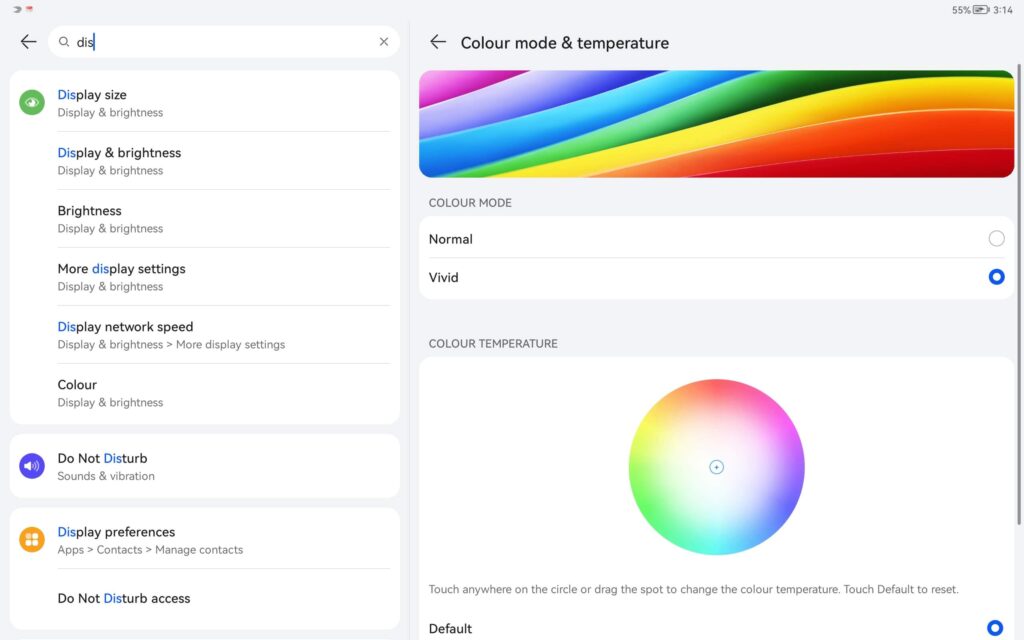
In our MatePad Pro 12.6 review unit, we were able to tweak the colours to taste in the settings though by default it already has excellent colour accuracy
Up front, the MatePad Pro 12.6 features a large 12.6-inch OLED display that features 100% DCI-P3 colour space along with a 1,000,000:1 contrast ratio with 250 nits peak brightness.
With its 2,560 x 1,600 pixels resolution, it has about 240 ppi which puts it at slightly less than its immediate contemporary the iPad Pro though it’s still plenty sharp.

Unfortunately, the refresh rate is capped at 60Hz which precludes this being a gaming slate but seeing as its main audience are content creators and productivity oriented desk jockeys, it’s not an issue. Flanking the tablet are eight Harman Kardon tuned speakers, four to each side.
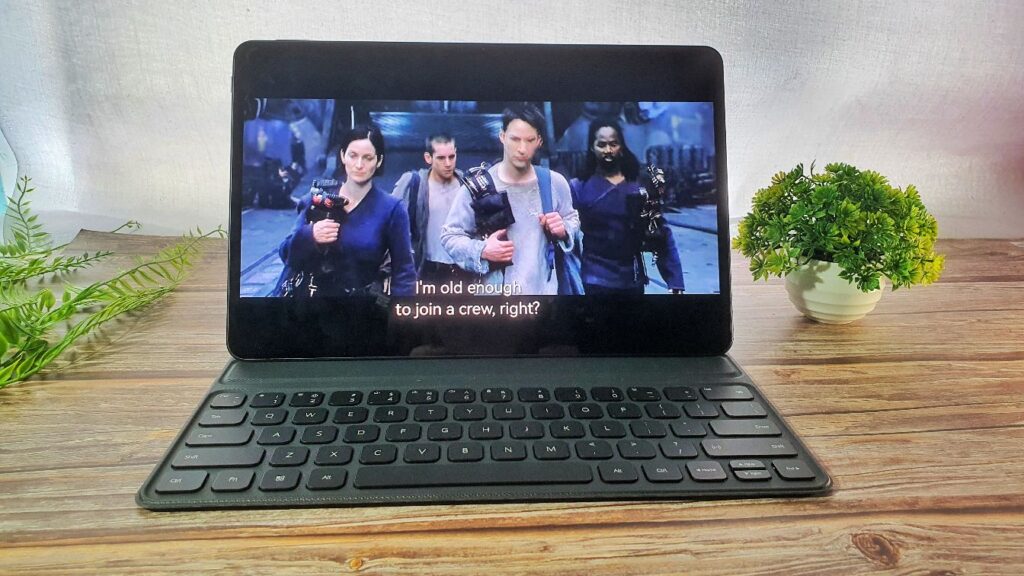
Brightness is middling under daylight even when dialled to maximum but the same can be said for competing tablets. When used indoors, the display was excellent with beautiful colour rendition that ensured deep blacks as well as brilliant whites along with crisp detail.
When watching Netflix, it made Snyder’s Army of the Dead and it’s vibrant opening scene credits with Las Vegas encountering a zombie apocalypse a vibrant visual treat.
Since it’s been all the rage, I also fired up the current popular K-drama Vincenzo which had a subtler colour palette but displayed relatively accurate skin tone rendition with the female deuteragonist looking positively sublime down to stray bits of hair when perused in detail.
The 8 built-in speakers are among the best mounted on a tablet, with the ability to kick out an impressive amount of sound when dialled to maximum without distortion. Detail was excellent with subtle acoustics and foley in the background highlighted.
This was borne out in our test tracks where Joanna Wang’s ‘Vincent’ had excellent separation between her vocals and guitar while Army of the Dead’s liberal amounts of gunfire had suitably beefy bass to it.
The dimensions of a tablet understandably mean that sound staging isn’t very deep but what was on offer was pretty darned good indeed with the eponymous Pink Floyd’s track ‘Time’ had superb left/right sound staging.
Huawei MatePad Pro 12.6 Verdict
The MatePad Pro 12.6 represents a return to form for Huawei. The excellent display and speakers, smooth performance and polished interface make the Huawei MatePad Pro 12.6 a surprisingly worthy contender, more so for its sub-RM4,000 price tag inclusive of its Smart Magnetic Keyboard and M-Pencil stylus.

Short of highly specialised applications or a very Google-centric workload, the MatePad Pro 12.6 is able to meet the needs of most mainstream users in Malaysia, made more so by its surprisingly decent price tag for a premium tablet.

Huawei MatePad Pro 12.6 Review Unit courtesy of Huawei Malaysia. Available for purchase online at https://consumer.huawei.com/my/tablets/matepad-pro-12-6/
Huawei MatePad Pro 12.6
-
Display
-
Performance
-
Portability
-
Battery Life
-
Design
Huawei MatePad Pro 12.6
Short of highly specialised applications or a very Google-centric workload, the MatePad Pro 12.6 is able to meet the needs of most mainstream users in Malaysia, made more so by its surprisingly decent price tag for a premium tablet.
Pros
Excellent speakers
Good battery life
High quality OLED display
Smooth integration with keyboard case, M-pencil and other Huawei devices
Cons
App multiplier only works with limited number of apps
Display maxes out at 60Hz
Works best with other Huawei gear