
MSI Cyborg 15 A12V Review – Is This One of the Best Budget Gaming Beasts That Money Can Buy?
PC gaming has certainly become interesting in the past few months with the release of a slew of top tier games like Starfield and the long awaited Phantom Liberty expansion for Cyberpunk 2077. While they’re certainly desirable, getting a sufficiently powerful rig to play them that doesn’t cost an arm, a leg and a kidney is the challenge.
The MSI Cyborg 15 A12V is a budget gaming laptop aims to resolve that conundrum with a price point at just under RM6,000 while still packing in an NVIDIA GeForce RTX 4060 graphics card and a few other niceties as well albeit with some concessions to keep it affordable.

We managed to get our hands on a sample for field testing for the past couple of weeks to see if it’s up to snuff playing the latest games – here’s our MSI Cyborg 15 A12V review where we share our findings to see if their budget gaming laptop can pass muster.
MSI Cyborg 15 A12V Review – Build and Design
Table of Contents
In terms of build and design, our MSI Cyborg 15 A12V review sample has a satin black finished top lid made of stamped aluminium with a keyboard frame and chassis that is made of light polycarbonate.
The top lid hosts an understated MSI Dragon Army logo emblazoned in the centre with the satin black finish repelling fingerprints nicely. It’s otherwise sturdy enough to resist all but the most determined prodding with just a slight bit of give in the center portion. To lend it a more distinctive silhouette, the corners of the top lid are angled to make it slightly octagonal while the front portion has a slightly raised lip made of transparent polycarbonate for easier opening.

The underside of the laptop is easily the most distinctive aspect of its design with a semi-transparent grey finish that allows for a glimpse into the internals while featuring a series of ventilation grilles that are spell ‘MSI True Gaming’. There is also a small set of grilles for the downward firing stereo speakers along with a set of rubber feet placed in each corner of the base to offer a bit of ventilation.
Users looking to upgrade the laptop will appreciate the fact that the screws used here are standard Phillips screws which makes access easier though there isn’t much to upgrade here as the laptop only has one NVMe SSD slot that’s already taken up by the existing SSD though RAM can be upgraded by swapping out the existing 16GB DDR5 4,800MHz RAM split across in two 8GB sticks for higher capacity modules up to 64GB capacity.

In terms of ports, our MSI Cyborg 15 A12V review sample hosts a fairly modest selection that covers for most scenarios. The right side has a DC-IN for the provided 120W brick charger, an Ethernet port, a HDMI 2.1 port, a USB Type-C 3.2 Gen 1 port with DisplayPort support and a USB Type-A 3.2 Gen 1 port for peripherals and external drives.
The left side is a bit more spartan with a single audio jack and an additional USB Type-A 3.2 Gen 1 port, a Kensington lock slot and a large vent where most of the fan exhaust is blown out especially under heavy work loads.
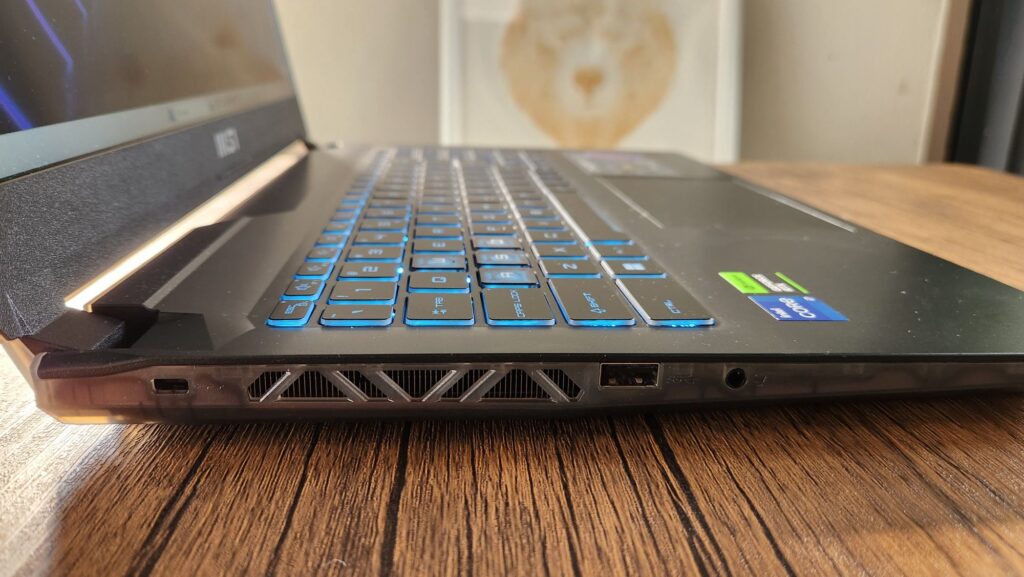
One of the areas where laptop manufacturers typically cut corners is when it comes to hinge quality. Fortunately, they haven’t skimped on the hinges used in the Cyborg 15 A12V and they’re both wobble free and smooth enough that you can open the laptop one-handed. You’re also able to fold the display flat down to an 180-degree angle in the off-chance you need to do so.

Opening the laptop reveals a backlit full sized keyboard complete with a numeric keypad. As a concession to cost, the Cyborg 15 A12V only has blue backlighting on the keyboard though you can control its intensity.
In keeping with its intended gamer demographic, the W,S, A and D keys are transparent to allow them to glow brighter than the rest of the keyboard. The rest of the keyboard is a standard layout with a full set of function shortcut keys at the top and a generously sized touchpad at the base.
The display used in the Cyborg 15 A12V is a 15.6-inch IPS LCD display with a Full HD resolution at 1,920 x 1080 pixels, a matte finish and a 144Hz refresh rate. While the side and top bezel are relatively slim, the bottom bezel is almost an inch thick, with the whole display adopting a conventional 16:9 aspect ratio.
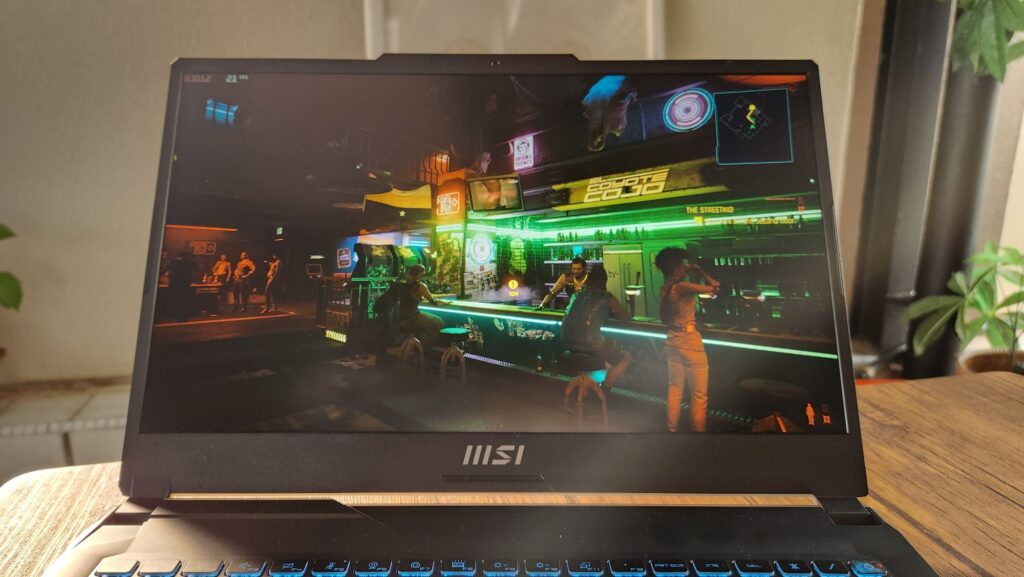
While 16:10 panels are becoming more popular, 16:9 aspect ratio displays are still a preferred choice for gaming. Unfortunately, there’s no official ratings for its colour accuracy for sRGB or DCI-P3 but in any case, this design isn’t intended for content creation duties like video editing and the like. Up top, you get a 720P webcam for video calls though it lacks a privacy shutter.
Belying the mostly polycarbonate chassis, our MSI Cyborg 15 A12V review unit is well built and exceptionally sturdy without any creaking when held. The translucent underside and other unique tweaks to its design lend it a very distinctive look that sets it apart from the slew of generic laptops out there and while it is not the slimmest, it still manages to be reasonably light as gaming laptops go at 1.98kg.
Out of the box, you get the laptop itself and a 120W charging brick though MSI does occasionally bundle other goodies with it depending when you buy it.
MSI Cyborg 15 A12V review – Specifications and Performance
In terms of hardware, our MSI Cyborg 15 A12V review unit comes with an interesting set of specifications that aim to strike a balance between performance and cost with the end goal of making triple-A games playable at Full HD settings and with a reasonable amount of bells and whistles without it being a veritable slideshow. You get a 12th Gen Intel Core i7-12650H processor, 16GB DDR5 4,800MHz RAM expandable up to 64GB RAM, a 512GB NVMe SSD and an NVIDIA GeForce RTX 4060 laptop GPU with 8GB GDDR6 VRAM.

The 12th Gen i7-12650H processor is based on Intel’s Alder Lake architecture that is built on a 10nm process with a max boost clock speed of 4.7GHz. While it’s not the newest processor in the market in 2023, the 12th Gen i7 still has plenty of bite left for gaming and has a proven track record.
The NVIDIA GeForce RTX 4060 is one of the latest laptop graphics cards available, though MSI has opted to dial down the power configuration down to 45W TGP which is a conservative setting seeing as it has a rated 115W maximum on paper. In this regard, MSI is erring on the conservative side to ensure that the laptop maintains a manageable heat curve.
To keep things cool, MSI has opted for a triple heatpipe solution with a dedicated pipe to the GPU and CPU and a shared heatpipe between them terminating in two cooling fans.
Perhaps the biggest quibble here is the lack of a second NVMe SSD slot to expand onboard storage and seeing the sheer size of games these days, a 512GB SSD doesn’t go very far with games average 40GB and up with behemoths like Warzone easily chomping down on 250GB and more. Storage aside, here’s how our MSI Cyborg 15 A12V review sample stacks up on paper:
| Price | RM5,999 |
| Display | 15.6-inch IPS LCD 1,920 x 1080 pixels, 144Hz refresh rate |
| Processor | 12th Gen Intel Core i7-12650H |
| Memory | 16GB DDR5 RAM, 512GB SSD |
| Graphics | NVIDIA GeForce RTX 4060 laptop GPU w/ 8GB GDDR6 VRAM w/ 45W TGP |
| OS | Windows 11 Home |
| Battery | 3-cell, 53.5Whr w/ 120W charging brick |
| Size/Weight | 59.36 x 250.34 x 21.95mm / 1.98kg |
In keeping with their other laptops, our MSI Cyborg 15 A12V review unit has their MSI Center software preinstalled that allows users to keep their laptop updated and to manage the laptop’s performance and fan speed settings based on four presets – Extreme Performance, Balanced, Silent and Super Battery mode. You can alternatively set it to Smart Auto mode where the laptop intelligently selects the best settings depending on the given task at hand.
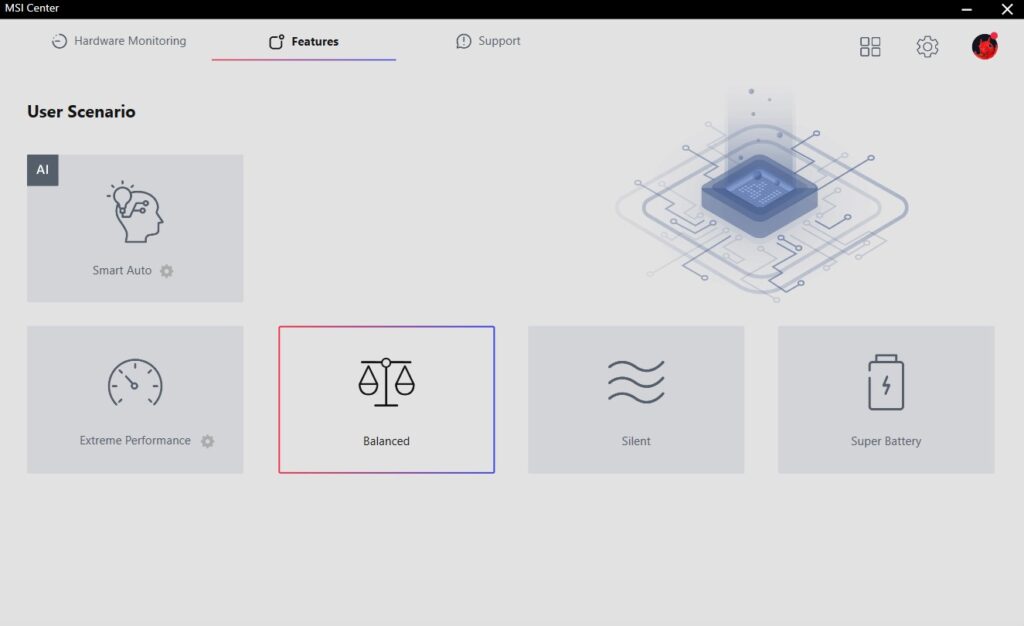
For the purpose of the review, our benchmarks were set at Extreme Performance and plugged in while the battery life test was performed on Balanced settings.
| 3DMark Speed Way | 1,806 |
| 3DMark Port Royal | 4,330 |
| 3DMark Time Spy Extreme | 3,615 |
| 3DMark Time Spy | 7,808 |
| 3DMark Fire Strike Extreme | 4,620 |
| 3DMark Fire Strike Ultra | 9,069 |
| 3DMark Fire Strike | 17,286 |
| Geekbench 6 Single core | 2,201 |
| Geekbench 6 Multi core | 11,071 |
| Geekbench 6 OpenCL | 77,889 |
| Geekbench 6 Vulkan | 13,730 |
| Cinebench R23 MultiCore | 10,587 |
| Cinebench R23 Single Core | 1,599 6.62x MP Ratio |
| PC Mark 10 Extended | 7,771 |
| PC Mark 8 Battery Life (Work) | 1 hour 16 mins |
In terms of overall performance, the laptop is comfortably able to tackle the latest games like Cyberpunk 2077 and Starfield at default High at Full HD even on Balanced mode for hours with the built-in cooling fans able to keep the heat levels to a warm sensation concentrated along the rear and left of the laptop along with a relatively low level of noise. For more evergreen games like Mobile Legends, DOTA and Counterstrike, the Cyborg A15 can easily carve through them like a hot knife through butter.
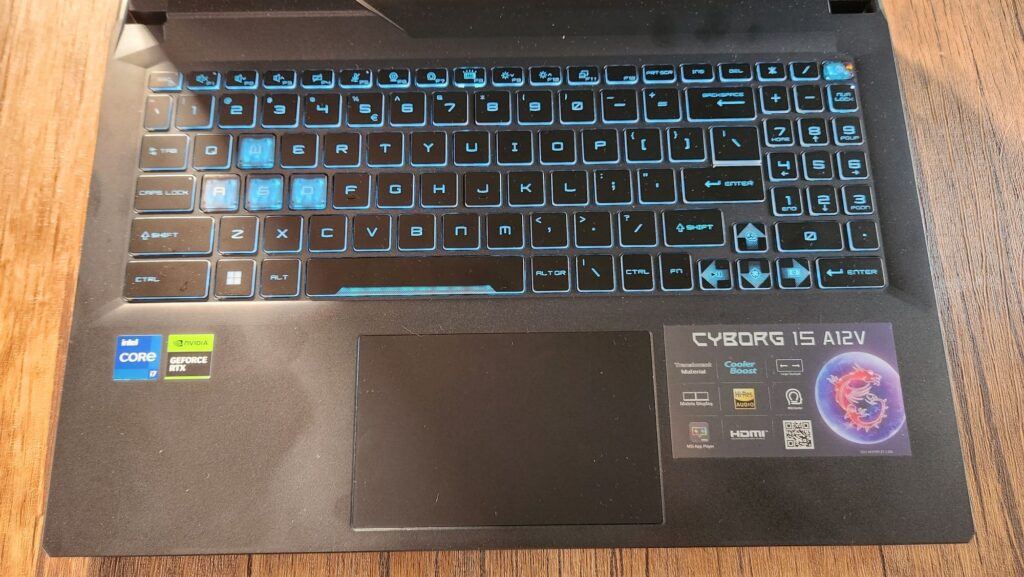
For gaming duties and for indoor use, the matte 15.6-inch 1080p 144Hz display is more than adequate though it isn’t bright enough for outdoors use under direct sunlight and isn’t fully calibrated for colour accuracy which means photo and video editing tasks aren’t its strong suit. The provided speakers are also able to kick out a decent amount of sound though it understandably lacks bass.
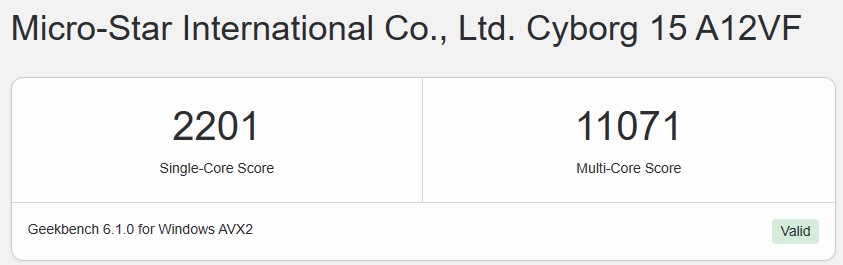

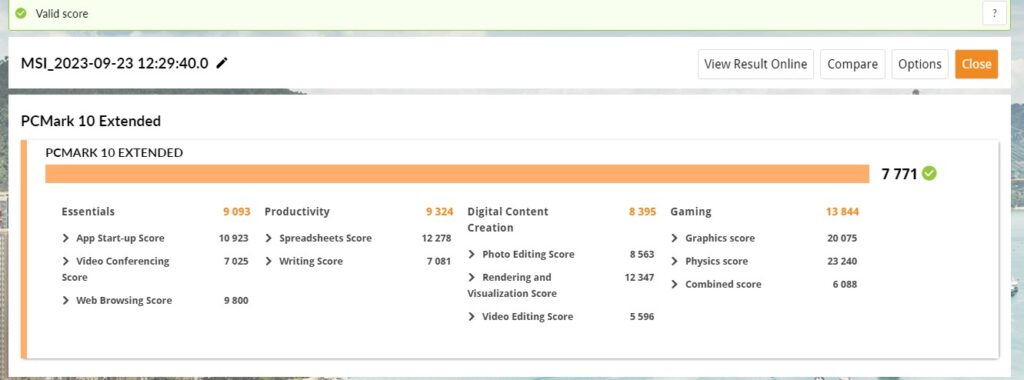
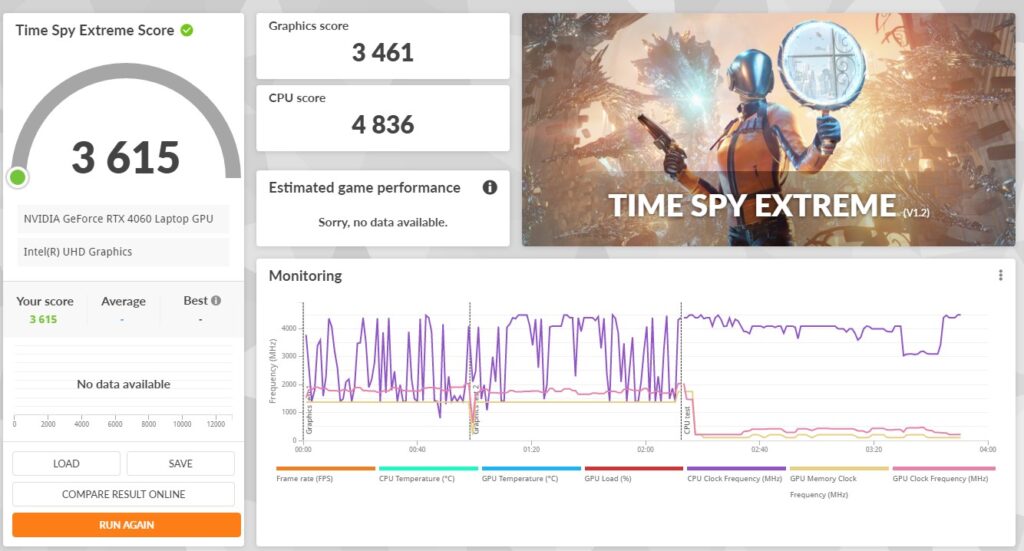
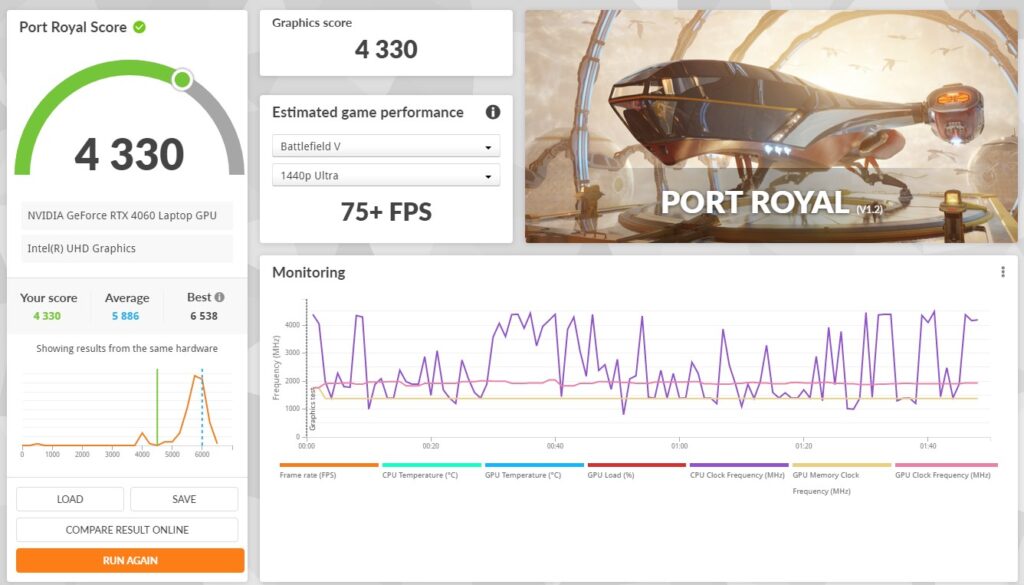
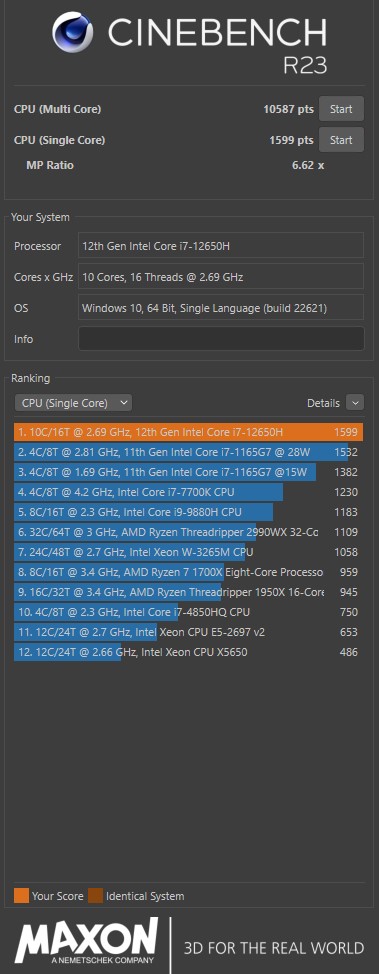
In terms of endurance, our MSI Cyborg 15 A12V review unit managed an hour and 16 minutes of battery life in PCMark 8’s work test. To be fair, gaming laptops aren’t meant to wander far away from a charging point though the relatively compact form factor and modest weight of the Cyborg 15 means that it can be hauled around in a backpack without you having to book an appointment with your physiotherapist every time you do so.
Should you buy the MSI Cyborg 15 A12VF gaming laptop?
The MSI Cyborg 15 A12V is an affordable gaming laptop that offers an effective blend of hardware and performance for a comfortable Full HD gaming experience. For gamers who need something affordable that can tackle triple-A gaming out of the box, this does the job nicely.
MSI has also just released a new, more finely tuned variant of the MSI Cyborg A15 A12V for just RM4,499 that represents even better value while fulfilling its original mandate of being able to tackle the latest games.

You get the same 15.6-inch 144Hz LCD display, an efficient12th Gen Intel Core i5-12450H processor, 16GB DDR5 RAM, a 512GB SSD, an NVIDIA GeForce RTX 4050 laptop GPU and a free copy of MS Office Home and Student 2021. You can find out more about it in our feature here.

MSI Cyborg 15 A12V review sample courtesy of MSI Malaysia. For more details and to purchase please visit https://www.msi.com/Laptop/Cyborg-15-A12VX
-
Display
-
Performance
-
Battery Life
-
Design
-
Value
MSI Cyborg 15 A12V
The MSI Cyborg 15 A12V gaming laptop represents a finely tuned blend of portability, performance and price that prioritises the ability to comfortably enjoy the latest games in a compact form factor. Enthusiasts and ardent gamers may object to the conservative performance limitations
Pros
Good performance for the latest games
Smooth 144Hz display for gaming
Runs cool when gaming
Cons
Cooling fans are loud at Extreme Performance settings
Only one NVMe SSD slot
GPU performance capped at 45W TGP
