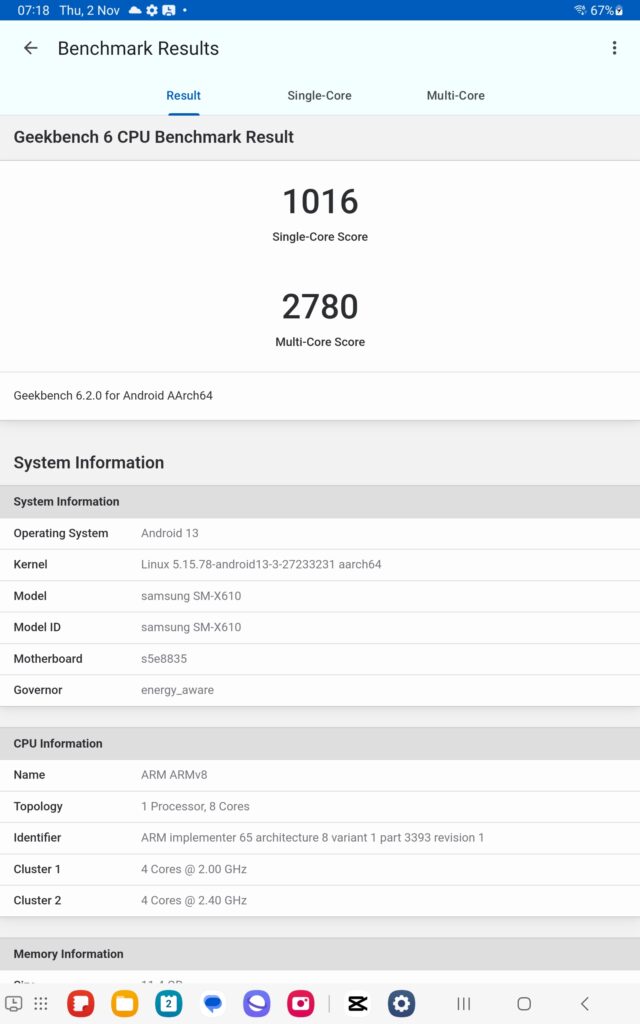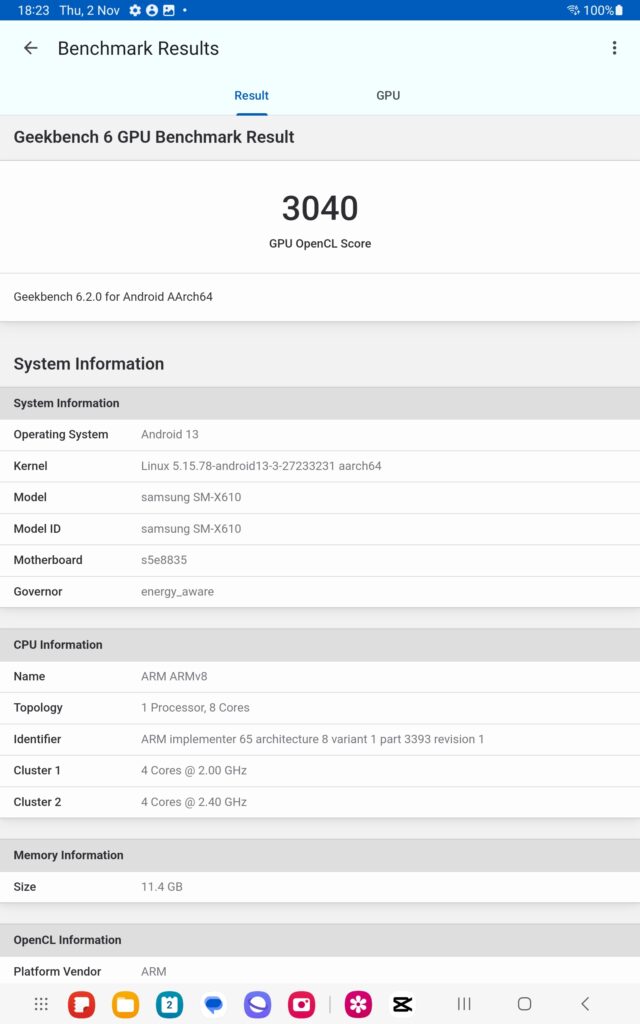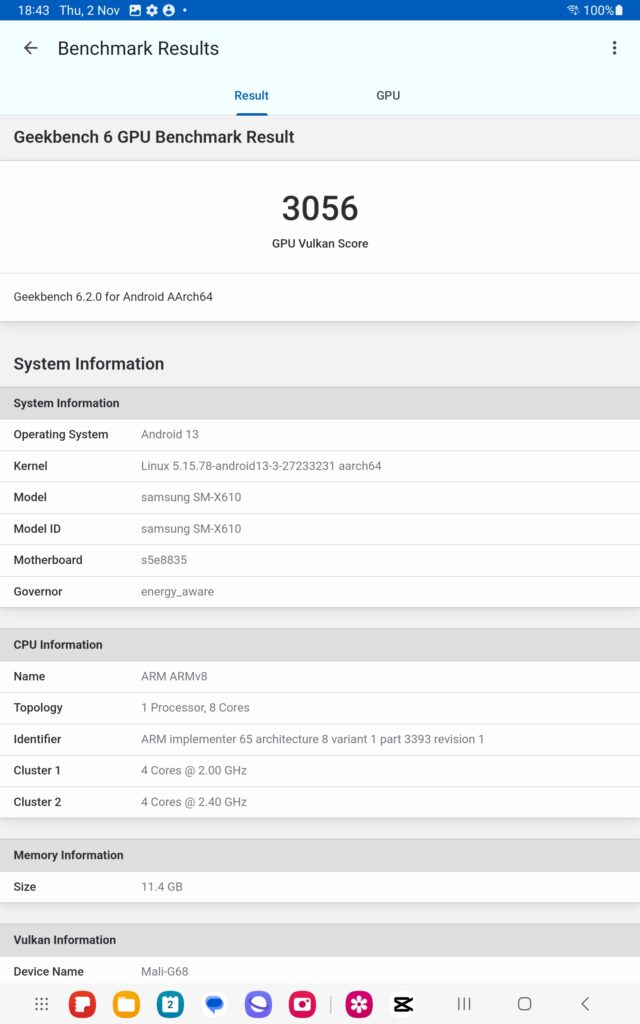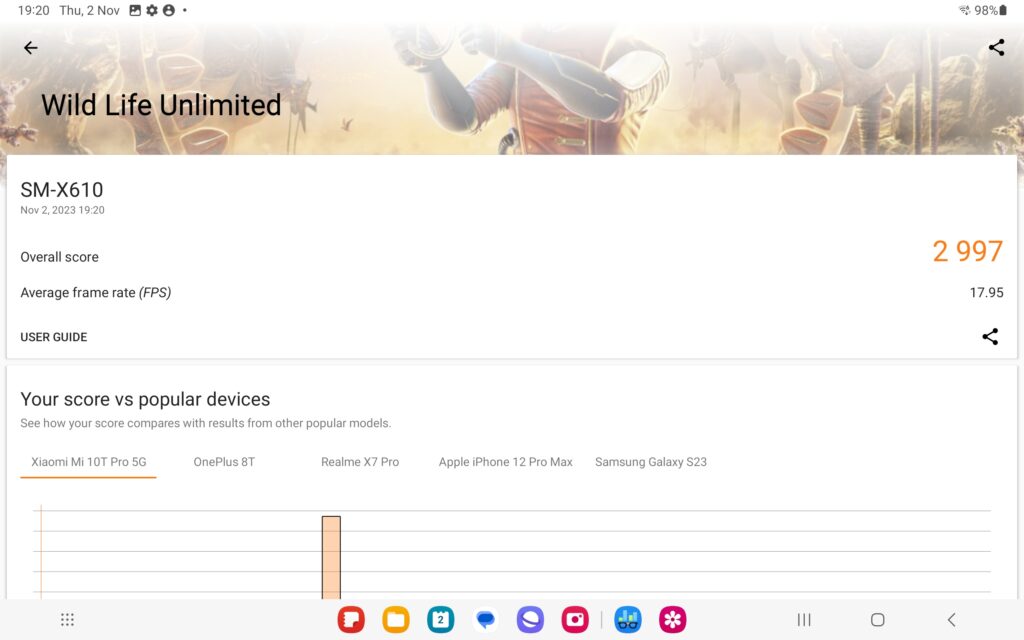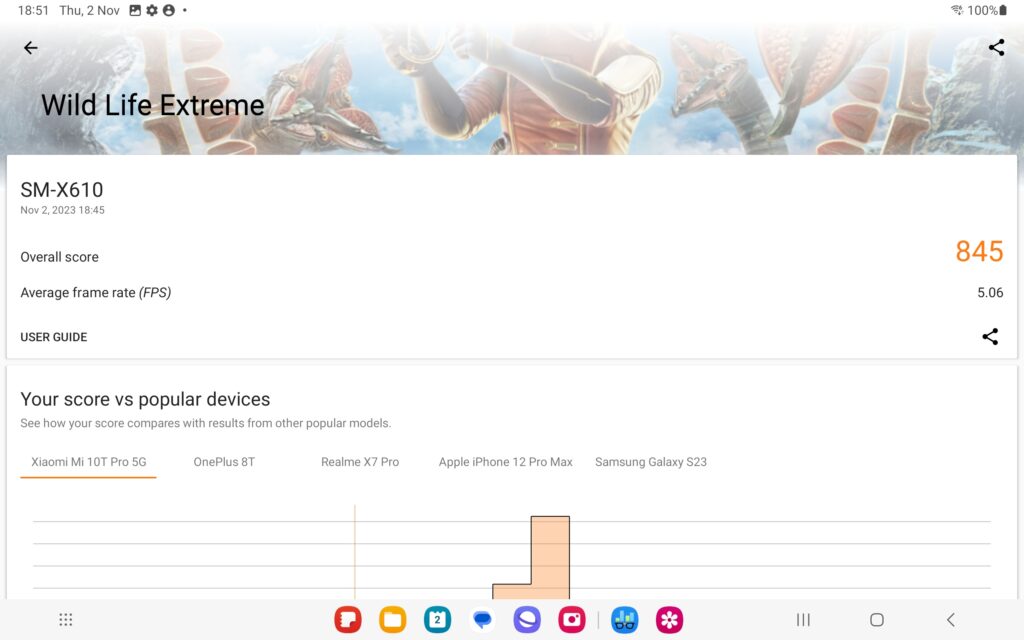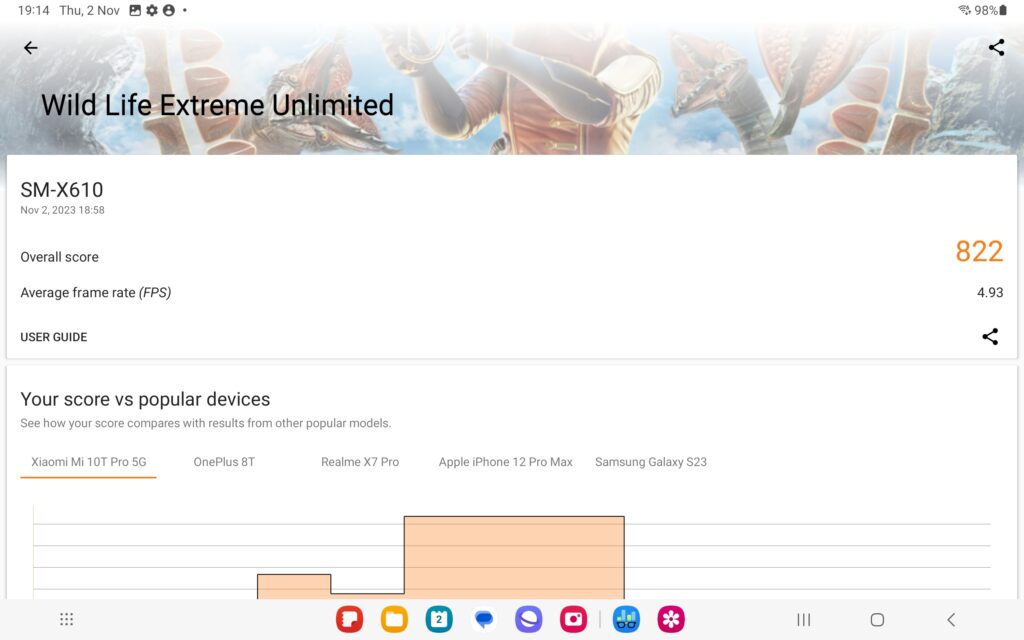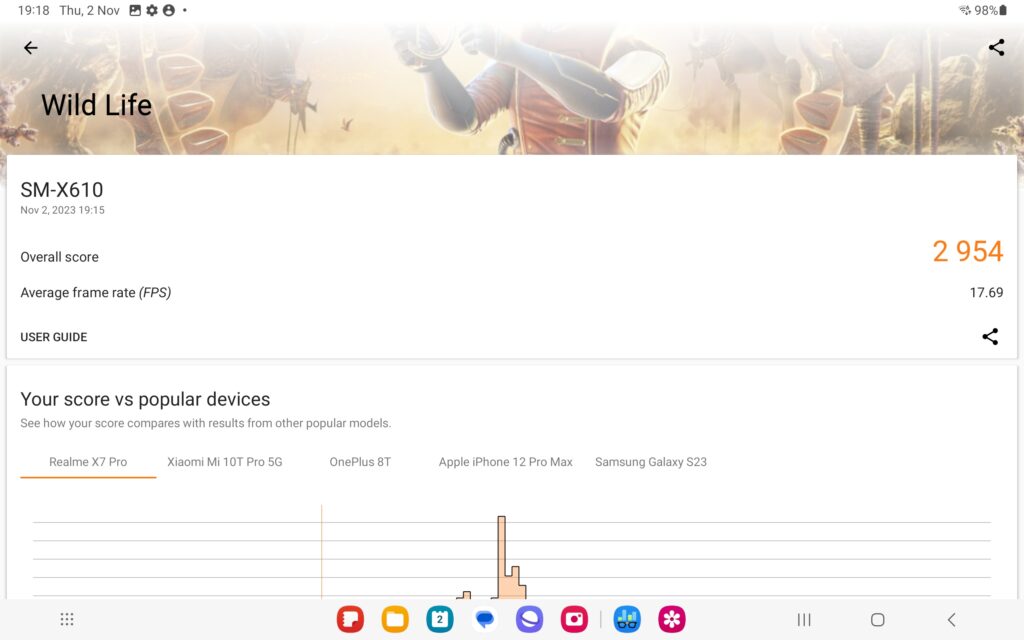Samsung Galaxy Tab S9 FE Plus Review – Premium Power Performer at Pedestrian Prices Tested
We previously unboxed and gave our first impressions of Samsung’s new line-up of affordable Galaxy Tab S9 FE series tablets that aim to offer as much of the more premium Galaxy Tab S9 series features, design and performance as possible at a more modest price.

Essentially, Samsung’s latest tablet is an everyday man’s sedan compared to the beastly sports car of their flagship Galaxy Tab S9 series. Here’s our Samsung Galaxy Tab S9 FE Plus review where we share if it’s worth your money!
Samsung Galaxy Tab S9 FE Plus Review – Performance and Specifications
Table of Contents
The larger sibling of the Galaxy Tab S9 FE, the Galaxy Tab S9 FE Plus has a larger display, a bigger battery and a slightly better dual rear camera setup but otherwise has the same workhorse Exynos 1380 processor with similar configurations of RAM, storage space as well as WiFi-only and 5G enabled variants on offer in Malaysia.
All Galaxy Tab S9 FE series tablets also have a robust IP68 dust and water resistance rating along with an S Pen stylus thrown in for free though it lacks a charger which is typically the case these days for higher end gear.

Our Galaxy Tab S9 FE Plus review sample is a WiFi only model done up in a shade of Grey with 12GB RAM and 256GB of expandable storage. You can check out our first look and unboxing feature here. This time around, we get a closer look under the hood at what hardware it has to offer and its performance under actual field conditions.
Under the hood, the tablet runs Samsung’s own midrange Exynos 1380 processor which also powers the midrange Galaxy A54 phone that launched earlier this year.
This octacore chipset is built on a 5nm process with a quartet of Arm Cortex A78 cores for intensive tasks and another quartet of Cortex A55 cores for otherwise general work along with a 960Hz Mali G68 GPU, an enhanced NPU with better AI performance than its predecessors and a Triple Image Signal Processor (ISP) to support up to 200MP camera sensors.
The tablet also hosts 12GB RAM and 256GB of expandable storage via a microSD card tray. A cheaper variant of the Galaxy Tab S9 FE Plus does exist with just 8GB RAM and 128GB of storage. Here’s how our Galaxy Tab S9 FE Plus review unit stacks up on paper and how much it and its other variants cost…
| Price | RM2,799 (8GB RAM, 128GB storage, WiFi only), RM3,099 (12GB RAM, 256GB storage, WiFi only – Review unit) RM3,699 (12GB RAM/256GB storage, 5G), RM3,399 (8GB RAM, 128GB storage, 5G) |
| Display | 12.4-inch IPS LCD, 1,600 x 2,560 pixels, 16:10 aspect ratio, 90Hz refresh rate |
| Processor | Processor Exynos 1380 |
| OS | Android 13 w OneUI 5.1.1 |
| Memory | 12GB RAM / 256GB +microSD card [review unit] |
| Cameras | 8MP+8MP ultrawide angle [rear] 12MP [front] |
| Battery | 10,090mAh w/ 45W wired charging |
| Size/Weight | 285.4 x 185.4 x 6.5mm / 627g |
Where Samsung excels over other Android tablets in the market is their software – the superior OneUI user experience overlaying Android 13. Rather than the base versions found in their cheaper A-series tablets, our Galaxy Tab S9 FE Plus review unit sports the very same OneUI 5.1.1 with a full version of DeX mode overlaying Android 13 as the premium Galaxy Tab S9 series.
Much like their other devices of recent vintage, the Tab S9 FE Plus has four years of Android updates all the way to Android 17 as well as 5 years of security updates which ensures exceptional longevity.
Typically issued only to their flagship phones and tablets, the addition of DeX mode to the Galaxy Tab S9 FE Plus is a pleasant bonus indeed. Possessing DeX mode means that the tablet has a selectable desktop mode beyond the usual Android 13 interface akin to Windows with a file management system, a virtual desktop, resizable app windows for better multitasking and a taskbar with recently used apps.

Samsung Galaxy Tab S9 FE Plus Review – By default the tablet boots up in the normal OneUI Android-style menu but you can fire up DeX mode and turn it into an ad hoc PC
Most users will typically be content with the standard OneUI interface but for power users and those with heavy productivity needs, DeX mode is a real game changer.
With the provision of a wireless keyboard and a mouse, you’re able to enjoy a pleasant user experience akin to a desktop PC which is handy for multitasking and productivity related tasks like spreadsheets, writing documents and the like. In lieu of that, you can also cast DeX wirelessly or via a USB-C to HDMI cable to a display to leverage an even larger display with more screen real estate to work with.
Another useful addition to OneUI 5.1.1 is the use of their RAM Plus virtual RAM that assigns onboard storage as random access memory in 2GB increments all the way up to 8GB of virtual RAM.
By default, our Galaxy Tab S9 FE Plus review sample started off with 4GB of RAM Plus which is plenty seeing the existing amount of hardware-based RAM it starts out with. In tandem with the available 12GB of dedicated RAM, the tablet has 16GB to work with which is plenty though you can kit it out with up to 20GB if you dial up RAM Plus up to 8GB.
When subjected to synthetic benchmarks, our Galaxy Tab S9 FE Plus review unit with the default 4GB RAM Plus scored the following:
| 3DMark Wild Life | 2,954 |
| 3DMark Wild Life Unlimited | 997 |
| 3DMark Wild Life Extreme | 845 |
| 3DMark Wild Life Extreme Unlimited | 822 |
| Geekbench 6 Single core | 1,040 |
| Geekbench 6 Multi Core | 2,780 |
| Geekbench 6 OpenCL | 3,040 |
| Geekbench 6 Vulkan | 3,056 |
| PCMark Work 3.0 | 11,635 |
| PCMark Battery Life | 18 hours 15 mins |
As expected, benchmark results fall closely to the results seen in the Galaxy A54 which also uses a similar Exynos 1380 processor.
Where the Galaxy Tab S9 FE Plus review unit stands heads and shoulders above even the top of the line Galaxy Tab S9 Ultra is its battery life with a whopping 18 hours and 15 minutes of endurance even with a smaller 10,090mAh battery. This can easily last you through a full rewatch of Loki season one and all the way to catch up on season two with liberal time in between for web browsing and other hijinks.
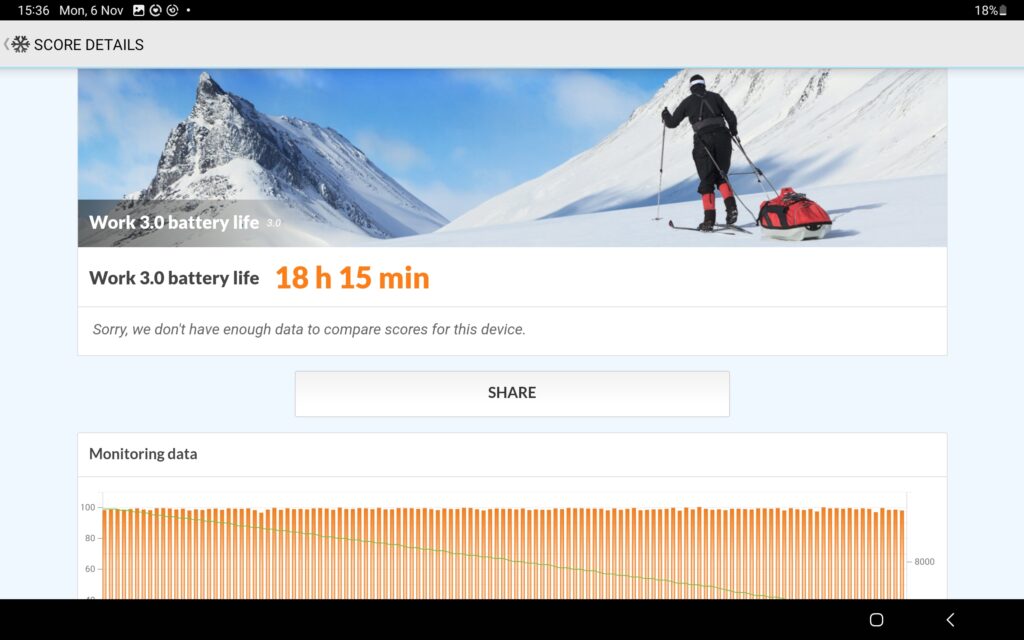
In more practical terms and more regular usage scenarios, the tablet is easily able to last three days of regular use including liberal use of Google Docs, emails, web browsing and doom scrolling through TikTok. This type of endurance is quite a feat for a tablet with a screen this large.
While it is easily outclassed by the sheer brightness and vibrancy of the Dynamic AMOLED 2X displays used in the flagship Galaxy Tab S9 series slates, our Galaxy Tab S9 FE Plus review unit with its 12.4-inch 90Hz LCD display nevertheless gave a good accounting of itself.
The panel used in the Tab S9 FE Plus has Samsung’s Vision Booster tech that ramps up brightness for clarity in daylight conditions and is also certified by SGS in Switzerland to have a ‘Low Blue Light’ certification which means that it reduces eye fatigue when in use.
Screen clarity both indoors and outdoors is excellent with good if not flawless colour rendition though this is more than sufficient for most general users who aren’t involved in professional content creation which would need colour grading and accurate colours.
The 90Hz refresh rate is more than adequate for general gaming and there’s little indication of ghosting with in action intensive gaming with multiple players and targets onscreen. The massive size of the display also makes it a very practical choice for videos and web browsing plus its sheer size also makes it handier for senior citizens and others long in the tooth to read ebooks and browse websites.

The provided stereo speakers are able to kick out a delightful amount of sound with a good amount of detail for casual Netflix binges, Spotify and gaming though the quad speaker setups in the Galaxy Tab S9 series are, of course, able to offer better sound staging and audio quality.
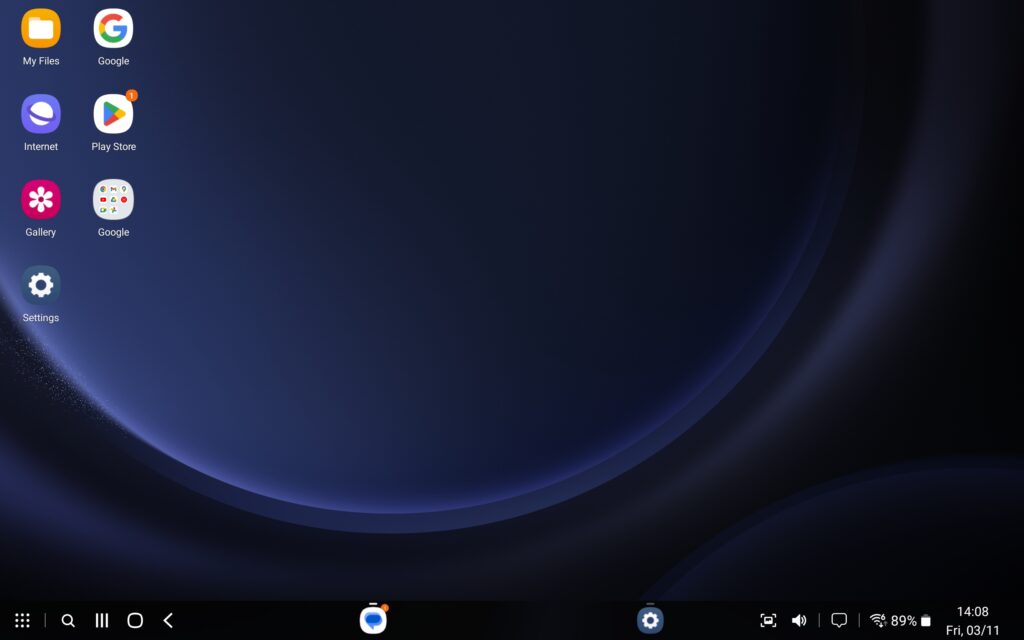
Samsung Galaxy Tab S9 FE Plus Review – DeX mode is a feature unique unto high end Samsung phones and tablets that creates a desktop mode for easier navigation
Of note is the bundled S Pen stylus and its inclusion with the tablet offers immense value especially for note taking and doodling with Samsung offering a trial version of Clip Studio Paint and Goodnotes Pro with the tablet.
The stylus is as large as a normal pen, allowing for full manoeuvrability and its 4,096 levels of pressure sensitivity allow it the ability to sketch, doodle and write in a wonderful fashion. Artists, people who work extensively on annotating documents and note takers will appreciate what the S Pen has to offer.
The provided front camera is adequate for Zoom calls while the rear cameras serviceable by tablet standards in brightly lit situations though it’s best used in only dire situations as you’ll likely get better results from your smartphone.
For the vast majority of mainstream tasks that users would encounter including web browsing, light gaming and general productivity, the Galaxy Tab S9 FE Plus is more than up to the task.
Over the course of the past week plus, I’ve stowed it in my backpack along with a wireless mouse and a Bluetooth keyboard to see if it could replace my usual work laptop. It’s certainly lighter but has a slightly larger logistics footprint as I had to ensure three different items retained enough of a charge to work with.
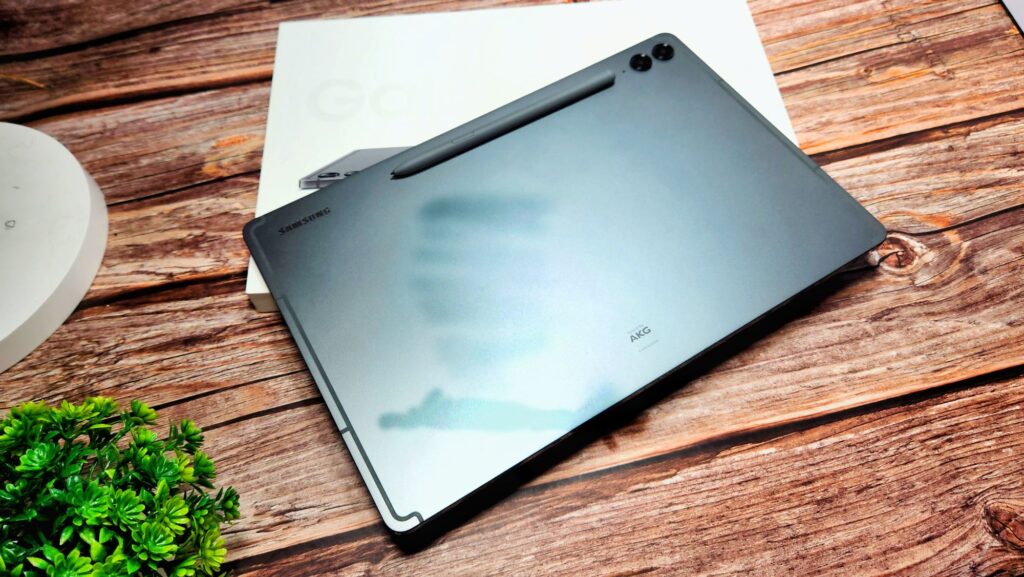
While it handles most day to day tasks well, DeX mode is finicky and some apps don’t resize well with it. Still, if you prioritise weight concerns and endurance, this is certainly a viable option.
The verdict – should you buy the Samsung Galaxy Tab S9 FE Plus?
The Samsung Galaxy Tab S9 FE Plus is an excellent large-sized tablet for content consumption and light productivity duties that offers an excellent display, good performance for the majority of general users, great battery life and all at a more modest price. It also ships with a free S Pen and for a limited time, will come with a free Smart Book cover on purchase though additional accessories won’t come cheap.

To fully maximise its potential, you’ll need to buy the Book Cover keyboard which is the one used in the Galaxy Tab S9+ and which has a touchpad, kickstand and keyboard hough this costs a hefty RM999. If you can, get the higher end 12GB RAM/256GB storage version as the additional space and RAM makes it a better long term investment.

Samsung Galaxy Tab S9 FE Plus review sample courtesy of Samsung Malaysia. For more details and to purchase please visit https://www.samsung.com/my/tablets/galaxy-tab-s9-fe/buy/
Samsung Galaxy Tab S9 FE Plus
-
Display
-
Performance
-
Cameras
-
Battery Life
-
Value
Samsung Galaxy Tab S9 FE Plus
The Samsung Galaxy Tab S9 FE Plus holds its own as a reasonably priced workhorse tablet, offering a beautiful chassis that is just as pleasingly wrought as its higher end siblings while offering a fair to performance ratio, a large display and a superb user experience at a more modest price.
It works well as a content consumption and light productivity device though additional official accessories don’t come cheap – in this role, its large screen and good battery life make it a delightful option to have though kitting it out for serious work like the optional keyboard case will cost a pretty penny.
Pros
Vibrant and responsive display
Has DeX mode
Amazing battery life
Sleek chassis with IP68 dust and water resistance
Ships with free S Pen stylus
Cons
Official accessories not cheap
Finish and display is a fingerprint magnet