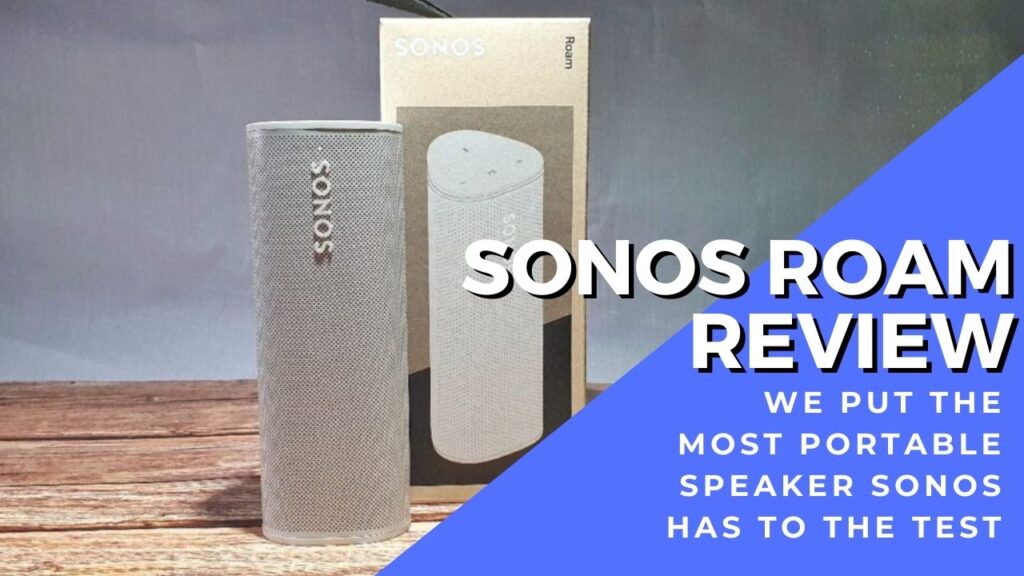
Sonos Roam review – Potent portability and sensuously sweet sound for RM1,099
As their latest portable outdoor speaker, the Sonos Roam that has just been launched in Malaysia integrates the best tech that the brand has to offer shoehorned into a compact form factor. Here’s our Sonos Roam review where we put their most compact portable speaker to the test…
Sonos and portable wireless speakers
Table of Contents
Sonos is best known for their array of speakers that are primarily indoors solutions with seamless wireless connectivity but they’ve been trying their hand at some outdoor solutions of late.
The Sonos Roam is their latest take on the concept after the debut of their Sonos Move in 2019 and leverages on all the lessons learned from the earlier Move. It also comes with improved water resistance too in a far smaller form factor that can be stuffed into a backpack without undue trouble.
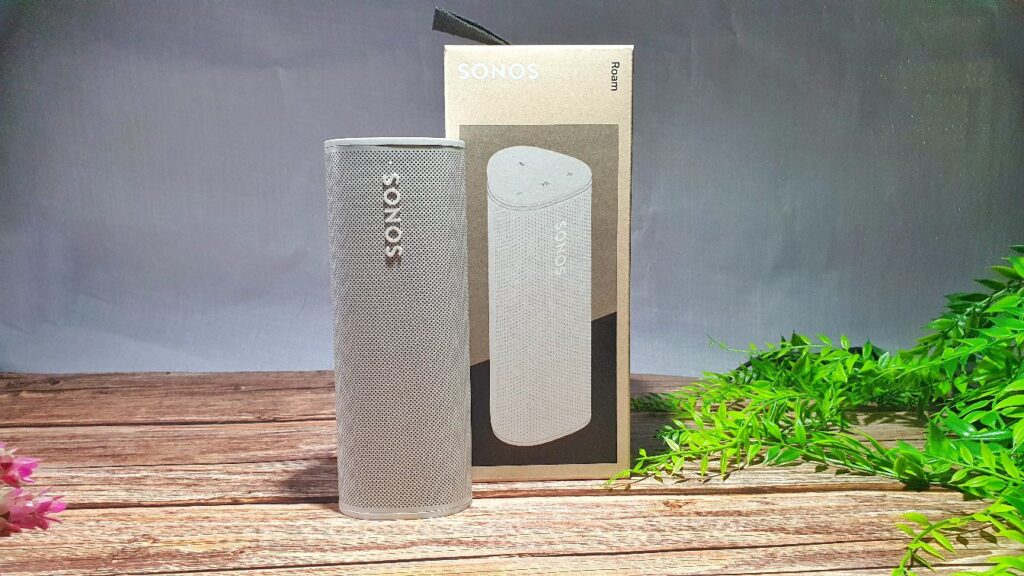
The clincher here is that the Sonos Roam is half the price of the Move at just RM1,099 while the Move itself is a substantial RM2,499, making the Sonos Roam a significantly more affordable portable entry in the Sonos speaker line-up short of the Sonos One SL that’s intended primarily for indoors use at RM999.
Sonos Roam Review – What’s in the Box
My Sonos Roam review unit came in a modest cardboard box that belies its pedigree. According to Sonos, the packaging itself is sourced from 100% sustainably sourced paper, which does give it quite a bit of eco cred if you are of a mind. Slide it open and you get the speaker itself, the obligatory quick start manual and a USB-C to USB-A cable for charging it.

Unfortunately, it doesn’t have a charging plug but with the majority of smartphone users out there already owning one, it shouldn’t be a major problem and it charges just fine if you plug it into a laptop. A wireless Qi-charging pedestal is available to charge it but it is sold separately.
Build and Design
Externally, the Sonos Roam has the dimensions of a half-sized can of Pringles crisps with a similarly tube-shaped, rounded form factor while weighing a waifishly light 430g. My Sonos Roam review test sample comes in a shade called Lunar White but it is also available in a shade of Shadow Black.
The finish itself is a matte off-white which does lend it a touch of class while resisting fingerprints nicely.
| Price | RM1,099 |
| Speakers | 16mm tweeter + woofer |
| Connectivity | Bluetooth 5, Airplay 2, Spotify Connect, WiFi 802.11ac |
| Charging | USB-C 15W, Qi charging |
| Size/Weight | 168 x 62 x 60mm / 430g |
Elements of Sonos’ minimalist and effective design are apparent throughout the Roam such as a slightly triangular shaped design that prevents it from trundling off a table into oblivion by accident. Another element of genius design here are a quartet of tiny rubber feet that keep it slightly raised off the floor to provide better acoustic performance.

The Sonos Roam also supports virtual assistants that include Amazon’s Alexa and Google Assistant though they aren’t officially available locally and you’ll need to hop through quite a few hoops to get them working.
Seeing as this is a wireless portable speaker, the Sonos Roam has an integrated battery rated for 10 hours of use in the field which is more than enough for almost any party or excursion with a USB-C port and Q charging to let you juice it almost anywhere..
Up front, one entire facet of the Roam is dominated by a speaker grille that has a modest embossed Sonos logo along with two tiny indicator lights to indicate that it’s powered up and its present battery status.
Serendipitously, the Sonos brand name is a palindrome which means that it always look right side up regardless of how you position the Roam. On one rounded edge, the Sonos Roam sports a USB-C charging port along with a power button.

Up top on one end, the Sonos Roam has a series of raised control buttons that turn the built-in microphone on or off and to control volume and playback. There is also an additional LED indicator that tells you if the microphones are on. The good part about having these raised buttons means that you can feel it by touch without needing to lay eyes on it.
The other end of the Sonos Roam has a Qi charging wireless circuit that requires you to plonk it vertically onto its optional charging pedestal for wireless charging. You needn’t have to buy the official one though as any Qi charger will work.
Under the hood, the Sonos Roam has a 16mm tweeter and a woofer, each equipped with Class H amplifiers to offer a balance of performance for size. It can also pair with another Roam to form a stereo pair of speakers but beyond that, it won’t pair up as a sub or as a surround speaker in an existing Sonos home theater speaker setup
Befitting its premium provenance, the Sonos Roam looks and feels extremely solid with excellent build quality and an even heft to it. The smart design touches like rubber feet and a triangular, tubular shape means that it will not roll off or fall over without direct intervention. Better yet, the whole affair is robustly proofed against the elements with a rated IP67 resistance against dust and water.
This means that it can survive immersion in up to a meter of fresh water for up to 30 minutes so that it can theoretically survive a trip to the pool. There is however one problem – it doesn’t float so don’t go flinging it into a duck pond hoping it’ll float like one.
Sonos Roam Review – Setup and Performance
Getting the Sonos Roam up and running is a relatively simple affair. On powering up, you’ll need to pair it up with the Sonos S2 app that’s free to download on the Google Playstore and the Apple app store, sign up for a Sonos account and then login to your WiFi network. Pairing is as simple as it gets and it detected our Galaxy S21 Ultra in a matter of seconds via NFC. Connectivity is via WiFi 802.11ac, Bluetooth 5.0 and the Sonos Roam also supports AirPlay 2.

Controlling the Sonos Roam is via the hardwired buttons in the speaker itself and via the Sonos S2 app that allows you to stream music off Spotify, Apple Music and a host of other musical or podcasting services.
Oddly enough during the course of my Sonos Roam review, I discovered that I needed to initially set up the Roam on a WiFi connection for the first time I started using it, presumably to make it mandatory to register the speaker before it allows for usage as a Bluetooth speaker.
After the initial sign-up formality, the Sonos Roam demonstrated one of the most innovative features I’ve seen and something that has been a long time coming – Auto TruePlay.
What is Sonos Auto TruePlay
For the uninitiated, TruePlay is a feature native to Sonos speakers that tunes the sound signature based on the given layout of a room that it’s placed in for best performance. This makes a tangible difference, especially in oddly shaped rooms, places with haphazard acoustics replete with echoes or in asymmetrical home theater setups. Alas, there was a problem – you need to own an iPhone for this feature to work.
By using the iPhone’s speakers, Sonos was able to use a form of echolocation to determine the layout of a room that the Sonos speakers are set up in and then tweak the sound accordingly.
Needless to say, this was a royal pain in the posterior for those who didn’t decide to go all in or have friends on Team Apple. Sure, someone can borrow an iPhone on setup but the problem was that if your Sonos speakers were repositioned, you needed to do it all over again.
If you’re a fairly savvy Sonos user, you’ll likely notice an elephant in the room with Auto TruePlay. The elephant? Whether Auto Trueplay on the Roam will be able to tune other Sonos speakers in lieu of the existing method that’s reliant on an iPhone. Alas, according to official sources, you can’t .

Over the years, countless owners of Android phones have petitioned for Sonos to make TruePlay available for Android but it was simply not practical as there are literally dozens, if not hundreds of possible Android phones in the market with vastly different specifications among them, which makes creating a one-size-fits-all TruePlay app challenging to say the least.
Fortunately, Auto TruePlay resolves all this as it uses the Sonos Roam’s own microphones to determine the layout of a room and then adjust its own sound stage appropriately. At present, Auto TruePlay is available in the recently released Sonos Move and the Roam though whether it will be retrofitted to its larger siblings in a firmware update remains to be seen.
Sonos Roam Review – Performance
In terms of performance, the Roam does not disappoint and makes the most of its compact form factor, delivering good detail and crisp clarity without distortion even when cranked up to maximum volume. It proves to be a competent hand for mainstream music such as pop, rock, and the like.
Understandably, bass isn’t particularly beefy or thumpy as the Roam isn’t physically that large but it’s able to handle bass heavy tracks in a relatively competent fashion. It’s not going to carry the music in a party on its own but it’s more than enough to fill a room with your favourite track list for personal listening or kick out loud enough sound to share your tastes in music, or lack thereof to everyone within ten paces of you in a park.

It was also smart enough to automatically swap between Bluetooth and WiFi when I took it out for a jaunt away from our work desk, pairing up with my phone as I went out for a short errand.
In terms of use cases in the new normal, the Sonos Roam shines as an easy to deploy upgrade to your work from home setup or in more water-laden locales around the home like the bathroom, the kitchen or, if you’re well heeled, by the pool. The fact that it’s small and light enough to toss in a backpack also means it will see utility in many scenarios like the gym or an impromptu outdoors gathering.
Another particularly cool feature that the Sonos Roam had is Sound Swap where you can transfer a track that’s currently playing on the Roam to another Sonos speaker nearby. If you hold down the play/pause button, the Sonos Roam will pass it along to the nearest appropriate Sonos speaker which was a Sonos Beam in our case. Pressing it again reverses the process.
Battery life is close to its quoted 10 hour maximum and away from a charger, our Sonos Roam review sample was able to last 10 hours. Once fully drained of juice, it takes about a couple of hours or so to charge it via a USB-C cable and according to Sonos, a quick 15 minute charge offers 2 hours of usage which is a fairly decent rate as you can top it up when circumstances permit.
Sonos Roam – Is it worth buying?
Over the course of our Sonos Roam review, it proved to be a remarkably solid offering on a number of fronts. Granted, it’s not cheap if you’re comparing it with other portable speakers from other brands but its exceptional ease of use and its seamless connectivity as part of the Sonos family won out.
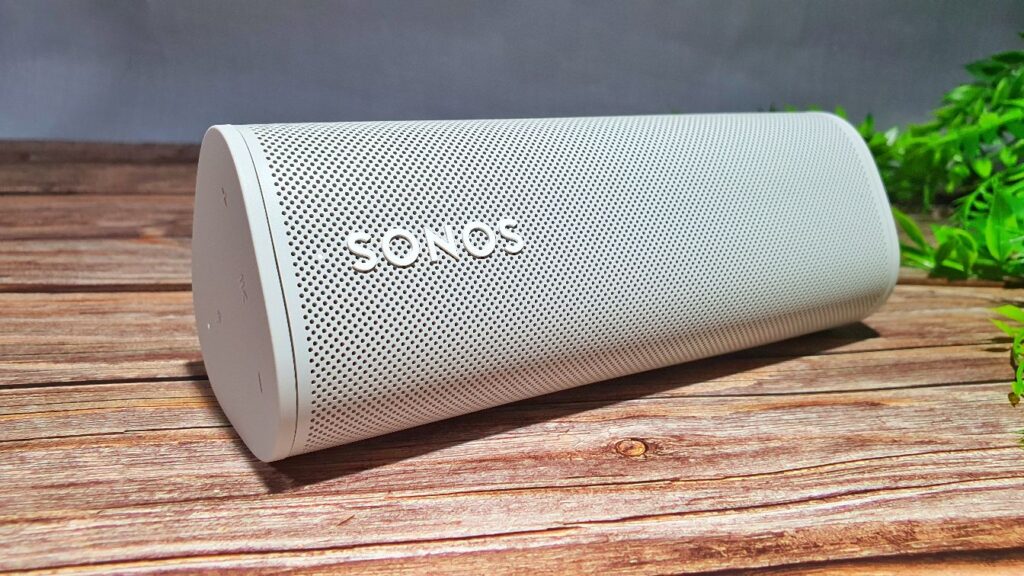
Add in a compact, water resistant form factor and sound quality that punches above its weight class along with several truly useful quality of life improvements like Auto TruePlay and you have a truly outstanding portable speaker that’s well worth the price of entry and highly deserving of a Hitech Century Gold award. For those on the fence about hopping onto the Sonos bandwagon, the Sonos Roam is one of the most affordable ways to experience it.

Sonos Roam review unit courtesy of TC Acoustic. Available for purchase online at https://my.tcacoustic.asia/products/sonos-roam
Sonos Roam
-
Performance
-
Value
-
Connectivity
-
Design
-
Portability
Sonos Roam
The Sonos Roam is one of the most affordable ways to get into the Sonos ecosystem of wireless speakers. You’re getting sound quality that punches above its weight class, wonderfully seamless connectivity and while it’s still on the pricey side, you’re paying for quality that will last you for a long time to come.
Pros
Exceptionally easy setup
Auto TruePlay mode to adjust audio to room dimensions
Good volume and detail for size
Excellent build quality
Cmpact and IP67 water resistant form factor
Cons
Would have been nice if charging pedestal included
Needs WiFi for setup
