
Huawei MateView Review – Minimalist 4K Monitor for Professionals
Recent events have prompted Huawei to diversify their offerings beyond merely issuing phones and the new 28-inch Huawei MateView monitor is part of their diversification efforts. We managed to get a sample of it for testing and here’s our Huawei MateView review where we put it through its paces

What is the Huawei MateView monitor
The Huawei MateView monitor is a 28.2-inch display that has a razor sharp 3,840 x 2,560 pixels resolution IPS LCD panel that’s also colour calibrated at the factory in order to offer 98% DCI-P3 colour space, VESA DisplayHDR 400 certification and a Delta E<2 for colour accuracy which will endear it to content creators.
That’s not all, the Huawei MateView is also one of the rare monitors in the market with a tall 3:2 aspect ratio which makes it ideal for crunching paperwork. Alas, the display itself isn’t exactly intended for gaming and the refresh rate is capped at 60Hz with no support for the usual NVIDIA GSync or AMD FreeSync to smooth out screen stuttering and tearing.
In terms of design, our Huawei MateView review sample was slim, svelte and looked wonderfully minimalist indeed with thin bezels all across that offer a 94% screen-to-body ratio.
The monitor itself is permanently mounted into a stand that offers a slight degree of adjustments that let you adjust it up and down by a few inches – specifically 110mm up and down – on a vertical axis and also tilt it slightly up and down by a few degrees from -5 to 18 degrees. Unfortunately, there’ s no left or right tilting nor a means to mount it vertically. It also lacks VESA mounts so you’re only left with its built-in stand.
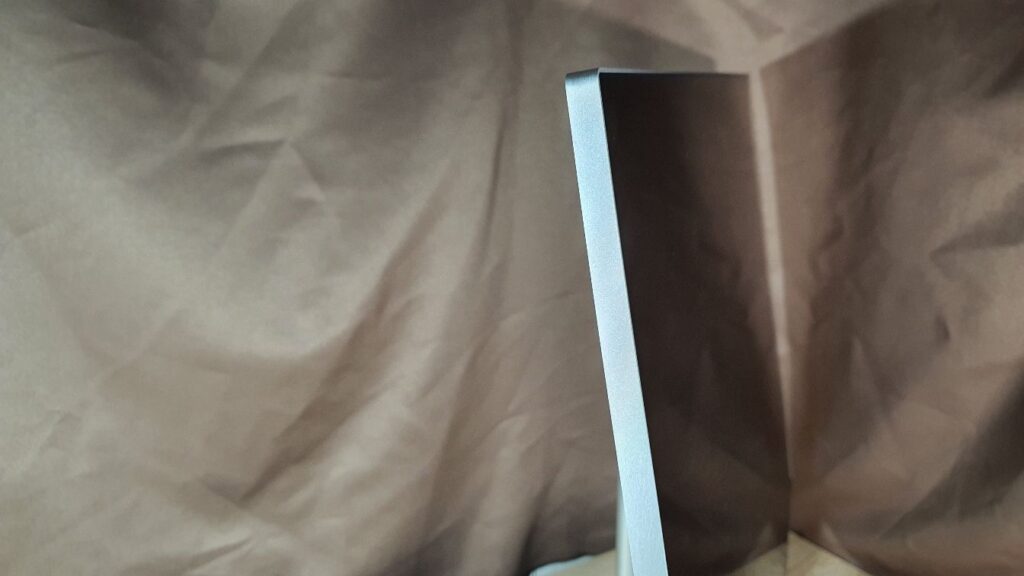
Overall build quality is excellent and the stand along with the back of the display are all finished in a brushed metal finish with the Huawei logo emblazoned on the back.
When viewed from the front, it has a wonderfully clean look that will fit in well with almost any office setup. In keeping with this minimalist aesthetic, the controls for the display is actually a touch sensitive smart bar at the base which requires a series of swipes and taps to navigate the menu.
The base of the stand itself sports an NFC reader in order to interact with the display’s Desktop Mode which can be accessed with a compatible Huawei phone. Doing so triggers a virtual desktop in a fashion akin to Windows OS that you can interact with a mouse and keyboard. Seasoned users will also note that this also has a similarity to Samsung’s DeX mode.
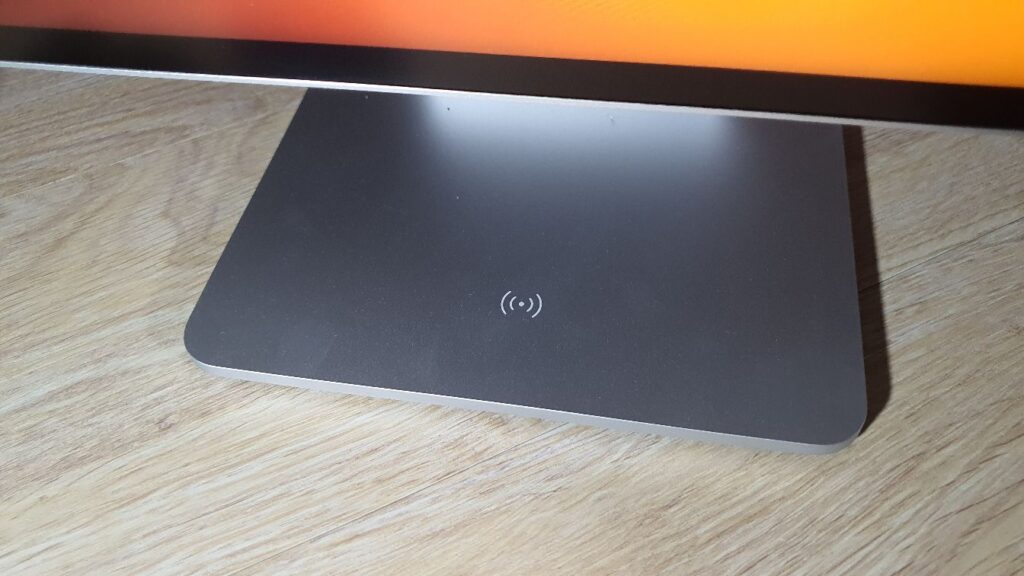
The base of our Huawei MateView review sample has an NFC reader for enabling easy Huawei Share functionality with a compatible Huawei phone or slate
The side hosts a power button, a 3.5mm combo jack, a USB-C port for pairing up with other devices like laptops and phones that can also offer 65W charging for phones and laptops along with a pair of USB-A ports.
The rear of the stand hosts a USB-C port solely for powering the monitor, a HDMI 2.0 port and a Mini DisplayPort 2.0 port. The stand itself also has wireless display support too. As icing on the cake, the MateView also features a pair of 5W stereo speakers to offer a modicum of audio along with dual microphones too.

The ports are clustered on the rear and side of the Huawei MateView
Huawei MateView Review – Setup and Performance
Table of Contents
Getting the Huawei MateView up and running was certainly an interesting logistical challenge as our review sample came only in Chinese which required liberal applications of Google Translate to overcome. We were however assured that retail samples will have English menus for easier navigation.
Language barriers aside, the controls were otherwise straightforward with the ability to tweak brightness and contrast, sharpness and white balance to a modest degree and select inputs as well as controlling volume by sliding a finger back and forth and tapping the control bar.
The biggest claim to fame for the Huawei MateView is its sheer variety of wired and wireless connectivity options. Collectively dubbed Huawei Share, this panoply of connectivity options lets you mirror the desktop of a Windows laptop on the MateView via a USB-C to USB-C cable or wireless via screen mirroring in up to 2K resolution. On top of the rear HDMI and mini DisplayPort 2.0, the side mounted USB-C port allows you physically to connect to a mirror compatible device too.

You can also take advantage of Huawei’s desktop mode for several of their more recent phones and laptops like their Mate30 Pro and Mate40 Pro along with their recent MatePad Pro to project a virtual desktop menu in a fashion akin to Windows onto the display.
You can optionally use the phone or tablet as a touchpad but you get best results by pairing up a keyboard and a mouse – the rear USB ports on the MateView come in very handy for this – to create a relatively effective ersatz PC of sorts. Needless to say, you’ll likely be pairing up the MateView most of the time with a PC or laptop.
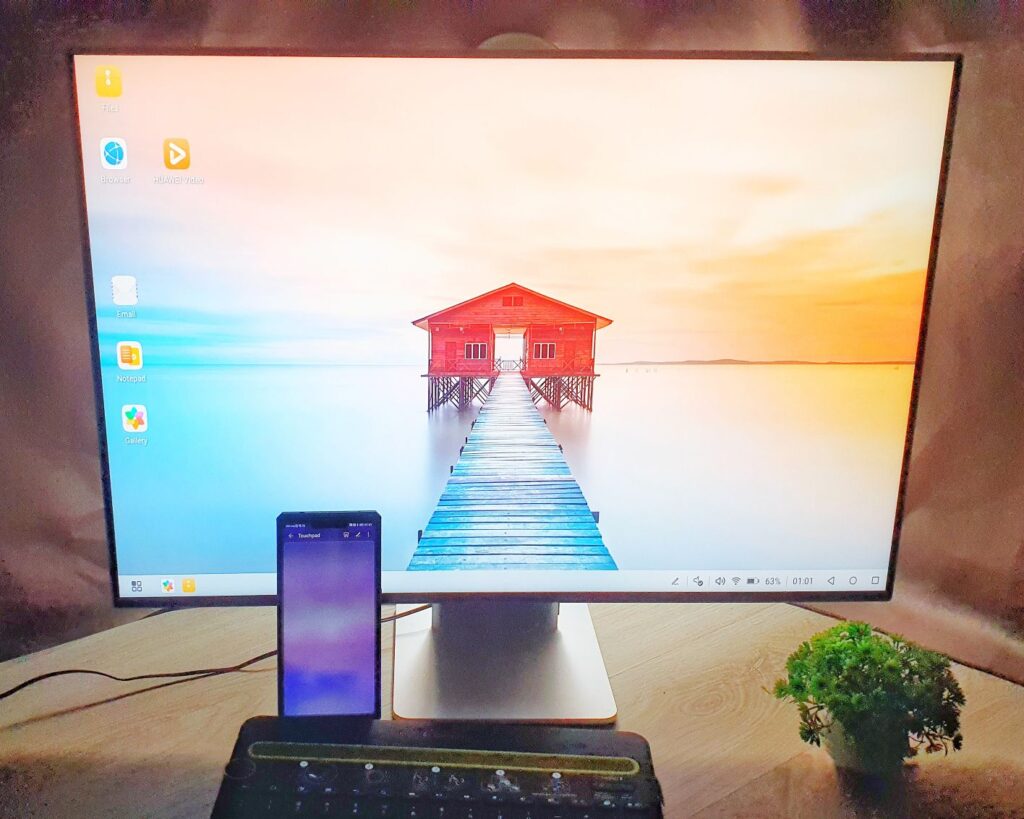
Desktop mode on the Huawei MateView is enabled with a compatible phone like the Mate30 Pro or Mate40 Pro
Visual performance is top notch with beautiful colour reproduction and crisp detail when watching movies, editing videos and web browsing though the high gloss finish of the panel means some care needs to be taken when using it to avoid work lamps or overhead neon lights from causing glare.
The vertical 3:2 aspect ratio works in the MateView’s favour with the height making it easier to view vertically oriented documents and larger websites without having to scroll up and down. For serious business-oriented purposes, the MateView is the business.
Unfortunately, it doesn’t work all that well for watching movies as there’s inevitable letterboxing with most 16:9 aspect ratio movies but that’s not a deal breaker. The provided speakers offer good volume but aren’t particularly detailed or offer significant bass; they’re still very serviceable in lieu of the need of buying a separate pair of speakers.
Of note is that the display has an Eye Comfort mode with TUV Rheinland’s vaunted Low Blue Light certification which filters out the dreaded blue light spectrum for easier viewing for extended periods of time. This was borne out after extended testing. Even after several hours of marathon movie sessions on Netflix, there wasn’t the usual eyestrain I’d get after extended viewing.
Huawei MateView Specifications
Here’s the specifications for the Huawei MateView monitor
| Price | RM2,888 |
| Display | 28.2-inch IPS LCD ,3,840 x 2,560 pixels, 500 nits brightness, 1200:1 contrast ratio, 94% screen-to-body ratio, 98% DCI-P3, Delta E<2, VESA DisplayHDR 400 |
| Connectivity | WiFi & wireless projection, Bluetooth 5.1, USB-C (135W power supply only), USB-C x 1, USB-A 3.0 x 2, HDMI 2,0 x 1, Mini DisplayPort 1.2 x 1, 3.5mm combo jack |
| Size/Weight | 608.4 x 591.1mm x 182.0mm / 6.2kg |
Huawei MateView Review – Is it worth buying?
On its own merits, the MateView is one of the few 4K displays in the market that have a work-optimised 3:2 aspect ratio. The colour calibrated display proves to be ideal for content creators but the modest 60Hz maximum refresh rate precludes this as an ideal choice for gamers.

The easy connectivity, especially the wireless projection makes it a proposition for those looking to go cable free but it only sees its full potential if you’ve invested in the Huawei ecosystem with a Huawei phone, tablet or laptop.

It’s well worth a look for those looking for a 4K 3:2 aspect ratio laptop purely for crunching paperwork, especially for those who own Huawei hardware but it doesn’t come cheap.
Huawei MateView review unit courtesy of Huawei Malaysia. Available online at https://shop.huawei.com/my/product/huawei-MateView-2021
Huawei MateView Review
-
Design
-
Features
-
Performance
-
Value
Huawei MateView Review
The Huawei MateView monitor is well worth a look for those looking for a 4K 3:2 aspect ratio laptop purely for crunching paperwork, especially for those who own Huawei hardware but it doesn’t come cheap
Pros
Exceptional build quality
Beautiful colour reproduction and sharpness
Has built-in microphones
Useful 3:2 aspect ratio
Diverse connectivity options
Cons
Display can’t swivel
Not cheap
Not intended for gaming with 60Hz refresh rate
Wireless mode only maxes out at 2K
Needs investment in Huawei ecosystem to see fullest potential
