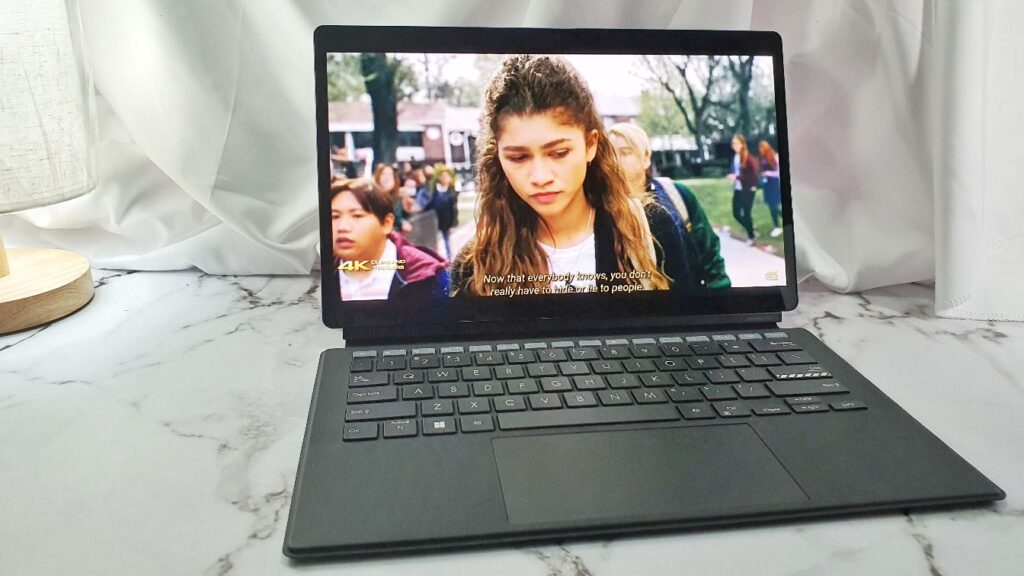
Asus Vivobook 13 Slate OLED Review (T3300) – Portable OLED entertainer
Alongside the debut of their OLED displays, Asus is experimenting with an array of form factors that include the usual clamshells and convertibles but the Vivobook 13 Slate OLED is perhaps the oddest one out of the bunch for a number of reasons. Here’s our Asus Vivobook 13 Slate OLED review where we see if it’s really worth your money.
Watch on TikTok
Asus Vivobook 13 Slate OLED Review – What’s in the Box and Design
Table of Contents
The Asus Vivobook 13 Slate OLED is a Windows 11 detachable laptop that is primarily intended for content consumption on the go with a smattering of daily computing capabilities as an afterthought.
In keeping with its intended mainstream audience, our Asus Vivobook 13 Slate OLED review sample comes with impressive packaging. On top of the tablet itself, you also get a detachable magnetic kickstand, a separate detachable keyboard, a soft carrying case, a USB 65W charger, a magnetic stylus mount and an Asus Pen 2.0 stylus.
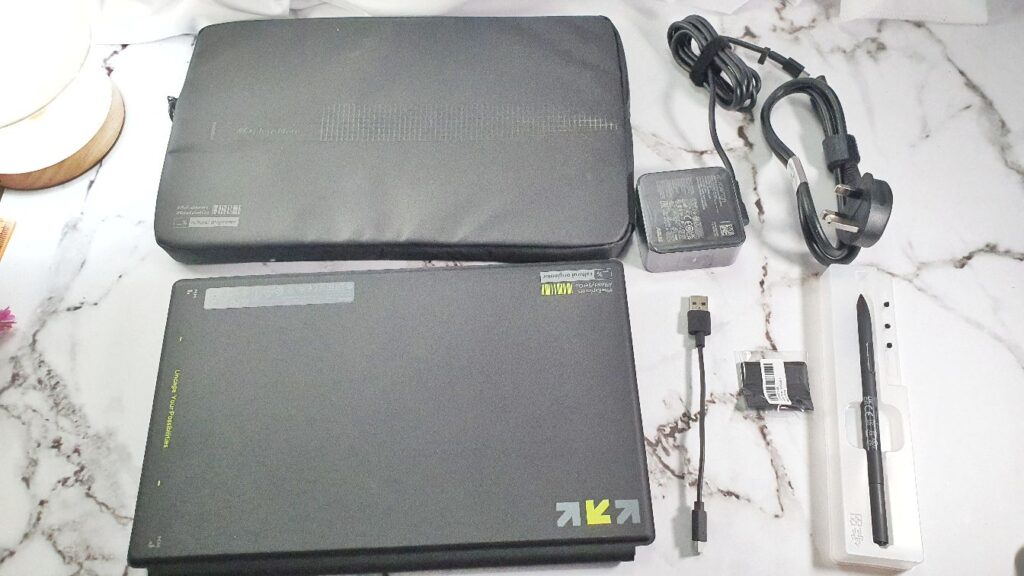
Our Asus Vivobook 13 Slate OLED review sample comes with a slew of kit including a USB 65W charger, a padded case, an Asus Pen 2.0 stylus, a magnetic kickstand, a detachable keyboard and the tablet itself.
On paper, this combination of accessories lets you use it as a digital drawing pad for aspiring artists and as a detachable laptop. The provided 65W USB-C charger is light, compact and portable enough to tote around for fast charge-ups in the field.
The rear kickstand cover latches on magnetically to the rear of the tablet and has a folding panel that lets you prop it up much in the fashion of a Microsoft Surface series tablet while the keyboard itself has an integrated touchpad and latches on to the tablet’s underside via a set of pogo pins.

Our Asus Vivobook 13 Slate OLED review has a kickstand that latches on magnetically and a keyboard that attaches via pogo pins to the base of the tablet
When used in tandem, the keyboard and the kickstand cover form a protective sandwich for the tablet itself. While the design is mostly sturdy, the magnets on the kickstand cover are a bit finicky and the act of flipping out the kickstand itself can cause it to detach at inopportune moments.
Kickstand aside, our Asus Vivobook 13 Slate OLED review sample is hewn from aluminium all around and feels exceptionally sturdy with a fingerprint resistant finish done up in matte black.

The Asus Vivobook 13 Slate OLED ships with an Asus 2.0 stylus with swappable nibs
The backplate is otherwise bare save for a rear-mounted 13MP camera and a stylistic plastic cut-out done up in plastic with neon green text. The top of the tablet hosts a power button while the left and right sides both feature a pair of speakers for a grand total of four, all featuring Dolby Atmos support.
The right side also features a volume rocker while the left side has a microSD card reader, a 3.5mm combo jack and a pair of USB-C 3.2Gen 2 Type-C ports with power delivery support and display output capabilities, allowing you to both charge the tablet and also hook up to an external display.

Most of the ports on our Asus Vivobook 13 Slate OLED review sample are located on the left
The main draw to the Asus Vivobook 13 Slate OLED is its 13.3-inch OLED display which has Full HD resolution and 100% DCI-P3 colour gamut reproduction, a bright 550 nits of peak brightness, a swift 0.2ms of response time and exceptionally slim bezels on every edge.
The top portion sports a small 5MP camera for video calls. Unfortunately, the display only maxes out at a 60Hz refresh rate which precludes its usage for serious gaming but seeing the rest of the hardware on offer, gaming isn’t exactly the Vivobook 13 Slate OLED’s forte.
Asus Vivobook 13 Slate OLED Review – Specifications and Performance
Also designated as model T3300, our Asus Vivobook 13 Slate OLED review sample comes with the following hardware including a surprisingly entry level processor the quad-core Intel Pentium Silver N6000 which uses a quartet of efficient cores based off the old Intel Atom CPUs, integrated graphics and Windows 11 Home running under the hood. This is paired with 8GB RAM and 256GB of onboard storage that can be augmented by a microSD card slot. Supplementing this is fast WiFi 6 and Bluetooth 5.2 connectivity.
| Price | RM3,499 |
| Display | 13.3-inch OLED touchscreen, 1,920 x 1,080 pixels, 100% DCI-P3, Dolby Vision, 550-nits |
| Processor | Intel Pentium Silver N6000 quad-core, 3.3GHz |
| OS | Windows 11 Home |
| Memory | 8GB RAM, 256GB PCIe Gen 3.0 x 4 SSD |
| Graphics | Intel UHD Integrated Graphics |
| Battery | 50Wh 3-cell Li-Ion, 65W USB-C charger |
| Size/Weight | 309.9 x 190 x 7.9mm / 785g (tablet), 335g (keyboard), 270g (cover stand), 15g (stylus) |
When put to the test in synthetic benchmarks, it struggled to even get a score in 3DMark and chugged through Geekbench. Unfortunately, our Asus Vivobook 13 Slate OLED review sample offered similarly lackluster performance when put through its paces in practical field tests.
| 3DMark Timespy | 272 |
| 3DMark NightRaid | 2559 |
| Geekbench 5 single core score | 475 |
| Geekbench 5 multi core score | 1,293 |
| Geekbench 5 OpenCL score | 4,361 |
| Geekbench 5 Vulkan score | 2,402 |
Opening up Chrome took several seconds and swapping between multiple open tabs proved to be a laggy experience. With the underpowered CPU on offer, it’s unable to offer any decent gaming experience save for very basic retro games like Kingdom New Lands or Angry Birds.
It’s acceptable for daily general computing like checking your emails in your browser, web browsing and the like but serious multitasking, even with its 8GB RAM is a stretch of its capabilities with its underpowered processor.
The provided keyboard and touchpad were pleasantly responsive and the provided stylus proved to be serviceable though the limitations of the hardware mean that it’s not able to tackle any serious form of content creation.

On the bright side, its OLED panel is fantastic for watching movies with beautifully deep blacks, excellent colour rendition and delightful detail with test footage looking suitably brilliant though the reflective nature of its display means that you’ll need to give it a thorough wipe down if you aim to prop it up for a binge watching session.
Its quad speakers also offer better performance than what its slim form factor would suggest, offering better than average volume and detail that adds a bit extra oomph for movies.
The nature of its form factor also means that it works best on a flat surface as the rear kickstand is finicky and proves to be unstable when used on a lap. In terms of endurance and battery life, our Asus Vivobook 13 Slate OLED review unit managed a fair 6 hours and 30 minutes on average with average screen brightness and WiFi on streaming movies and some basic web browsing.
Should you buy the Asus Vivobook 13 Slate OLED?
The Asus Vivobook 13 Slate OLED has an excellent OLED display and fairly good battery life though this is burdened by an underpowered processor that makes it viable only for basic computing tasks.
It also doesn’t come cheap for what you pay for with other OLED laptops in the Asus line-up that offer better value with more powerful hardware and an OLED display to boot for just a bit more cash like the entry level version of the Vivobook Pro 15 OLED M3500 that costs RM4,299. Still, if you prize portability and good OLED display over other concerns, the Vivobook Slate 13 Slate OLED does have what you need.
Asus Vivobook 13 Slate OLED review sample courtesy of Asus Malaysia. For more details visit http://www.asus.com/my/Laptops/For-Home/Vivobook/Vivobook-13-Slate-OLED-T3300/
Asus Vivobook 13 Slate OLED
-
Display
-
Performance
-
Battery Life
-
Design
-
Value
Asus Vivobook 13 Slate OLED
The Asus Vivobook 13 Slate OLED is a highly portable display for content consumption with basic computing capabilities and an excellent OLED touch display. As long as you stick within its intended mission profile, it’s for watching movies and as a secondary screen but those requiring a more powerful, more portable offering should consider their other offerings like their ZenBooks and ExpertBooks.
Pros
Loud quad speakers
Excellent OLED display
Cons
Underwhelming CPU performance
Finicky detachable kickstand
