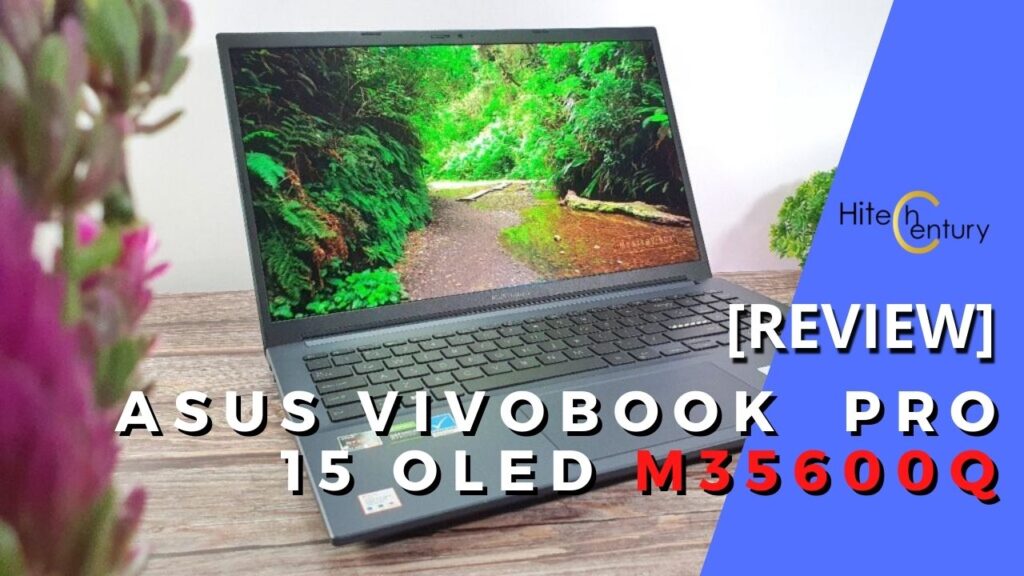
Asus Vivobook Pro 15 OLED Review (M3500Q)- Balanced Content Creation Laptop for Beginners
The thought of having an affordable content creation laptop that has a colour accurate OLED display with a decent CPU and GPU seems like a pipe dream at best but Asus has managed to bring this elusive idea to life to create a laptop that’s relatively affordable but with enough performance to handle the latest games and content creation too. Here’s our Asus Vivobook Pro 15 OLED review where we put their midrange content creation laptop to the test.
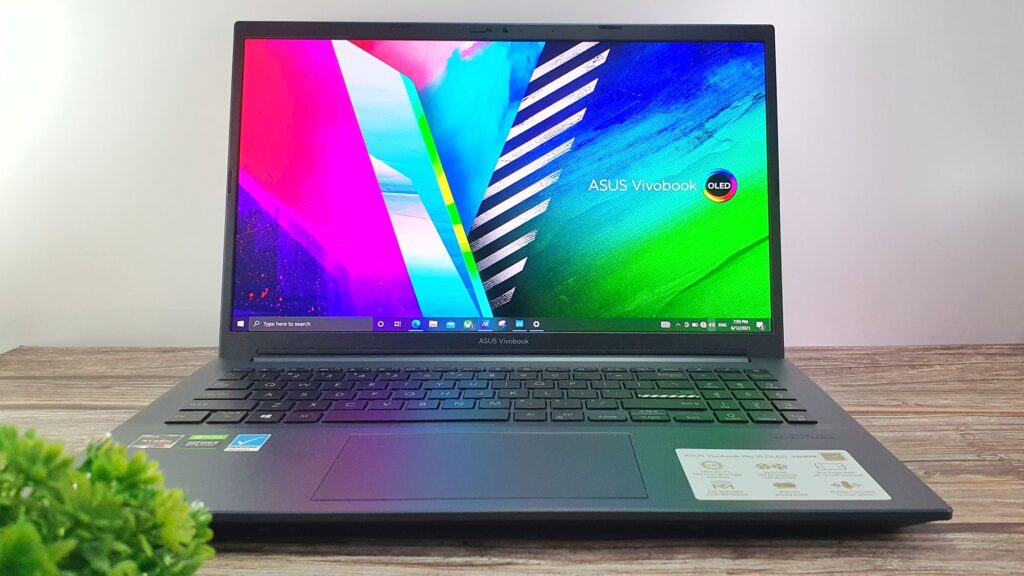
Asus Vivobook Pro 15 OLED Review – Build and Design
Table of Contents
The very minute you utter the words content creator laptop, you’ll most likely get an image of a huge, beefy, inordinately expensive behemoth that’s the size of a pygmy pachyderm that also costs as much as a car.
Fortunately, Asus aims to make that idea a thing of the past as they’re gradually introducing higher quality OLED displays to their mainstream Vivobook range along with graphic cards and decent specifications too without costing an arm and a leg which is where the Asus Vivobook Pro 15 OLED comes into the picture.
Intended for content creators looking to dip their feet into video editing, 3D rendering, graphic design, and, to a lesser extent, gaming, the Asus Vivobook Pro 15 OLED aims to offer all these niceties with a high-powered CPU, a decent graphics card and, best of all, a colour calibrated, gorgeous OLED display which typically wouldn’t be appearing at this price point. Naturally, some concessions have to be made to keep things affordable which we’ll get into later.
Out of the box, our Asus Vivobook Pro 15 OLED review sample comes in a dark semi-matte shade of black that they’ve oddly enough dubbed as Quite Blue. The top lid is made of aluminium with the rest of the chassis made of polycarbonate for cost and weight savings.
The left side of the laptop features a pair of USB 2.0 ports which are somewhat dated at this point in time but are serviceable to hook up peripherals like an external mouse or to connect a flash drive or USB hub.

Oddly enough, the majority of the ports are all clustered on the right side of the laptop where a mouse would typically be which would lead to some ergonomic challenges.
Emplaced all in a row is a DC-IN power jack to keep the laptop juiced, a USB-A 3.2 Gen1 port, a HDMI 1.4b port that can output to a 1080P display, a USB-C 3.2 Gen 1 port, a microSD card reader and a 3.5mm combo jack. It also features the latest WiFi 6 and Bluetooth 5 connectivity.

The underside of the laptop is where it’s concessions to cost are most apparent as the polycarbonate bottom plate is made entirely of polycarbonate and held in place by a series of torx screws. It’s reasonably sturdy and has cutouts for ventilation and a pair of downward firing stereo speakers but the plastic tends to bend with any determined prodding, especially in the centre portion.
Instead of using Asus’s more sophisticated Ergolift Hinge solution, the Asus Vivobook Pro 15 OLED laptop relies primarily on a set of rubberised feet to raise the base up slightly for air ventilation. To their credit, the provided hinge is quite sturdy, is wobble-free and is smooth enough to allow for one-handed opening.
The top lid itself is tastefully plain save for an embossed stylised Vivobook logo in the corner with some minor chrome accents but is otherwise plain. Even though it’s made of aluminium, it’s a bit on the thin side and even light prodding causes a bit of give in the top lid especially in the centre.
Flipping the lid opens reveals a full sized backlit keyboard that includes a numeric keypad and a touchpad that’s somewhat wider than usual. The keyboard itself is otherwise normal save for a quaint hazard stripe on the Enter key.
The main draw to the laptop is its 15.6-inch Full HD (1,920 x 1080) OLED NanoEdge display which has 100% sRGB, 100% DCI-P3, has Pantone validation and 400 nits peak brightness.
The display itself has relatively thin side bezels though the top and bottom are still modestly chunky for some measure of structural integrity on account of its mostly plastic frame. The top features a HD webcam that has a privacy slider.
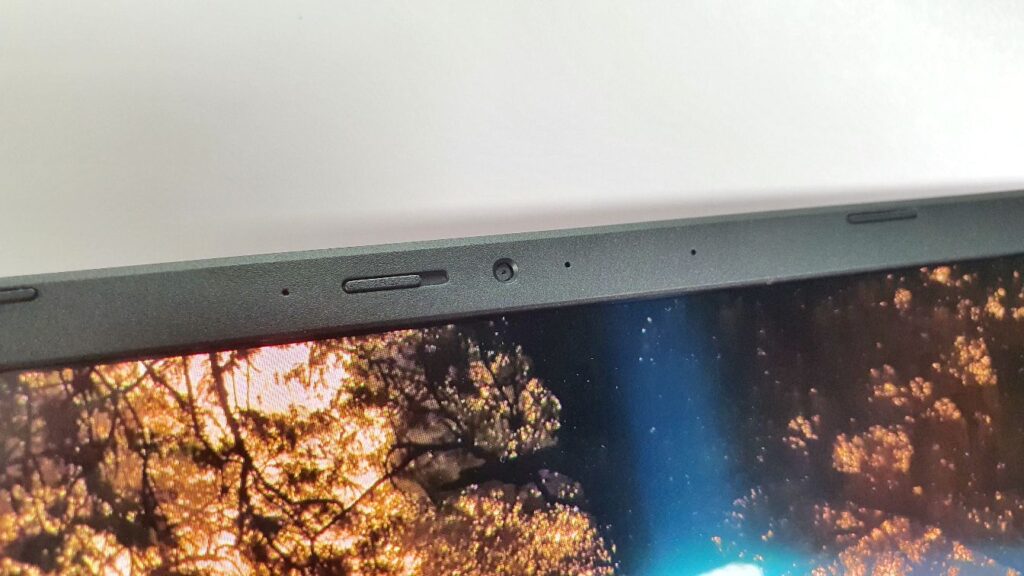
Overall build quality is acceptable and the whole affair is relatively sturdy with a fair assortment of ports though the plasticky nature of its chassis is apparent when you touch it.
The laptop also ships with a 120W charging brick that’s more compact than prior models, making the whole affair relatively portable in tandem with the laptop’s 1.65kg carry weight which isn’t the lightest on test but is light enough for all-day carry in a backpack.
Asus Vivobook Pro 15 OLED Review – Specifications
In Malaysia, the laptop comes in three possible variants though our Asus Vivobook Pro 15 OLED review sample, also designated as model M3500Q has the highest specifications of them all. All variants have a similar external chassis, varying slightly in terms of the AMD processor used and RAM provided though all versions have the same high quality 15.6-inch Full HD OLED display, storage and NVIDIA GeForce RTX 3050 laptop graphics card.
Also provided with each laptop is a free copy of Microsoft Office Home & Student 2019 which adds quite a bit of value.
| Price | RM5,199 (Ryzen 9 5900HX), RM4,799 (Ryzen 7 5800H), RM4,299(Ryzen 5 5600H) |
| Display | 15.6-inch OLED FHD, 1920 x 1080 pixels, 400 nits, 100% DCI-P3, 84% screen-to-body ratio |
| Processor | AMD Ryzen 9 5900HX 3.3GHz / AMD Ryzen 7 5800H 3.2GHz / AMD Ryzen 5 5600H |
| OS | Windows 10 Home |
| Memory | 16GB/8GB 3,200MHz DDR4 RAM | 512GB M.2 NVMe PCIe 3.0 SSD |
| Graphics | NVIDIA GeForce RTX 3050 w/ 4GB GDDR6 VRAM 35W TDP (50W Dynamic Boost) |
| Battery | 63Wh 3-cell lithium-polymer battery |
| Size/Weight | 359.8 x 235.3 x 18.9mm/ 1.65kg |
On paper, these specifications look great for what you pay for but Asus has soldered the provided 16GB DDR4 3,200MHz RAM so you can’t juice it up any further and there is only one SSD bay so upgrade options are distinctly limited in the long term.
While the provided 16GB RAM is sufficient for 1080P gaming for any current AAA title and 1080p video editing, it’s not enough if you’re looking to edit videos in 4K or you’re looking to render more complicated videos with significant callouts, effects and transitions.
Asus Vivobook Pro 15 OLED Review – Performance
Our Asus Vivobook Pro 15 OLED review sample is a retail unit that runs Windows 10 Home out of the box but is upgradable to Windows 11.It also has a free copy of Microsoft Office Home & Student 2019 for productivity tasks and the MyAsus app that helps to handle basic housekeeping like updates, manage your power settings including fan speeds and tweak screen colours to a certain degree.
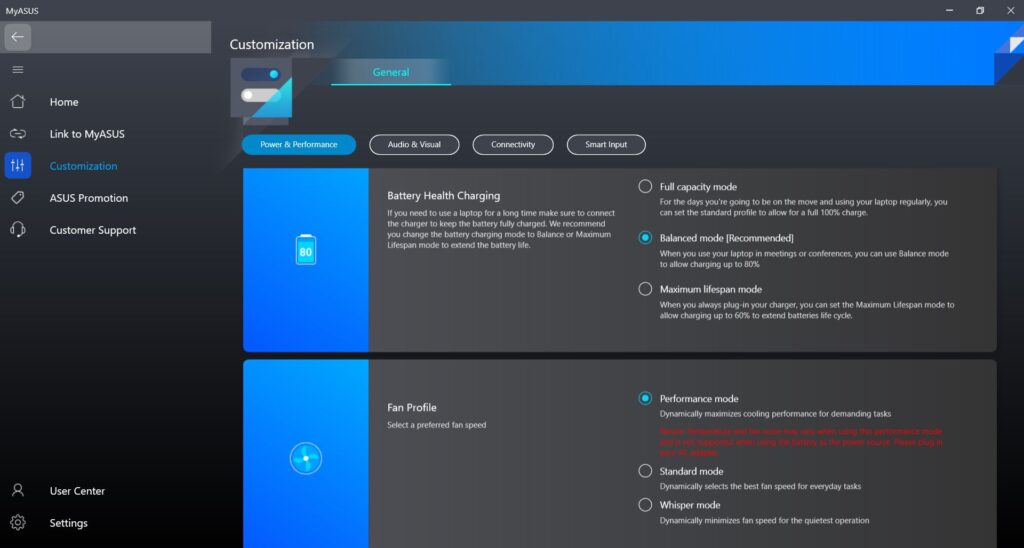
By default, the laptop has a balanced power setting but you can kick it up to high performance which also increases the speed of the fans to compensate for the additional heat from the CPU and GPU.
With the hardware on offer, the Asus Vivobook Pro 15 OLED is easily capable of tackling any current AAA game on Full HD settings though the modest 4GB GDDR6 VRAM on the RTX 3050 GPU means that it’s not capable of handling real time ray tracing (RTRT) though it’s easily capable of handling 1080P gaming with high quality textures.
In practical field tests, the laptop is easily capable of handling Far Cry 5 on Ultra settings at Full HD and handling the current-gen Cyberpunk 2077 on High settings in a smooth fashion without significant frame rate drops. While the dual cooling fans are mostly silent, they are audible especially when under heavy loads such as when you’re conducting AAA gaming.
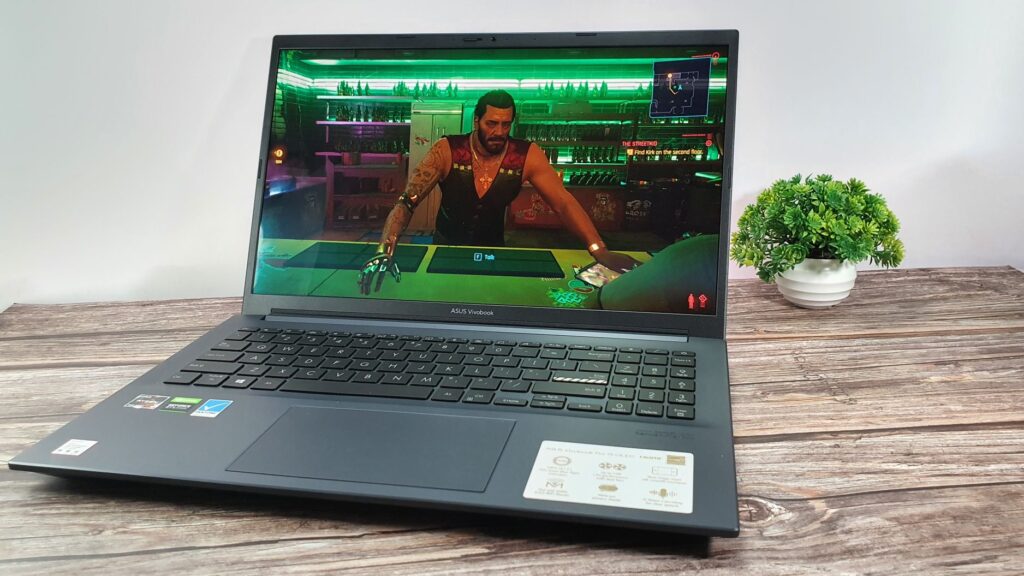
For more normal duties, our Asus Vivobook Pro 15 OLED review sample was easily able to tackle over a dozen open browser windows in Chrome and it was easily able to edit and render a modest 1080P video without issue.
Needless to say, it’s more than capable of tackling day to day paperwork like Google Docs, spreadsheets and the like with deft aplomb. Thermals are surprisingly good as well even under heavy workloads with most of the heat vented out through the rear and a bit on the underside, leaving the keyboard and lap area reasonably cool enough to hazard it being used on a lap.
We also subjected it to a set of synthetic benchmarks with the sliders set to maximum Performance settings. Here’s how it turned out:
| 3DMark Time Spy | 4721 |
| 3DMark Time Spy Extreme | 2161 |
| 3DMark Fire Strike Extreme | 5408 |
| 3DMark Fire Strike Ultra | 2736 |
| 3DMark Fire Strike | 10646 |
| Geekbench 5 Single core score | 1450 |
| Geekbench 5 Multi core score | 7432 |
| Geekbench 5 OpenCL | 55456 |
| Cinebench R23 Multi Core | 12097 |
| Cinebench R23 Single Core | 1478 (8.19x MP ratio) |
| PCMark10 Work Score | 6238 |
| PCMark 8 Battery Life (Creative) | 3 hours 3 mins |
| Far Cry 5 (Ultra) | 69 average fps |
Asus Vivobook Pro 15 OLED Benchmarks
The Asus Vivobook Pro 15’s OLED display proved to be up to the task with luscious colour rendition, beautifully deep blacks, crisp detail and excellent brightness though the glossiness of the display means that there are some reflections if you’re using it with overhead lighting indoors.
The addition of 100% DCI-P3 colour gamut as well as Pantone validation means that it’s one of the most ideal laptops for content creators. Unfortunately, the 60Hz refresh rate makes it less than ideal for competitive gaming but if you’re looking to visit Night City or chunk through Call of Duty: Vanguard as well as other single player campaigns, it’s fantastic for the job.
The provided downward firing speakers are reasonably competent with good sound and fair detail for casual gaming and music though other Asus ROG laptops offer better speaker setups.
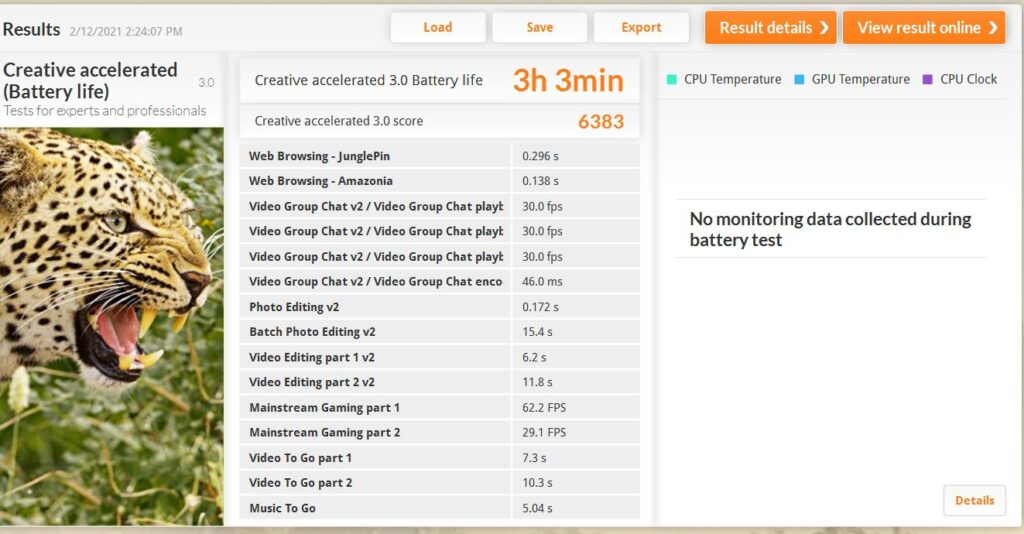
Battery life is fair but unremarkable at just over 3 hours or so with video editing and gaming work with the performance slider set to maximum. This is borne out in PCMark 8’s synthetic benchmark on high Creative accelerated settings which also clocked in a 3 hours and 3 minutes of battery life.
Should you buy the Asus Vivobook Pro 15 OLED?
The Asus Vivobook Pro 15 OLED achieves what it sets out to do with some degree of success, offering an excellent display as well as a carefully selected blend of a decent CPU and GPU for midrange content creation work though the inability to upgrade the RAM and the provision of only one SSD bay means that its potential is capped especially for serious content creators.

While it won’t hold a candle to the vastly more powerful and pricier ProArt Studiobook 16 OLED, it’s also one third of its eye-watering price tag too. If you’re looking to get in on casual AAA gaming and modest video editing work while enjoying a high quality OLED display, the most powerful version of the Asus Vivobook Pro 15 OLED which we reviewed makes for an excellent choice.
Asus VivoBook Pro 15 OLED review sample courtesy of Asus Malaysia. For more details visit https://www.asus.com/my/Laptops/For-Home/Vivobook/Vivobook-Pro-15-OLED-M3500-AMD-Ryzen-5000-Series/
Asus VivoBook Pro 15 OLED Review (M3500Q)
-
Display
-
Performance
-
Battery Life
-
Design
-
Value
Asus VivoBook Pro 15 OLED Review (M3500Q)
If you’re looking to get in on casual AAA gaming and modest video editing work while enjoying a high quality OLED display, the Asus Vivobook Pro 15 OLED makes for an excellent choice.
Pros
-Superb colour reproduction on OLED display
Great specs for light content creation
-Good array of ports
Cons
-RAM is soldered in
-no additional SSD bay
-60Hz OLED display isn’t intended for competitive gaming
-Minor ergonomic issues as ports clustered on right side that interfere with mouse

0 Comments