
Huawei MateBook D 14 2023 review – Bigger, better and faster workhorse laptop for work and play
There’s still a need for workhorse laptops for general computing work like web browsing, processing paperwork and the like and Huawei’s MateBook D 14 series fills that need with a variety of modestly priced models.

We’ve managed to get our hands on their latest edition MateBook D 14 2023 intended for the Malaysia market and taken it for a spin. Here’s our MateBook D 14 2023 review where we share our findings and see if it’s really worth your money.
Huawei MateBook D 14 2023 review – Build and Design
Table of Contents
In terms of build and design, our Huawei MateBook D 14 2023 review doesn’t wander all too far from its predecessor the MateBook D 14 2021 Intel Edition with a similar brushed gunmetal grey finish all around, an all-aluminium chassis and a fair assortment of ports scattered across its left and right sides with the most significant enhancements being its hardware under the hood and its display.
The brushed metal finish is fingerprint resistant with a safe, conservative aesthetic that will blend in with any office setting. While it does look fetching, the trade-off of using metal for most of the chassis is its weight and it is somewhat hefty at 1.39kg though it is extremely sturdy.
The underside of our MateBook D 14 2023 review sample features a stamped aluminium plate held in place by 10 pentalobe screws which discourages user access as the screwdrivers to open them are uncommon to begin with though there isn’t much that can be modified in the design as the RAM is soldered in and there’s only one SSD slot.
You also get grilles for the downward firing stereo speakers as well another set of grilles for ventilation. Spread across the underside lengthwise are a series of raised rubber feet to offer some air ventilation.
On the right of the laptop, you get a single USB-A 2.0 port for plugging in peripherals while the left holds most of the MateBook D 14 2023’s input and output ports. You get a USB-C port for fast charging and docking duties, a HDMI port, a faster USB-A 3.2 Gen 1 port and a 3.5mm audio jack with the overall layout otherwise unchanged from its predecessor.

This assortment lets you output to an external 1080p display and jack in an extra mouse for use. Unfortunately, you only get one USB-C port and you’ll most likely be using it to charge the laptop off its provided 65W USB-C charging brick so you’ll likely need to invest in a USB-A to C dongle if you need to use a USB-C port. You also get a 65W USB-C charging brick to go with it though oddly enough, the cable is non-detachable.

Flipping the lid open on our Huawei MateBook D 14 2023 review sample is a two-handed affair as the hinges are rather stiff though it will stay in position once deployed. The hinges are designed to let the display lay all the way flat at a 180-degree angle in the unlikely event that you want to share the display with someone else on a meeting table or whatnot. Unlike its mostly all metal finish, Huawei has opted to use a sheaf of matte black polycarbonate here to protect the hinge which does cheapen the overall look of the laptop somewhat.
The biggest upgrade to the Huawei MateBook D 14 2023 versus its predecessor is its display. Where the 2021 version only had a 14-inch conventional letterbox-shaped 16:9 aspect ratio LCD display, the new version takes advantage of much slimmer side and top bezels to cram in a taller 14-inch 16:10 aspect ratio display that’s also brighter and easier on the eyes. The taller aspect ratio makes the laptop better for working on documents and web browsing as you can see more at a glance.
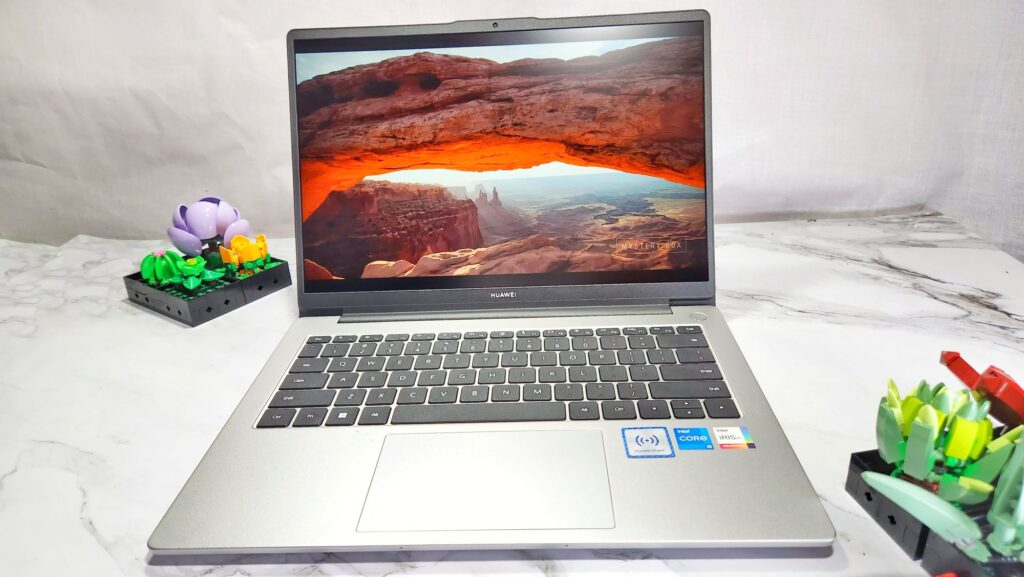
While the 1,920 x 1080 pixels resolution is retained, they’ve made the display brighter in the new model with a rated 300 nits peak brightness and a 1200:1 contrast ratio though the refresh rate is still capped at 60Hz which precludes its usage for serious gaming.
Unfortunately, it’s also not rated for serious content creators as it only has a 45% NTSC colour gamut which means colours aren’t faithfully reproduced on screen though this is only readily apparent if you’re doing demanding work like professional photo editing. Perched just on top of the display is a 720p webcam for video calls.
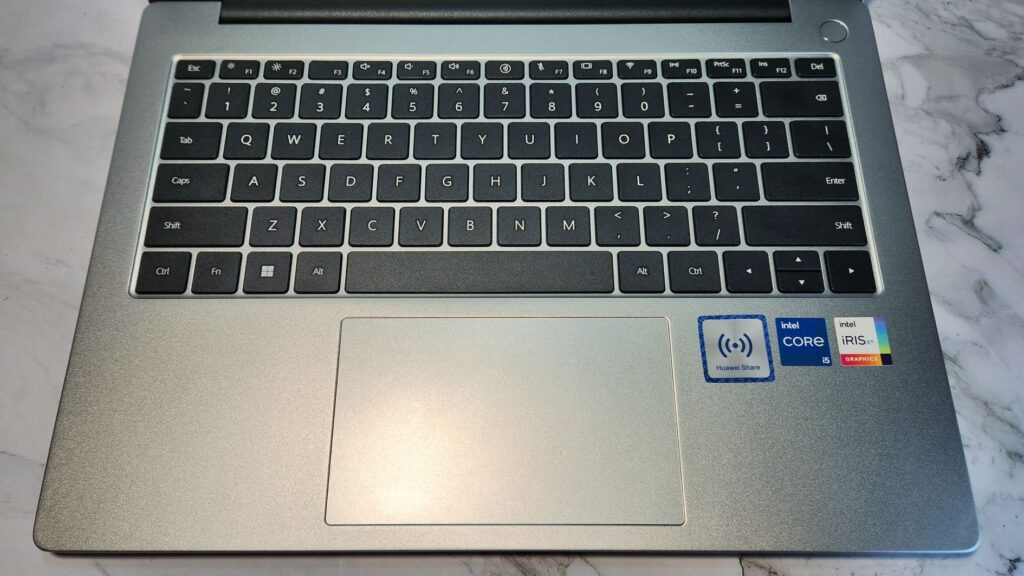
The keyboard design hasn’t changed from its predecessor with a power button that doubles as a fingerprint reader, a compact chiclet-style keyboard layout and an NFC reader to the right of the touch pad for Huawei Share where you can connect other devices like the Huawei nova 11 Pro via NFC to transfer content back and forth and for multi-screen collaboration.
Huawei MateBook D 14 2023 review – Specifications and Benchmarks
The newer MateBook D 14 2023 variant has an upgunned 12th Gen Intel Core i5-1240P processor versus the older version’s 10th Gen Intel Core i5-10210U processor. It also packs Iris Xe integrated graphics versus the older version’s less powerful Nvidia GeForce MX250 graphics card.
Where the prior version only had 8GB DDR4 RAM, our MateBook D 14 2023 review sample has double the amount at 16GB LPDDR4 RAM while being faster too in the bargain along with a 512GB SSD. If you’re on a tight budget, you can still acquire the MateBook D 14 2023 with 8GB LPDDR4 RAM and a 512GB SSD though you can’t upgrade it afterwards as the RAM is all soldered in. You also get fast WiFi 6 along with Bluetooth 5.1 connectivity.
Of note with the new laptop on test here is the inclusion of Huawei’s Metaline antenna design integrated into the chassis that improves WiFi antenna performance to offer better signal strength with a rated 38% faster and more stable signal for WiFi file downloads compared to its 2021 predecessor along with smoother video calls. There’s no need to tinker with settings or whatnot and it enhances signal stability by default. Here’s how our MateBook D 14 2023 review sample stacks up on paper…
| Price | RM3,199 (8GB RAM/512GB), RM3,999 (16GB RAM/512GB) |
| Display | 14-inch IPS LCD FHD, 1,920 x 1080 pixels, 60Hz, 300 nits peak brightness, 1200:1 contrast ratio, 45% NTSC (typical), 16:10 aspect ratio, 161ppi |
| Processor | 12th Gen Intel Core i5-1240P |
| OS | Windows 11 Home |
| Graphics | Intel Iris Xe |
| Memory | 16GB LPDDR4X w/ 512GB (review sample) / 8GB LPDDR4X w/ 512GB (variant) |
| Battery | 56Wh w/ 65W USB-C fast charge |
| Size/Weight | 314.5 x 227.79 x 15.9mm / 1.39kg |
While 13th Gen Intel Core processors are the current standard and are increasingly seeing service in many laptops, the 12th Gen Intel Core i5-1240P is a proven chipset that is still highly capable, especially for the MateBook D 14 2023’s intended mission profile of general computing duties.
The 12th Gen Intel Core i5-1240P processor is a performance oriented CPU that’s based on the Alder Lake P chipset that has 4 performance cores and 8 efficiency cores built on a 10nm process with a rated average 28W TDP as well as a turbo frequency of 4.4GHz. Interestingly enough, the laptop has a High Performance mode enabled by pressing the Fn and P keys that kicks up performance to a maximum 30W TDP when needed though this can only be done if plugged in due to the high power requirements.
In keeping with other Huawei laptops, the MateBook D 14 2023 features their own Huawei PC Manager that handles general housekeeping in the background like updating drivers and their Huawei Super Device feature which offers rapid pairing with other Huawei phones, tablets and earbuds.
When plugged in and with High Performance mode enabled, our Huawei MateBook D 14 2023 review sample scored the following results:
| 3D Mark Time Spy | 1,500 |
| 3D Mark Time Spy Extreme | 696 |
| 3D Mark Fire Strike | 4,338 |
| 3D Mark Fire Strike Extreme | 2,132 |
| 3D Mark Fire Strike Ultra | 1,112 |
| 3D Mark Night Raid | 14,685 |
| GeekBench 6 Single core | 2,181 |
| GeekBench 6 Multi core | 9,749 |
| GeekBench 6 OpenCL | 12,678 |
| GeekBench 6 Vulkan | 16,693 |
| Cinebench R23 Multi Core | 8,314 |
| Cinebench R23 Single Core | 1,655 5.02x MP ratio |
| PCMark 10 Extended | 4,785 |
| PCMark 8 Battery Life (Work) | 4 hours 45 mins |
Setting aside the usual consumer bias of newer 13th Gen processors being more powerful, our MateBook D 14 2023 review sample scored surprisingly well in performance mode. While it’s not an apple to apple comparison, it manages to give even the newer 13th Gen Intel Core i5-1340P a run for its money that was used in the ZenBook 4 Flip OLED that we recently tested a while back. It does get somewhat warm to the touch under heavy work loads.

In practical field conditions, our Huawei MateBook D 14 2023 review sample acquitted itself for day to day use such as processing text documents, web browsing, emails and the like and is sufficient for even a spot of retro gaming. The screen isn’t colour calibrated though the hardware enables it to easily handle casual photo editing and even simpler video editing software like CapCut though results will vary on account of the aforementioned lack of colour accuracy on the display.
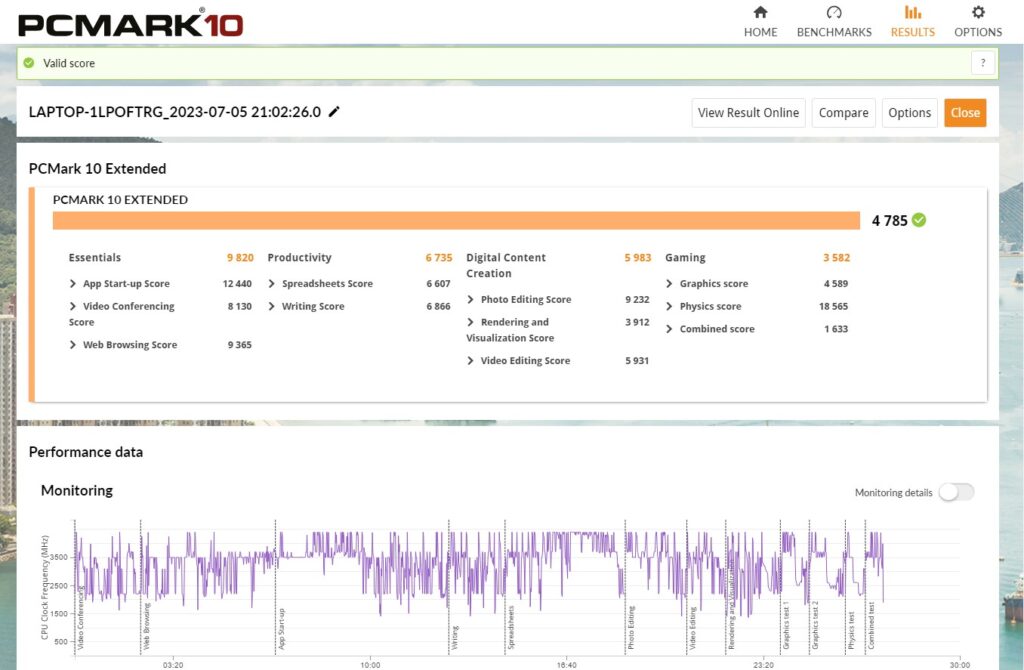
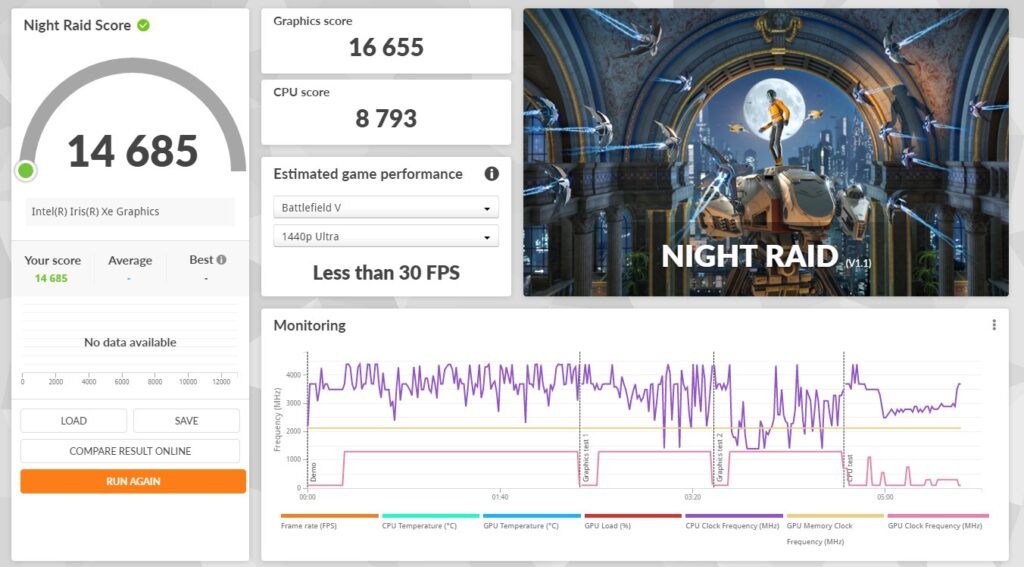
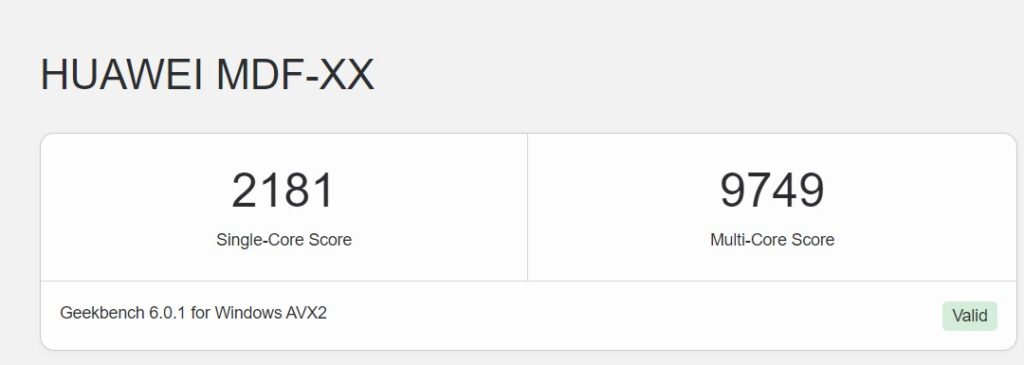
The display itself is sufficient for its intended role with fair colour rendition and sharp detail with its taller aspect ratio making it easier to read documents. The provided stereo speakers are decent but unremarkable with enough volume to go through a Netflix movie in a quiet room and handle a video call without issue.
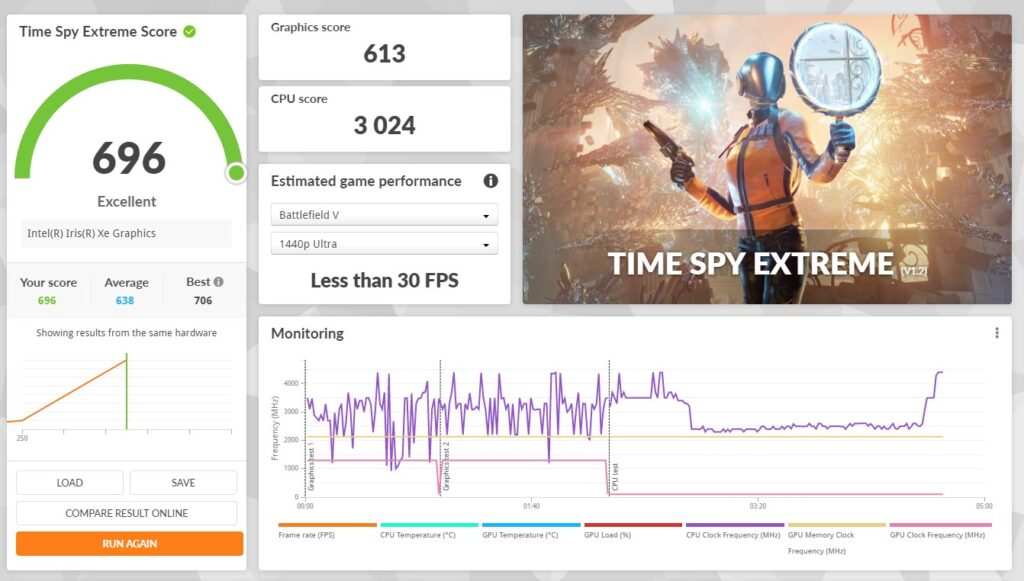
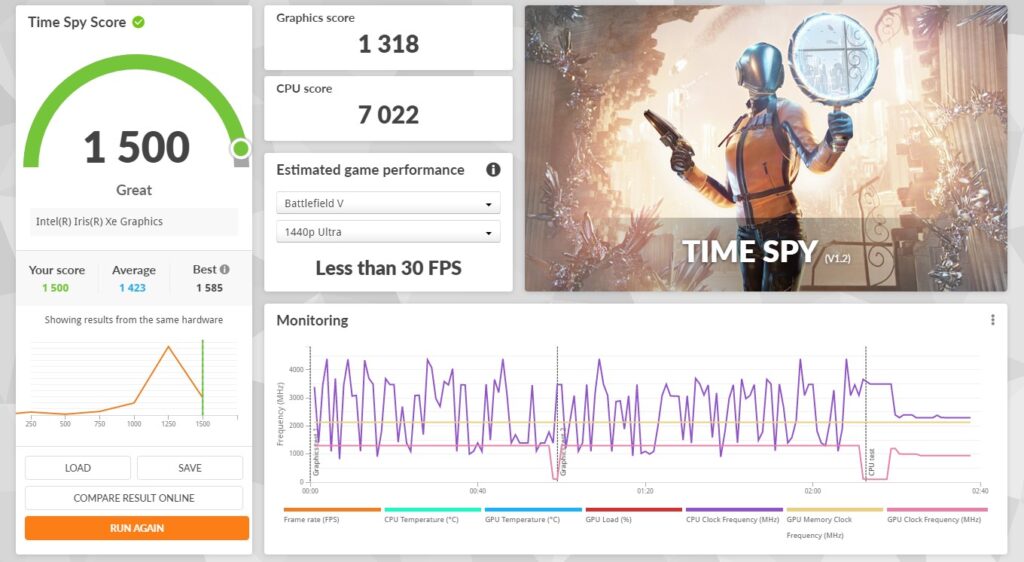
Where the MateBook D 14 2023 edges out is its inclusion as part of a greater Huawei ecosystem with its ability to easily pair up with other Huawei smartphones and tablets. When paired up with a tablet, their Multi Screen Collaboration mode lets you use the tablet as a secondary display, among other things and when paired with a Huawei phone, you’re able to project a virtual instance of the phone on your laptop’s desktop so you can more efficiently answer phone calls, text and the like. As you’d likely surmise, this feature only achieves its full potential when paired with other Huawei gear.
Perhaps the biggest quibble with the laptop is its battery life and the built-in 56Whr battery hasn’t seen the same raft of refits and upgrades as the rest of the design. Add in the increased power draw of the new processor and you unfortunately get reduced endurance in the field unless you are particularly frugal with usage.
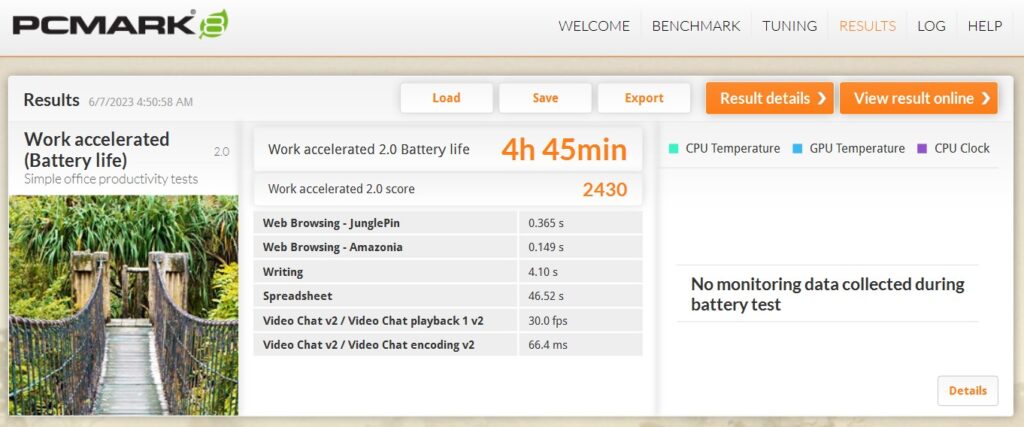
In PCMark 8’s Work battery life test, the laptop only managed to get 4 hours and 45 minutes of use and in practical work conditions with the screen at about 70% brightness with WiFi on and with a combination of work related tasks, web browsing and some videos, it lasted about 4 hours and 10 minutes of use.
Its intended audience – students and executives – will most likely be bound to a desk in any case with a charging point close at hand. Even if you need to move about, the charging brick itself is a relatively compact affair.
Should you buy the Huawei MateBook D 14 2023?
The Huawei MateBook D 14 2023 is the quintessential workhorse with a tall 16:10 aspect ratio display ideal for paperwork, a sufficiently powerful 12th Gen i5 P-series CPU for general computing and solid build quality. Perhaps the only quibble here is its middling battery life but this isn’t a major deal breaker.
If you’re looking for a laptop for general computing, this is a sound choice especially if you’ve already invested in Huawei’s ecosystem. If you can, get the 16GB version for additional service longevity and versatility as 8GB RAM is the bare minimum for basic tasks.

Huawei MateBook D 14 2023 review sample courtesy of Huawei Malaysia. For more details and to purchase, please visit Huawei’s official page at https://consumer.huawei.com/my/laptops/matebook-d-14-2023/
Huawei MateBook D 14 2023
-
Display
-
Performance
-
Battery Life
-
Design
-
Value
Huawei MateBook D 14 2023
The Huawei MateBook D 14 2023 improves on the essentials by enlarging the display to a taller and more practical 16:10 aspect ratio and improving the hardware under the hood to 12th Gen Intel CPUs while retaining the same proven design and aesthetics. If you’re looking for a laptop for general computing, this is a sound choice especially if you’ve already invested in Huawei’s ecosystem. If you can, get the 16GB version for additional service longevity and versatility as 8GB RAM is the bare minimum only for basic tasks.
Pros
Tall 16:10 aspect ratio display
Sufficient performance for general computing
Fair assortment of ports
Cons
Underwhelming battery life
Conservative design
RAM soldered in
