
MSI Prestige 14 AI Studio Review – Compact Colour-Calibrated Content Creator Powerhouse with AI tested
Content creator laptops by dint of their nature are typically chunky, unwieldy affairs that aren’t particularly portable. MSI’s latest addition to their Prestige series aims to buck that trend in a decisive fashion as it not only packs NVIDIA GeForce RTX 3000 series graphics but AI capabilities too in a 14-inch chassis.
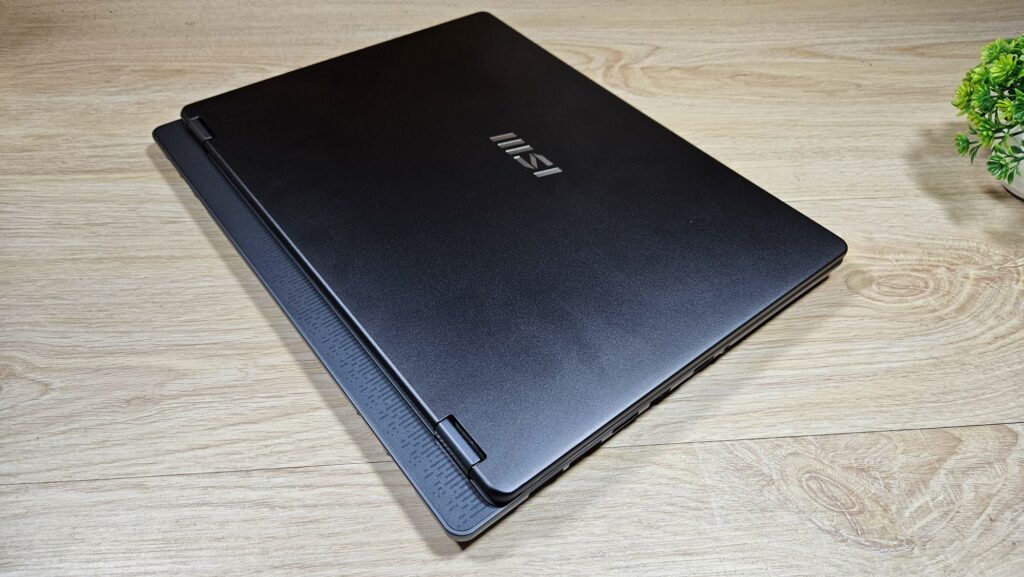
Here’s our MSI Prestige 14 AI Studio review where we share if this compact content creator laptop is worth its price tag.
MSI Prestige 14 AI Studio Review – Build and Design
Table of Contents
Intended for service in corporate settings, the MSI Prestige 14 AI Studio is a surprisingly understated 14-inch laptop intended for content creators that has an aluminium top lid and chassis that is all done completely in a shade of matte black that MSI refers to as Stellar Grey. The finish resists fingerprints well and adds a measure of class to the design.
In fact, the MSI prestige 14 AI Studio has managed to win a vaunted Red Dot Design award, further attesting to just how well designed it is. You can check out the award on the official Red Dot Design page here.
The chassis feels exceptionally sturdy with minimal give or flex in the top lid while the rounded corners make it easier to grasp. While it looks unremarkable at first blush, the MSI Prestige 14 AI Studio has a pronounced rear lip that juts out from beneath the hinge array to accommodate the built-in cooling setup for the GPU and CPU, lending it a distinctive looking silhouette when viewed from the side.
In terms of durability, the chassis of our MSI Prestige 14 AI Studio review sample is rated for MIL-STD-810H levels of durability, enabling it to survive extremes of temperature and have a measure shock resistance too which makes it suited for a road warrior on the go flinging it around in backpacks, overhead luggage bins and boardrooms.

The laptop comes with a surprisingly diverse and comprehensive array of ports. Arrayed in a row on the left side is a HDMI 2.1 port, a full-sized Gigabit Ethernet port, a USB Type-A 3.2 Gen 2 port and a 3.5mm audio jack. The right side of our MSI Prestige 14 AI Studio review unit comes with two USB-C Thunderbolt 4 ports that have DisplayPort support and that also feature PD 3.0 to charge the laptop itself off the provided 140W power brick.

This setup covers the bases for ports that most users will need on a daily basis though an integrated SD card reader would have been nice. Connectivity is excellent as well with fast WiFi 7 and Bluetooth 5.4.
The underside is mostly unremarkable save for a pair of cutouts for the downward firing stereo speakers along with ventilation grilles for the MSI Cooler Boost 3 array that hosts a pair of cooling fans and 4 heat pipes to shunt heat away from the GPU and CPU. Like many other designs, it uses torx screws which makes gaining access to the internals a chore.
Flipping the laptop open is a smooth one-handed affair thanks to the sturdy hinges that also prove to be wobble-free, allowing it to deploy all the way to an 180-degree flat angle if needed.
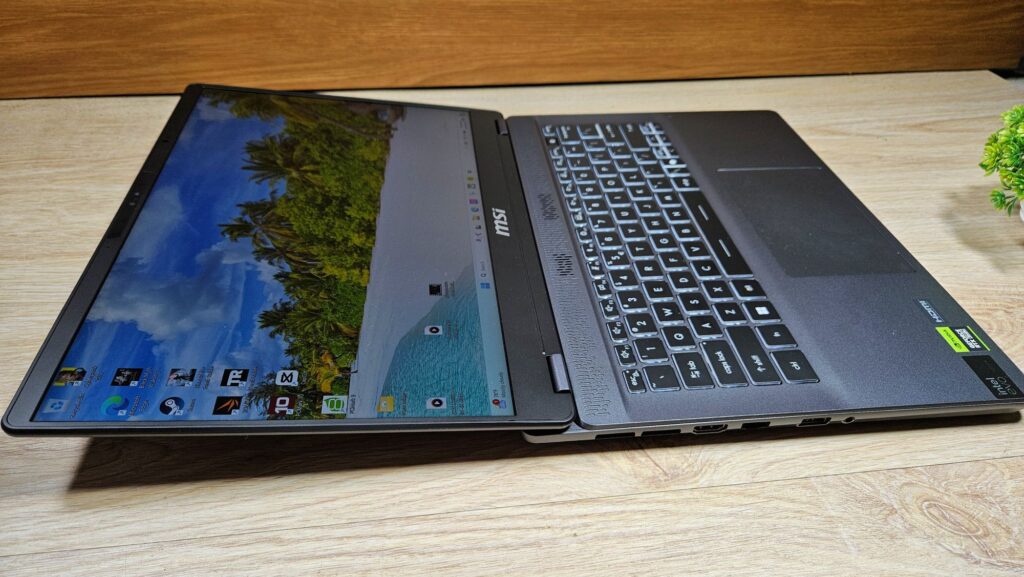
Our MSI Prestige 14 AI Studio review packs a compact white-LED backlit keyboard with 1.7mm key travel that notably hosts a Microsoft Copilot key in the lower right corner, a power button that doubles as a fingerprint reader and relatively large palm rests for comfortable extended typing sessions. The upper portion above the keyboard tray features a series of stylised cutouts for ventilation.

The 14-inch IPS LCD display has a relatively large lower bezel but retains a tall 16:10 aspect that retains the venerated Golden Ratio ratio and a crisp 2.8K resolution at 2,880 x 1,800 pixels. In keeping with its mission profile as a content creator laptop, the display also has a quoted 100% DCI-P3 colour gamut which ensures accurate colour reproduction onscreen.
Up top, the laptop also has a FHD webcam for video calls and Windows Hello verification. The webcam also benefits from a bevy of AI enhancements from MSI and has 3D noise reduction that uses AI to reduce signal noise and increase image quality for clearer video calls.

It also has their AI Noise Cancellation Pro tech that works in tandem with their 3-mic solution for clearer audio in calls. The webcam also has a physical shutter too for privacy as well as the Tobii Experience app that adds a number of privacy features to the laptop including the ability to blur the screen if you look away.
While the MSI Prestige 14 AI Studio seems somewhat unremarkable with its modest 18.9mm thickness and 1.7kg carry weight, the laptop manages to accommodate a NVIDIA GeForce RTX 3050 laptop GPU and the cooling array to go with it in a 14-inch form factor.
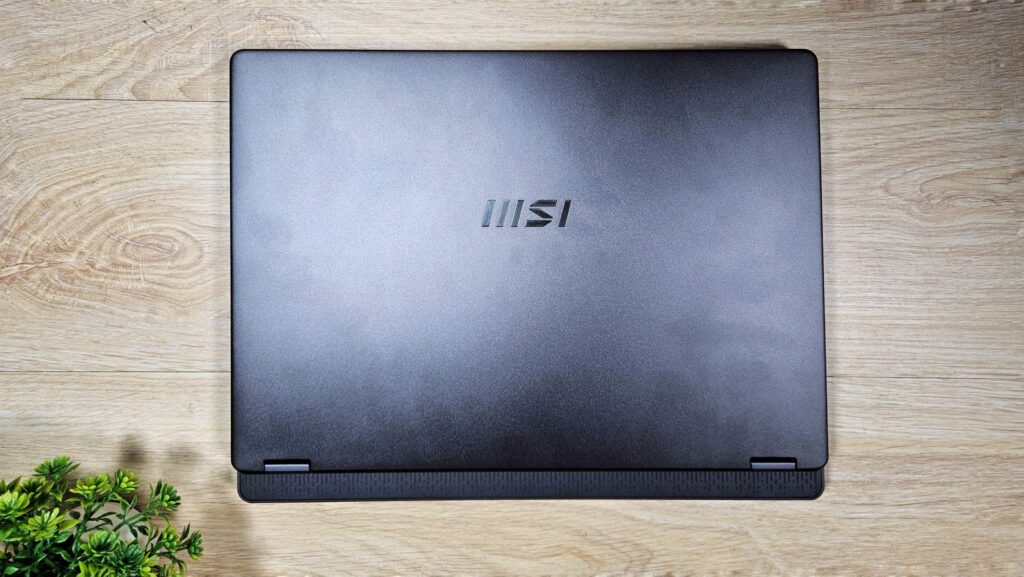
To wit, you’re carrying a laptop with a graphics card in a slim form factor that can be comfortably toted around in a backpack which in itself is quite an impressive feat of engineering.
MSI Prestige 14 AI Studio Review – Performance and Benchmarks
Belying its compact dimensions, our MSI Prestige 14 AI Studio review unit is loaded for bear with several distinctive features that edge out the competition.
Powering the laptop is an Intel Core 5 125H processor based on Intel’s Meteor Lake family of chips that has an integrated AI Boost NPU for AI workloads and a maximum 28W TDP. That’s not all as the MSI Prestige 14 AI Studio also has Intel Evo certification which certifies that it meets Intel’s standards for fast boot-up, performance and endurance.
This is paired with 16GB LPDDR5 RAM split between two SO-DIMM slots which can be further upgraded to 64GB afterwards though MSI only provides a 16GB configuration in Malaysia; owners have to purchase and install additional RAM on their own. Having SO-DIMM slots and unsoldered RAM is a rare feature as most laptops typically have their RAM soldered in which makes upgrades challenging.

For storage, the laptop relies on a single 512GB SSD. Unfortunately there’s no additional SSD slots though you can swap it out for a larger SSD on your own with a bit of elbow grease.
The piece de resistance is the inclusion of an NVIDIA GeForce RTX 3050 laptop GPU with 6GB GDDR6 vRAM and 45W TDP which allows for a modicum of gaming on medium settings as well as video editing tasks.
Of note is that unlike stock graphics cards used in many other laptops, the RTX 3050 on our MSI Prestige 14 AI Studio review unit uses stable GeForce RTX Studio graphics drivers which ensures stability and dependability when in use.
Another variant of the MSI Prestige 14 AI Studio does exists for the Malaysia market for a higher RM6,199 price tag which uses an Intel Core Ultra 7 155H CPU, has an NVIDIA GeForce RTX 4060 GPU and a 1TB SSD with our MSI Prestige 14 AI Studio review unit being the more affordable variant at RM4,899. Here’s how our version stacks up on paper:
| Price | RM4,899 |
| Display | 14-inch, IPS 2.8K (2,880 x 1,800) LCD, 100% DCI-P3, 16:10 aspect ratio, 60Hz |
| Processor | Intel Core Ultra 5 125H |
| OS | Windows 11 Home |
| Memory | 16GB DDR5 RAM /512GB NVMe PCIe SSD |
| Graphics | NVIDIA GeForce RTX3050 w/ 6GB GDDR6 vRAM |
| Battery | 4-cell 90Wh w/ 140W PD Adaptor charging |
| Size/Weight | 313.4 x 246.5 x 18.95mm/1.7kg |
With its combination of hardware, our MSI Prestige 14 AI Studio review unit is intended as a cost effective and compact platform with a colour accurate display and a GPU in a 14-inch form factor that can conceivably handle moderate video editing and gaming.
In keeping with their other offerings, the laptop has their MSI AI Engine suite preinstalled that allows users to view system diagnostics and, more importantly, enable the MSI AI Engine that is able to intelligently optimise system settings based on what you’re doing at a given time for best performance.
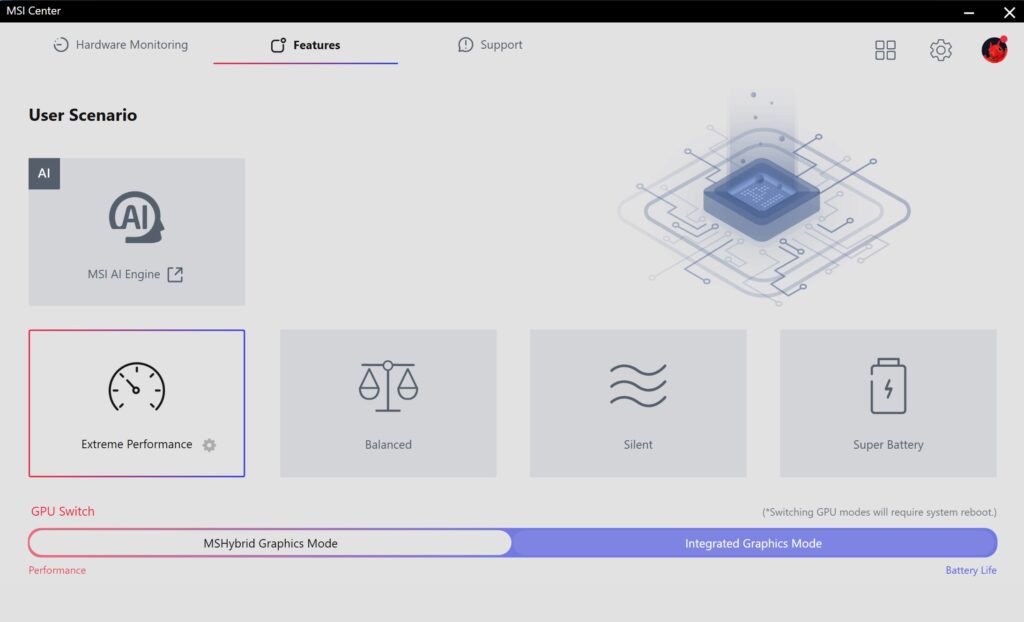
Alternatively, you can also just kick in one of four profile settings – Extreme Performance, Balanced, SIlent and Super Battery depending on what’s needed. The MSI AI Engine also enables users to turn off the GPU and rely solely on integrated Intel Arc graphics or use a mix of both depending on a given task.
When set to Performance mode and plugged in, our MSI Prestige 14 AI Studio review unit managed to score the following benchmarks:
| 3D Mark Speed Way | 1,002 |
| 3D Mark Solar Bay | 20,162 |
| 3D Mark Steel Nomad | 886 |
| 3D Mark Steel Nomad Ligh | 4,351 |
| 3D Mark Port Royal | 2,537 |
| 3D Mark Time Spy Extreme | 2,090 |
| 3D Mark Time Spy | 4,575 |
| Geekbench 6 Single core | 2,198 |
| Geekbench 6 Multi core | 10,606 |
| Geekbench 6 OpenCL | 53,047 |
| Geekbench 6 Vulkan | 31,441 |
| Geekbench 6 AI (CPU, quantised) | 3,236 |
| Geekbench 6 AI (GPU, quantised) | 5,327 |
| Cinebench 2024 GPU | 3,323 |
| Cinebench 2024 CPU Multicore | 765 |
| Cinebench 2024 CPU Single core | 98 x 7.78 points |
| PC Mark 10 Work Extended | 6,328 |
| PCMark 8 Battery Life (Work) | 6 hours 37 minutes |
| Black Myth Wukong (FSR on, Medium graphics) | 37 fps average |
| Cyberpunk 2077 (DLSS off, Low graphics) | 23.51fps average |
Overall performance with its stock 16GB RAM and in Performance mode are solid and our MSI Prestige 14 AI Studio review sample ploughed through a dozen open tabs in Chrome, Microsoft Office documents, PDFs and the like without slowing down.
Content creation wasn’t an issue either and it was comfortably able to smoothly handle CapCut video editing and light AAA gaming too on low to medium settings while older games from several years back can be comfortably handled at medium or higher settings which is appealing for those with huge Steam backlogs to play through and retro gamers.
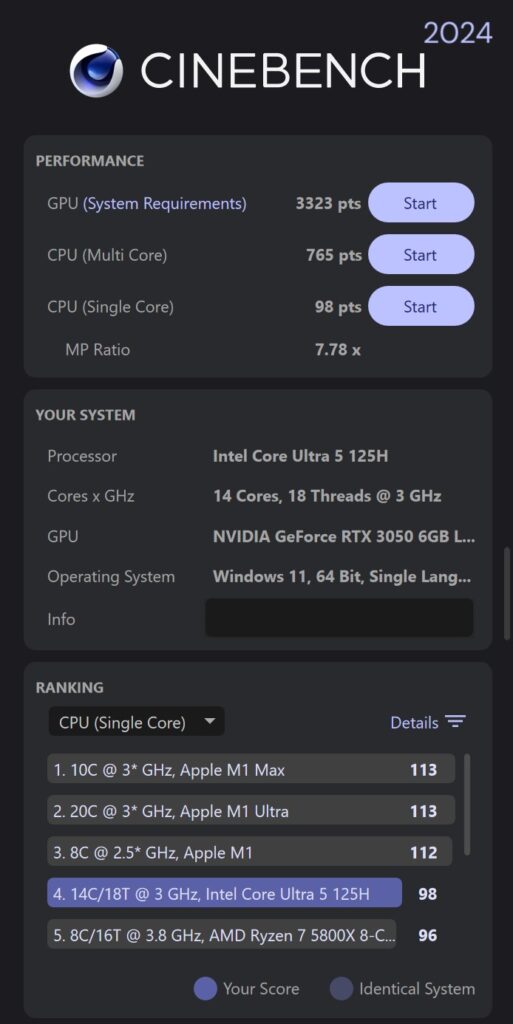
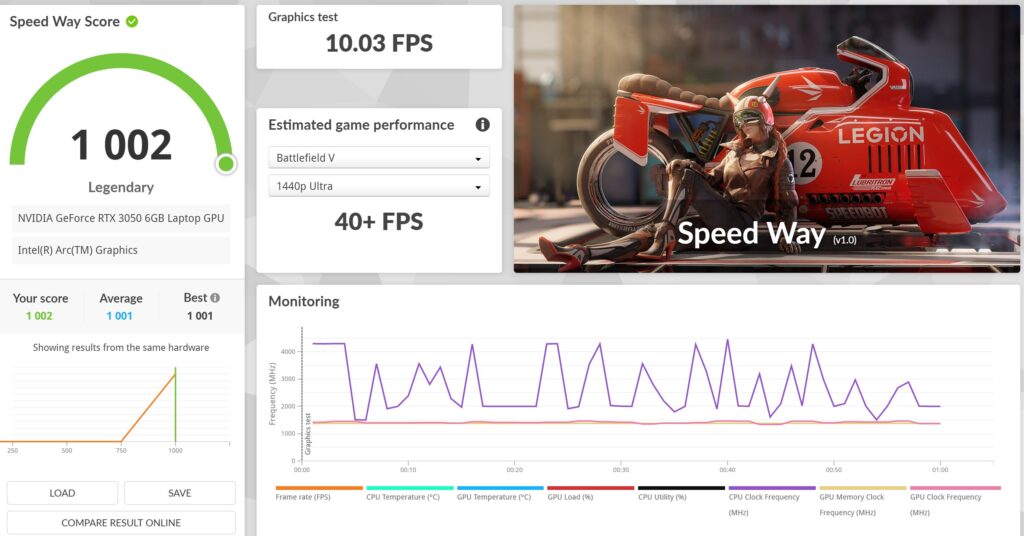
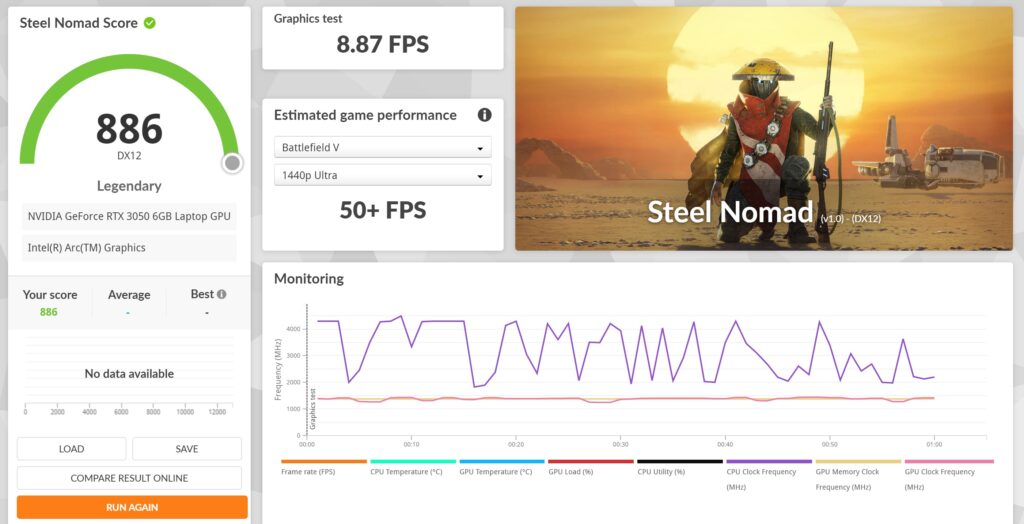
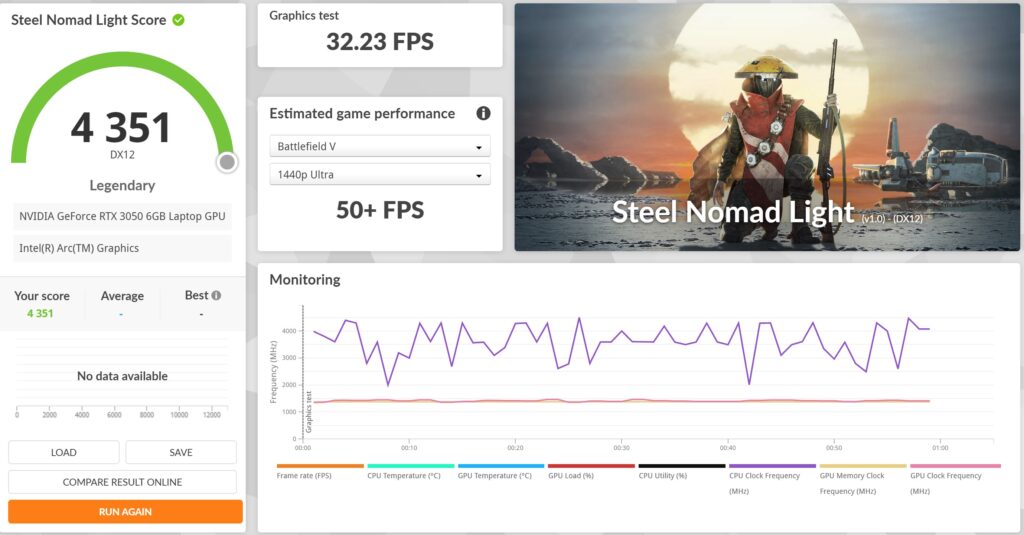
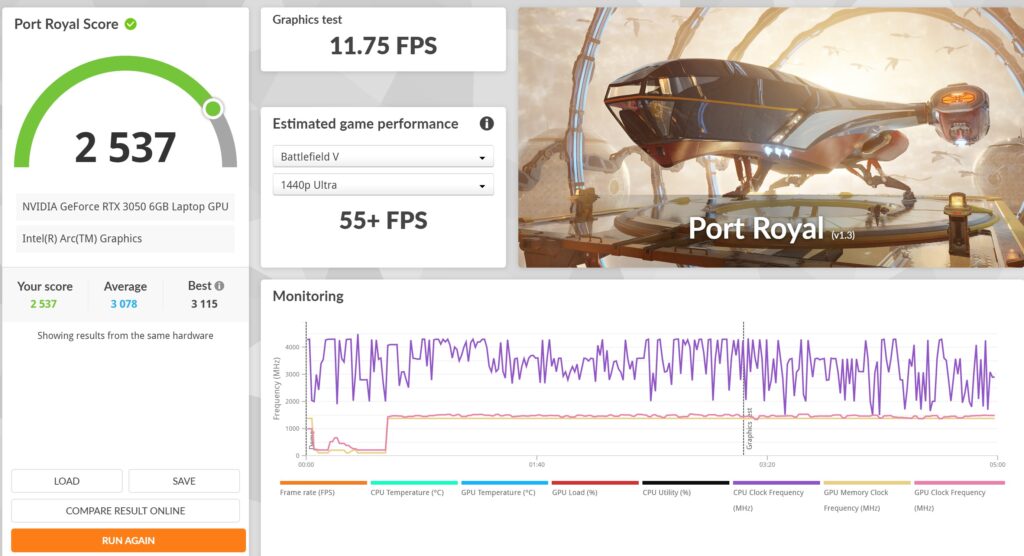
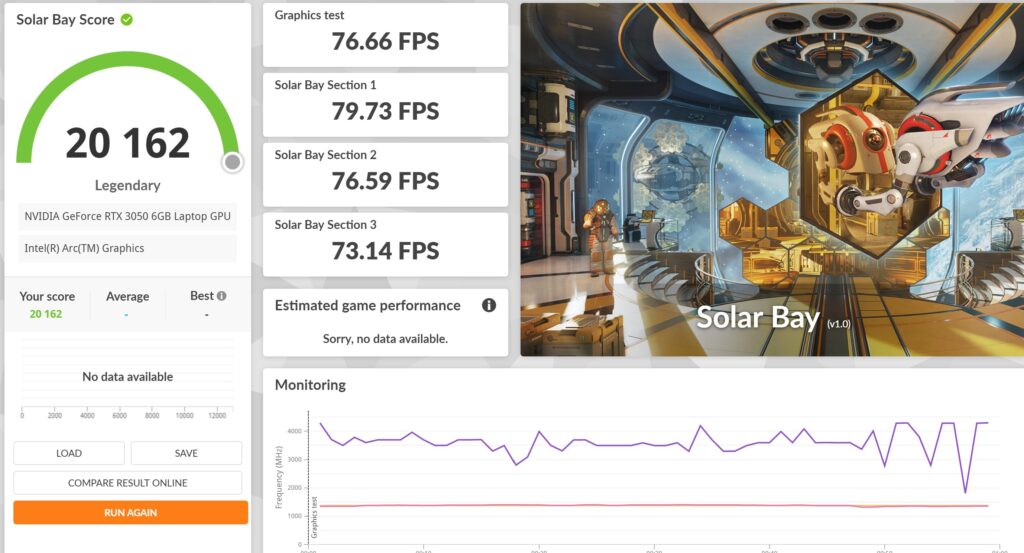
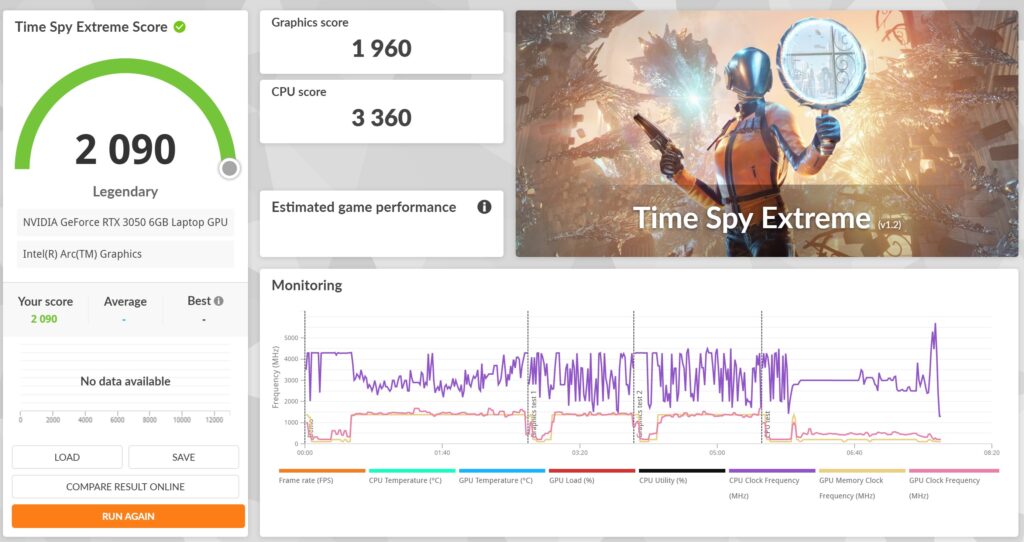
At native resolution, Cyberpunk 2077 on low settings and DLSS off was able to run at a modest 23.51fps while the new Black Myth Wukong on recommended medium graphics settings and FSR on was able to run at an average of 37 fps. For older games like Rise of the Tomb Raider on low graphic presets, it was able to enjoy an average 49.93fps.
While it won’t outgun a dedicated gaming laptop in a straight up fight, our MSI Prestige 14 AI Studio has it where it counts with exceptional stability under load with the built in cooling array helping to keep the heat manageable.

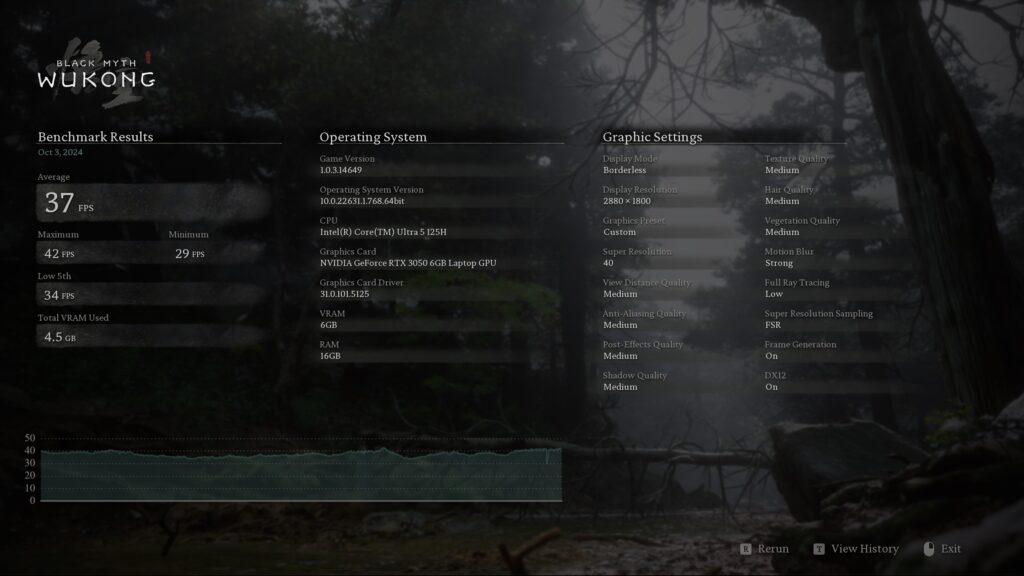
The underside was a bit hot to the touch when gaming but the overall chassis was comfortable enough to use on a lap for web browsing for hours at a time. In 3D Mark’s Steel Nomad stress test, it enjoyed a 98.8% stability rating with temperatures for the GPU at 67°C on average through the stress test.
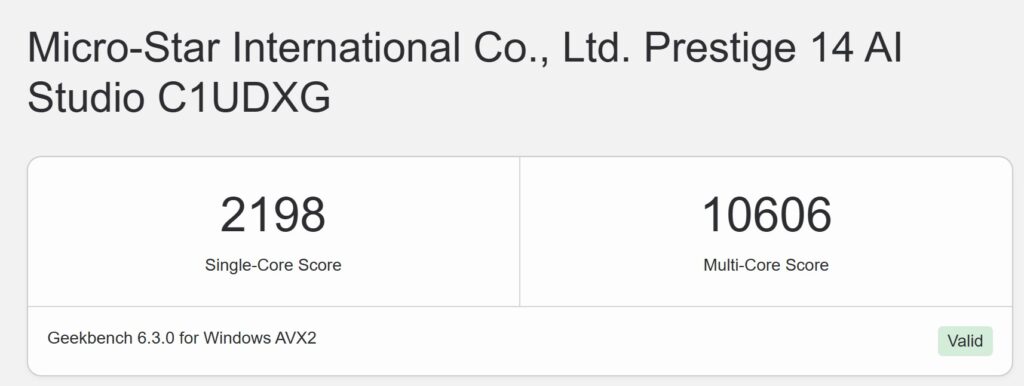
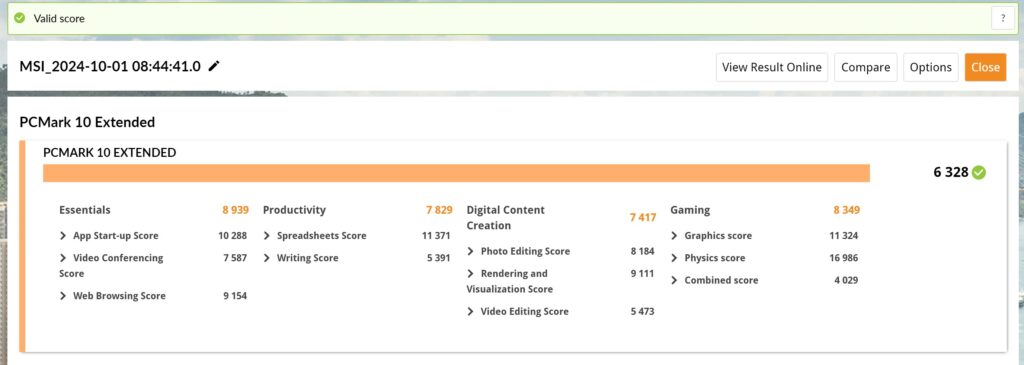
Overall screen brightness and colour rendition is good for general computing and content creation too with lifelike hues and crisp detail while the 60Hz refresh rate is adequate for most tasks including casual gaming though more dedicated gamers ought to veer towards MSI’s other more specialised gaming-oriented designs.
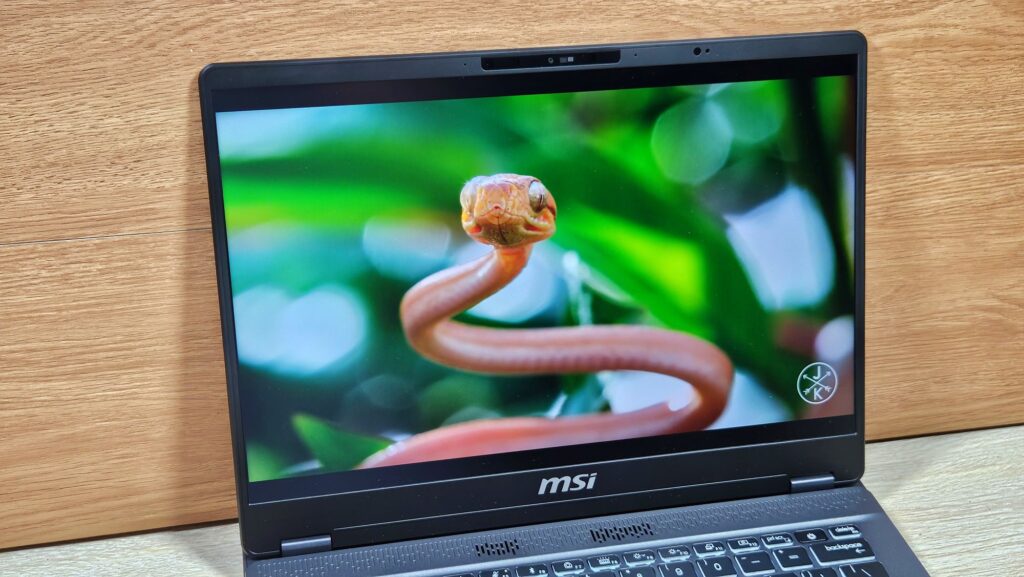
The integrated stereo speakers on our MSI Prestige 14 AI Studio review sample do a decent job with good volume and a fair amount of detail for casual music listening though bass is middling and sound staging is understandably rudimentary with a bit of left and right sound separation in gaming.
Our MSI Prestige 14 AI Studio review sample for the Malaysia market features a 4-cell 90Wh lithium ion battery that is exceptionally large for its size. As expected, battery life is somewhat dependent on usage.
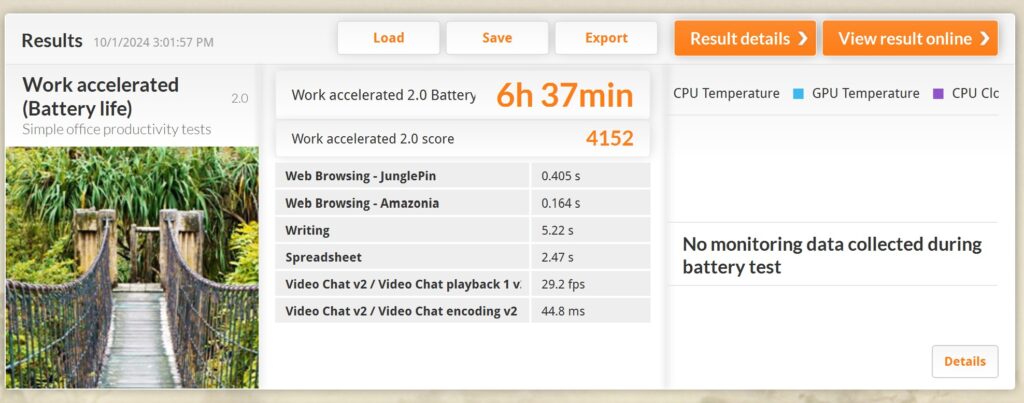
If you’re gaming on this you’re looking at a couple of hours or less before you need to hunt for a power outlet though if you rely on the integrated Intel Arc graphics and just focus on general computing tasks like web browsing, emails and paperwork, you can comfortably last through a work day with a solid 8 plus hours of usage. This was borne out with PCMark 8’s battery life test for general work offering up 6 hours 37 minutes of endurance.
Should you buy the MSI Prestige 14 AI Studio?
The MSI Prestige 14 AI Studio has put a surprising amount of thought into its design and specifications. At a modest RM4,899, you get a surprisingly affordable content creator laptop with a finely tuned blend of specifications that will endear it to content creators stepping up to something more substantial with a GPU and those looking for a bit of light gaming too.
You’ll need to upgrade the stock 16GB RAM to at least 32GB or more but this is otherwise an effective, compact and capable content creator laptop that’s worthy of consideration.
If you have a bit more budget to spare, the more powerful variant of the MSI Prestige 14 AI Studio that retails for RM6,199 is naturally a better choice with better specifications all around including a faster Intel Core Ultra 7 155H processor, a more capable NVIDIA GeForce RTX 4060 graphics card and a bigger 1TB SSD which enables it to tackle more demanding workloads and serious gaming too.

MSI Prestige 14 AI Studio review unit courtesy of MSI Malaysia. For more details please visit https://my.msi.com/Business-Productivity/Prestige-14-AI-Studio-C1UX/shopnow
MSI Prestige 14 AI Studio
-
Display
-
Performance
-
Battery Life
-
Design
-
Value
MSI Prestige 14 AI Studio
The MSI Prestige 14 AI Studio is a compact and capable content creator laptop with a modest sub RM5,000 price tag that is ideal for casual content creators looking to step up to something more substantial and for gaming too. Not only does it have a colour-calibrated display but also has a finely tuned set of specifications that not only include an efficient Intel Core Ultra 5 CPU but an NVIDIA RTX 3050 GPU too, enabling it to easily tackle general computing and all but serious content creation tasks and light AAA gaming too.
Pros
Upgradable RAM
Large colour-calibrated display
Excellent build quality
Solid performance for general computing, content creation and light AAA gaming
Cons
Only one SSD slot to expand storage
Touchpad a bit on the small side


