
ROG Zephyrus M16 2022 Review – Slim gaming laptop with big gaming performance
The ROG Zephyrus M16 2022 is a refreshed and upgunned incarnation of last year’s model with hardware updates that include a 12th Gen Intel Core processor, the addition of an MUX switch for better performance and a bumped up GPU while retaining the svelte aesthetics of its predecessor. Here’s our ROG Zephyrus M16 2022 review where we put their latest gaming laptop to the test!
ROG Zephyrus M16 2022 Review – Build and Design
Table of Contents
The ROG Zephyrus M16 2022 doesn’t differ aesthetically from its predecessor and has the same understated design that’s halfway between current standards of corporate chic embellished with hints of ROG’s gamer-oriented aesthetics.
The top lid is primarily done up in matte black bisected by a series of tiny chromatic chevrons that reflect the light in interesting ways across half of its expanse.
Bar the Republic of Gamers badge embedded in a corner of the lid, the laptop won’t look out of place in a corporate setting as it’s bereft of the showy RGB underglow and lighting typically festooning more contemporary gaming laptop designs.
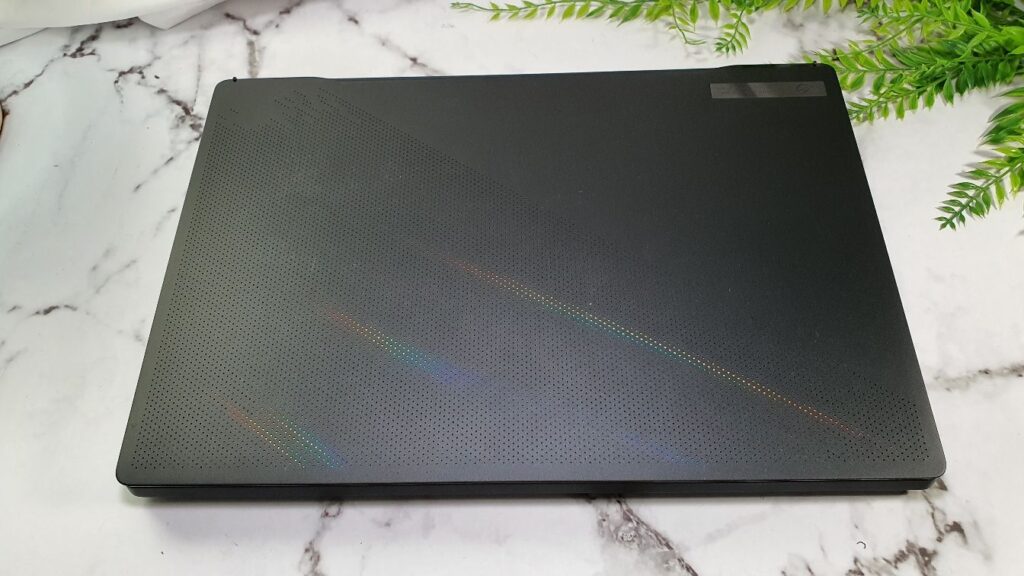
The underside of the laptop is primarily made of polycarbonate and is held in place with a series of Phillips screws though several of these screws are hidden beneath rubber plugs that are extremely difficult to remove which makes it hazardous to access for novices.

It also hosts two rubber feet that run across the length of the laptop with the rear one higher than the one in front to offer a degree of elevation. Several cutouts are spaced across the bottom with two near the palm rests for two downward firing speakers and several just across the dual exhaust fans. While it’s clearly made of polycarbonate, it is sturdily built without any creaking or give characteristic of cheaper laptops.
On the connectivity front, our Zephyrus M16 2022 review sample covers all the essentials for gaming. The left side features more ports than the right with a HDMI 2.0b port, an Ethernet port, a USB Type-A 3.2 Gen2 port and two USB 3.2 Gen 2 Type-C ports, with one featuring Thunderbolt 4 support and the other featuring DisplayPort 1.4 and Power Delivery 3.0 functionality as well as a 3.5mm audio jack.

The DC-IN jack for the power brick charger is also located on the left, which leads to a somewhat cluttered layout though this is still a more pragmatic choice than placing it on the right side which would interface with the usage of a mouse. The right side is sparser in terms of ports with a microSD card reader and a USB Type-A 3.2 Gen 2 port
Flipping the lid open reveals a relatively compact yet efficient setup with a generously sized touchpad that’s slightly larger than its 2021 predecessor and an RGB backlit Stealth keyboard.
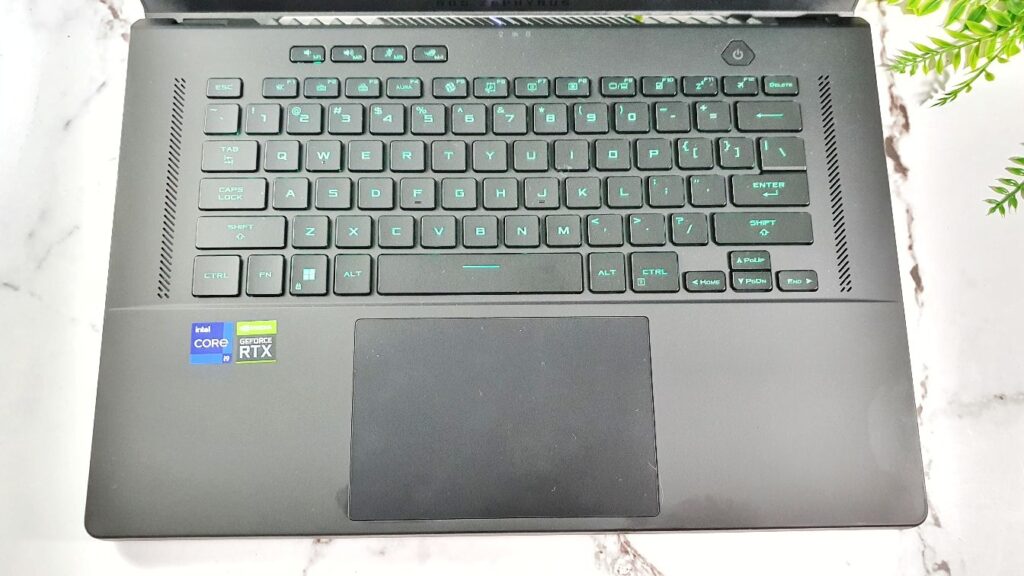
The design and layout is fairly nondescript though it notably has a hexagonal power button in the corner and a set of four dedicated and customisable function keys that, by default, increase or decrease volume, mute the microphone and access the ROG Armoury Crate app. The keys are all suppressed to ensure that keystrokes are kept below 30dB and also feature N-key rollover and Overstroke tech to ensure swift and accurate input.
Hinges are typically a place where brands cut corners and the Ergolift hinges that ROG have integrated into the Zephyrus M16 2022 get top marks with the ability to go all the way down flat to a full 180-degrees while also raising the underside slightly by 5-degrees to allow for a better typing angle and enhanced ventilation. They’re also reassuringly sturdy and retain the exact angle that you set it at without wobbling.
The main draw here is its display. You get a 16-inch QHD EQXGA ROG Nebula Display panel (2,560 x 1,600 pixels) with a breathtaking 94% screen-to-body ratio on account of the slim bezels and a tall 16:10 aspect ratio.
Not only that, the panel has a fast 165Hz refresh rate, offers 100% DCI-P3 colour gamut, and is also Pantone validated too which makes it of exceptional value for content creators. Perched just on top of the display is a HD webcam for video calls. Accompanying the display are a whopping six speakers, all powered by Dolby Atmos tech.

As far as extras are concerned, the Zephyrus M16 2022 comes with the works. Not only does it come with a free ROG Chakram Core wired mouse as well as a free ROG backpack but it also features not one but two chargers. One charger is a smaller 100W USB-C charger that’s ideal for keeping the laptop charger for non-gaming related work while the other is a larger, heftier 240W power brick that is intended to keep it juiced even during heavy gaming.
ROG Zephyrus M16 2022 Review – Specifications and Benchmarks
In terms of hardware, our refreshed ROG Zephyrus M16 2022 review sample aka model 9GU603Z-WK8060W is armed for bear with an impressive gaming setup. You get the latest Intel 12th Gen Core i9-12900H processor, 32GB of DDR5 4,800MHz RAM and a 1TB M.2 NVMe PCIe 4.0 SSD along with an NVIDIA GeForce RTX 3070 Ti graphics card with 8GB GDDR6 VRAM.
There’s room for a modest bit of after-market upgrades here as the laptop has a spare SSD bay for an additional drive and half the existing RAM exists on an upgradable SODIMM RAM slot so you can upgrade it later on up to 48GB worth of DDR5 RAM. Other mod-cons include WiFi 6E connectivity.
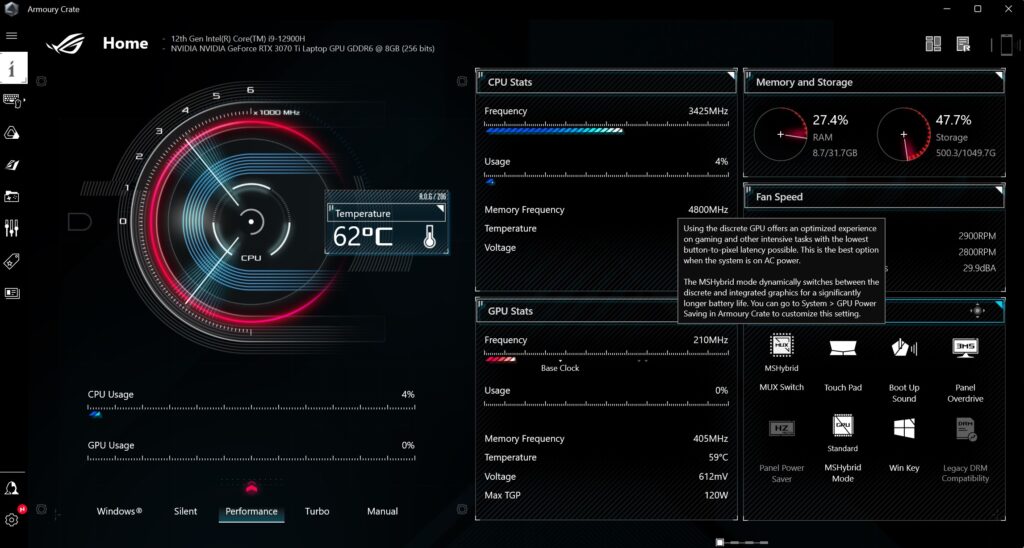
Another notable upgrade to our ROG Zephyrus M16 2022 review sample is the provision of an MUX Switch so that you can swap between a direct GPU mode to the RTX 3070 Ti with an average 9% performance improvement or the Iris Xe integrated graphics as needed via the Armoury Crate app depending on use case with the former for tackling heavy editing or heavy gaming and the latter for general computing and longer battery life.
Seeing the amount of pixel crunching hardware on offer, our Asus ROG Zephyrus M16 2022 review unit has a significant amount of cooling hardware crammed in that includes a sophisticated Liquid Metal compound from Thermal Grizzly applied to the CPU for enhanced heat dissipation along with dual Arc Flow cooling fans.
Here’s how the whole affair stacks up on paper:
| Price | RM11,499 |
| Display | 16-inch WQXGA (2,560 x 1,600), Adaptive-Sync LCD, 165Hz, 500 nits, 3ms, 100% DCI-P3, Pantone Validated, Dolby Vision HDR |
| Processor | 12th Gen Intel Core i9-12900H 2.5GHz |
| Memory | 32GB DDR5 4,800MHz RAM (16GB soldered + 16GB SoDIMM) / 1TB M.2 NVMe PCIe 4.0 SSD + 1 spare SSD bay |
| Graphics | NVIDIA GeForce RTX 3070 Ti w/ 8GB GDDR6 vRAM |
| OS | Windows 11 Home |
| Battery | 90Wh, 4-cell Li-ion w/ 240W AC adaptor + 12A 240W USB C adaptor |
| Size/Weight | 355 x 243 x 19.9mm / 1.9kg |
In Malaysia, a higher end variant that is identical save for an upgrade to an NVIDIA GeForce RTX 3080 Ti with 16GB GDDR6 vRAM and a 2TB SSD is also available for RM16,499. For those on a budget, you can opt for an i7-12700H CPU and an NVIDIA RTX GeForce 3060 with 6GB GDDR6 vRAM for RM8,099.
The laptop has customisable performance settings via the ROG Armoury Crate app with a Turbo mode that ramps up the CPU and GPU Arc Flow fans to maximum speed for optimal cooling and allows unfettered performance for both the processor and graphics card. In Turbo mode, we managed to get the following synthetic benchmarks:
| 3D Mark Time Spy | 10,780 |
| 3D Mark Time Spy Extreme | 5,217 |
| 3D Mark Fire Strike | 24,208 |
| 3D Mark Fire Strike Extreme | 12,915 |
| 3D Mark Fire Strike Ultra | 6,902 |
| 3D Mark Port Royal | 5,680 |
| Geekbench 5 Single Core | 1,841 |
| Geekbench 5 Multi Core | 13,956 |
| Geekbench 5 CUDA | 135,816 |
| Geekbench 5 OpenCL | 122,639 |
| Geekbench 5 Vulkan | 18,495 |
| Cinebench R23 CPU Multi Core | 15,843 |
| Cinebench R23 CPU Single Core | 1,825 8.68x MP Ratio |
| PCMark 10 Work Extended | 9,538 |
| Far Cry 5 (Ultra settings) | 96 fps average |
| Horizon Zero Dawn (Ultra settings) | 83 fps average |
These figures are exceptional, contributed in part on account of the spanking new 12th Gen Intel Core i9 CPU, the beefy RTX 3070 Ti GPU and the hefty cooling array that they’ve implemented to keep the heat under control though temperatures ended up uncomfortably warm with the external chassis near the top part and the rear vents averaging 61°C and the GPU maxing out close to 80°C while under heavy loads at 120TGP while tackling games like Horizon Zero Dawn and Cyberpunk 2077 on High settings through extended playthroughs.
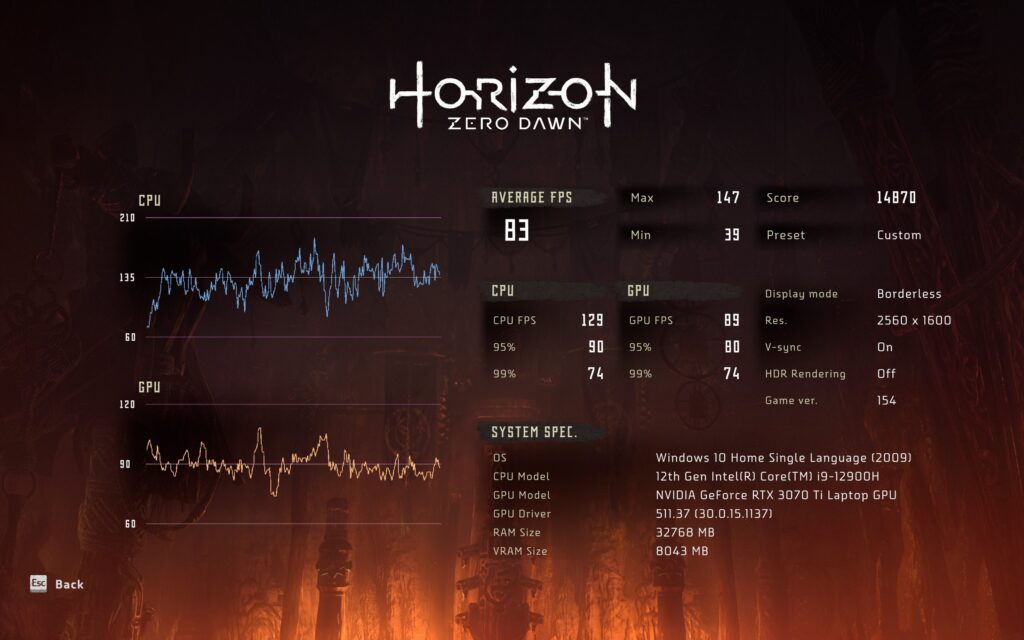
Performance mode offers a more balanced outcome with playable performance on High settings in most games without it cooking off and will likely be the mode that you’ll use most often with Turbo reserved for highly demanding, intensive tasks like rendering a video or a multiplayer match.
Gaming on our ROG Zephyrus M16 2022 review sample was a wonderful affair with the excellent hardware allowing high-end games to be enjoyed in a visceral fashion. The excellent colour accuracy and responsiveness of the display made games look wonderful is also ideal for content creators too.
On the audio front, the six-speaker array performed well and lent shooters a bit of an extra kick especially when rattling off a full magazine downrange. Unfortunately, they weren’t able to drown out the sound of the cooling fans and when used in Turbo mode, they kicked out an audible racket though they’re relatively silent if used in Silent mode and are situationally noisy in Performance mode if you handle something demanding.

Perhaps the biggest quibble here is the unremarkable battery life. If you’re using this for gaming without being tethered to the mains, you’re looking at barely a three plus hours worth before having to find a plug point. Even if you resort to just using the Iris Xe graphics, you’re only looking at five or so hours of actual use though they’ve provided a lighter USB-C 100W charger as an insurance policy that you can tote around all day with the laptop.
Should you buy the ROG Zephyrus M16 2022?
The ROG Zephyrus M16 2022 blends a highly portable, slim looking design with the latest generational hardware upgrades for this year. You get a colour accurate display, the latest 12th Gen Intel Core CPUs, an RTX 3070 Ti GPU and gratifyingly large amounts of RAM and storage.

All this beefy pixel crunching power also means that it suffers from the usual issue befalling gaming laptops – middling battery life. It’s also eye-wateringly expensive but you get what you pay for with portability and performance that few can match.

ROG Zephyrus M16 2022 review sample courtesy of ROG. FOr more details please visit https://rog.asus.com/my/laptops/rog-zephyrus/rog-zephyrus-m16-2022-series/
ROG Zephyrus M16 2022
-
Display
-
Performance
-
Battery Life
-
Design
-
Value
ROG Zephyrus M16 2022
The ROG Zephyrus M16 2022 expands on the successes of this proven design with a 12th Gen Intel Core CPU, RTX 3070 Ti graphics and the addition of the new MUX Switch that make it a compact, portable gaming delight. The provision of a colour calibrated display in tandem with its beefy hardware make it a viable choice for serious content creators as well as serious gamers on the go though the daunting price tag and middling battery life are somewhat of a downer.
Pros
Crisp and vibrant display
Excellent performance
Great speakers
MUX switch
Cons
Cooling fans on Turbo mode kick up a racket
Not cheap
