
Acer TravelMate P6 14 review – Portable workhorse laptop for enterprise tested
Acer has been steadily carving out a niche for themselves in enterprise laptops with their array of business-oriented solutions including their latest addition to the TravelMate laptop series evocatively dubbed the P6 14. We managed to get a kitted out sample for review last week and after putting it through its paces, here’s our Acer Travelmate P16 14 review where we share if this is worth slapping onto your year-end IT budget.

Acer TravelMate P6 14 Review – Build and Design
Table of Contents
Laptops intended for enterprise use have a different set of requirements that set them apart from mainstream consumer laptops especially in regards to their security which gets beefed up considerably and ability for their updates and settings to be managed remotely en masse by an IT team which makes them an understandably uncommon sight in the market.
While a host of enterprise laptops do exist in the market intended for different rungs of the corporate totem pole, our Acer TravelMate P6 14 review sample is undeniably for the corporate elite like captains of industry and mobile professionals as it is both light, durable and powerful in equal measure.
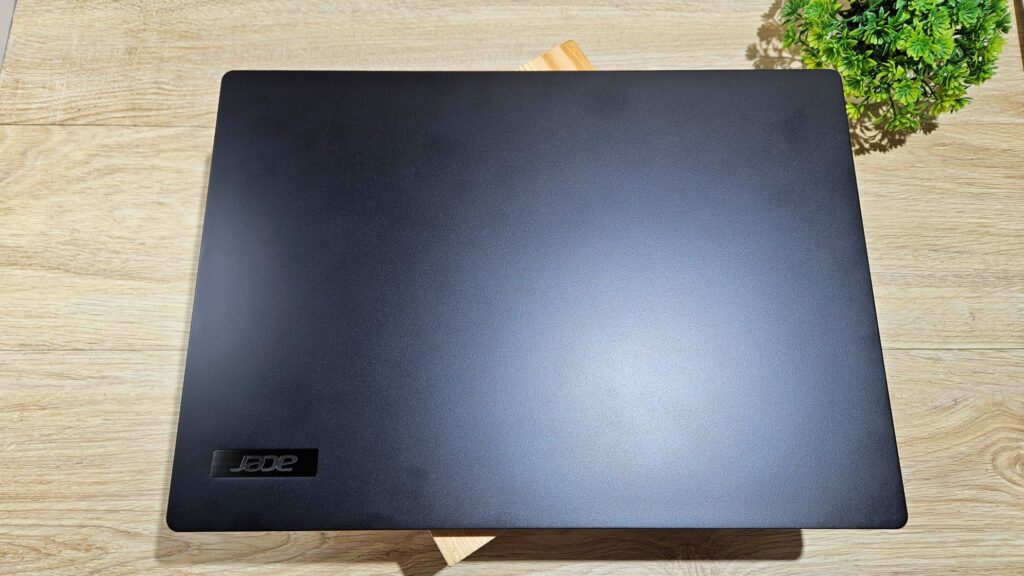
Weighing just under 1.2kg while being just 16.9mm slim, the TravelMate P6 14 is hewn entirely from lightweight aluminium. Seeing as it is intended to survive the rigours of the road and being tossed around overhead stowage bins and car boots, the chassis has been reinforced and tested such that it has a robust MIL-STD 810H military-grade rating for durability which includes modest resistance to drops, extremes of temperature and shock while also integrating a spill-resistant keyboard.
In terms of design, our Acer TravelMate P6 14 review sample is done up in a matte black finish with angular flat edges and rounded corners, lending it an understated yet classy look.
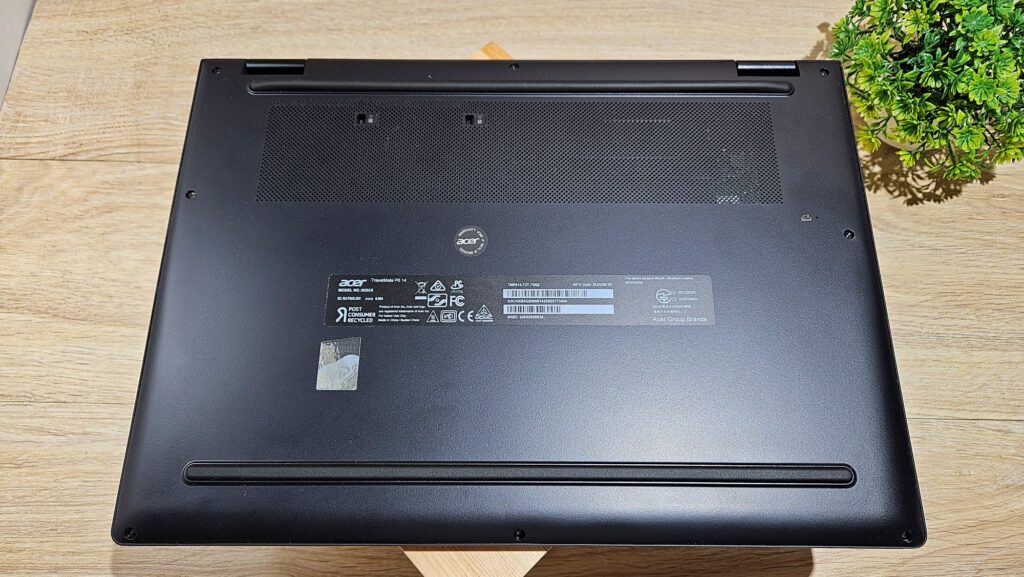
The top lid itself is otherwise a swath of matte black finished aluminium save for the Acer logo embossed in the corner. Even with determined prodding, the centre portion of the top lid did not so much as budge, remaining solid and unyielding as a testament to its build quality.
On the underside, our Acer TravelMate P6 14 review sample is otherwise unremarkable save for a set of torx screws holding the bottom panel down and a ventilation grate for the twin cooling fans keeping the whole affair running cool. Much like the top lid, the underside of the laptop is also done up in aluminium and is also remarkably sturdy too.

To ensure versatility, the laptop has a variety of I/O to cover most scenarios. The left side of our Acer TravelMate P6 14 review sample comes with a pair of Thunderbolt 4 Type-C ports that can both charge it off the bundled 100W USB-C charger and also allow it to output to an external display for presentations. It also has a full sized HDMI 2.1 port too which also outputs to an external display for added versatility.
The right side of the Travelmate P6 14 comes with a Kensington lock, a USB 3.1 Gen 1 Type A port for external peripherals, drives and whatnot, a 3.5mm audio jack and a microSD card reader.

Opening the Acer TravelMate P6 14 is a two-handed affair though as the hinges are fairly stiff though they enable the display to remain wobble free, staying exactly where you want it to be while also allowing it to fold all the way down to a 180-degree angle if needed.
Flipping it open reveals a compact white LED backlit keyboard flanked by a pair of upward firing stereo speakers as well as a power button that doubles as a fingerprint reader. Up top, you get a 14-inch WUXGA TFT LCD touch display.
On paper, the display itself has a 60Hz refresh rate and 100% sRGB which precludes its usage for content creation though that’s not an issue seeing that this is intended for paperwork duties. In keeping with its focus on productivity, the display has a tall 16:10 aspect ratio for easier web browsing and poring through paperwork.

Perched just above the display is a FHD IR camera for video calls as well as Windows Hello biometric verification. It also comes with a physical privacy shutter enhanced with Acer’s Purified View algorithm that keeps the camera focused on the user and level with your eye line.
Overall build quality is excellent which is to be expected seeing its intended audience and over the course of toting around during our testing, it proved to be light enough for all-day carry in a backpack and durable enough to remain dent and nick free even after being plonked on countless work tabletops across Kuala Lumpur and in quite a few overhead storage bins in buses. While it does resist fingerprints to a fair degree, it still picked up a few smudges during our test period and it’s prudent to bring a soft fibre cloth to wipe it down ahead of a work meeting.
Acer Travelmate P6 14 Review – Specifications and Performance
Beyond its modest aesthetics, our Acer Travelmate P6 14 review sample is well appointed as productivity laptops go with an Intel Core Ultra 7 165H 1.4GHz processor with Intel vPro running Windows 11 Pro, a generous 32GB LPDDR5X RAM, a 1TB SSD as well as Intel Arc graphics.
There’s an additional M.2 slot for another SSD though the RAM itself has been soldered in which limits upgrades down the line though the amount of RAM they’ve shoehorned in is more than sufficient for almost any task expected for a productivity laptop.
Here’s how our Acer Travelmate P6 14 review sample stacks up on paper:
| Price | RM7,999 |
| Display | 14-inch IPS TFT LCD Acer Comfyview touchscreen, WUXGA, 1,920 x 1,200 pixels, 400 nits peak brightness, 16:10 aspect ratio, 100% sRGB, 60Hz refresh rate |
| Processor | Intel Core Ultra 7 165H 1.4GHz with Intel vPro |
| OS | Windows 11 Pro |
| Memory | 32GB LPDDR5X / 1TB PCIe Gen4 NVMe SSD |
| Graphics | Intel Arc Graphics |
| Battery | 65Wh 4-cell Li-ion w/ 100W PD charger |
| Size/Weight | 313.4 x 226.5 x 16.9mm / 1.19kg |
While it has little utility for mainstream users, the Intel vPro tech included on the laptop is a life saver for enterprise laptops as it allows a company’s IT department to remotely maintain and update laptops without it having to be brought back to the office or main worksite for diagnostics. With a vPro equipped PC, IT administrators can even be remotely reset or wiped if they get compromised which is critical especially if a company laptop is carrying sensitive data.
The Acer TravelMate P6 14 also has additional security measures to prevent tampering including a Trusted Platform Module (TPM) chip which prevents hardware level tampering as well as Acer’s ProShield Plus security manager that allows for secure file destruction, secure encryption of files and folders, the ability to create a personal security drive and the ability to send security alerts to IT administrators if there are invalid logins or tampering.
What makes the TravelMate P6 14 particularly unique is Acer’s inclusion of their TravelMateSense laptop management software that allows users to get an overview of system diagnostics and battery health, tweak system settings with your choice of Silent, Normal and Performance settings and, ultimately, audit localised security settings.
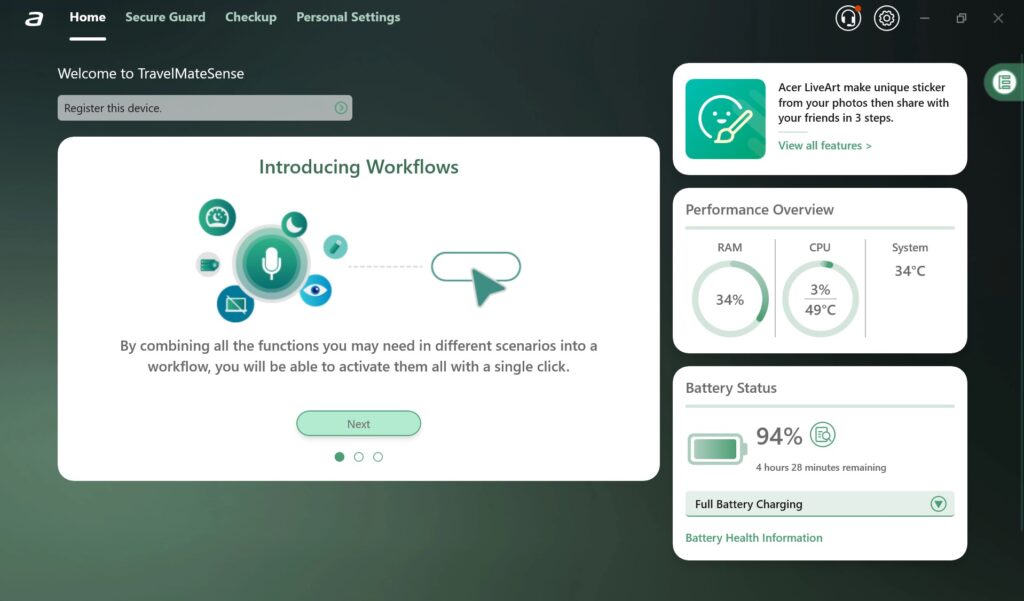
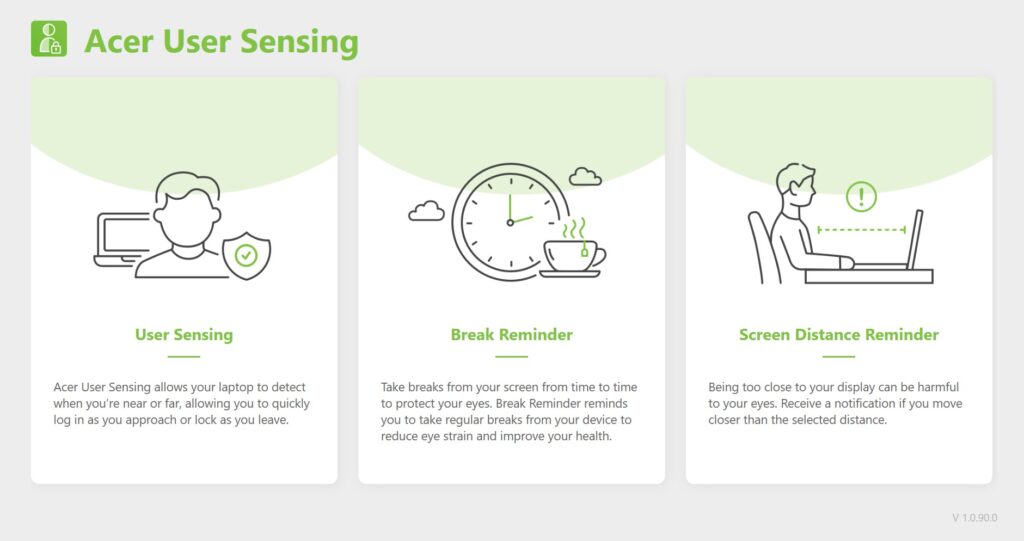
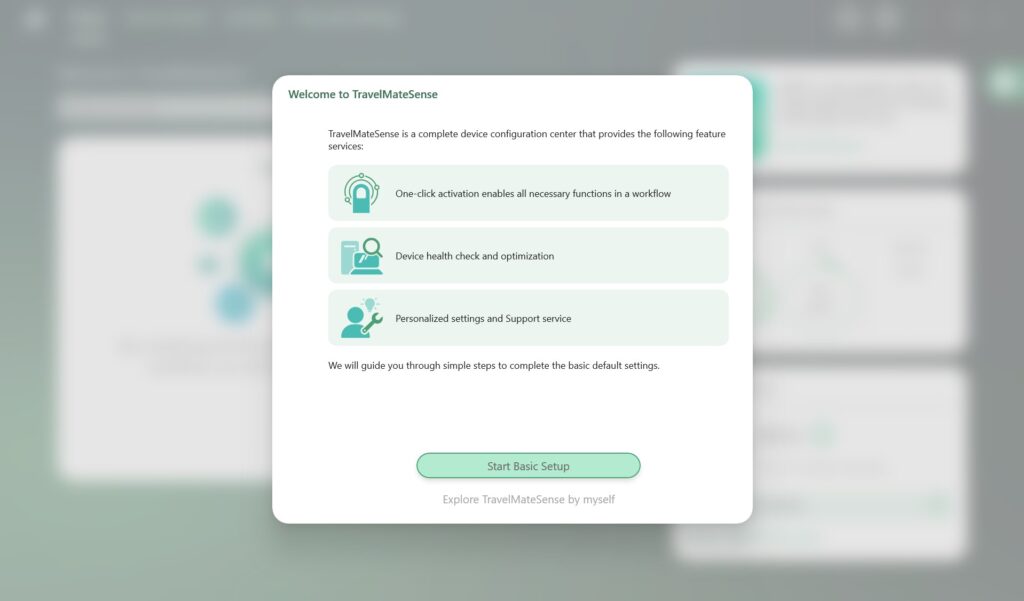
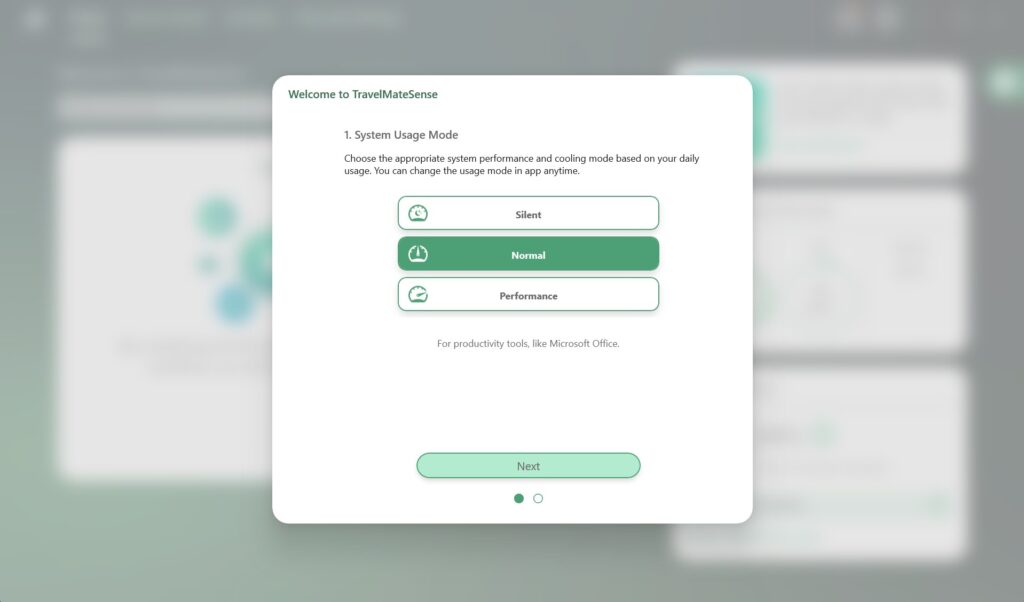
To deal with the usual avenues of malware, the app has a special USB Device Filter setting that can decide which USB devices be it mousing devices, keyboards or flash drives are authorised or made to read only, create a secure folder and secure files as well as a Dynamic Lock mode that lets you remotely lock the PC if a paired smartphone moves out of Bluetooth range.
Security features aside, here’s how our Acer Travelmate P6 14 review unit stacks up in synthetic benchmarks when plugged in on Standard mode.
| Geekbench 6 Single Core | 2,421 |
| Geekbench 6 Multi Core | 9,468 |
| Geekbench 6 OpenCL | 30,190 |
| Geekbench 6 Vulkan | 33,809 |
| Cinebench 2024 Multi Core | 96 |
| Cinebench 2024 Single Core | 103 x0.93 MP Ratio |
| PCMark 10 Extended | 6,385 |
| Procyon AI Computer Vision (CPU) | 75 |
| PC Mark 8 Battery Life | 7 hours 46 mins |
Oddly enough, it was not able to run 3D Mark though it supported other non-graphics oriented benchmarks. While we did not have another laptop with a similar processor, it managed to comfortably outpace a model with an Intel Core Ultra 7 155H processor with a similar 32GB LPDDR5X RAM by a respectable margin in all its supported benchmarks.
In practical usage scenarios, the Acer Travelmate P6 14 did not disappoint and was able to tackle productivity related tasks like spreadsheets in Excel, Word documents and Powerpoint presentations with deft aplomb, helped in part on account of its massive surfeit of RAM. Of note is the provision of two Thunderbolt 4 ports and the HDMI port lends it exceptional utility for porting out to an external monitor or projector for presentations.
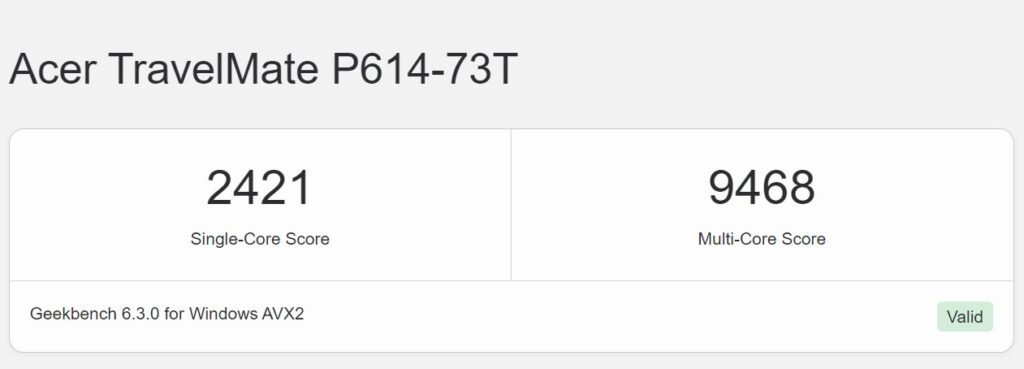
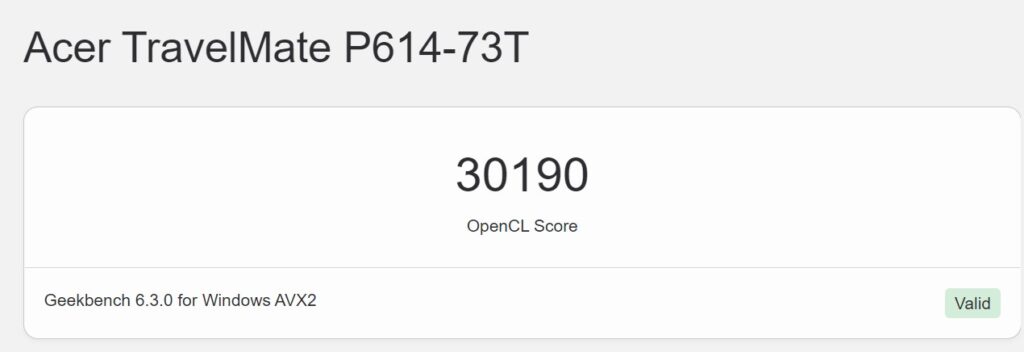
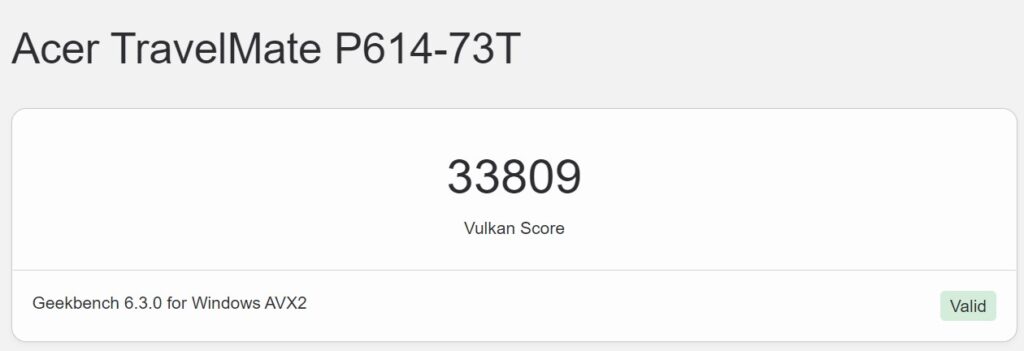
One thing to note is that while the TravelMate P6 14 does have a dedicated Copilot key and access to said AI, it’s the stock version rather than the Copilot Plus variant; even so, it’s more than serviceable to grammar check email and report drafts and assist with simpler content generation tasks.
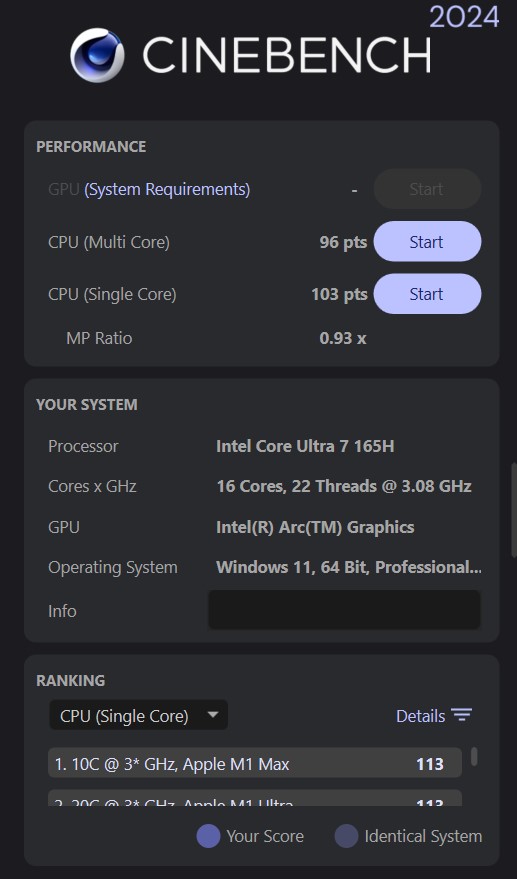
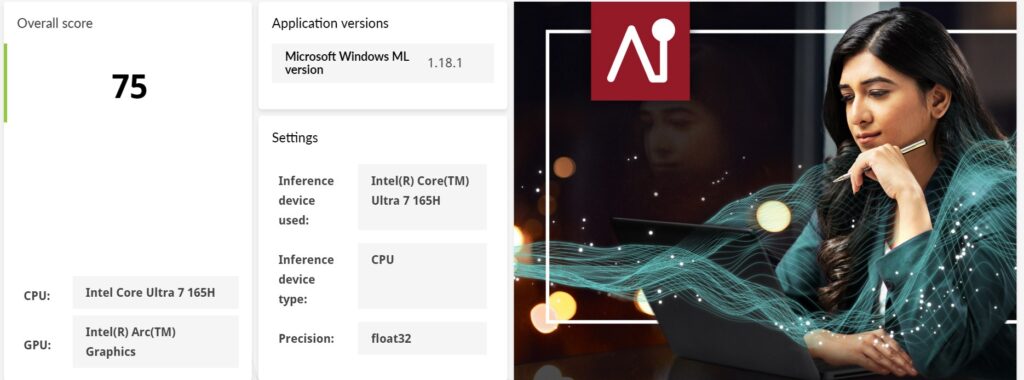
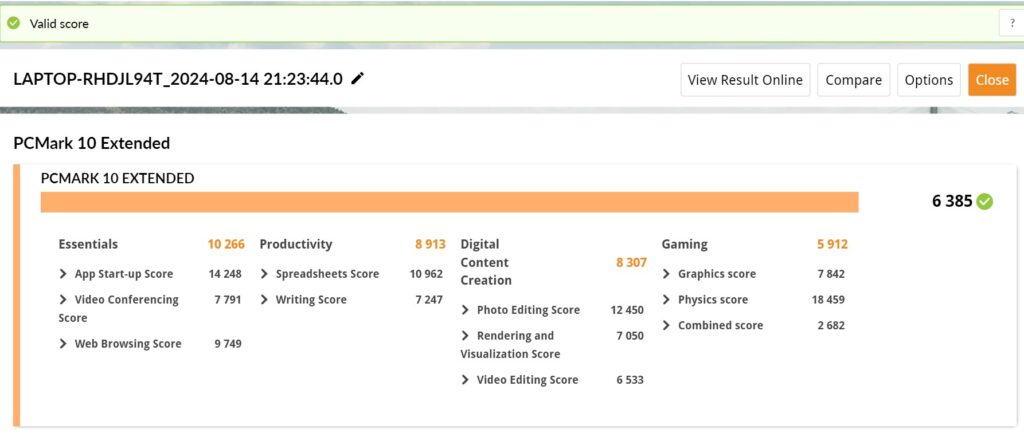
The provided WUXGA touch display is rated for 400 nits peak brightness and is adequate for indoors use while offering good viewing angles as well as sufficiently good colour rendition for productivity related tasks though its maximum of 100% sRGB colour gamut means that it isn’t suited for working on content where colour accuracy is critical as a full sRGB colour gamut still outputs less colours than what a full 100% DCI-P3 colour gamut, the typical gold standard for content creators require.
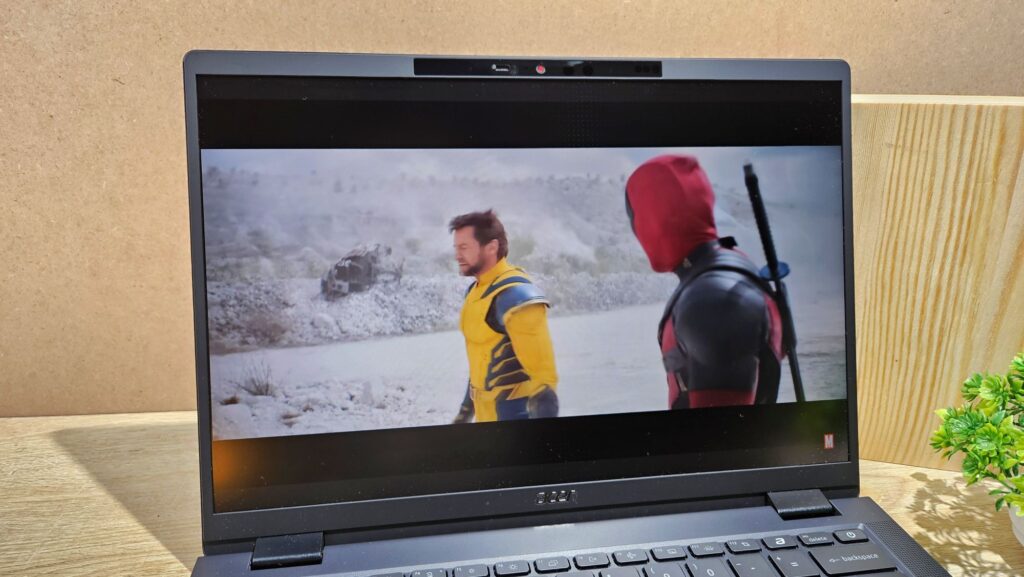
Even so, it’s still vibrant enough to binge watch a few movies on the go and its integrated stereo speakers are loud enough for a presentation as well as the odd episode of the Mandalorian when time permits.
When conducting tasks in its role as a portable paperwork cruncher, our Acer TravelMate P6 14 review unit was able to offer enough battery life to last through most of the work day with about 60% screen brightness, WiFi on and a combination of paperwork, web browsing and YouTube running in the background.
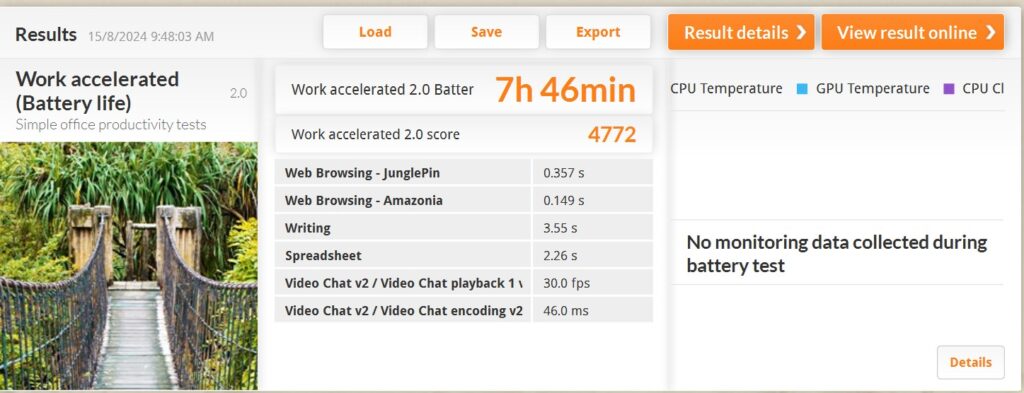
In PCMark’s Work battery life test, it managed a decent 7 hours and 46 minutes of battery life. If you stick to work, it’s easily able to last through the better part of a standard work day though your mileage will vary depending on how bright you crank up the screen and what work you’re doing.
Should you buy the Acer TravelMate P6 14?
As it stands, the Acer TravelMate P6 14 makes for a respectable portable productivity oriented laptop for the corporate elite. It offers solid build quality suitable for life on the road, a large and vibrant touch display, a fair variety of ports, good performance for crunching paperwork and decent battery life.

Many of its security oriented features are primarily oriented for larger-scale companies that may need to manage entire fleets of laptops but are of equal value for mainstream users especially in how it can manage USB connections as well as secure folder and file management which enhances its appeal, especially for the security conscious.

Acer TravelMate P6 14 review unit courtesy of Acer Malaysia. For more details and to purchase please visit https://www.acer.com/my-en/laptops/travelmate/travelmate-p6-14/pdp/NX.B5QSM.001
-
Display
-
Performance
-
Battery Life
-
Design
-
Value
